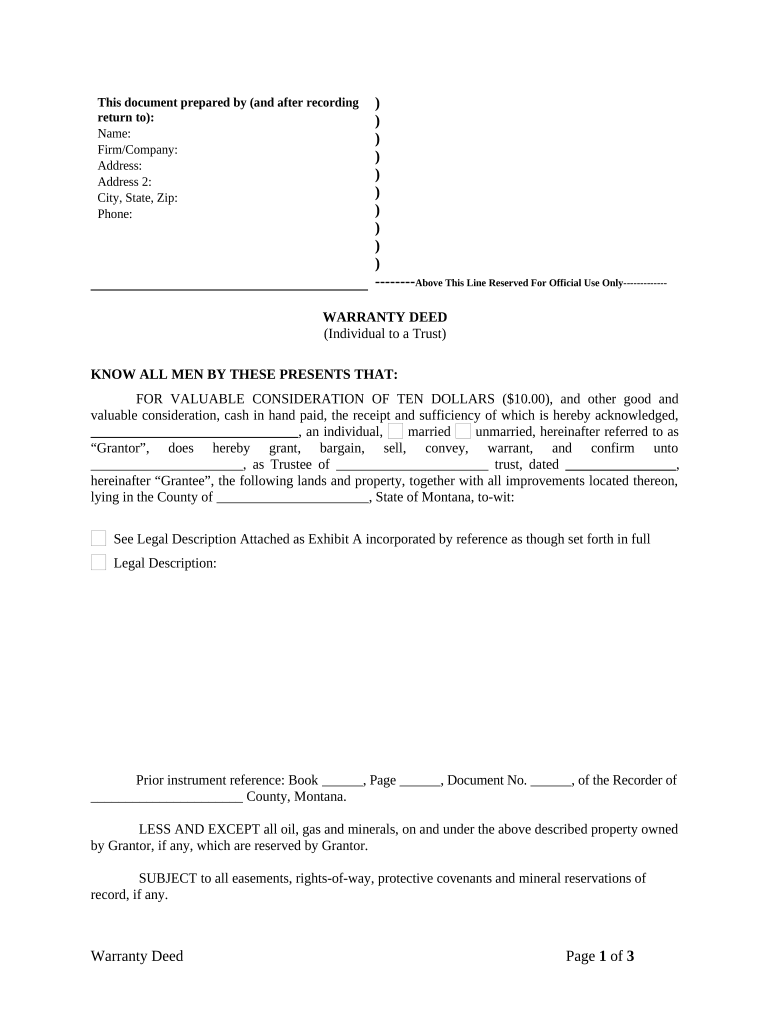
Montana Trust Form


What is the Montana Trust
The Montana Trust is a legal arrangement that allows individuals to manage and protect their assets while providing benefits to designated beneficiaries. It is commonly used for estate planning, ensuring that assets are distributed according to the grantor's wishes upon their passing. This trust can help avoid probate, maintain privacy, and provide tax advantages. In Montana, the trust must comply with state laws to be considered valid and enforceable.
Key elements of the Montana Trust
Several key elements define the Montana Trust, making it distinct and effective for asset management. These include:
- Grantor: The individual who creates the trust and transfers assets into it.
- Trustee: The person or institution responsible for managing the trust assets and ensuring compliance with the trust terms.
- Beneficiaries: Individuals or entities designated to receive benefits from the trust.
- Trust Document: A legal document that outlines the terms and conditions of the trust, including the powers of the trustee and the rights of the beneficiaries.
Steps to complete the Montana Trust
Completing a Montana Trust involves several important steps to ensure its legality and effectiveness:
- Determine the Purpose: Identify the goals of creating the trust, such as asset protection or estate planning.
- Select a Trustee: Choose a reliable individual or institution to manage the trust.
- Draft the Trust Document: Work with a legal professional to create a comprehensive trust document that meets Montana state laws.
- Transfer Assets: Legally transfer ownership of the selected assets into the trust.
- Review and Update: Regularly review the trust to ensure it remains aligned with your goals and complies with any changes in law.
Legal use of the Montana Trust
The legal use of the Montana Trust is governed by state laws, ensuring that it is recognized and enforceable in court. To be legally valid, the trust must meet specific requirements, including proper execution of the trust document and adherence to the terms set forth by the grantor. Additionally, the trust must comply with regulations related to asset transfers and beneficiary designations.
How to obtain the Montana Trust
Obtaining a Montana Trust typically involves consulting with an estate planning attorney who specializes in trusts. The attorney can guide you through the process, ensuring that the trust is tailored to your specific needs and complies with Montana laws. They will assist in drafting the trust document and help with the necessary legal formalities to establish the trust effectively.
State-specific rules for the Montana Trust
Montana has specific rules governing the creation and management of trusts. These rules include requirements for the trust document, the qualifications of trustees, and the rights of beneficiaries. It is essential to be aware of these regulations to ensure that the trust remains valid and effective. Consulting with a legal expert familiar with Montana trust law can provide clarity and guidance throughout the process.
Quick guide on how to complete montana trust
Complete Montana Trust effortlessly on any device
Online document management has gained popularity among both organizations and individuals. It offers an ideal eco-friendly substitute for traditional printed and signed documents, as you can obtain the necessary form and securely save it online. airSlate SignNow provides you with all the resources required to create, modify, and eSign your documents quickly without delays. Manage Montana Trust on any platform using airSlate SignNow Android or iOS applications and simplify any document-related process today.
How to modify and eSign Montana Trust with ease
- Locate Montana Trust and then click Get Form to begin.
- Utilize the tools we provide to complete your document.
- Highlight important sections of your documents or redact sensitive information with tools that airSlate SignNow offers specifically for that purpose.
- Create your eSignature using the Sign tool, which takes mere seconds and carries the same legal validity as a conventional wet ink signature.
- Review the information and then click the Done button to save your modifications.
- Choose how you wish to send your form, via email, SMS, or invitation link, or download it to your computer.
Eliminate concerns about lost or misplaced files, tedious form hunting, or errors that necessitate printing new document versions. airSlate SignNow accommodates your document management requirements with just a few clicks from any device you prefer. Modify and eSign Montana Trust and guarantee outstanding communication at every phase of your form preparation process with airSlate SignNow.
Create this form in 5 minutes or less
Create this form in 5 minutes!
People also ask
-
What is a Montana trust and how does airSlate SignNow facilitate its use?
A Montana trust is a legal entity that provides asset protection and estate planning benefits. With airSlate SignNow, you can easily create, sign, and manage trust documents online, ensuring a seamless experience while adhering to Montana trust regulations.
-
How does airSlate SignNow ensure the security of Montana trust documents?
airSlate SignNow prioritizes the security of your Montana trust documents by utilizing advanced encryption and compliance with industry standards. This ensures that your sensitive documents are securely stored and transmitted, giving you peace of mind.
-
What are the pricing options for using airSlate SignNow with Montana trusts?
airSlate SignNow offers competitive pricing plans designed to be budget-friendly for individuals and businesses managing Montana trusts. Various subscription tiers are available, allowing you to choose the option that best suits your needs without compromising on features.
-
Can I integrate airSlate SignNow with other software for managing Montana trusts?
Yes, airSlate SignNow supports integration with various software tools that can help you manage Montana trusts more effectively. This allows you to streamline your workflow and keep all your documents and processes connected.
-
What features does airSlate SignNow offer for creating Montana trust documents?
airSlate SignNow provides various features that simplify the creation of Montana trust documents, including customizable templates, drag-and-drop functionality, and real-time collaboration. These features make it easier to draft and finalize your trust documents with less effort.
-
How can electronic signatures enhance the process of managing Montana trusts?
Electronic signatures offered by airSlate SignNow enhance the efficiency of managing Montana trusts by providing a quick and legally binding way to sign documents. This eliminates the need for printing and mailing, speeding up the overall process.
-
Is it easy to use airSlate SignNow for someone unfamiliar with technology when managing Montana trusts?
Absolutely! airSlate SignNow is designed to be user-friendly, making it accessible for individuals who may not be tech-savvy. The intuitive interface allows users to navigate easily and manage their Montana trust documents without any hassle.
Get more for Montana Trust
- Alabama department of public health form
- Singular publishing group child case history form appendix ee
- Co ownership agreement template form
- Matkalasku pvm nro miss ominaisuudessa matkalla etry form
- Kern county fictitious business name form
- Street and network sampling in evaluation studies of hiv risk form
- Fifa representation agreement template form
- Schedule 1 a form 1040
Find out other Montana Trust
- eSign West Virginia Healthcare / Medical Forbearance Agreement Online
- eSign Alabama Insurance LLC Operating Agreement Easy
- How Can I eSign Alabama Insurance LLC Operating Agreement
- eSign Virginia Government POA Simple
- eSign Hawaii Lawers Rental Application Fast
- eSign Hawaii Lawers Cease And Desist Letter Later
- How To eSign Hawaii Lawers Cease And Desist Letter
- How Can I eSign Hawaii Lawers Cease And Desist Letter
- eSign Hawaii Lawers Cease And Desist Letter Free
- eSign Maine Lawers Resignation Letter Easy
- eSign Louisiana Lawers Last Will And Testament Mobile
- eSign Louisiana Lawers Limited Power Of Attorney Online
- eSign Delaware Insurance Work Order Later
- eSign Delaware Insurance Credit Memo Mobile
- eSign Insurance PPT Georgia Computer
- How Do I eSign Hawaii Insurance Operating Agreement
- eSign Hawaii Insurance Stock Certificate Free
- eSign New Hampshire Lawers Promissory Note Template Computer
- Help Me With eSign Iowa Insurance Living Will
- eSign North Dakota Lawers Quitclaim Deed Easy