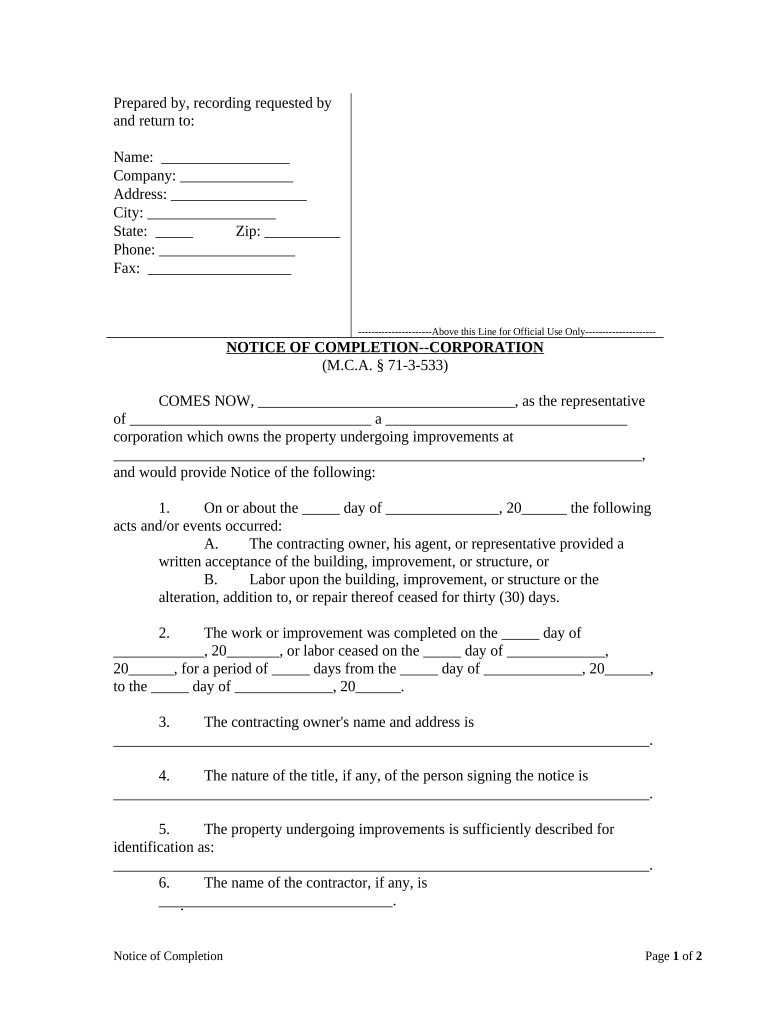
Mt Notice Form


What is the Mt Notice
The Mt Notice is a legal document used primarily in Montana to provide formal notification regarding specific actions or statuses related to business entities, such as LLCs. This notice serves to inform interested parties about important changes, including ownership transfers, changes in management, or dissolution of the entity. Understanding the Mt Notice is crucial for compliance with state regulations and maintaining transparency in business operations.
How to use the Mt Notice
Using the Mt Notice involves several steps to ensure that the information is accurately conveyed and legally recognized. First, determine the specific purpose of the notice, whether it is for notifying changes in ownership, management, or other significant actions. Next, complete the form with the required details, ensuring all information is correct and up to date. Finally, distribute the notice to the appropriate parties, which may include state authorities, business partners, and other stakeholders.
Steps to complete the Mt Notice
Completing the Mt Notice requires careful attention to detail. Follow these steps:
- Gather necessary information about the business entity, including its name, address, and relevant identification numbers.
- Clearly state the purpose of the notice, detailing the specific changes or notifications being made.
- Include the date of the notice and any deadlines for responses or actions required by the recipients.
- Review the completed notice for accuracy and completeness before submission.
Legal use of the Mt Notice
The legal use of the Mt Notice is governed by Montana state laws, which outline the requirements for its issuance and distribution. It is essential to ensure that the notice complies with these regulations to avoid potential legal issues. This includes adhering to any specific formatting requirements, submission timelines, and notification procedures as mandated by state authorities.
Key elements of the Mt Notice
Key elements of the Mt Notice include:
- The name and address of the business entity involved.
- A clear statement of the purpose of the notice.
- The effective date of the changes being notified.
- Contact information for further inquiries.
State-specific rules for the Mt Notice
Montana has specific rules governing the issuance and use of the Mt Notice. These rules dictate how notices must be formatted, the information that must be included, and the process for submitting the notice to the appropriate state authorities. Familiarity with these regulations is essential for ensuring compliance and avoiding penalties.
Quick guide on how to complete mt notice
Easily prepare Mt Notice on any device
Digital document management has become increasingly popular among businesses and individuals. It offers an excellent eco-friendly alternative to traditional printed and signed paperwork, allowing you to obtain the appropriate form and securely store it online. airSlate SignNow equips you with all the resources necessary to create, modify, and eSign your documents swiftly without delays. Handle Mt Notice on any device using the airSlate SignNow applications for Android or iOS and simplify any document-related process today.
How to edit and eSign Mt Notice effortlessly
- Find Mt Notice and click Get Form to begin.
- Utilize the tools we offer to complete your document.
- Highlight key sections of your documents or redact sensitive details with specialized tools provided by airSlate SignNow.
- Create your eSignature using the Sign tool, which takes mere seconds and holds the same legal validity as a traditional handwritten signature.
- Review the information and click the Done button to save your changes.
- Select your preferred method to share your form, whether by email, SMS, invitation link, or download it to your computer.
Say goodbye to lost or misplaced files, tedious form searches, or mistakes that necessitate printing new document copies. airSlate SignNow meets your document management needs in just a few clicks from any device of your choice. Edit and eSign Mt Notice and ensure exceptional communication at any stage of your form preparation process with airSlate SignNow.
Create this form in 5 minutes or less
Create this form in 5 minutes!
People also ask
-
What is mt notice and how does it work with airSlate SignNow?
MT notice is a vital feature in airSlate SignNow that allows users to receive real-time alerts when documents are viewed or signed. This ensures that you are always kept in the loop about the status of your documents, enhancing accountability and efficiency within your team.
-
How much does airSlate SignNow cost for mt notice feature?
AirSlate SignNow offers competitive pricing plans that include the mt notice feature. Customers can choose from various subscription tiers that suit their business needs, providing access to essential features while ensuring cost-effectiveness.
-
What are the key benefits of using mt notice in airSlate SignNow?
The mt notice feature in airSlate SignNow offers several benefits, including improved tracking of document workflows and increased transparency among team members. With mt notice, you can stay informed about document activities, which leads to faster decision-making and enhanced collaboration.
-
Can mt notice be integrated with other applications?
Yes, airSlate SignNow allows mt notice to be integrated seamlessly with various third-party applications, enhancing your workflow. Popular integrations include CRMs and other business tools that can make the document signing process even more efficient.
-
Is mt notice a secure feature in airSlate SignNow?
Absolutely! The mt notice feature in airSlate SignNow operates within a secure environment, ensuring that notifications about document statuses are sent safely. Our platform employs advanced security measures to protect your sensitive information.
-
How does mt notice improve team collaboration?
By utilizing mt notice in airSlate SignNow, teams can communicate effectively about document progress. This keeps everyone on the same page and reduces the chances of delays, ensuring that team members are always aware of what actions need to be taken.
-
What types of documents can I use mt notice with?
You can use mt notice with a wide range of document types in airSlate SignNow, from contracts to agreements and more. This flexibility allows businesses to fully leverage the eSigning process for various needs.
Get more for Mt Notice
- Printable aflac claim forms
- Informed consent for minors examples
- Blank home visit documentation form
- Suu transcript request form
- Ex parte application to dismiss non felony traffic citations form
- Ab 0009 state of tennessee tn form
- Pdf myerssecrets to effective scheduling illinois state veterinary form
- Forex account management agreement template form
Find out other Mt Notice
- How To Electronic signature Arizona Police PDF
- Help Me With Electronic signature New Hampshire Real Estate PDF
- Can I Electronic signature New Hampshire Real Estate Form
- Can I Electronic signature New Mexico Real Estate Form
- How Can I Electronic signature Ohio Real Estate Document
- How To Electronic signature Hawaii Sports Presentation
- How To Electronic signature Massachusetts Police Form
- Can I Electronic signature South Carolina Real Estate Document
- Help Me With Electronic signature Montana Police Word
- How To Electronic signature Tennessee Real Estate Document
- How Do I Electronic signature Utah Real Estate Form
- How To Electronic signature Utah Real Estate PPT
- How Can I Electronic signature Virginia Real Estate PPT
- How Can I Electronic signature Massachusetts Sports Presentation
- How To Electronic signature Colorado Courts PDF
- How To Electronic signature Nebraska Sports Form
- How To Electronic signature Colorado Courts Word
- How To Electronic signature Colorado Courts Form
- How To Electronic signature Colorado Courts Presentation
- Can I Electronic signature Connecticut Courts PPT