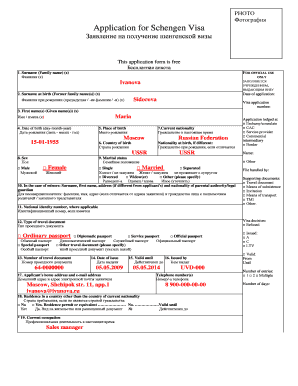
Vfs Order Form


What is the VFS Order Form
The VFS Order Form is a crucial document used for various application processes, particularly in relation to visa applications and other official requests. It serves as a formal request for services provided by VFS Global, which facilitates the submission of documents to consulates and embassies. The form captures essential information about the applicant, including personal details and the type of service requested, ensuring that the processing of applications is streamlined and efficient.
How to Use the VFS Order Form
Using the VFS Order Form involves several straightforward steps. First, ensure that you have the correct version of the form, which can typically be downloaded as a PDF. Next, fill out the form accurately, providing all required information, such as your name, contact details, and the specific service you are applying for. After completing the form, review it for any errors or omissions. Finally, submit the form according to the specified method, whether online, by mail, or in person at a designated VFS center.
Steps to Complete the VFS Order Form
Completing the VFS Order Form requires careful attention to detail. Start by downloading the form from the official VFS Global website. Once you have the form, follow these steps:
- Gather Required Information: Collect all necessary documents and information needed to fill out the form accurately.
- Fill Out the Form: Enter your personal details, including your full name, address, and contact information.
- Select Services: Indicate the specific services you are requesting, such as visa processing or document verification.
- Review: Double-check all entries for accuracy and completeness.
- Submit: Follow the submission instructions provided on the form, ensuring it reaches the appropriate VFS office.
Legal Use of the VFS Order Form
The VFS Order Form is legally binding when filled out and submitted correctly. To ensure its validity, it must comply with relevant regulations governing electronic signatures and document submissions. The form should be completed with accurate information, as any discrepancies may lead to delays or rejections of your application. It is advisable to retain a copy of the submitted form for your records, as this may be required for future reference or in case of disputes.
Required Documents for the VFS Order Form
When completing the VFS Order Form, specific documents are typically required to support your application. These may include:
- Passport: A valid passport that meets the requirements for the visa or service being requested.
- Photographs: Recent passport-sized photos that adhere to the specific guidelines set by the consulate.
- Proof of Payment: Documentation showing that the necessary fees have been paid.
- Supporting Documents: Any additional paperwork required for your specific application, such as travel itineraries or invitation letters.
Form Submission Methods
The VFS Order Form can be submitted through various methods, depending on the specific requirements of the service you are applying for. Common submission methods include:
- Online Submission: Many applicants can fill out and submit the form electronically through the VFS Global website.
- Mail: For those who prefer traditional methods, the form can be printed and mailed to the appropriate VFS office.
- In-Person Submission: Applicants may also visit a VFS center to submit the form directly, allowing for immediate assistance and clarification on any issues.
Quick guide on how to complete vfs order form
Effortlessly prepare Vfs Order Form on any device
Digital document management has become increasingly favored by companies and individuals alike. It offers an ideal environmentally friendly alternative to traditional printed and signed documents, allowing you to locate the necessary form and securely save it online. airSlate SignNow provides you with all the resources required to create, alter, and eSign your documents rapidly without delays. Manage Vfs Order Form on any device using airSlate SignNow's Android or iOS applications and streamline any document-related task today.
How to modify and eSign Vfs Order Form with ease
- Obtain Vfs Order Form and click Get Form to begin.
- Utilize the tools we offer to complete your document.
- Emphasize important sections of your documents or conceal sensitive details with tools that airSlate SignNow specifically provides for this purpose.
- Generate your eSignature with the Sign tool, which takes just seconds and holds the same legal validity as a conventional wet ink signature.
- Verify the details and click the Done button to save your modifications.
- Choose how you'd like to send your form, whether by email, text message (SMS), invitation link, or download it to your computer.
Eliminate concerns about lost or misfiled documents, tedious form searches, or mistakes that require printing new document copies. airSlate SignNow addresses all your document management needs in just a few clicks from your preferred device. Edit and eSign Vfs Order Form to ensure exceptional communication throughout the form preparation process with airSlate SignNow.
Create this form in 5 minutes or less
Create this form in 5 minutes!
How to create an eSignature for the vfs order form
How to create an electronic signature for a PDF online
How to create an electronic signature for a PDF in Google Chrome
How to create an e-signature for signing PDFs in Gmail
How to create an e-signature right from your smartphone
How to create an e-signature for a PDF on iOS
How to create an e-signature for a PDF on Android
People also ask
-
What is the vfs global form and how does it work with airSlate SignNow?
The vfs global form is a key document required for various visa applications. With airSlate SignNow, you can easily fill out, sign, and send the vfs global form electronically, maximizing convenience and efficiency in your application process.
-
Is there a cost associated with using airSlate SignNow for vfs global forms?
Yes, airSlate SignNow offers different pricing plans that cater to various business needs. The cost of using the platform to handle vfs global forms is competitive and typically includes features that enhance document management and signing experiences.
-
What features does airSlate SignNow provide for managing vfs global forms?
airSlate SignNow provides features such as customizable templates, automated reminders, and real-time tracking for vfs global forms. These features help streamline the completion and submission process, ensuring that your documents are handled efficiently.
-
Can I integrate airSlate SignNow with other applications for handling vfs global forms?
Absolutely! airSlate SignNow offers robust integrations with popular applications like Google Drive and Dropbox. This allows you to easily manage files associated with the vfs global form while ensuring seamless workflows across different platforms.
-
What are the benefits of using airSlate SignNow for vfs global forms over traditional methods?
Using airSlate SignNow to handle vfs global forms offers several advantages over traditional methods. You benefit from faster processing times, reduced errors, improved security for sensitive information, and the ability to access your forms from anywhere at any time.
-
How secure is the information submitted through the vfs global form with airSlate SignNow?
airSlate SignNow prioritizes data security and ensures that all documents, including the vfs global form, are protected with advanced encryption protocols. Your sensitive information remains confidential and secure throughout the signing and submission process.
-
Is it easy to get started with airSlate SignNow for vfs global forms?
Yes, getting started with airSlate SignNow for vfs global forms is straightforward. Simply sign up for an account, access the template library, and begin creating or uploading your vfs global forms for quick processing.
Get more for Vfs Order Form
- Sample application narrative research arts form
- Application for property tax exemption county board of equalization uca 59 2 1101 and 1102 form pt 020 pt 020 propertytax utah
- Camp bow wow employment application form
- D4gxd4g3rxd4g form
- 3520 13 form
- Hsed form
- Traansfer of cpcs competnt operator card to solas cscs trained operatr card form
- Dp 14 new hampshire department of revenue administration revenue nh form
Find out other Vfs Order Form
- How To eSign Virginia Business Operations Presentation
- How To eSign Hawaii Construction Word
- How Can I eSign Hawaii Construction Word
- How Can I eSign Hawaii Construction Word
- How Do I eSign Hawaii Construction Form
- How Can I eSign Hawaii Construction Form
- How To eSign Hawaii Construction Document
- Can I eSign Hawaii Construction Document
- How Do I eSign Hawaii Construction Form
- How To eSign Hawaii Construction Form
- How Do I eSign Hawaii Construction Form
- How To eSign Florida Doctors Form
- Help Me With eSign Hawaii Doctors Word
- How Can I eSign Hawaii Doctors Word
- Help Me With eSign New York Doctors PPT
- Can I eSign Hawaii Education PDF
- How To eSign Hawaii Education Document
- Can I eSign Hawaii Education Document
- How Can I eSign South Carolina Doctors PPT
- How Can I eSign Kansas Education Word