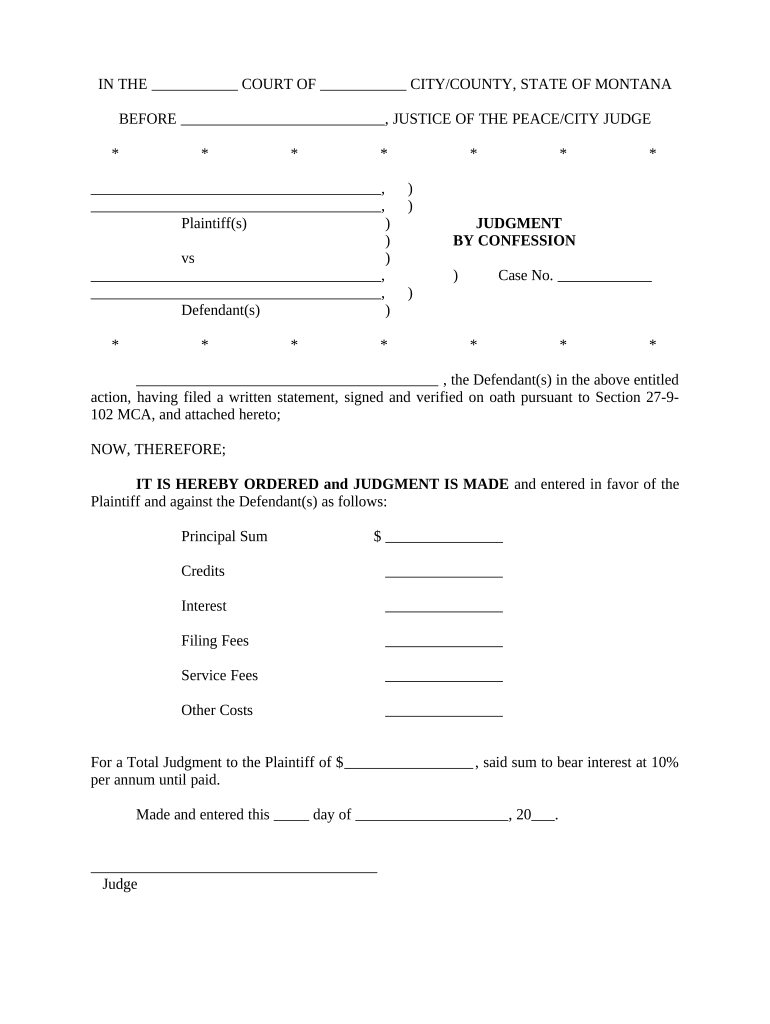
Judgment Confession Form


What is the affidavit of confession?
An affidavit of confession is a legal document in which an individual admits to a specific fact or set of facts, typically related to a debt or obligation. This document serves as a formal acknowledgment of the individual's liability and can be used in court proceedings. It is often employed in situations where a party wishes to expedite the resolution of a legal matter without the need for extensive litigation. The affidavit must be signed under oath, making it a sworn statement that carries legal weight.
Key elements of the affidavit of confession
When creating an affidavit of confession, several key elements must be included to ensure its validity:
- Title: Clearly label the document as an affidavit of confession.
- Affiant Information: Include the full name, address, and contact information of the person making the confession.
- Statement of Confession: Clearly articulate the facts being confessed, including any relevant details about the debt or obligation.
- Oath and Signature: The affiant must sign the document in the presence of a notary public or authorized official, affirming the truthfulness of the statements made.
- Date and Location: Indicate the date and location where the affidavit is signed.
Steps to complete the affidavit of confession
Completing an affidavit of confession involves several steps to ensure that it is legally sound:
- Gather necessary information, including personal details and specifics about the confession.
- Draft the affidavit, ensuring all key elements are included.
- Review the document for accuracy and completeness.
- Find a notary public or authorized official to witness the signing.
- Sign the affidavit in the presence of the notary, who will then notarize the document.
Legal use of the affidavit of confession
The affidavit of confession is legally binding once executed properly. It can be used in court as evidence of the affiant's admission of liability, which may expedite legal proceedings. However, it is essential to ensure that the confession is made voluntarily and without coercion. Misuse of this document can lead to legal repercussions, including potential charges of perjury if false statements are made.
How to obtain the affidavit of confession
Obtaining an affidavit of confession typically involves drafting the document yourself or using a template. Many legal websites and resources provide sample forms that can be customized to fit individual circumstances. It is advisable to consult with a legal professional to ensure that the affidavit meets all necessary legal requirements and is tailored to the specific situation.
Examples of using the affidavit of confession
Affidavits of confession are commonly used in various scenarios, including:
- Debt acknowledgment in financial disputes.
- Settlements in civil litigation cases.
- Admissions of liability in personal injury claims.
These examples illustrate the versatility of the affidavit of confession as a tool for resolving legal matters efficiently.
Quick guide on how to complete judgment confession form
Accomplish Judgment Confession Form effortlessly on any device
Digital document management has gained traction among organizations and individuals. It offers a seamless eco-friendly substitute to conventional printed and signed documentation, as you can locate the necessary form and securely save it online. airSlate SignNow equips you with all the resources you need to create, modify, and eSign your documents promptly without delays. Handle Judgment Confession Form on any platform using airSlate SignNow apps for Android or iOS and enhance any document-focused workflow today.
The most efficient way to modify and eSign Judgment Confession Form with ease
- Locate Judgment Confession Form and click on Get Form to begin.
- Utilize the tools we offer to fill out your form.
- Highlight important sections of your documents or conceal sensitive information with tools that airSlate SignNow specifically provides for that purpose.
- Create your eSignature using the Sign tool, which takes mere seconds and carries the same legal validity as a conventional wet ink signature.
- Review all the details and click on the Done button to save your modifications.
- Select your preferred method of delivering your form, whether by email, SMS, invitation link, or downloading it to your computer.
Forget about lost or misplaced documents, tedious form searches, or errors that require printing new document copies. airSlate SignNow addresses your document management needs in just a few clicks from any device of your choice. Alter and eSign Judgment Confession Form and ensure outstanding communication at every stage of the form creation process with airSlate SignNow.
Create this form in 5 minutes or less
Create this form in 5 minutes!
People also ask
-
What is an affidavit of confession sample?
An affidavit of confession sample is a legal document that includes a statement from a person confessing to wrongdoing or an obligation. It serves as a written declaration, which can be used in various legal contexts. When using airSlate SignNow, you can easily create and customize your own affidavit of confession sample to fit your needs.
-
How can I create an affidavit of confession sample using airSlate SignNow?
Creating an affidavit of confession sample with airSlate SignNow is straightforward. Simply select a template, fill in the necessary details, and customize it as needed. Our platform allows you to easily add eSignatures for a legally binding document.
-
Is there a cost involved in using airSlate SignNow for affidavit of confession samples?
Yes, airSlate SignNow offers various pricing plans that cater to different business needs. You can explore options that include document templates like the affidavit of confession sample. The pricing is competitive, ensuring that you get value while managing your documentation efficiently.
-
What are the benefits of using airSlate SignNow for legal documents?
Using airSlate SignNow for your legal documents, such as an affidavit of confession sample, offers several benefits. The platform provides a user-friendly interface, efficient workflow capabilities, and secure cloud storage. This streamlines the signing process and enhances the overall efficiency of your document management.
-
Can I integrate airSlate SignNow with other software?
Yes, airSlate SignNow integrates seamlessly with a variety of other applications and software platforms. This integration allows you to manage documents like your affidavit of confession sample alongside your existing workflows, improving efficiency and collaboration across your business tools.
-
Is an affidavit of confession sample legally binding?
Yes, an affidavit of confession sample can be legally binding if executed properly. When signed electronically through airSlate SignNow, it adheres to legal standards for electronic signatures, ensuring the document's validity. Always consult with a legal professional if you have specific concerns regarding its enforceability.
-
Are affidavit of confession samples customizable in airSlate SignNow?
Absolutely! airSlate SignNow allows full customization of your affidavit of confession sample. You can add or modify fields, adjust formatting, and include additional clauses as needed, ensuring the document meets all your specific requirements.
Get more for Judgment Confession Form
Find out other Judgment Confession Form
- Electronic signature Delaware High Tech Quitclaim Deed Online
- Electronic signature Maine Insurance Quitclaim Deed Later
- Electronic signature Louisiana Insurance LLC Operating Agreement Easy
- Electronic signature West Virginia Education Contract Safe
- Help Me With Electronic signature West Virginia Education Business Letter Template
- Electronic signature West Virginia Education Cease And Desist Letter Easy
- Electronic signature Missouri Insurance Stock Certificate Free
- Electronic signature Idaho High Tech Profit And Loss Statement Computer
- How Do I Electronic signature Nevada Insurance Executive Summary Template
- Electronic signature Wisconsin Education POA Free
- Electronic signature Wyoming Education Moving Checklist Secure
- Electronic signature North Carolina Insurance Profit And Loss Statement Secure
- Help Me With Electronic signature Oklahoma Insurance Contract
- Electronic signature Pennsylvania Insurance Letter Of Intent Later
- Electronic signature Pennsylvania Insurance Quitclaim Deed Now
- Electronic signature Maine High Tech Living Will Later
- Electronic signature Maine High Tech Quitclaim Deed Online
- Can I Electronic signature Maryland High Tech RFP
- Electronic signature Vermont Insurance Arbitration Agreement Safe
- Electronic signature Massachusetts High Tech Quitclaim Deed Fast