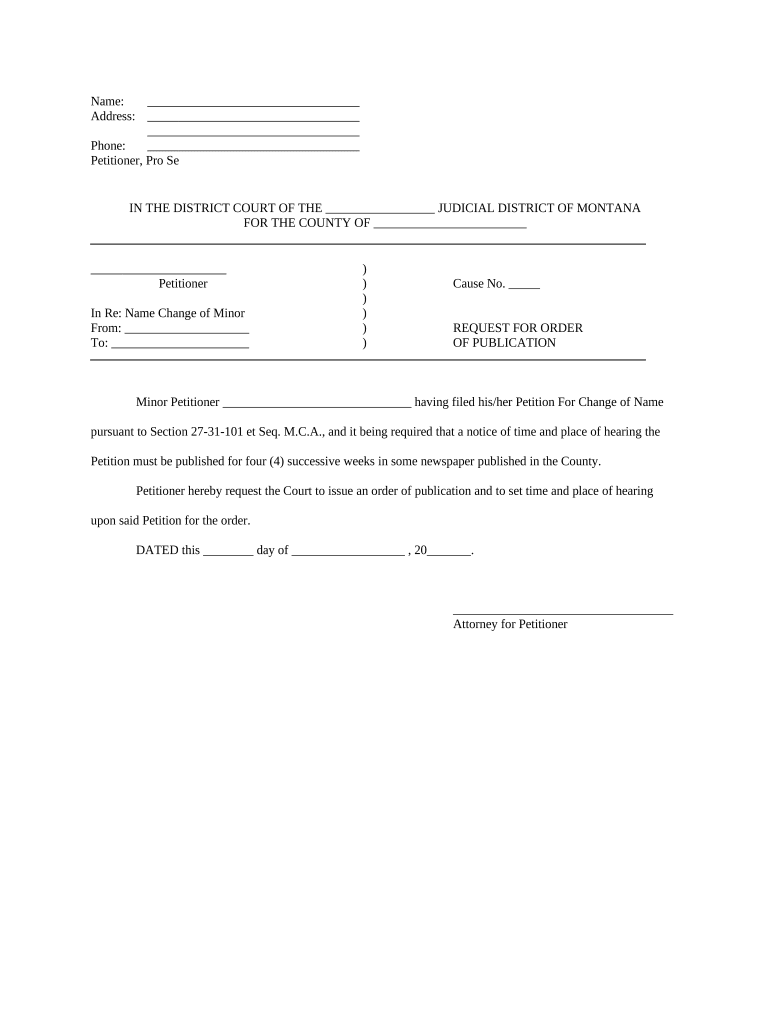
Request Name Change Form


What is the Request Name Change
The request name change is a formal document used to legally change an individual's name. This form is essential for various personal and legal reasons, such as marriage, divorce, or personal preference. It serves as an official record of the name change and is often required by government agencies, financial institutions, and other organizations to update their records. Understanding the purpose of this form is crucial for anyone looking to make a name change in a legally recognized manner.
Steps to complete the Request Name Change
Completing the request name change form involves several key steps to ensure that the process is smooth and legally compliant. First, gather all necessary personal information, including your current name, the desired new name, and any relevant identification. Next, fill out the form accurately, ensuring that all details are correct and match your identification documents. After completing the form, review it for any errors or omissions. Finally, submit the form according to the specific requirements of your state, which may include filing online, by mail, or in person.
Legal use of the Request Name Change
The legal use of the request name change form is governed by state laws, which can vary significantly. It is important to ensure that the form complies with local regulations to be considered valid. This includes understanding the legal grounds for a name change, such as marriage, divorce, or personal choice. Additionally, some jurisdictions may require a court appearance or publication of the name change in a local newspaper. Being aware of these legal stipulations helps to avoid potential complications during the name change process.
Required Documents
When submitting a request name change form, certain documents are typically required to support your application. Commonly required documents include a government-issued photo ID, such as a driver's license or passport, proof of residency, and any legal documents that justify the name change, such as a marriage certificate or divorce decree. Providing these documents ensures that your request is processed without delays and meets the necessary legal standards.
State-specific rules for the Request Name Change
Each state in the U.S. has its own specific rules and procedures regarding the request name change. These rules can dictate the eligibility criteria, required documentation, and filing methods. For example, some states may allow for an online submission, while others may require in-person filing. It is essential to research the specific regulations in your state to ensure compliance and a smooth name change process.
Form Submission Methods
The request name change form can typically be submitted through various methods, depending on state regulations. Common submission methods include online filing via state government websites, mailing the completed form to the appropriate agency, or submitting it in person at designated offices. Each method may have different processing times and requirements, so it is important to choose the one that best fits your needs and circumstances.
Quick guide on how to complete request name change
Finalize Request Name Change effortlessly on any device
Digital document management has become increasingly favored by businesses and individuals. It serves as an excellent environmentally friendly alternative to traditional printed and signed documents, as you can obtain the right form and safely store it online. airSlate SignNow equips you with all the features necessary to create, modify, and electronically sign your documents rapidly without delays. Manage Request Name Change on any device using airSlate SignNow Android or iOS applications and streamline your document-centric tasks today.
The simplest method to modify and electronically sign Request Name Change without any hassle
- Locate Request Name Change and click on Get Form to begin.
- Use the tools we offer to complete your document.
- Emphasize important sections of the documents or obscure sensitive data using tools that airSlate SignNow provides specifically for that purpose.
- Craft your signature with the Sign feature, which takes mere seconds and carries the same legal validity as a conventional wet ink signature.
- Review all the details and click on the Done button to save your modifications.
- Select your preferred method to send your form, via email, SMS, or an invitation link, or download it to your computer.
Put an end to lost or misplaced documents, tedious form searching, or mistakes that necessitate printing additional document copies. airSlate SignNow meets your document management requirements in just a few clicks from your preferred device. Modify and electronically sign Request Name Change and ensure excellent communication at every stage of the form preparation process with airSlate SignNow.
Create this form in 5 minutes or less
Create this form in 5 minutes!
People also ask
-
What is the process to request a name change in airSlate SignNow?
To request a name change in airSlate SignNow, you simply need to access your account settings and navigate to the profile section. There, you can update your name and submit the changes. Ensure you provide any necessary documentation if prompted, as this helps streamline the request name change process.
-
Are there any fees associated with requesting a name change?
No, requesting a name change in airSlate SignNow is completely free of charge. You can make this update without any hidden fees. Just ensure you follow the proper procedures to successfully request a name change.
-
Will my document history be affected if I request a name change?
No, your document history will remain intact even after you request a name change in airSlate SignNow. All previous documents will reflect your old name, but future documents will feature your updated name. This ensures that all your contracts and agreements are still valid.
-
Can I request a name change more than once?
Yes, you can request a name change multiple times in airSlate SignNow. However, it’s recommended to limit the frequency of these changes to maintain consistency. Each request name change should accurately reflect your current legal name.
-
How can I ensure my request name change is processed quickly?
To ensure your request name change is processed quickly, double-check that all provided information is accurate and complete. Respond promptly to any verification requests from airSlate SignNow. Clear communication can help expedite the process.
-
What integrations can assist with the name change process in airSlate SignNow?
airSlate SignNow integrates seamlessly with various platforms such as Google Workspace and Microsoft Office. These integrations can help manage your documents more effectively during the request name change process. They also allow for easier sharing and signing of documents under your updated name.
-
Can I still use templates after I request a name change?
Yes, you can continue using your templates after you request a name change in airSlate SignNow. Existing templates will maintain their functionality, and you can create new templates with your updated name moving forward. This ensures a smooth transition while managing your e-signature needs.
Get more for Request Name Change
Find out other Request Name Change
- Help Me With Electronic signature North Dakota Charity Resignation Letter
- Electronic signature Indiana Construction Business Plan Template Simple
- Electronic signature Wisconsin Charity Lease Agreement Mobile
- Can I Electronic signature Wisconsin Charity Lease Agreement
- Electronic signature Utah Business Operations LLC Operating Agreement Later
- How To Electronic signature Michigan Construction Cease And Desist Letter
- Electronic signature Wisconsin Business Operations LLC Operating Agreement Myself
- Electronic signature Colorado Doctors Emergency Contact Form Secure
- How Do I Electronic signature Georgia Doctors Purchase Order Template
- Electronic signature Doctors PDF Louisiana Now
- How To Electronic signature Massachusetts Doctors Quitclaim Deed
- Electronic signature Minnesota Doctors Last Will And Testament Later
- How To Electronic signature Michigan Doctors LLC Operating Agreement
- How Do I Electronic signature Oregon Construction Business Plan Template
- How Do I Electronic signature Oregon Construction Living Will
- How Can I Electronic signature Oregon Construction LLC Operating Agreement
- How To Electronic signature Oregon Construction Limited Power Of Attorney
- Electronic signature Montana Doctors Last Will And Testament Safe
- Electronic signature New York Doctors Permission Slip Free
- Electronic signature South Dakota Construction Quitclaim Deed Easy