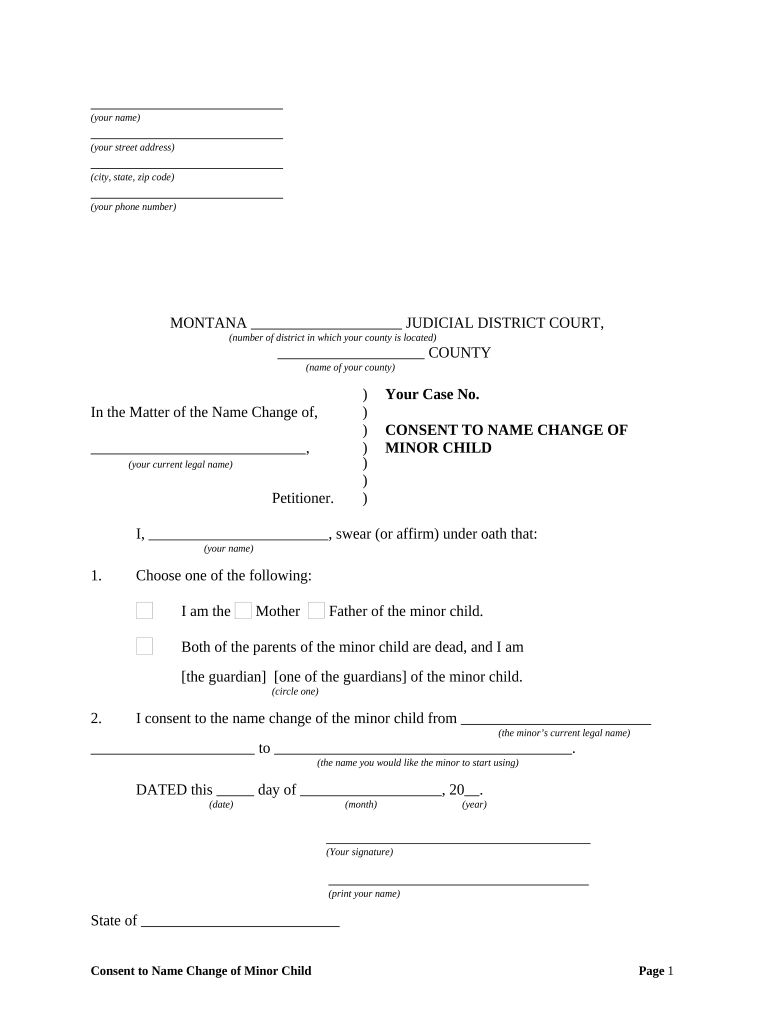
Consent Name Change Form


What is the consent name change?
The consent name change is a legal document that allows individuals to officially change their name with the agreement of all parties involved, typically in cases involving children. This form is crucial in ensuring that the name change is recognized by legal entities, such as courts and government agencies. In the United States, the process for a consent name change may vary by state, but it generally requires the consent of both parents or guardians if the change concerns a minor.
Steps to complete the consent name change
Completing the consent name change involves several important steps to ensure that the process is legally binding and recognized. The following steps outline the typical procedure:
- Gather necessary information, including the current name, desired name, and the reasons for the change.
- Obtain consent from all parties involved, particularly if the name change pertains to a child.
- Complete the consent name change form, ensuring all required fields are filled out accurately.
- Submit the form to the appropriate court or agency, following any specific state guidelines.
- Attend any required hearings or appointments, if necessary, to finalize the name change.
Legal use of the consent name change
The legal use of the consent name change is essential for ensuring that the name change is recognized across various legal and governmental platforms. This document serves as proof that all necessary parties agree to the name change, which can be particularly important in custody or guardianship cases. It is important to follow state-specific laws and regulations to ensure that the name change is processed correctly and legally.
Required documents
When applying for a consent name change, several documents may be required to support the application. Commonly required documents include:
- Proof of identity for all parties involved, such as a driver's license or passport.
- Birth certificates for minors, showing the current name.
- Any existing court orders or legal documents that pertain to custody or guardianship.
- The completed consent name change form, signed by all necessary parties.
State-specific rules for the consent name change
Each state in the U.S. has its own rules and regulations regarding the consent name change process. It is important to familiarize yourself with the specific requirements of your state, as these can include differences in filing fees, required documentation, and the need for court appearances. Some states may also have specific forms that must be used, while others may allow for more flexibility in the application process.
Examples of using the consent name change
The consent name change can be utilized in various situations, particularly when it involves minors. Examples include:
- A child whose parents are divorced and one parent wishes to change the child's last name to match their own.
- A child who has been adopted and needs to change their name to reflect their new family.
- Cases where a child's name needs to be changed due to cultural or personal reasons, with the consent of both parents.
Quick guide on how to complete consent name change 497316535
Effortlessly Prepare Consent Name Change on Any Device
Digital document management has gained traction among businesses and individuals alike. It offers an excellent eco-friendly substitute for conventional printed and signed documents, allowing you to locate the right form and securely save it online. airSlate SignNow equips you with all the necessary tools to swiftly create, modify, and eSign your documents without any delays. Manage Consent Name Change seamlessly on any device using airSlate SignNow Android or iOS applications and enhance any document-driven process starting today.
The easiest method to modify and eSign Consent Name Change without hassle
- Obtain Consent Name Change and select Get Form to begin.
- Utilize the tools we offer to complete your form.
- Identify key sections of the documents or redact sensitive information with features that airSlate SignNow provides specifically for that reason.
- Create your signature using the Sign tool, which takes just seconds and holds the same legal validity as a conventional wet ink signature.
- Review the details and click the Done button to apply your changes.
- Choose your preferred method to send your form, whether by email, SMS, invitation link, or download it to your computer.
Eliminate concerns about lost or misplaced documents, tedious form searches, or errors that require printing new copies. airSlate SignNow meets all your document management needs with just a few clicks from any device you prefer. Edit and eSign Consent Name Change to guarantee exceptional communication throughout your document preparation process using airSlate SignNow.
Create this form in 5 minutes or less
Create this form in 5 minutes!
People also ask
-
What is the process for a consent name change using airSlate SignNow?
The process for a consent name change using airSlate SignNow is straightforward. Simply upload your document, specify the signature fields, and invite signers to add their consent. Our platform ensures secure and efficient handling of name change requests.
-
Are there any costs associated with the consent name change feature?
airSlate SignNow offers competitive pricing tailored for businesses that need to handle consent name changes. Depending on your subscription plan, you can access all features, including unlimited eSignatures for a flat monthly fee, making it a cost-effective solution for your needs.
-
What features support consent name changes in airSlate SignNow?
airSlate SignNow provides a variety of features that aid in consent name changes, such as custom templates, in-built compliance tools, and real-time notifications for document status. Additionally, these features enhance the user experience and ensure all parties are informed during the process.
-
How secure is the consent name change process in airSlate SignNow?
Security is a top priority for airSlate SignNow, especially for sensitive processes like a consent name change. Our platform uses industry-standard encryption and authentication measures to ensure that all documents are securely transmitted and stored, providing peace of mind for users.
-
Can I integrate airSlate SignNow for consent name changes with other software?
Yes, airSlate SignNow easily integrates with various third-party applications, enhancing its functionality for processes like consent name changes. Whether you use CRM, document management, or other business tools, our API and pre-built integrations can streamline your workflow effectively.
-
What are the benefits of using airSlate SignNow for consent name changes?
Using airSlate SignNow for consent name changes simplifies the entire process. It provides a user-friendly interface, reduces turnaround times, and increases the efficiency of securing signatures. Moreover, it helps businesses maintain compliance with legal standards while keeping processes organized.
-
Is there customer support available for consent name changes?
Absolutely! airSlate SignNow provides robust customer support for all users. Whether you have questions regarding the consent name change feature or encounter any issues, our dedicated support team is available via chat, email, or phone to assist you promptly.
Get more for Consent Name Change
- Direct deposit form ulster savings bank
- Aip 4453 form
- 32j permit montana department of transportation form
- Mexico cedes land to the united states answer key form
- Mayo clinic high school internship form
- Winnipeg police alarm permit form
- Grant programs amp applications mary chilton dar foundation form
- Observed behavior personnel office use only bellefourche form
Find out other Consent Name Change
- eSign Delaware Insurance Work Order Later
- eSign Delaware Insurance Credit Memo Mobile
- eSign Insurance PPT Georgia Computer
- How Do I eSign Hawaii Insurance Operating Agreement
- eSign Hawaii Insurance Stock Certificate Free
- eSign New Hampshire Lawers Promissory Note Template Computer
- Help Me With eSign Iowa Insurance Living Will
- eSign North Dakota Lawers Quitclaim Deed Easy
- eSign Ohio Lawers Agreement Computer
- eSign North Dakota Lawers Separation Agreement Online
- How To eSign North Dakota Lawers Separation Agreement
- eSign Kansas Insurance Moving Checklist Free
- eSign Louisiana Insurance Promissory Note Template Simple
- eSign Texas Lawers Contract Fast
- eSign Texas Lawers Lease Agreement Free
- eSign Maine Insurance Rental Application Free
- How Can I eSign Maryland Insurance IOU
- eSign Washington Lawers Limited Power Of Attorney Computer
- eSign Wisconsin Lawers LLC Operating Agreement Free
- eSign Alabama Legal Quitclaim Deed Online