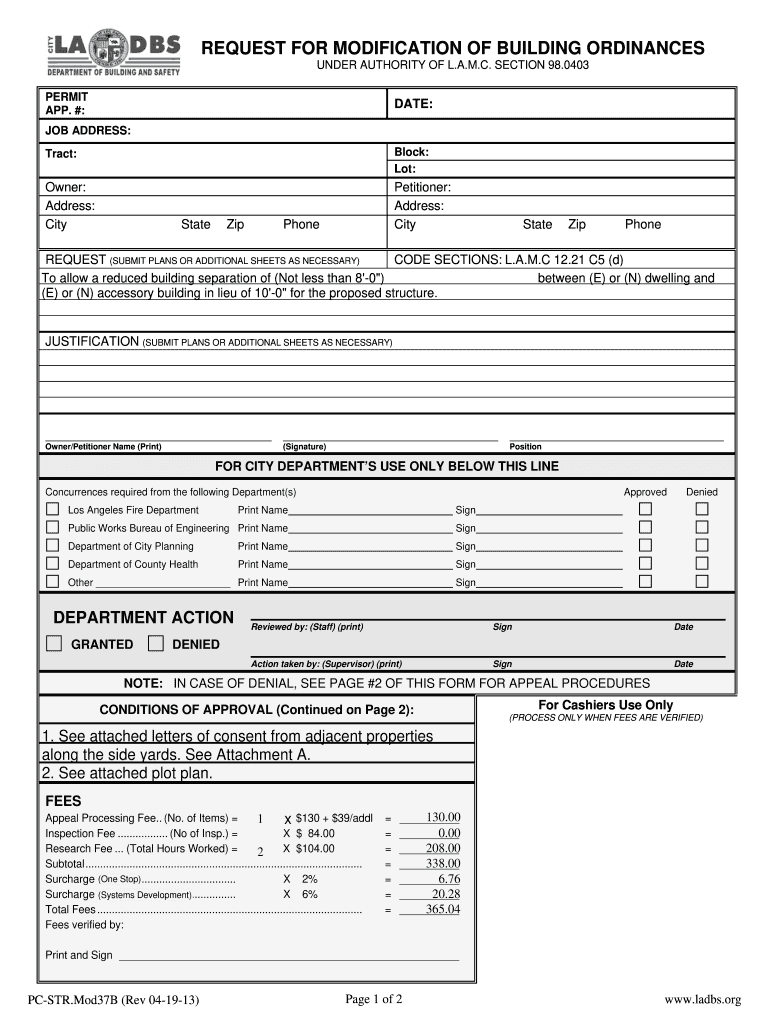
Ladbs Modification Form 2013-2026


What is the ladbs correction sheet?
The ladbs correction sheet is a specific form used by the Los Angeles Department of Building and Safety (LADBS) to request modifications or corrections related to previously submitted plans or permits. This form is essential for ensuring that any errors or changes in project details are officially documented and approved. It plays a crucial role in maintaining compliance with building codes and regulations, allowing for necessary adjustments to be made to construction projects without incurring penalties or delays.
How to use the ladbs correction sheet
To effectively use the ladbs correction sheet, begin by accurately filling out all required fields, which typically include project information, permit numbers, and specific details about the corrections needed. It is important to provide clear and concise descriptions of the changes being requested. Once completed, the form should be submitted to the appropriate LADBS office for review. Ensure that all supporting documents are attached to facilitate the processing of your request.
Steps to complete the ladbs correction sheet
Completing the ladbs correction sheet involves several key steps:
- Gather all relevant project documentation and previous permits.
- Fill out the correction sheet with accurate project details.
- Clearly describe the corrections or modifications being requested.
- Attach any necessary supporting documents, such as revised plans or additional information.
- Submit the completed form to the LADBS office, either online or in person.
Legal use of the ladbs correction sheet
The ladbs correction sheet must be used in accordance with local building regulations and laws. It serves as a formal request for changes to be recognized by the LADBS, ensuring that all modifications comply with applicable codes. Proper use of this form helps avoid legal complications and ensures that projects remain within the bounds of the law. It is crucial for contractors and property owners to understand the legal implications of their requests and to maintain accurate records.
Required documents for the ladbs correction sheet
When submitting the ladbs correction sheet, it is essential to include all required documents to support your request. Commonly required documents may include:
- Previous permit copies.
- Revised plans or drawings.
- Any correspondence related to the original permit.
- Additional documentation that clarifies the nature of the corrections.
Providing comprehensive documentation can expedite the review process and help ensure that your corrections are approved without unnecessary delays.
Form submission methods for the ladbs correction sheet
The ladbs correction sheet can be submitted through various methods, depending on the preferences of the applicant and the guidelines set by the LADBS. Common submission methods include:
- Online submission through the LADBS website.
- Mailing the completed form to the appropriate LADBS office.
- In-person submission at designated LADBS locations.
Choosing the right submission method can help facilitate a smoother review process and ensure that your request is received in a timely manner.
Quick guide on how to complete building separation b ladbsorg ladbs
Complete Ladbs Modification Form effortlessly on any gadget
Digital document management has become highly favored among businesses and individuals. It offers an ideal eco-friendly alternative to traditional printed and signed documents, as you can locate the appropriate form and securely keep it online. airSlate SignNow provides all the resources needed to create, modify, and eSign your documents swiftly without delays. Handle Ladbs Modification Form on any device with airSlate SignNow Android or iOS applications and enhance any document-focused procedure today.
The simplest way to modify and eSign Ladbs Modification Form without hassle
- Find Ladbs Modification Form and then click Get Form to begin.
- Utilize the tools we provide to fill out your form.
- Highlight important sections of your documents or obscure sensitive information with tools that airSlate SignNow offers specifically for that purpose.
- Create your signature using the Sign tool, which takes seconds and holds the same legal validity as a conventional wet ink signature.
- Review all the details and then click on the Done button to save your changes.
- Select how you wish to send your form, by email, SMS, or invite link, or download it to your computer.
Eliminate concerns about lost or misplaced files, tedious form searches, or errors that necessitate printing new document copies. airSlate SignNow fulfills your document management needs in just a few clicks from a device of your choosing. Modify and eSign Ladbs Modification Form and ensure excellent communication at any step of the form preparation process with airSlate SignNow.
Create this form in 5 minutes or less
FAQs
-
How do I build an automatic script to visit a mailbox URL, fill out the form and log in, and get a link address in the email (any OS system)?
Here is a good place to start with checking email with VB since that is a topic you put it under.Retrieve Email and Parse Email in VB.NET - Tutorial
-
How do I take admission in a B.Tech without taking the JEE Mains?
Admissions into B.Tech courses offered by engineering colleges in India is based on JEE Mains score and 12th percentile. Different private and government universities have already started B Tech admission 2019 procedure. However many reputed Private Colleges in India and colleges not affiliated with the Government colleges conduct state/region wise exams for admission or have their eligibility criterion set for admission.1. State Sponsored Colleges: These colleges have their state entrance exams for entry in such colleges. These colleges follow a particular eligibility criterion2. Private Colleges: These colleges either take admission on the basis of 10+2 score of the candidate or their respective entrance exam score. These colleges generally require students with Physics and Mathematics as compulsory subjects with minimum score requirement in each subject, as prescribed by them.3. Direct Admission: This lateral entry is introduced for students who want direct admission in 2nd year of their Bachelor’s course. However, there is an eligibility criterion for the same.Students should give as many entrance exams, to widen their possibility. College preference should always be based on certain factors like placement, faculty etc.
-
How do I get a B Pharm admission at Jamia Hamdard University? Do I need to fill out a form or is it through NEET?
Both who have given NEET or not given NEET are eligible for applying for b pharm in Jamia Hamdard. You can apply for the course through the given link:Jamia Hamdard Admissions 2018://admissions.jamiahamdard.eduAdmission in b pharm in Jamia Hamdard is based upon the personal interview conducted by the officials. The call for the interview is based upon the of aggregate of marks in PCB.
-
What are the things that I need to know if I want to take an admission in B-schools (other than IIMs) through CAT? Do I need to fill out a separate form?
Yes! For all non-IIM admissions through CAT, you will have to apply separately. Please visit the web-site of the B-schools you are targeting, most offer online form filling.What else you need to know??1. Be sure of which b-schools you are targeting.2. Know their past cut-offs.3. Estimate the likely range of CAT score you anticipate.4. Apply accordingly.
-
How do I get an interview for a visa B to the US together with my girlfriend? Do we both completely fill out separate applications, or is there another way?
You will need to fill out separate application forms. Even infants need to have separate application forms.You then pay the fees and schedule an interview from the time slots available. You can do this for yourself and your girlfriend and then you can go for your interview.
Create this form in 5 minutes!
How to create an eSignature for the building separation b ladbsorg ladbs
How to generate an eSignature for your Building Separation B Ladbsorg Ladbs online
How to generate an electronic signature for your Building Separation B Ladbsorg Ladbs in Google Chrome
How to create an eSignature for signing the Building Separation B Ladbsorg Ladbs in Gmail
How to make an eSignature for the Building Separation B Ladbsorg Ladbs right from your mobile device
How to make an electronic signature for the Building Separation B Ladbsorg Ladbs on iOS
How to create an electronic signature for the Building Separation B Ladbsorg Ladbs on Android devices
People also ask
-
What is the LADBS signature declaration form?
The LADBS signature declaration form is a document required by the Los Angeles Department of Building and Safety for the acknowledgment of electronic signatures. By using airSlate SignNow, you can easily prepare, sign, and submit this form electronically, streamlining the approval process.
-
How can airSlate SignNow help me with the LADBS signature declaration form?
airSlate SignNow simplifies the process of completing the LADBS signature declaration form by providing an intuitive platform for signing and sending documents electronically. You can quickly fill out, eSign, and manage the submission process all within one solution.
-
Is there a cost associated with using airSlate SignNow for the LADBS signature declaration form?
Yes, while airSlate SignNow offers a range of pricing plans suitable for different needs, it remains a cost-effective solution for managing the LADBS signature declaration form. Each plan provides features that help streamline your document signing processes, enhancing productivity without breaking the bank.
-
What features does airSlate SignNow offer for the LADBS signature declaration form?
airSlate SignNow includes features such as customizable templates, audit trails, and advanced security measures that ensure your LADBS signature declaration form is signed securely and efficiently. Our platform also provides real-time notifications and document tracking, making the entire signing process seamless.
-
Can I integrate airSlate SignNow with other platforms for the LADBS signature declaration form?
Absolutely! airSlate SignNow offers integrations with various platforms such as Google Drive, Dropbox, and Microsoft Office. This means you can easily access and manage your LADBS signature declaration form alongside your existing tools and workflows.
-
What are the benefits of using airSlate SignNow for the LADBS signature declaration form?
Using airSlate SignNow for the LADBS signature declaration form ensures a faster, more efficient signing process. Benefits include reduced turnaround times, increased compliance with legal requirements, and enhanced document security, all aimed at improving your team's productivity.
-
Is airSlate SignNow user-friendly for completing the LADBS signature declaration form?
Yes, airSlate SignNow is designed with user-friendliness in mind. Its intuitive interface allows users to easily navigate through the features, making it simple to fill out, sign, and manage the LADBS signature declaration form without requiring extensive training.
Get more for Ladbs Modification Form
Find out other Ladbs Modification Form
- Can I Electronic signature South Dakota Engineering Proposal Template
- How Do I Electronic signature Arizona Proforma Invoice Template
- Electronic signature California Proforma Invoice Template Now
- Electronic signature New York Equipment Purchase Proposal Now
- How Do I Electronic signature New York Proforma Invoice Template
- How Can I Electronic signature Oklahoma Equipment Purchase Proposal
- Can I Electronic signature New Jersey Agreement
- How To Electronic signature Wisconsin Agreement
- Electronic signature Tennessee Agreement contract template Mobile
- How To Electronic signature Florida Basic rental agreement or residential lease
- Electronic signature California Business partnership agreement Myself
- Electronic signature Wisconsin Business associate agreement Computer
- eSignature Colorado Deed of Indemnity Template Safe
- Electronic signature New Mexico Credit agreement Mobile
- Help Me With Electronic signature New Mexico Credit agreement
- How Do I eSignature Maryland Articles of Incorporation Template
- How Do I eSignature Nevada Articles of Incorporation Template
- How Do I eSignature New Mexico Articles of Incorporation Template
- How To Electronic signature Georgia Home lease agreement
- Can I Electronic signature South Carolina Home lease agreement