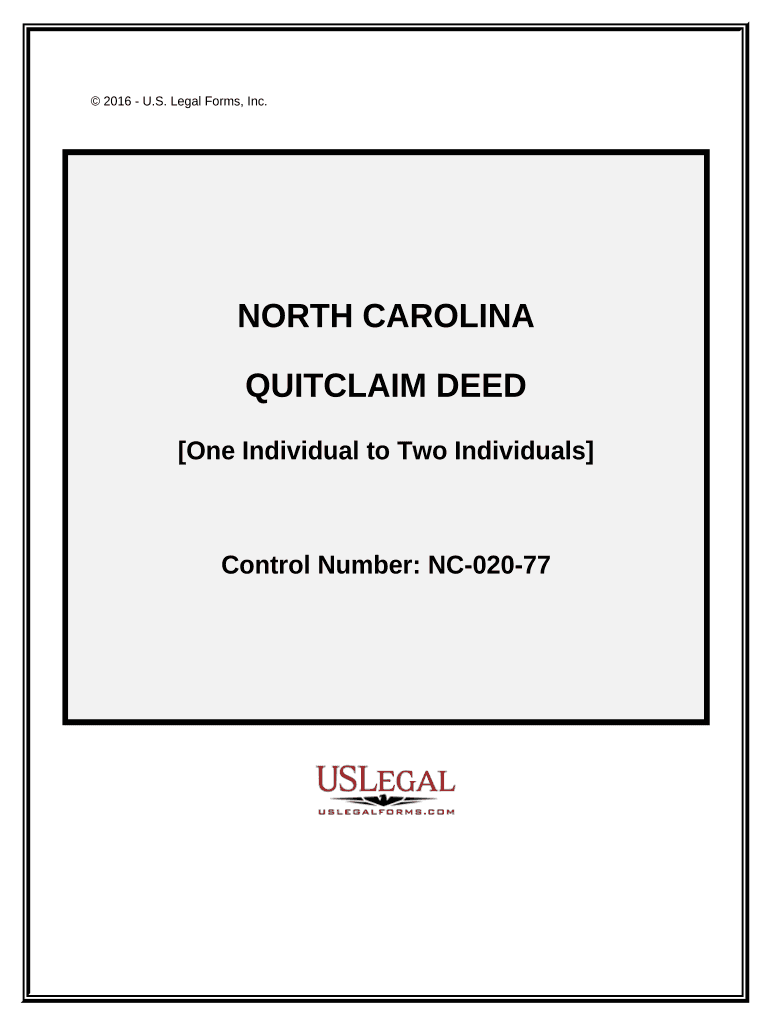
North Carolina Deed Form


What is the North Carolina Quitclaim Deed?
The North Carolina quitclaim deed is a legal document used to transfer ownership of real estate from one party to another without any warranties or guarantees regarding the title. This type of deed is often utilized in situations where the grantor (the person transferring the property) does not wish to make any promises about the property’s condition or title. It is commonly used among family members, in divorce settlements, or in other informal transactions where the parties know each other well.
Steps to Complete the North Carolina Quitclaim Deed
Completing a quitclaim deed in North Carolina involves several key steps:
- Gather Information: Collect necessary details about the property, including the legal description, the names of the grantor and grantee, and the property address.
- Obtain the Form: Acquire the official quitclaim deed form, which can be found online or at local government offices.
- Fill Out the Form: Carefully complete the form, ensuring that all information is accurate and legible.
- Sign the Document: Both the grantor and any witnesses must sign the document. In North Carolina, notarization is also required for the deed to be valid.
- File the Deed: Submit the completed quitclaim deed to the local county register of deeds office for recording. This step is crucial for the transfer to be legally recognized.
Legal Use of the North Carolina Quitclaim Deed
In North Carolina, the quitclaim deed serves as a legally binding instrument for transferring property rights. However, it is important to understand that this deed does not guarantee that the grantor holds clear title to the property. The grantee accepts the property "as is," meaning they assume the risk of any title issues that may arise. This type of deed is particularly useful in informal transactions, but it may not be suitable for all situations, especially where title assurance is necessary.
State-Specific Rules for the North Carolina Quitclaim Deed
North Carolina has specific regulations governing the use of quitclaim deeds. These include:
- Notarization Requirement: All quitclaim deeds must be notarized to be valid.
- Recording: The completed deed must be recorded with the county register of deeds to provide public notice of the property transfer.
- Legal Description: The deed must include a complete legal description of the property being transferred to ensure clarity and avoid disputes.
Examples of Using the North Carolina Quitclaim Deed
Common scenarios for using a quitclaim deed in North Carolina include:
- Transferring Property Between Family Members: Often used when parents transfer property to children without the need for a sale.
- Divorce Settlements: Used to transfer ownership of shared property as part of the divorce agreement.
- Adding or Removing a Name: When an owner wishes to add a spouse or remove an ex-spouse from the title.
Required Documents for the North Carolina Quitclaim Deed
To complete a quitclaim deed in North Carolina, the following documents are typically required:
- Quitclaim Deed Form: The official form must be filled out accurately.
- Identification: Valid identification for the grantor and any witnesses, such as a driver's license or state ID.
- Property Information: Documentation that includes the legal description and address of the property.
Quick guide on how to complete north carolina deed
Complete North Carolina Deed effortlessly on any device
Managing documents online has gained popularity among businesses and individuals. It offers an ideal environmentally friendly substitute for traditional printed and signed documents, as you can easily locate the right form and securely store it online. airSlate SignNow provides all the tools you need to create, modify, and eSign your documents quickly without delays. Manage North Carolina Deed on any platform using airSlate SignNow's Android or iOS applications and simplify any document-related process today.
The simplest way to modify and eSign North Carolina Deed with ease
- Find North Carolina Deed and click Get Form to begin.
- Utilize the tools we offer to complete your document.
- Emphasize important sections of the documents or redact sensitive information with tools specifically provided by airSlate SignNow for that purpose.
- Create your signature using the Sign feature, which takes moments and holds the same legal validity as a conventional wet ink signature.
- Review all the details and click on the Done button to save your modifications.
- Select how you wish to share your form, whether by email, text message (SMS), invitation link, or download it to your computer.
Say goodbye to lost or inaccessible documents, cumbersome form searches, or errors that necessitate printing additional copies. airSlate SignNow meets your document management requirements in just a few clicks from your preferred device. Modify and eSign North Carolina Deed to ensure exceptional communication throughout the form preparation process with airSlate SignNow.
Create this form in 5 minutes or less
Create this form in 5 minutes!
People also ask
-
What is a North Carolina quitclaim deed?
A North Carolina quitclaim deed is a legal document used to transfer interest in real property from one party to another. It is commonly used when the seller does not want to make any guarantees about the property being transferred. This makes it ideal for transferring property between family members or in situations where the ownership is clear.
-
How does airSlate SignNow simplify North Carolina quitclaim transactions?
AirSlate SignNow streamlines the process of creating and signing North Carolina quitclaim deeds electronically. Our platform allows users to upload, customize, and send documents for eSignature, making the process quick and hassle-free. You can complete the transaction from anywhere, ensuring you never miss an important deadline.
-
What are the costs associated with using airSlate SignNow for North Carolina quitclaim deeds?
AirSlate SignNow offers a variety of pricing plans to cater to different needs, making it cost-effective for handling North Carolina quitclaim deeds. Our plans include flexible subscription models, allowing you to select one that best fits your volume of transactions. Start with a free trial to explore all features before making a commitment.
-
Is it legal to use airSlate SignNow for North Carolina quitclaim deeds?
Yes, it is completely legal to use airSlate SignNow for North Carolina quitclaim deeds. Our platform complies with all state laws regarding electronic signatures, ensuring that your documents are legally binding. Rest assured, you can manage your real estate transactions securely and compliantly.
-
What features of airSlate SignNow enhance the North Carolina quitclaim deed process?
AirSlate SignNow offers features like customizable templates, real-time tracking, and audit trails, which enhance the North Carolina quitclaim deed process. You can set reminders for signers, ensure documents are completed in a timely manner, and maintain a record of all changes. This transparency is crucial for legal documentation.
-
Can I integrate airSlate SignNow with other software for managing North Carolina quitclaim deeds?
Absolutely! AirSlate SignNow integrates seamlessly with various CRM and document management software, streamlining your workflow for North Carolina quitclaim deeds. This allows you to manage documents more efficiently by pulling in data from other sources, reducing manual entry and increasing accuracy.
-
How does the eSignature process work for North Carolina quitclaim deeds with airSlate SignNow?
The eSignature process for North Carolina quitclaim deeds with airSlate SignNow is straightforward. Simply upload the quitclaim deed document, add the necessary fields for signatures, and send it to the parties involved. Once they sign, you receive a notification, and the completed document is securely stored on our platform.
Get more for North Carolina Deed
- Lic credit card agency online registration form
- Avca sand volleyball score reporting form
- Unit 1 assessment 5 review coordinate plane form
- Request for change of provider monthly log la county bb lacdmh lacounty form
- Achieva family trust forms
- 5 building location aware applications zeeshan chawdhary chapter no form
- Roommate agreement template form
- Roommate college agreement template form
Find out other North Carolina Deed
- Sign Colorado Courts LLC Operating Agreement Mobile
- Sign Connecticut Courts Living Will Computer
- How Do I Sign Connecticut Courts Quitclaim Deed
- eSign Colorado Banking Rental Application Online
- Can I eSign Colorado Banking Medical History
- eSign Connecticut Banking Quitclaim Deed Free
- eSign Connecticut Banking Business Associate Agreement Secure
- Sign Georgia Courts Moving Checklist Simple
- Sign Georgia Courts IOU Mobile
- How Can I Sign Georgia Courts Lease Termination Letter
- eSign Hawaii Banking Agreement Simple
- eSign Hawaii Banking Rental Application Computer
- eSign Hawaii Banking Agreement Easy
- eSign Hawaii Banking LLC Operating Agreement Fast
- eSign Hawaii Banking Permission Slip Online
- eSign Minnesota Banking LLC Operating Agreement Online
- How Do I eSign Mississippi Banking Living Will
- eSign New Jersey Banking Claim Mobile
- eSign New York Banking Promissory Note Template Now
- eSign Ohio Banking LLC Operating Agreement Now