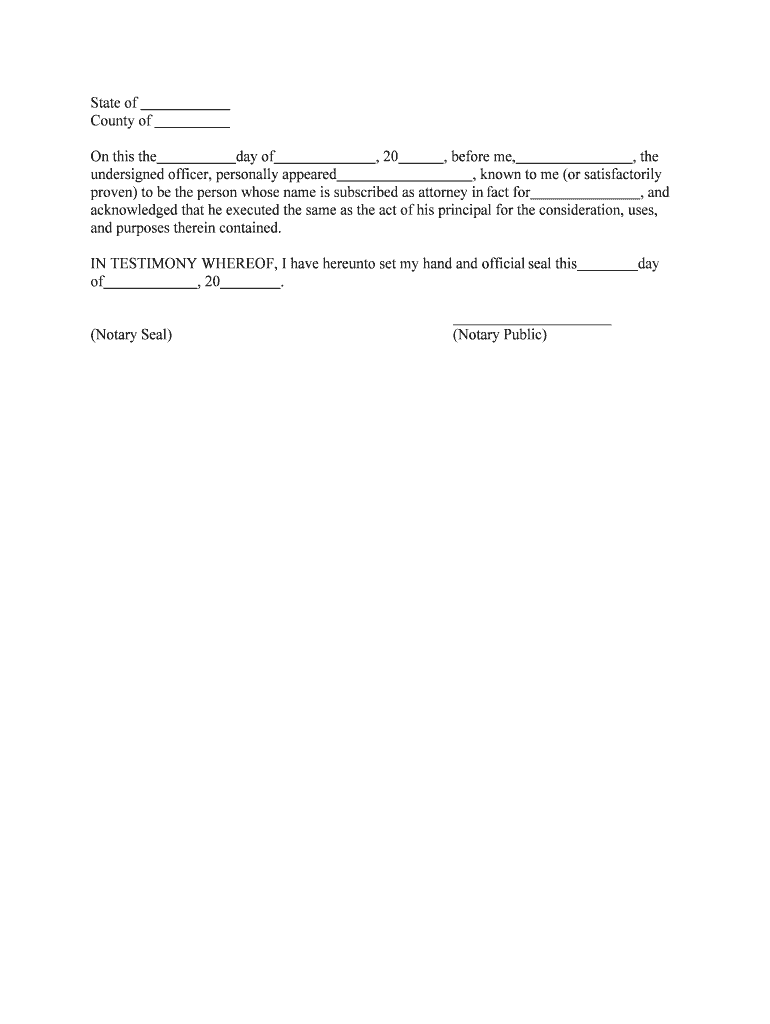
, Before Me, Form


What is the , Before Me,
The , Before Me, form is a legal document used to verify the identity of a signer before they execute a particular agreement or contract. This form typically requires a notary public or an authorized individual to witness the signing process. The purpose is to ensure that the signer is who they claim to be, adding a layer of security and authenticity to the document. This form is often utilized in various legal and financial contexts, making it essential for ensuring compliance with state laws and regulations.
How to use the , Before Me,
Using the , Before Me, form involves several straightforward steps. First, ensure that the document requiring the signature is prepared and ready for signing. Next, the signer must meet with a notary public or an authorized witness who will oversee the signing process. During this meeting, the signer presents valid identification to confirm their identity. Once verified, the signer completes the form by providing their signature in the presence of the witness, who then signs the document to affirm the process. This method ensures that the signing is legally binding and recognized by institutions.
Key elements of the , Before Me,
Several key elements define the , Before Me, form and its effectiveness. These include:
- Identification: The signer must provide valid government-issued identification to verify their identity.
- Witness Signature: A notary public or authorized individual must witness the signing and provide their signature on the form.
- Date and Time: The form should include the date and time of the signing to establish a timeline for the document's execution.
- Statement of Witnessing: A declaration that the signer was present and signed the document voluntarily is typically included.
Legal use of the , Before Me,
The legal use of the , Before Me, form is crucial for ensuring that documents are executed in compliance with state laws. This form is often required in various transactions, including real estate agreements, loan documents, and legal contracts. By having the document signed in the presence of a notary or authorized witness, it helps prevent fraud and ensures that the signer fully understands the implications of the document they are signing. Additionally, the form's compliance with eSignature laws further enhances its legal standing when executed electronically.
Steps to complete the , Before Me,
Completing the , Before Me, form involves a series of clear steps to ensure accuracy and legality:
- Prepare the document that requires the signature.
- Schedule a meeting with a notary public or authorized witness.
- Present valid identification to the witness for verification.
- Sign the document in the presence of the witness.
- Have the witness sign the , Before Me, form to confirm the process.
- Ensure all necessary details, such as date and time, are accurately recorded.
Examples of using the , Before Me,
There are various scenarios where the , Before Me, form is applicable. Common examples include:
- Signing real estate purchase agreements to confirm the identity of buyers and sellers.
- Executing loan documents where the lender requires assurance of the signer's identity.
- Completing legal contracts that necessitate a witness to ensure the authenticity of the signing process.
Quick guide on how to complete before me
Complete , Before Me, seamlessly on any device
Online document management has become increasingly favored by both businesses and individuals. It offers an ideal eco-friendly substitute to traditional printed and signed papers, allowing you to easily locate the correct form and securely store it online. airSlate SignNow equips you with all the tools necessary to create, modify, and electronically sign your documents swiftly without delays. Manage , Before Me, on any device using airSlate SignNow's Android or iOS applications and enhance any document-oriented task today.
How to modify and electronically sign , Before Me, with ease
- Locate , Before Me, and click Get Form to begin.
- Utilize the tools we provide to complete your document.
- Emphasize pertinent sections of the documents or redact sensitive information with the tools that airSlate SignNow offers specifically for that purpose.
- Create your electronic signature using the Sign tool, which takes just moments and has the same legal validity as a conventional wet ink signature.
- Review all the details and click on the Done button to preserve your changes.
- Choose how you would like to send your form, via email, text message (SMS), or invitation link, or download it to your computer.
Eliminate concerns about lost or misplaced documents, tedious form searching, or errors that necessitate reprinting new document copies. airSlate SignNow addresses your needs in document management in just a few clicks from any device you prefer. Modify and electronically sign , Before Me, and guarantee excellent communication at any stage of your form preparation process with airSlate SignNow.
Create this form in 5 minutes or less
Create this form in 5 minutes!
People also ask
-
What is airSlate SignNow, and how does it work, Before Me?
airSlate SignNow is a powerful tool designed to simplify the process of sending and signing documents electronically. With its intuitive interface, users can easily upload documents, send them for eSignature, and track their status in real-time, all while ensuring security and compliance.
-
What are the key features of airSlate SignNow, Before Me?
airSlate SignNow offers a variety of key features, including customizable templates, in-person signing, and powerful integrations with popular applications. Moreover, it provides advanced tools for document management and collaboration, making it a versatile solution for businesses looking to streamline their workflows.
-
How much does airSlate SignNow cost, Before Me?
The pricing for airSlate SignNow is competitive and designed to suit various business needs. There are several subscription tiers available, including options for small teams and larger enterprises, allowing you to choose the plan that best fits your budget and usage requirements.
-
Can airSlate SignNow be integrated with other applications, Before Me?
Yes, airSlate SignNow offers seamless integrations with a wide range of applications, including CRMs, cloud storage services, and productivity tools. This flexibility allows businesses to efficiently incorporate signNow into their existing workflows, enhancing overall productivity.
-
What industries benefit the most from using airSlate SignNow, Before Me?
airSlate SignNow is versatile and can benefit various industries, including healthcare, real estate, finance, and education. Any business that requires efficient document management and secure eSigning can leverage airSlate SignNow to improve operations and enhance customer experience.
-
Is airSlate SignNow user-friendly, Before Me?
Absolutely! airSlate SignNow is designed to be user-friendly, ensuring that even those with minimal technical skills can navigate the platform with ease. The intuitive interface and straightforward processes make it easy for anyone to send and receive eSignatures without extensive training.
-
What security features does airSlate SignNow offer, Before Me?
airSlate SignNow prioritizes the security of your documents with industry-standard encryption, secure storage, and compliance with regulations such as GDPR and HIPAA. Each signature is verified, ensuring authenticity and providing peace of mind for users and clients alike.
Get more for , Before Me,
- Brainspring store courses ampampampamp e learning phonics first reading form
- 3 5 practice operations with matrices form
- Printable personal information sheet
- Etrade direct deposit form
- Art loan agreement template 787739075 form
- Artist development agreement template form
- Artist gallery agreement template form
- Crew contract template form
Find out other , Before Me,
- Can I eSignature Mississippi Business Operations Document
- How To eSignature Missouri Car Dealer Document
- How Can I eSignature Missouri Business Operations PPT
- How Can I eSignature Montana Car Dealer Document
- Help Me With eSignature Kentucky Charity Form
- How Do I eSignature Michigan Charity Presentation
- How Do I eSignature Pennsylvania Car Dealer Document
- How To eSignature Pennsylvania Charity Presentation
- Can I eSignature Utah Charity Document
- How Do I eSignature Utah Car Dealer Presentation
- Help Me With eSignature Wyoming Charity Presentation
- How To eSignature Wyoming Car Dealer PPT
- How To eSignature Colorado Construction PPT
- How To eSignature New Jersey Construction PDF
- How To eSignature New York Construction Presentation
- How To eSignature Wisconsin Construction Document
- Help Me With eSignature Arkansas Education Form
- Can I eSignature Louisiana Education Document
- Can I eSignature Massachusetts Education Document
- Help Me With eSignature Montana Education Word