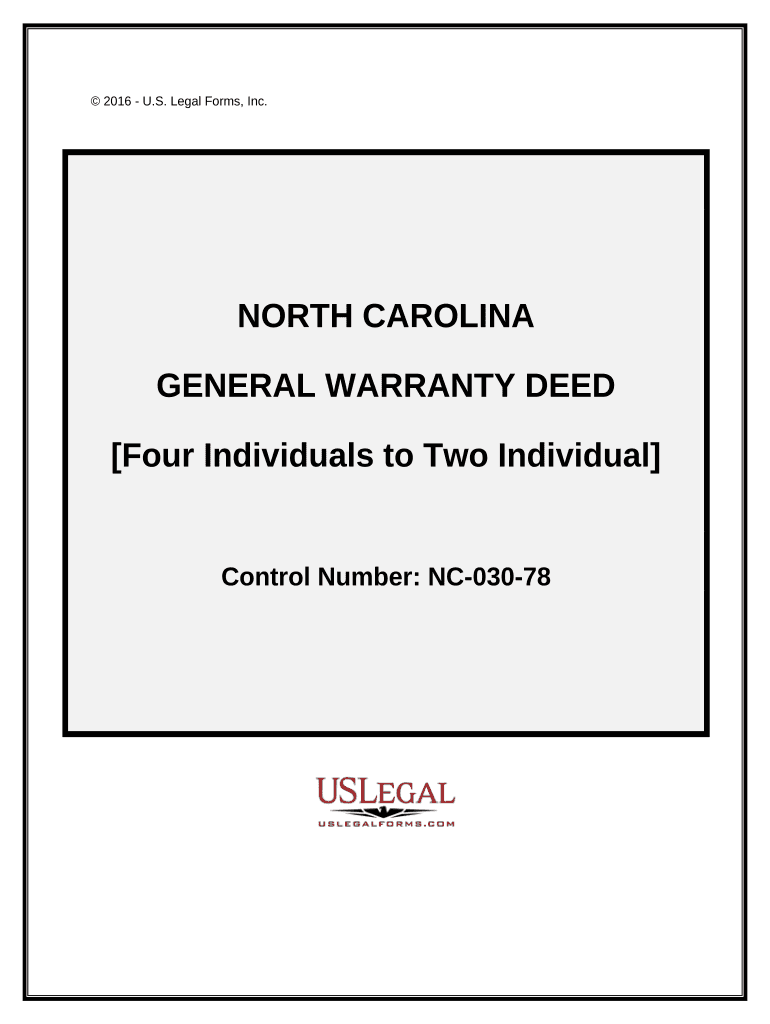
North Carolina Deed Form


What is the North Carolina Deed
The North Carolina deed is a legal document used to transfer ownership of real property from one party to another. This document serves as a formal record of the transaction and outlines the rights and responsibilities of both the grantor (the seller) and the grantee (the buyer). In North Carolina, there are various types of deeds, including general warranty deeds, special warranty deeds, and quitclaim deeds, each serving different purposes and offering varying levels of protection to the parties involved.
How to use the North Carolina Deed
Using the North Carolina deed involves several steps to ensure that the transfer of property is legally valid. First, the deed must be properly filled out, including the names of the grantor and grantee, a description of the property, and any specific terms of the transfer. Once completed, the deed must be signed by the grantor in the presence of a notary public. After notarization, the deed should be filed with the local register of deeds in the county where the property is located to make the transfer official.
Steps to complete the North Carolina Deed
Completing the North Carolina deed requires careful attention to detail. Here are the key steps:
- Obtain the correct form for the type of deed you need.
- Fill in the grantor's and grantee's names accurately.
- Provide a legal description of the property, which can often be found in previous deeds or property tax records.
- Include any necessary terms or conditions related to the transfer.
- Sign the deed in front of a notary public.
- File the completed deed with the local register of deeds.
Key elements of the North Carolina Deed
Several key elements must be included in a North Carolina deed to ensure its validity:
- Grantor and Grantee Information: Full names and addresses of both parties.
- Property Description: A detailed legal description of the property being transferred.
- Consideration: The amount paid for the property, which may be stated as a dollar amount or as "for love and affection."
- Signatures: The grantor must sign the deed, and it must be notarized.
- Witnesses: Depending on the type of deed, witnesses may also be required.
Legal use of the North Carolina Deed
The legal use of the North Carolina deed is crucial for ensuring that property transfers are recognized by the state. The deed must comply with state laws, including requirements for notarization and filing. Additionally, the deed serves as public notice of the transfer, protecting the rights of the grantee against future claims. It is essential for both parties to understand their rights and obligations under the deed to avoid potential disputes.
State-specific rules for the North Carolina Deed
North Carolina has specific rules governing the use of deeds. For instance, the state requires that all deeds be recorded within a certain timeframe to ensure their validity against third parties. Additionally, the state mandates that deeds must be executed in accordance with the law, including proper notarization and witnessing when necessary. Familiarity with these rules can help prevent legal issues during property transfers.
Quick guide on how to complete north carolina deed 497316855
Prepare North Carolina Deed effortlessly on any device
Online document management has gained signNow traction among businesses and individuals. It offers an ideal eco-friendly substitute to traditional printed and signed documents, as you can locate the correct form and securely save it online. airSlate SignNow equips you with all the tools necessary to create, modify, and eSign your documents quickly without delays. Manage North Carolina Deed on any platform using airSlate SignNow's Android or iOS applications and enhance any document-driven workflow today.
The easiest way to modify and eSign North Carolina Deed without hassle
- Locate North Carolina Deed and click Get Form to begin.
- Utilize the tools we provide to complete your document.
- Emphasize relevant sections of the documents or obscure sensitive information with tools that airSlate SignNow offers specifically for this purpose.
- Create your signature using the Sign tool, which takes moments and carries the same legal validity as a conventional wet ink signature.
- Review the information and click on the Done button to save your changes.
- Choose how you would like to send your form, whether by email, SMS, or invitation link, or download it to your computer.
Forget about lost or misplaced paperwork, tedious form searching, or mistakes that necessitate printing new document copies. airSlate SignNow meets your document management needs in just a few clicks from any device you prefer. Modify and eSign North Carolina Deed and ensure excellent communication at every stage of the document preparation process with airSlate SignNow.
Create this form in 5 minutes or less
Create this form in 5 minutes!
People also ask
-
What is a North Carolina deed?
A North Carolina deed is a legal document that transfers property ownership from one party to another within the state of North Carolina. It must be executed according to specific state laws to ensure it's valid and enforceable.
-
How can airSlate SignNow help with North Carolina deeds?
airSlate SignNow streamlines the process of creating and signing North Carolina deeds digitally. With our user-friendly platform, you can easily draft, send, and eSign your deeds, ensuring compliance with state regulations.
-
What are the costs associated with using airSlate SignNow for North Carolina deeds?
Using airSlate SignNow is cost-effective, with various pricing plans tailored to meet different business needs. Our solutions for handling North Carolina deeds are priced competitively, offering excellent value for efficient document management.
-
Are there any integrations available for managing North Carolina deeds?
Yes, airSlate SignNow integrates seamlessly with many popular applications that you may already be using. Whether it's CRM software or cloud storage services, our integrations make managing North Carolina deeds easier and more efficient.
-
What features does airSlate SignNow offer for North Carolina deeds?
airSlate SignNow offers features such as easy document creation, customizable templates, and secure eSigning options specifically designed for North Carolina deeds. Additionally, you can track document progress and ensure compliance.
-
Is electronic signing of North Carolina deeds legally binding?
Yes, electronic signing of North Carolina deeds is legally binding if executed in compliance with the state's electronic signature laws. airSlate SignNow adheres to all legal requirements, ensuring your documents are valid.
-
Can I customize my North Carolina deed templates in airSlate SignNow?
Absolutely! airSlate SignNow allows you to customize your North Carolina deed templates to fit your specific needs. This means you can add fields, logos, and other customization options to make your deeds unique and professional.
Get more for North Carolina Deed
Find out other North Carolina Deed
- How To Electronic signature Maryland Lawers Month To Month Lease
- Electronic signature North Carolina High Tech IOU Fast
- How Do I Electronic signature Michigan Lawers Warranty Deed
- Help Me With Electronic signature Minnesota Lawers Moving Checklist
- Can I Electronic signature Michigan Lawers Last Will And Testament
- Electronic signature Minnesota Lawers Lease Termination Letter Free
- Electronic signature Michigan Lawers Stock Certificate Mobile
- How Can I Electronic signature Ohio High Tech Job Offer
- How To Electronic signature Missouri Lawers Job Description Template
- Electronic signature Lawers Word Nevada Computer
- Can I Electronic signature Alabama Legal LLC Operating Agreement
- How To Electronic signature North Dakota Lawers Job Description Template
- Electronic signature Alabama Legal Limited Power Of Attorney Safe
- How To Electronic signature Oklahoma Lawers Cease And Desist Letter
- How To Electronic signature Tennessee High Tech Job Offer
- Electronic signature South Carolina Lawers Rental Lease Agreement Online
- How Do I Electronic signature Arizona Legal Warranty Deed
- How To Electronic signature Arizona Legal Lease Termination Letter
- How To Electronic signature Virginia Lawers Promissory Note Template
- Electronic signature Vermont High Tech Contract Safe