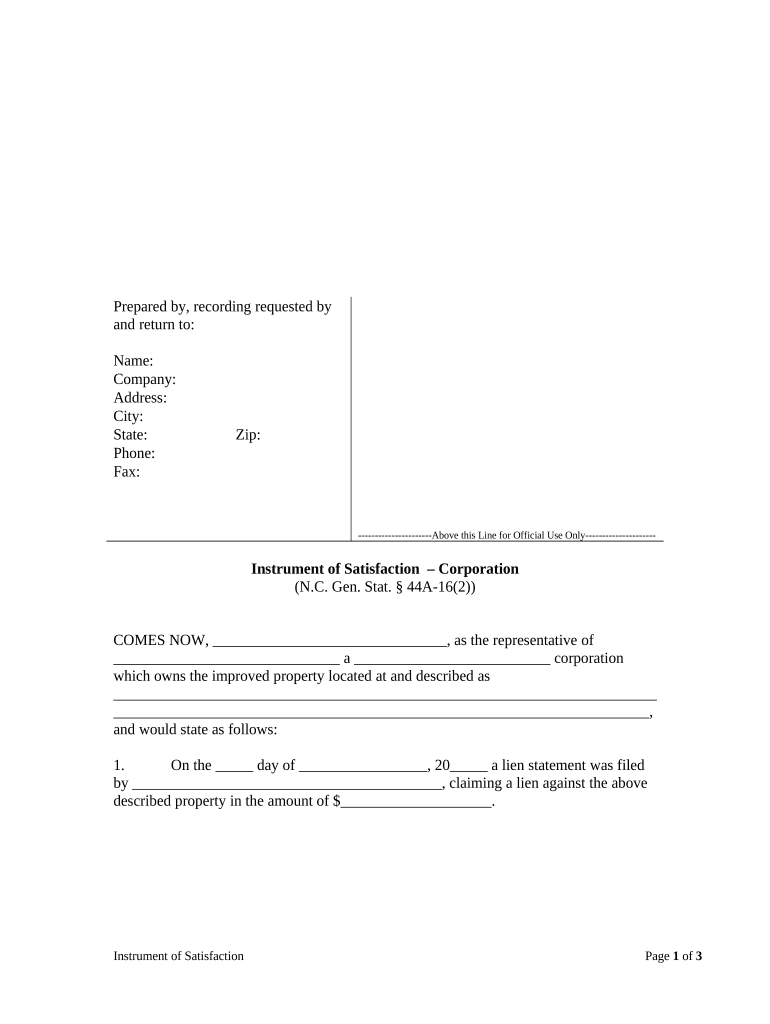
North Carolina Satisfaction Form


What is the North Carolina Satisfaction
The North Carolina Satisfaction is a legal document that serves to confirm the fulfillment of obligations under a specific contract or agreement. This form is typically used in the context of real estate transactions, where it signifies that a mortgage or lien has been paid off. By filing this document, parties can ensure that their financial obligations are officially recognized as satisfied, thereby clearing the title of any encumbrances. This is crucial for maintaining clear ownership and facilitating future transactions involving the property.
How to use the North Carolina Satisfaction
Using the North Carolina Satisfaction involves several steps to ensure that the document is completed and filed correctly. First, gather all necessary information regarding the original loan or lien, including the names of the parties involved, the property details, and the amount paid. Next, fill out the satisfaction form accurately, ensuring that all required fields are completed. Once the form is signed by the appropriate parties, it must be filed with the local register of deeds in the county where the property is located. This filing officially records the satisfaction and updates public records accordingly.
Steps to complete the North Carolina Satisfaction
Completing the North Carolina Satisfaction requires careful attention to detail. Follow these steps:
- Collect information about the original mortgage or lien, including loan numbers and property details.
- Obtain the satisfaction form from a reliable source or the local register of deeds.
- Fill out the form with accurate information, ensuring all parties' names and signatures are included.
- Submit the completed form to the local register of deeds, either in person or via mail.
- Keep a copy of the filed form for your records, as this serves as proof of satisfaction.
Legal use of the North Carolina Satisfaction
The North Carolina Satisfaction is legally binding once it is properly executed and filed. It is important to adhere to state laws regarding the execution of this document. This includes ensuring that all required signatures are obtained and that the form is filed within the appropriate time frame after the debt has been satisfied. Failure to comply with these legal requirements may result in complications regarding property ownership and may affect future transactions.
State-specific rules for the North Carolina Satisfaction
In North Carolina, specific rules govern the use and filing of the Satisfaction form. The document must be filed within a certain period after the debt is paid, typically within 30 days, to avoid penalties. Additionally, the form must be notarized to be considered valid. It is essential to check for any updates to state laws or regulations that may affect the filing process or requirements for the North Carolina Satisfaction.
Examples of using the North Carolina Satisfaction
Common scenarios for using the North Carolina Satisfaction include situations where a homeowner has paid off their mortgage or a business has settled a lien against its property. For instance, if a homeowner fully pays off a mortgage, they would file a Satisfaction form to clear the title, ensuring that future buyers can purchase the property without any encumbrances. Similarly, a business that has resolved a lien would use this form to update public records and confirm that all debts have been satisfied.
Quick guide on how to complete north carolina satisfaction 497316868
Manage North Carolina Satisfaction effortlessly on any device
Digital document management has become increasingly favored by businesses and individuals alike. It offers an ideal eco-friendly substitute for conventional printed and signed documents, allowing you to locate the appropriate form and securely keep it online. airSlate SignNow provides you with all the tools necessary to create, edit, and eSign your documents quickly without any holdups. Manage North Carolina Satisfaction on any device using airSlate SignNow's Android or iOS applications and enhance any document-based operation today.
The easiest way to modify and eSign North Carolina Satisfaction without hassle
- Locate North Carolina Satisfaction and click Get Form to begin.
- Make use of the tools we offer to fill out your form.
- Select important sections of the documents or obscure sensitive information with tools that airSlate SignNow has specifically designed for that purpose.
- Create your eSignature using the Sign tool, which takes seconds and carries the same legal validity as a conventional wet ink signature.
- Review all the details and click on the Done button to save your changes.
- Decide how you wish to send your form, whether by email, SMS, invite link, or download it to your computer.
Eliminate the concerns of lost or misplaced documents, tedious form searching, or errors that necessitate printing new document copies. airSlate SignNow meets all your document management requirements in just a few clicks from any device of your choice. Edit and eSign North Carolina Satisfaction and ensure excellent communication at every stage of the form preparation process with airSlate SignNow.
Create this form in 5 minutes or less
Create this form in 5 minutes!
People also ask
-
What is airSlate SignNow and how does it enhance north carolina satisfaction?
airSlate SignNow is a digital signature solution designed to simplify the process of sending and signing documents electronically. By streamlining workflows and providing a user-friendly interface, it signNowly improves north carolina satisfaction for businesses by making document management efficient and hassle-free.
-
How much does airSlate SignNow cost, and how does it relate to north carolina satisfaction?
airSlate SignNow offers flexible pricing plans to accommodate various business needs, ensuring great value for your investment. Affordable options lead to improved north carolina satisfaction, allowing businesses of all sizes to access essential eSignature features without breaking the bank.
-
What features does airSlate SignNow offer to boost north carolina satisfaction?
airSlate SignNow includes features like customizable templates, in-person signing, and advanced security measures. These capabilities enhance north carolina satisfaction by ensuring that users have the tools they need to maintain compliance and streamline their document workflows.
-
Is airSlate SignNow suitable for small businesses in North Carolina?
Absolutely! airSlate SignNow is perfect for small businesses in North Carolina looking to improve their document workflows. Its affordability and user-friendly design contribute signNowly to north carolina satisfaction among small business owners, helping them operate more efficiently.
-
How can airSlate SignNow integrations benefit north carolina satisfaction?
airSlate SignNow seamlessly integrates with other applications like Google Workspace and Salesforce, enhancing productivity. By utilizing these integrations, businesses in North Carolina can experience improved workflows, leading to increased north carolina satisfaction as they manage their operations more effectively.
-
What customer support options does airSlate SignNow provide for north carolina satisfaction?
To ensure north carolina satisfaction, airSlate SignNow offers a variety of customer support options, including live chat, email support, and an extensive knowledge base. These resources enable users to resolve issues quickly, ensuring a smooth experience with the platform.
-
How secure is airSlate SignNow in terms of north carolina satisfaction?
Security is a top priority at airSlate SignNow, which employs industry-standard encryption and compliance with regulations. This commitment to security enhances north carolina satisfaction by giving users peace of mind that their sensitive documents are protected while being signed and shared.
Get more for North Carolina Satisfaction
- 504ada self evaluation questionnaire form
- Disenrolling from mediblue form
- New jersey title application pdf form
- Visa request entry form team
- Double elimination tournament flow chart 32 playpool com form
- Notice of waiver of va compensation or pension to receive military pay and allowances form
- Salary reduction agreement template 787747170 form
- Salary sacrifice ato agreement template form
Find out other North Carolina Satisfaction
- How To Integrate Sign in Banking
- How To Use Sign in Banking
- Help Me With Use Sign in Banking
- Can I Use Sign in Banking
- How Do I Install Sign in Banking
- How To Add Sign in Banking
- How Do I Add Sign in Banking
- How Can I Add Sign in Banking
- Can I Add Sign in Banking
- Help Me With Set Up Sign in Government
- How To Integrate eSign in Banking
- How To Use eSign in Banking
- How To Install eSign in Banking
- How To Add eSign in Banking
- How To Set Up eSign in Banking
- How To Save eSign in Banking
- How To Implement eSign in Banking
- How To Set Up eSign in Construction
- How To Integrate eSign in Doctors
- How To Use eSign in Doctors