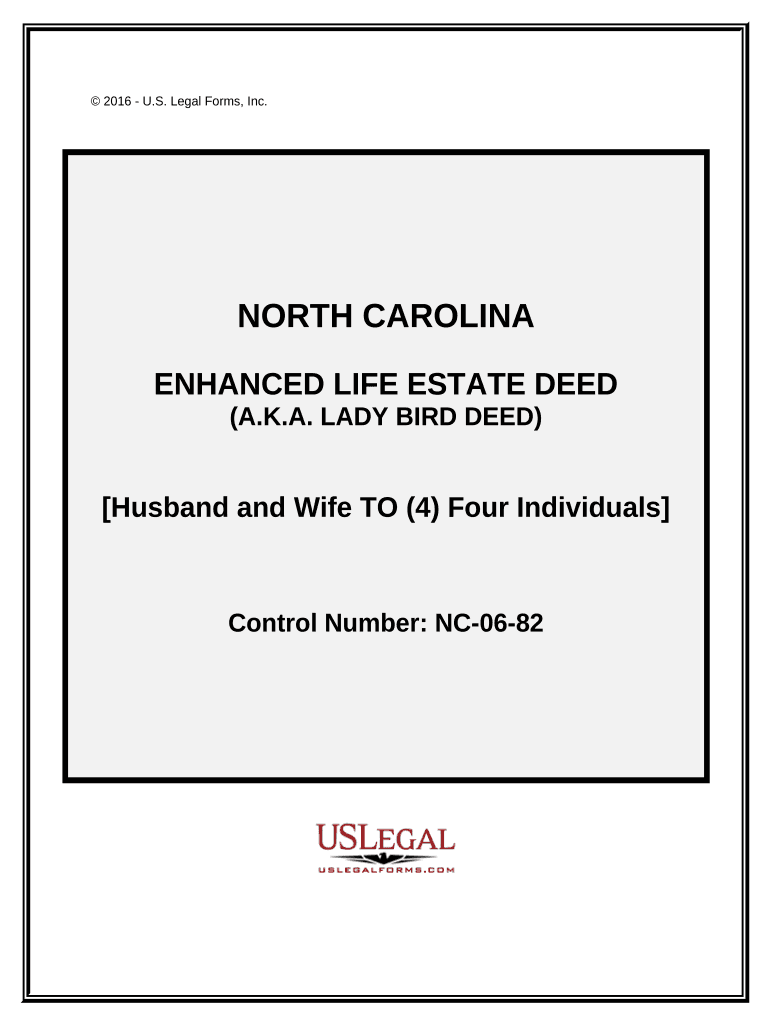
Nc Estate Form


What is the Nc Estate
The Nc estate refers to the legal framework governing the distribution of assets and property in North Carolina after an individual's death. It encompasses the processes involved in probate, which is the legal validation of a will, and the administration of an estate in the absence of a will. Understanding the Nc estate is crucial for ensuring that the deceased's wishes are honored and that beneficiaries receive their rightful inheritance.
Key elements of the Nc Estate
Several key elements define the Nc estate process. These include:
- Probate Process: The court-supervised process of validating a will and distributing assets.
- Executor Responsibilities: The individual appointed to manage the estate, ensuring debts are paid and assets are distributed according to the will.
- Intestate Succession: The legal guidelines for distributing assets when no valid will exists.
- Estate Taxes: Potential taxes that may apply to the estate before distribution to heirs.
Steps to complete the Nc Estate
Completing the Nc estate involves several important steps:
- Gather Documentation: Collect all necessary documents, including the will, death certificate, and financial records.
- File for Probate: Submit the will and other required documents to the appropriate probate court.
- Notify Heirs and Creditors: Inform all parties involved about the probate proceedings.
- Manage Estate Assets: Oversee the estate's assets, pay debts, and file necessary tax returns.
- Distribute Assets: Once debts and taxes are settled, distribute the remaining assets to beneficiaries as outlined in the will or by state law.
Legal use of the Nc Estate
The legal use of the Nc estate is governed by North Carolina laws that dictate how estates are managed and distributed. This includes adhering to the requirements for valid wills, the responsibilities of executors, and the rights of heirs. Proper legal use ensures that the estate is handled fairly and in accordance with the deceased's wishes.
State-specific rules for the Nc Estate
North Carolina has specific rules that affect how estates are handled. These include:
- Will Requirements: For a will to be valid, it must be in writing, signed by the testator, and witnessed by at least two individuals.
- Intestate Laws: If an individual dies without a will, North Carolina's intestate succession laws dictate how the estate will be distributed among heirs.
- Probate Timeline: The probate process must be initiated within a specific timeframe, typically within three months of the death.
Required Documents
To successfully navigate the Nc estate process, several documents are essential:
- Last Will and Testament: The legal document outlining the deceased's wishes regarding asset distribution.
- Death Certificate: An official record of the individual's death, required for probate filing.
- Financial Statements: Documentation of the deceased's assets, debts, and liabilities.
- Tax Returns: Previous tax filings may be necessary for estate tax purposes.
Quick guide on how to complete nc estate
Complete Nc Estate effortlessly on any device
Web-based document management has become increasingly popular among both businesses and individuals. It offers an ideal eco-friendly substitute for conventional printed and signed documents, allowing you to locate the necessary form and securely store it online. airSlate SignNow equips you with all the tools needed to create, modify, and electronically sign your documents promptly without delays. Manage Nc Estate on any platform using airSlate SignNow's Android or iOS applications and streamline any document-related process today.
How to modify and electronically sign Nc Estate effortlessly
- Obtain Nc Estate and then click Get Form to begin.
- Utilize the tools we offer to fill out your document.
- Emphasize pertinent sections of your documents or obscure sensitive information using tools that airSlate SignNow specifically provides for this purpose.
- Create your signature with the Sign tool, which takes mere seconds and holds the same legal validity as a conventional wet ink signature.
- Review the information and then click on the Done button to save your modifications.
- Choose how you wish to send your form, whether by email, SMS, or invite link, or download it to your computer.
Say goodbye to lost or misplaced files, tedious form searching, or mistakes that necessitate printing new document copies. airSlate SignNow meets all your document management needs in just a few clicks from any device of your choice. Adjust and electronically sign Nc Estate and ensure excellent communication at any stage of the form preparation process with airSlate SignNow.
Create this form in 5 minutes or less
Create this form in 5 minutes!
People also ask
-
What is airSlate SignNow and how does it relate to nc estate?
airSlate SignNow is an eSignature platform that helps businesses streamline their document signing process. When dealing with nc estate transactions, it allows for the quick and secure signing of estate-related documents, making the process efficient and reliable.
-
How can airSlate SignNow benefit my nc estate business?
By using airSlate SignNow, your nc estate business can reduce turnaround times on document signing, improve client satisfaction, and ensure compliance with legal requirements. Its user-friendly interface simplifies the process of obtaining signatures, allowing you to focus on what matters most.
-
What are the pricing plans for airSlate SignNow tailored for nc estate services?
airSlate SignNow offers various pricing plans that cater to different business needs, including options specifically for nc estate professionals. These plans are designed to be cost-effective while providing essential features that help you manage your documents without breaking the bank.
-
Can I integrate airSlate SignNow with other tools for my nc estate procedures?
Yes, airSlate SignNow easily integrates with numerous tools and applications that are essential for nc estate processes. This includes CRM systems, email marketing platforms, and cloud storage services, making it a versatile choice for your business.
-
Is airSlate SignNow secure for handling sensitive nc estate documents?
Absolutely, airSlate SignNow prioritizes security, employing advanced encryption methods to protect all nc estate documents. With compliance certifications and secure storage options, you can trust that your sensitive information is safe while using our platform.
-
What features does airSlate SignNow offer that are particularly useful for nc estate transactions?
airSlate SignNow provides features such as customizable templates, automated workflows, and in-person signing that are highly beneficial for nc estate transactions. These tools help streamline processes and ensure that all stakeholder requirements are met efficiently.
-
How does airSlate SignNow assist with compliance in the nc estate industry?
airSlate SignNow helps ensure compliance in the nc estate industry by offering features that adhere to legal standards for electronic signatures. This includes audit trails and detailed reporting, which are essential for maintaining compliance with local regulations and laws.
Get more for Nc Estate
- Car storage contract template form
- Michigan education savings program mesp gift deposit form
- Form 2 revised intuit benefits
- Fire safety certificate template form
- Af imt 3130 20060215 v2 form
- A blood sampling microsystem for pharmacokinetic applications web eecs umich form
- Irs provides signature relief for form 8955 ssa extension treephys oxfordjournals
- Sale exclusivity agreement template form
Find out other Nc Estate
- Can I Sign Alabama Banking PPT
- Electronic signature Washington Sports POA Simple
- How To Electronic signature West Virginia Sports Arbitration Agreement
- Electronic signature Wisconsin Sports Residential Lease Agreement Myself
- Help Me With Sign Arizona Banking Document
- How Do I Sign Arizona Banking Form
- How Can I Sign Arizona Banking Form
- How Can I Sign Arizona Banking Form
- Can I Sign Colorado Banking PPT
- How Do I Sign Idaho Banking Presentation
- Can I Sign Indiana Banking Document
- How Can I Sign Indiana Banking PPT
- How To Sign Maine Banking PPT
- Help Me With Sign Massachusetts Banking Presentation
- Can I Sign Michigan Banking PDF
- Can I Sign Michigan Banking PDF
- Help Me With Sign Minnesota Banking Word
- How To Sign Missouri Banking Form
- Help Me With Sign New Jersey Banking PDF
- How Can I Sign New Jersey Banking Document