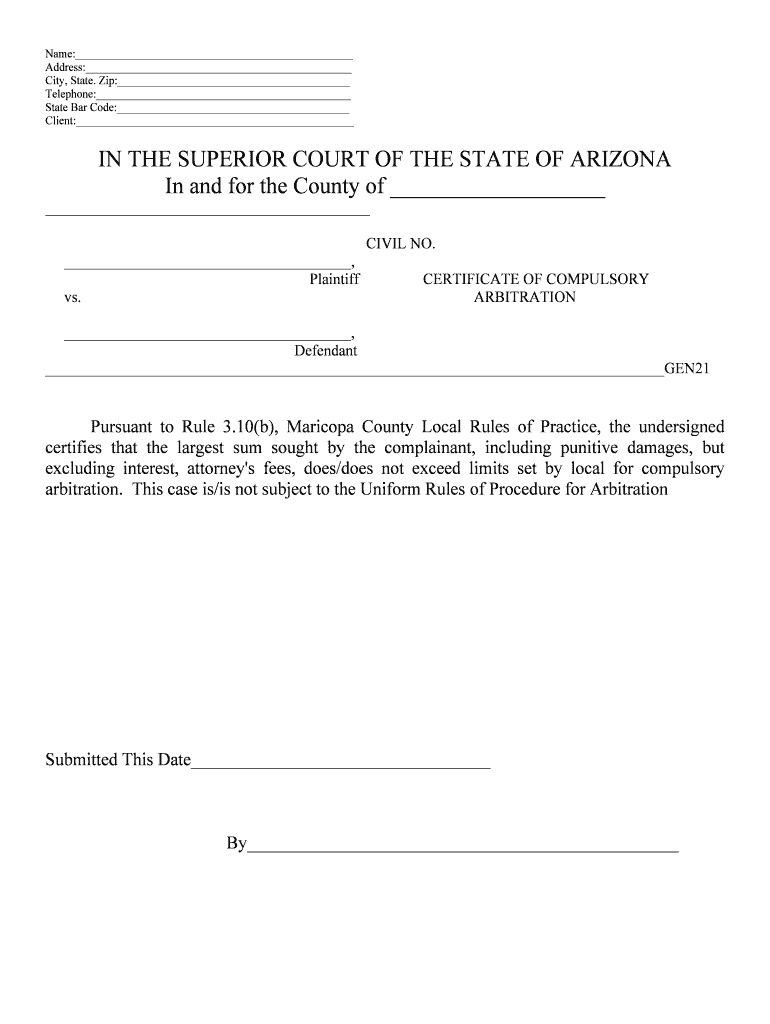
CERTIFICATE of COMPULSORY Form


What is the Certificate of Compulsory
The Certificate of Compulsory is a formal document often required in specific legal and administrative contexts. It serves as proof that certain obligations or requirements have been met, particularly in relation to compliance with regulations or laws. This certificate can be essential for businesses and individuals to demonstrate adherence to compulsory standards set forth by governing authorities.
How to Obtain the Certificate of Compulsory
To obtain the Certificate of Compulsory, individuals or businesses typically need to follow a designated application process. This process may vary by state or jurisdiction, so it is important to check local regulations. Generally, applicants must provide relevant documentation that supports their request, which may include proof of identity, compliance records, and any other required forms. Once submitted, the application is reviewed by the appropriate authority, which may take several weeks.
Steps to Complete the Certificate of Compulsory
Completing the Certificate of Compulsory involves several key steps:
- Gather necessary documentation, including identification and compliance evidence.
- Fill out the certificate form accurately, ensuring all required fields are completed.
- Review the form for any errors or omissions before submission.
- Submit the completed form along with any supporting documents to the relevant authority.
Legal Use of the Certificate of Compulsory
The legal use of the Certificate of Compulsory is significant, as it can serve as a binding document in various legal proceedings. It is important to ensure that the certificate is filled out correctly and complies with all applicable laws and regulations. Failure to do so may lead to legal challenges or penalties. The certificate must be retained for record-keeping and may need to be presented in situations such as audits or compliance checks.
Key Elements of the Certificate of Compulsory
Key elements of the Certificate of Compulsory typically include:
- The name and contact information of the individual or business applying for the certificate.
- A clear statement of the requirements being certified.
- The date of issuance and any relevant identification numbers.
- Signatures of authorized representatives, if applicable.
State-Specific Rules for the Certificate of Compulsory
State-specific rules for the Certificate of Compulsory can vary widely. Each state may have its own requirements regarding the form, supporting documents, and submission process. It is essential to consult state regulations to ensure compliance and to understand any unique stipulations that may apply. This can include variations in processing times, fees, and additional documentation needed based on local laws.
Quick guide on how to complete certificate of compulsory
Finalize CERTIFICATE OF COMPULSORY effortlessly on any device
Digital document management has become increasingly popular among companies and individuals alike. It serves as an excellent eco-friendly substitute for traditional printed and signed documents, allowing you to locate the appropriate form and securely store it online. airSlate SignNow provides you with all the tools necessary to create, modify, and electronically sign your documents swiftly without delays. Manage CERTIFICATE OF COMPULSORY on any device with airSlate SignNow's Android or iOS applications and enhance any document-related process today.
The easiest method to alter and electronically sign CERTIFICATE OF COMPULSORY without hassle
- Obtain CERTIFICATE OF COMPULSORY and click on Get Form to begin.
- Utilize the tools we offer to fill out your form.
- Select signNow sections of your documents or redact sensitive information with tools specifically designed for that purpose by airSlate SignNow.
- Create your signature using the Sign tool, which only takes seconds and carries the same legal authority as a conventional wet ink signature.
- Review the information and click on the Done button to save your changes.
- Choose how you prefer to send your form: via email, text message (SMS), invitation link, or download it to your computer.
Say goodbye to lost or misplaced documents, tedious form searching, or errors that require printing new document copies. airSlate SignNow fulfills all your document management needs in just a few clicks from any device of your choice. Modify and electronically sign CERTIFICATE OF COMPULSORY and ensure seamless communication at any stage of your form preparation process with airSlate SignNow.
Create this form in 5 minutes or less
Create this form in 5 minutes!
People also ask
-
What is a Certificate of Compulsory and how can airSlate SignNow help?
A Certificate of Compulsory is a critical document required in various legal and business processes. airSlate SignNow simplifies the creation and signing of this certificate, ensuring that you can efficiently manage your documentation needs without hassle.
-
What are the pricing plans for obtaining a Certificate of Compulsory with airSlate SignNow?
airSlate SignNow offers various pricing plans tailored to meet different business needs. Each plan provides access to features that enable the seamless creation and signing of certificates, including the Certificate of Compulsory, making it a cost-effective solution for any organization.
-
What features does airSlate SignNow offer for managing a Certificate of Compulsory?
airSlate SignNow provides a range of features for managing Certificates of Compulsory, including template creation, automated workflows, and secure e-signature options. These features ensure compliance and efficiency, allowing you to focus on your core business activities.
-
How can I integrate airSlate SignNow with my existing systems for managing Certificates of Compulsory?
airSlate SignNow offers seamless integrations with various popular applications, enhancing your ability to manage Certificates of Compulsory. By connecting with your existing systems, you can automate workflows and streamline document management processes.
-
What benefits do I gain from using airSlate SignNow for a Certificate of Compulsory?
Using airSlate SignNow for a Certificate of Compulsory provides signNow benefits, including time savings, reduced paperwork, and enhanced compliance. The platform's user-friendly interface allows for quick document preparation and signing, improving overall productivity.
-
Is it legally valid to use airSlate SignNow for e-signing a Certificate of Compulsory?
Yes, documents signed using airSlate SignNow, including the Certificate of Compulsory, are legally binding and compliant with applicable e-signature laws. This ensures that your business can operate with confidence when handling essential documentation.
-
Can multiple users collaborate on a Certificate of Compulsory using airSlate SignNow?
Absolutely! airSlate SignNow allows multiple users to collaborate on a Certificate of Compulsory, enabling efficient teamwork. This feature streamlines the review and approval process, enhancing communication and reducing turnaround times.
Get more for CERTIFICATE OF COMPULSORY
Find out other CERTIFICATE OF COMPULSORY
- How Do I eSignature Utah Car Dealer Presentation
- Help Me With eSignature Wyoming Charity Presentation
- How To eSignature Wyoming Car Dealer PPT
- How To eSignature Colorado Construction PPT
- How To eSignature New Jersey Construction PDF
- How To eSignature New York Construction Presentation
- How To eSignature Wisconsin Construction Document
- Help Me With eSignature Arkansas Education Form
- Can I eSignature Louisiana Education Document
- Can I eSignature Massachusetts Education Document
- Help Me With eSignature Montana Education Word
- How To eSignature Maryland Doctors Word
- Help Me With eSignature South Dakota Education Form
- How Can I eSignature Virginia Education PDF
- How To eSignature Massachusetts Government Form
- How Can I eSignature Oregon Government PDF
- How Can I eSignature Oklahoma Government Document
- How To eSignature Texas Government Document
- Can I eSignature Vermont Government Form
- How Do I eSignature West Virginia Government PPT