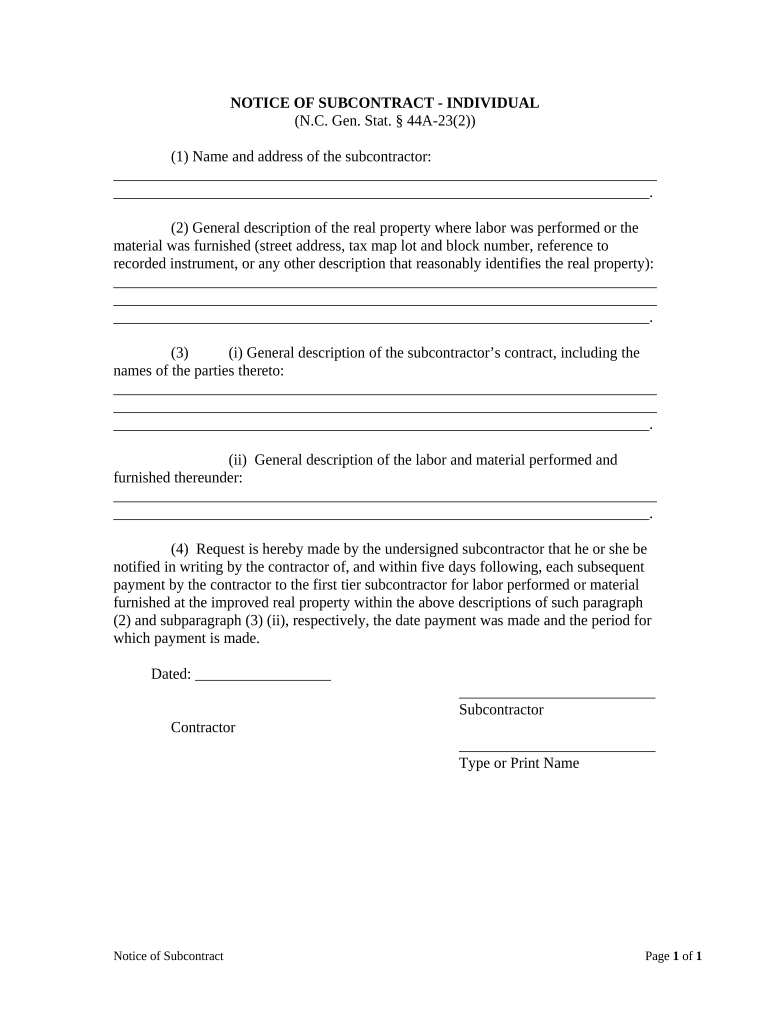
North Carolina Notice Subcontract Form


What is the North Carolina Notice Subcontract
The North Carolina Notice Subcontract is a legal document that serves to inform parties involved in a construction project about the subcontractor's role and the terms of their engagement. This notice is particularly important in the construction industry, as it helps establish the rights and responsibilities of subcontractors, ensuring that they are recognized in the contractual chain. It is designed to protect subcontractors by providing them with a formal acknowledgment of their work and the agreements made with the general contractor.
How to Use the North Carolina Notice Subcontract
To effectively use the North Carolina Notice Subcontract, it is essential to fill out the form accurately and completely. The subcontractor should provide details such as the project name, location, and the names of all parties involved. Once the form is filled out, it should be delivered to the appropriate parties, typically the general contractor and the property owner. This ensures that everyone is aware of the subcontractor's involvement and the specific terms of the subcontract.
Steps to Complete the North Carolina Notice Subcontract
Completing the North Carolina Notice Subcontract involves several key steps:
- Gather necessary information, including project details and contractor information.
- Fill out the form, ensuring all fields are completed accurately.
- Review the document for any errors or omissions.
- Obtain signatures from all relevant parties to validate the contract.
- Distribute copies of the signed notice to all involved parties.
Key Elements of the North Carolina Notice Subcontract
Several key elements must be included in the North Carolina Notice Subcontract to ensure its validity:
- Project Information: Details about the project, including location and scope.
- Parties Involved: Names and contact information for the general contractor, subcontractor, and property owner.
- Scope of Work: A clear description of the work to be performed by the subcontractor.
- Payment Terms: Information regarding how and when the subcontractor will be compensated.
- Signatures: Signatures from all parties to confirm agreement to the terms outlined in the notice.
Legal Use of the North Carolina Notice Subcontract
The North Carolina Notice Subcontract is legally binding when executed properly. It is important to comply with state laws regarding subcontracting and to ensure that all parties understand their rights and obligations. This document can be used in legal proceedings to enforce payment and protect the rights of subcontractors, making it a crucial tool in construction law.
State-Specific Rules for the North Carolina Notice Subcontract
North Carolina has specific regulations governing the use of the Notice Subcontract. These rules dictate how the notice should be formatted, the information it must contain, and the timelines for delivering the notice. Understanding these state-specific requirements is essential for ensuring compliance and protecting the interests of all parties involved in a construction project.
Quick guide on how to complete north carolina notice subcontract
Complete North Carolina Notice Subcontract effortlessly on any device
Digital document management has gained traction among businesses and individuals. It offers an ideal eco-friendly substitute for traditional printed and signed documents, as you can access the correct form and securely store it online. airSlate SignNow provides you with all the tools you need to create, modify, and electronically sign your documents quickly without delays. Manage North Carolina Notice Subcontract on any platform using airSlate SignNow's Android or iOS applications and enhance any document-related task today.
The easiest way to modify and eSign North Carolina Notice Subcontract with minimal effort
- Locate North Carolina Notice Subcontract and click Get Form to begin.
- Make use of the tools we provide to complete your form.
- Highlight pertinent sections of your documents or redact sensitive information with tools that airSlate SignNow offers specifically for that purpose.
- Create your eSignature using the Sign tool, which takes moments and carries the same legal validity as a conventional wet ink signature.
- Review all the details and click on the Done button to save your modifications.
- Choose your preferred method for delivering your form, whether by email, SMS, invitation link, or download it to your computer.
Eliminate the hassle of lost or misplaced files, tedious form searches, or mistakes that necessitate printing new document copies. airSlate SignNow addresses your document management needs in just a few clicks from any device of your choice. Edit and eSign North Carolina Notice Subcontract and ensure effective communication at every stage of the form preparation process with airSlate SignNow.
Create this form in 5 minutes or less
Create this form in 5 minutes!
People also ask
-
What is a North Carolina notice subcontract?
A North Carolina notice subcontract is a legal document that notifies parties involved in a construction project about the subcontracting of services. It's crucial for ensuring compliance with state laws, as it protects the rights of both contractors and subcontractors. Using airSlate SignNow, you can easily create and eSign this document to maintain valid agreements.
-
How does airSlate SignNow facilitate the creation of a North Carolina notice subcontract?
airSlate SignNow provides an intuitive platform for drafting and managing a North Carolina notice subcontract. You can customize templates and ensure all necessary information is included. This simplifies the process and saves time, allowing you to focus on your project.
-
What are the benefits of using airSlate SignNow for a North Carolina notice subcontract?
Using airSlate SignNow for your North Carolina notice subcontract enhances accuracy and efficiency. You can eSign documents securely and track changes easily. Additionally, it helps reduce paperwork and streamline communication among project stakeholders.
-
Is airSlate SignNow cost-effective for handling North Carolina notice subcontracts?
Yes, airSlate SignNow is a cost-effective solution for managing North Carolina notice subcontracts. The pricing plans are designed to fit various business sizes and needs, ensuring you only pay for what you use. This makes it a budget-friendly option for contractors and businesses alike.
-
Can I integrate airSlate SignNow with other software for managing my North Carolina notice subcontract?
Absolutely! airSlate SignNow offers seamless integrations with various software tools such as project management and accounting systems. This helps enhance your workflow while managing North Carolina notice subcontracts, ensuring that all data is centralized and easy to access.
-
How secure is my data when using airSlate SignNow for North Carolina notice subcontracts?
Data security is a top priority for airSlate SignNow. Your North Carolina notice subcontract and all related documents are protected with advanced encryption and security protocols. This ensures that sensitive information remains confidential and secure from unauthorized access.
-
Can I track the status of my North Carolina notice subcontract with airSlate SignNow?
Yes, airSlate SignNow allows you to track the status of your North Carolina notice subcontract in real-time. You'll receive notifications when documents are viewed or signed, keeping you updated on the progress. This feature enhances accountability and ensures timely decision-making.
Get more for North Carolina Notice Subcontract
- Superior vision enrollment form
- Permits dmgob form
- Abbreviation cibtca form
- Authorization to release medical records ministry of health health gov bc form
- Deger s100 installation manual frankensolar form
- Blue planet coral seas worksheet answers form
- A survey of public attitudes towards climate change and form
- J767republic of south africaform 2 bringing matter
Find out other North Carolina Notice Subcontract
- How To Electronic signature Hawaii Sports Presentation
- How To Electronic signature Massachusetts Police Form
- Can I Electronic signature South Carolina Real Estate Document
- Help Me With Electronic signature Montana Police Word
- How To Electronic signature Tennessee Real Estate Document
- How Do I Electronic signature Utah Real Estate Form
- How To Electronic signature Utah Real Estate PPT
- How Can I Electronic signature Virginia Real Estate PPT
- How Can I Electronic signature Massachusetts Sports Presentation
- How To Electronic signature Colorado Courts PDF
- How To Electronic signature Nebraska Sports Form
- How To Electronic signature Colorado Courts Word
- How To Electronic signature Colorado Courts Form
- How To Electronic signature Colorado Courts Presentation
- Can I Electronic signature Connecticut Courts PPT
- Can I Electronic signature Delaware Courts Document
- How Do I Electronic signature Illinois Courts Document
- How To Electronic signature Missouri Courts Word
- How Can I Electronic signature New Jersey Courts Document
- How Can I Electronic signature New Jersey Courts Document