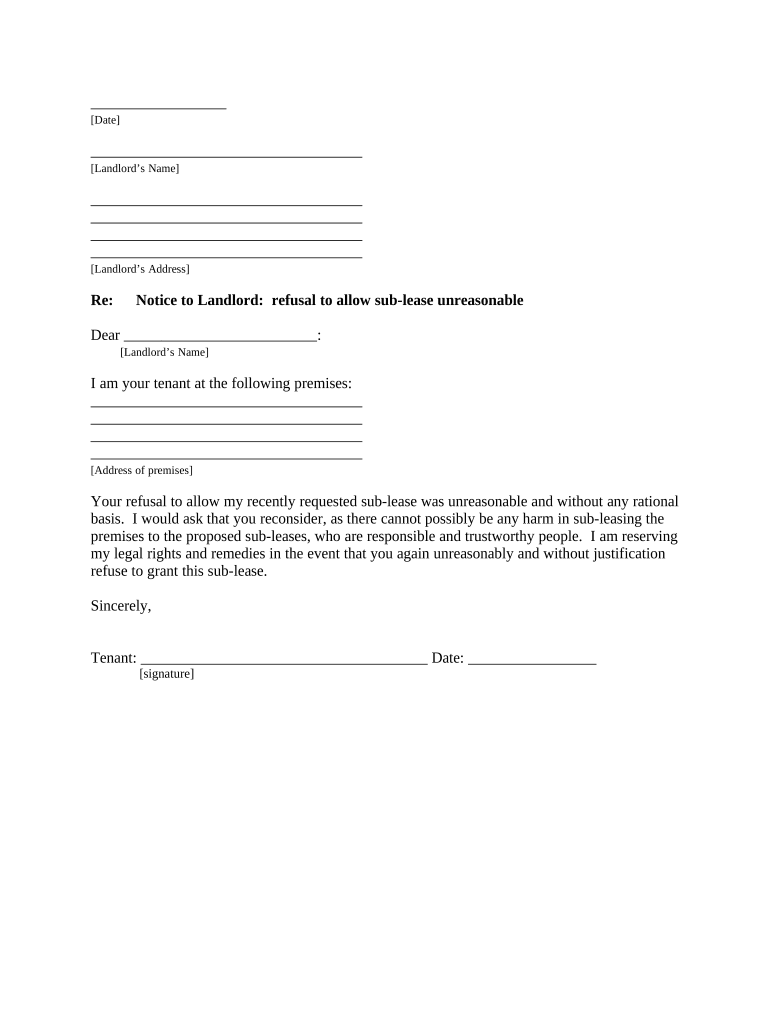
North Carolina Landlord Form


What is the North Carolina Landlord?
The North Carolina landlord refers to the legal entity or individual that rents out residential or commercial property to tenants within the state. This role involves responsibilities and rights defined by North Carolina law, which governs the landlord-tenant relationship. Landlords must comply with state regulations regarding lease agreements, property maintenance, and tenant rights, ensuring a fair and legal rental process.
Key elements of the North Carolina Landlord
Understanding the key elements of the North Carolina landlord is essential for both landlords and tenants. These elements include:
- Lease Agreements: Written contracts that outline the terms of the rental arrangement, including rent amount, duration, and responsibilities.
- Security Deposits: Regulations on how much can be charged, how it must be held, and the conditions under which it can be withheld after a tenant vacates.
- Maintenance Obligations: Landlords are required to keep the property in a habitable condition, addressing repairs and safety issues promptly.
- Eviction Procedures: Legal processes that must be followed to remove a tenant, ensuring compliance with state laws to avoid wrongful eviction claims.
Steps to complete the North Carolina Landlord
Completing the necessary documentation for a North Carolina landlord involves several steps to ensure compliance with state laws:
- Gather all relevant information about the property, including its address, condition, and any existing lease agreements.
- Draft a lease agreement that includes all required terms, such as rent amount, payment due dates, and maintenance responsibilities.
- Review North Carolina rental laws to ensure that the lease complies with state regulations regarding security deposits and tenant rights.
- Provide the tenant with a copy of the signed lease agreement and any necessary disclosures, such as lead paint information for older properties.
- Maintain accurate records of all transactions, communications, and repairs related to the rental property.
Legal use of the North Carolina Landlord
The legal use of the North Carolina landlord involves adhering to state statutes that govern landlord-tenant relationships. Key legal considerations include:
- Fair Housing Laws: Landlords must comply with federal and state anti-discrimination laws when renting properties.
- Disclosure Requirements: Certain information, such as the presence of lead-based paint, must be disclosed to tenants before signing a lease.
- Compliance with Local Ordinances: Landlords should be aware of local laws that may impose additional requirements beyond state regulations.
State-specific rules for the North Carolina Landlord
North Carolina has specific rules that landlords must follow to ensure compliance and protect tenant rights. These include:
- Security Deposit Limits: Landlords can charge a maximum of two months' rent as a security deposit for leases longer than one month.
- Notice Requirements: Landlords must provide written notice before entering a rental unit, typically requiring at least 24 hours' notice.
- Eviction Notices: Specific procedures must be followed for eviction, including providing tenants with a formal notice and allowing them time to respond.
Who Issues the Form?
The forms related to the North Carolina landlord are generally issued by the North Carolina Secretary of State or local government agencies. These forms may include lease agreements, eviction notices, and other essential documents that facilitate the landlord-tenant relationship. It is crucial for landlords to use the correct forms to ensure legal compliance and protect their rights.
Quick guide on how to complete north carolina landlord 497316954
Complete North Carolina Landlord effortlessly on any device
Digital document management has gained traction among businesses and individuals alike. It offers an ideal eco-friendly substitute for conventional printed and signed documents, allowing you to access the necessary form and securely archive it online. airSlate SignNow equips you with all the features required to create, adjust, and eSign your documents promptly without hindrances. Manage North Carolina Landlord on any platform with airSlate SignNow's applications for Android or iOS and simplify your document-related tasks today.
How to adjust and eSign North Carolina Landlord without any hassle
- Find North Carolina Landlord and click on Get Form to begin.
- Utilize the resources we provide to fill out your document.
- Emphasize pertinent sections of your documents or obscure private information with tools that airSlate SignNow offers specifically for this purpose.
- Create your signature using the Sign tool, which takes mere seconds and carries the same legal validity as a traditional wet ink signature.
- Review the details and click on the Done button to save your changes.
- Choose your preferred method for sending your form—via email, SMS, invitation link, or download it directly to your PC.
Forget about misplaced or lost documents, tedious form searches, or errors that require printing new copies. airSlate SignNow meets your document management needs in just a few clicks from any device you prefer. Modify and eSign North Carolina Landlord and guarantee effective communication at every stage of the form preparation process with airSlate SignNow.
Create this form in 5 minutes or less
Create this form in 5 minutes!
People also ask
-
What is airSlate SignNow and how does it help NC tenant landlords?
airSlate SignNow is an easy-to-use eSigning solution that streamlines document signing processes for NC tenant landlords. It allows landlords to send, sign, and store important leasing documents securely online, saving time and reducing paperwork. With its intuitive interface, landlords can manage all tenant agreements seamlessly.
-
What features does airSlate SignNow offer for NC tenant landlords?
airSlate SignNow offers features like document templates, real-time tracking, and audit trails, making it perfect for NC tenant landlords. These features ensure that landlords can create legally binding agreements quickly while keeping all parties informed throughout the signing process. Additionally, the platform provides customization options to suit specific landlord needs.
-
Is airSlate SignNow cost-effective for NC tenant landlords?
Yes, airSlate SignNow provides a cost-effective solution for NC tenant landlords looking to manage their documents efficiently. With affordable pricing plans tailored to different business sizes, landlords can choose the option that best meets their needs without overspending. This helps maximize their return on investment.
-
How can NC tenant landlords integrate airSlate SignNow with other tools?
NC tenant landlords can easily integrate airSlate SignNow with various tools such as Google Drive, Dropbox, and CRM software. This integration capability allows for seamless document management and enhances workflow efficiency. Landlords can manage their tenancy documents from one centralized location, saving time and reducing errors.
-
What benefits does airSlate SignNow provide for managing tenant agreements?
By using airSlate SignNow, NC tenant landlords can enhance their tenant agreement management through increased speed and efficiency. The platform ensures that all documents are signed quickly and securely, improving the overall tenant experience. Additionally, landlords can access signed documents anytime, anywhere, which aids in better organization.
-
How does airSlate SignNow ensure document security for NC tenant landlords?
AirSlate SignNow takes document security seriously, offering features like encryption and secure cloud storage for NC tenant landlords. This ensures that sensitive tenant information remains safe and confidential during the signing process. Landlords can have peace of mind knowing that their documents are protected from unauthorized access.
-
Can NC tenant landlords track the status of their documents in airSlate SignNow?
Yes, NC tenant landlords can easily track the status of documents sent through airSlate SignNow. The platform provides real-time updates so landlords can see when a document has been viewed, signed, or completed. This feature streamlines communication and helps landlords stay on top of their paperwork.
Get more for North Carolina Landlord
Find out other North Carolina Landlord
- How To Integrate Sign in Banking
- How To Use Sign in Banking
- Help Me With Use Sign in Banking
- Can I Use Sign in Banking
- How Do I Install Sign in Banking
- How To Add Sign in Banking
- How Do I Add Sign in Banking
- How Can I Add Sign in Banking
- Can I Add Sign in Banking
- Help Me With Set Up Sign in Government
- How To Integrate eSign in Banking
- How To Use eSign in Banking
- How To Install eSign in Banking
- How To Add eSign in Banking
- How To Set Up eSign in Banking
- How To Save eSign in Banking
- How To Implement eSign in Banking
- How To Set Up eSign in Construction
- How To Integrate eSign in Doctors
- How To Use eSign in Doctors