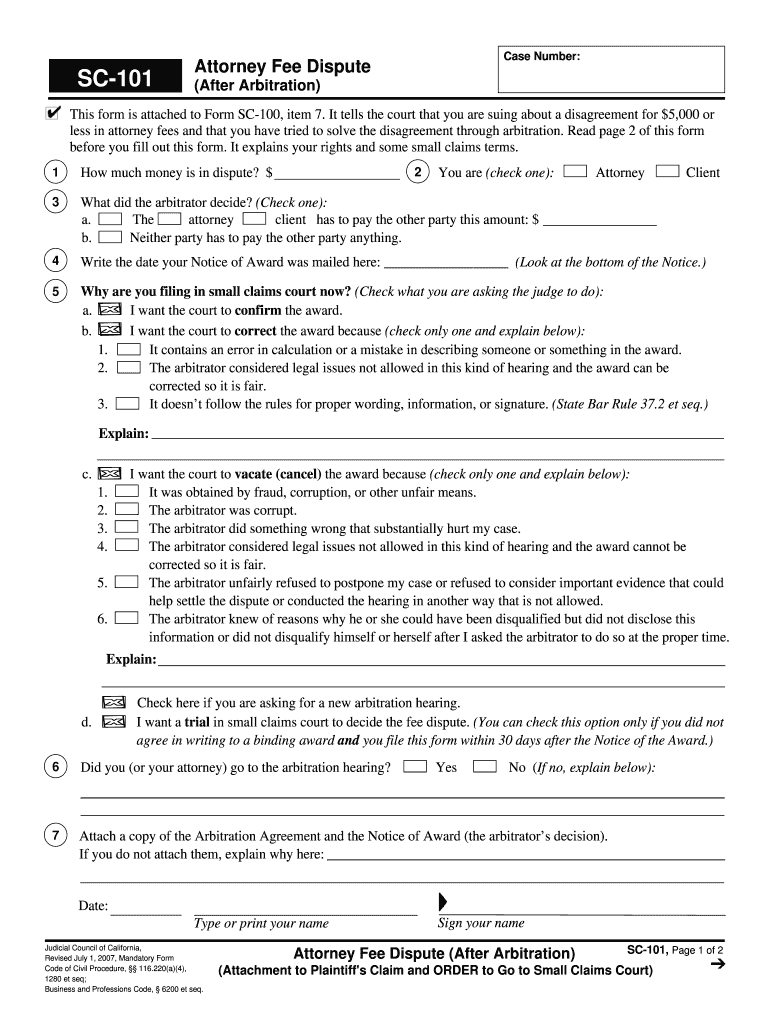
SC 101 Attorney Fee Dispute After Arbitration Attachment to Form


What is the SC 101 Attorney Fee Dispute After Arbitration Attachment To
The SC 101 Attorney Fee Dispute After Arbitration Attachment To is a legal form used in the United States to address disputes regarding attorney fees following arbitration proceedings. This form is essential for parties who wish to formally contest the fees charged by their attorney after an arbitration decision has been made. It serves as a structured method for presenting grievances, ensuring that all relevant details are documented for review by the appropriate legal authorities.
Key elements of the SC 101 Attorney Fee Dispute After Arbitration Attachment To
Understanding the key elements of the SC 101 Attorney Fee Dispute After Arbitration Attachment To is crucial for effective completion. The form typically includes sections for:
- Identifying Information: This includes the names and contact details of the parties involved, as well as the case number from the arbitration.
- Details of the Dispute: A clear description of the reasons for the fee dispute, including any specific charges that are being contested.
- Supporting Documentation: Attachments or references to any relevant documents that support the claims made within the form.
- Signature Section: A space for the parties to sign, affirming that the information provided is accurate and truthful.
Steps to complete the SC 101 Attorney Fee Dispute After Arbitration Attachment To
Completing the SC 101 Attorney Fee Dispute After Arbitration Attachment To involves several important steps:
- Gather Information: Collect all necessary details, including the arbitration decision, attorney invoices, and any correspondence related to the fees.
- Fill Out the Form: Carefully complete each section of the form, ensuring that all information is accurate and complete.
- Attach Supporting Documents: Include any relevant documents that substantiate your claims regarding the fee dispute.
- Review the Form: Double-check all entries for accuracy and completeness before submission.
- Submit the Form: Follow the appropriate submission method, whether online, by mail, or in person, as specified by your local jurisdiction.
Legal use of the SC 101 Attorney Fee Dispute After Arbitration Attachment To
The SC 101 Attorney Fee Dispute After Arbitration Attachment To is legally recognized in the context of arbitration disputes. It provides a formal avenue for parties to challenge attorney fees, ensuring that disputes are handled within the legal framework established for arbitration cases. Proper use of this form can help protect the rights of the parties involved and facilitate a fair resolution to the fee dispute.
How to obtain the SC 101 Attorney Fee Dispute After Arbitration Attachment To
Obtaining the SC 101 Attorney Fee Dispute After Arbitration Attachment To is straightforward. The form can typically be accessed through the official website of the relevant court or legal authority in your jurisdiction. Additionally, legal offices or libraries may provide physical copies of the form. It is important to ensure that you are using the most current version of the form to comply with any recent legal updates.
Form Submission Methods (Online / Mail / In-Person)
Submitting the SC 101 Attorney Fee Dispute After Arbitration Attachment To can be done through various methods, depending on local regulations:
- Online Submission: Many jurisdictions offer electronic filing options through their official court websites.
- Mail Submission: The completed form can be sent via postal service to the appropriate court or legal authority.
- In-Person Submission: Parties may also choose to deliver the form directly to the court clerk’s office during business hours.
Quick guide on how to complete sc 101 attorney fee dispute after arbitration attachment to
Effortlessly Prepare SC 101 Attorney Fee Dispute After Arbitration Attachment To on Any Device
Digital document management has become increasingly favored by companies and individuals. It serves as an ideal environmentally friendly alternative to conventional printed and signed documents, allowing you to obtain the correct format and securely store it online. airSlate SignNow equips you with all the tools necessary to create, modify, and electronically sign your documents promptly without interruptions. Manage SC 101 Attorney Fee Dispute After Arbitration Attachment To on any device using the airSlate SignNow Android or iOS applications and enhance any document-based process today.
How to Modify and Electronically Sign SC 101 Attorney Fee Dispute After Arbitration Attachment To with Ease
- Acquire SC 101 Attorney Fee Dispute After Arbitration Attachment To and click on Get Form to initiate.
- Make use of the tools we provide to fill out your document.
- Emphasize pertinent sections of the documents or obscure sensitive data with tools that airSlate SignNow offers specifically for that purpose.
- Generate your electronic signature with the Sign tool, which takes mere seconds and holds the same legal validity as a traditional handwritten signature.
- Review the details and click on the Done button to save your modifications.
- Select your preferred method of sending your form, whether by email, text message (SMS), invitation link, or download it to your computer.
Eliminate the worries of lost or misplaced files, tedious form searching, or mistakes that necessitate printing new document copies. airSlate SignNow meets your document management needs in just a few clicks from your device of choice. Modify and electronically sign SC 101 Attorney Fee Dispute After Arbitration Attachment To and ensure excellent communication at every step of your document preparation process with airSlate SignNow.
Create this form in 5 minutes or less
Create this form in 5 minutes!
People also ask
-
What is SC 101 Attorney Fee Dispute After Arbitration Attachment To?
SC 101 Attorney Fee Dispute After Arbitration Attachment To is a legal document used to address fee disputes arising after arbitration has taken place. This attachment details the basis for the fees claimed and is essential in ensuring clarity during the resolution process. Understanding this concept is crucial for attorneys managing disputes in their practice.
-
How can airSlate SignNow assist with SC 101 Attorney Fee Dispute After Arbitration Attachment To?
airSlate SignNow provides an easy-to-use platform to prepare and eSign SC 101 Attorney Fee Dispute After Arbitration Attachment To documents efficiently. With its streamlined workflow, businesses can ensure that their arbitration-related documents are sent and signed promptly, minimizing delays. This saves time for attorneys and clients alike, enhancing the overall experience.
-
What features does airSlate SignNow offer for managing legal documents?
airSlate SignNow offers a variety of features including customizable templates, secure storage, and real-time tracking, which are invaluable for managing documents like SC 101 Attorney Fee Dispute After Arbitration Attachment To. These tools enable users to create, share, and eSign documents seamlessly. Additionally, the platform ensures compliance with legal standards, adding another layer of security.
-
Is airSlate SignNow cost-effective for handling SC 101 Attorney Fee Dispute After Arbitration Attachment To?
Yes, airSlate SignNow is designed to provide a cost-effective solution for handling SC 101 Attorney Fee Dispute After Arbitration Attachment To and other legal documents. With various pricing plans, businesses can select an option that best fits their budget while accessing robust features. This affordability makes it an attractive choice for law firms and solo practitioners alike.
-
Are there integrations available for airSlate SignNow?
Absolutely! airSlate SignNow integrates seamlessly with various tools and platforms that legal professionals commonly use, enhancing the experience of managing SC 101 Attorney Fee Dispute After Arbitration Attachment To. Whether you need to connect with CRM systems or accounting software, these integrations help streamline your workflow. This allows you to maintain efficiency throughout the document management process.
-
Can I track the status of SC 101 Attorney Fee Dispute After Arbitration Attachment To documents sent via airSlate SignNow?
Yes, airSlate SignNow provides real-time tracking for all documents sent, including SC 101 Attorney Fee Dispute After Arbitration Attachment To. Users can easily see when a document has been viewed, signed, or if any action is still needed. This level of transparency helps legal professionals stay informed and ensures deadlines are met.
-
How does airSlate SignNow ensure the security of legal documents?
airSlate SignNow prioritizes the security of your documents, including SC 101 Attorney Fee Dispute After Arbitration Attachment To. The platform uses advanced encryption and complies with legal regulations to protect sensitive information. This commitment to security provides peace of mind for users, knowing that their documents are safe throughout the signing process.
Get more for SC 101 Attorney Fee Dispute After Arbitration Attachment To
Find out other SC 101 Attorney Fee Dispute After Arbitration Attachment To
- Can I eSign New Jersey Plumbing Form
- How Can I eSign Wisconsin Plumbing PPT
- Can I eSign Colorado Real Estate Form
- How To eSign Florida Real Estate Form
- Can I eSign Hawaii Real Estate Word
- How Do I eSign Hawaii Real Estate Word
- How To eSign Hawaii Real Estate Document
- How Do I eSign Hawaii Real Estate Presentation
- How Can I eSign Idaho Real Estate Document
- How Do I eSign Hawaii Sports Document
- Can I eSign Hawaii Sports Presentation
- How To eSign Illinois Sports Form
- Can I eSign Illinois Sports Form
- How To eSign North Carolina Real Estate PDF
- How Can I eSign Texas Real Estate Form
- How To eSign Tennessee Real Estate Document
- How Can I eSign Wyoming Real Estate Form
- How Can I eSign Hawaii Police PDF
- Can I eSign Hawaii Police Form
- How To eSign Hawaii Police PPT