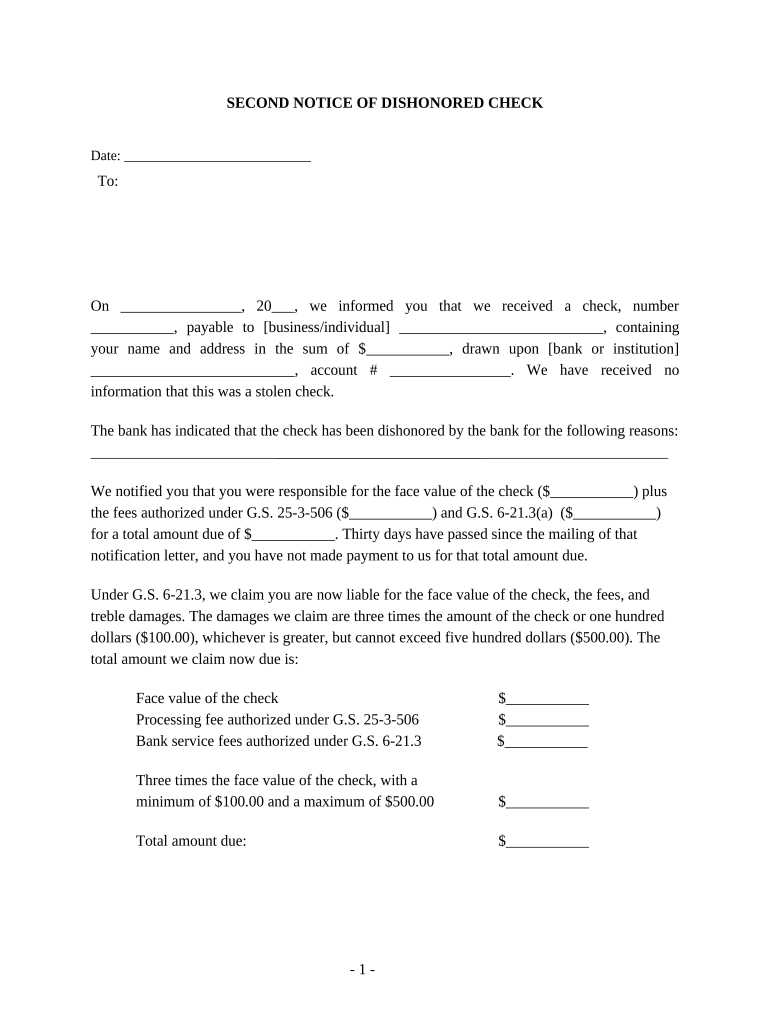
Notice Dishonored Form


What is the Notice Dishonored
The notice dishonored is a formal document used when a check is returned due to insufficient funds or other reasons, indicating that the payment has not been honored by the bank. This notice serves as a notification to the payee that the check they received cannot be processed. It is essential for legal and financial records, as it documents the failure of the transaction and can be used in further actions, such as collections or legal proceedings.
How to Use the Notice Dishonored
Using the notice dishonored involves several steps to ensure proper documentation and communication. First, the issuer must complete the notice with details such as the check number, amount, and reason for dishonor. Next, it should be sent to the payee, either through certified mail or another reliable delivery method to ensure receipt. Keeping a copy of the notice for personal records is also advisable, as it may be required for future reference or legal actions.
Steps to Complete the Notice Dishonored
Completing the notice dishonored requires careful attention to detail. Follow these steps:
- Gather necessary information, including the check number, date, amount, and the reason for dishonor.
- Fill out the notice form accurately, ensuring all fields are completed.
- Review the notice for any errors or omissions before finalizing it.
- Send the completed notice to the payee, using a method that provides proof of delivery.
Legal Use of the Notice Dishonored
The notice dishonored has legal implications, as it serves as a formal record of a failed payment. In many jurisdictions, it may be required to initiate collection actions or legal proceedings against the issuer of the dishonored check. Understanding the legal framework surrounding this notice is crucial, as it may vary by state. Proper use of the notice can help protect the rights of the payee and ensure compliance with applicable laws.
Key Elements of the Notice Dishonored
Several key elements must be included in the notice dishonored to ensure its effectiveness and legality:
- Check Information: Include the check number, date of issue, and amount.
- Reason for Dishonor: Clearly state why the check was not honored, such as insufficient funds.
- Payee Information: Provide the name and contact details of the payee.
- Issuer Information: Include the name and address of the check issuer.
Examples of Using the Notice Dishonored
Examples of using the notice dishonored can provide clarity on its practical applications. For instance, if a business receives a check for services rendered and it bounces due to insufficient funds, the business can issue a notice dishonored to formally inform the client. This notice can also be used in cases where a landlord needs to notify a tenant about a bounced rent check, allowing for appropriate follow-up actions.
Quick guide on how to complete notice dishonored
Complete Notice Dishonored seamlessly on any device
Digital document management has gained traction among organizations and individuals. It serves as an ideal eco-friendly alternative to traditional printed and signed documents, allowing you to access the necessary form and securely store it online. airSlate SignNow equips you with all the resources needed to design, modify, and electronically sign your documents swiftly without holdups. Handle Notice Dishonored across any platform using airSlate SignNow's Android or iOS applications and simplify any document-related task today.
How to modify and electronically sign Notice Dishonored effortlessly
- Locate Notice Dishonored and click Get Form to begin.
- Utilize the tools we offer to complete your document.
- Emphasize signNow sections of the documents or redact sensitive information using tools specifically designed for that purpose by airSlate SignNow.
- Generate your electronic signature with the Sign tool, which takes mere seconds and holds the same legal authority as a standard wet ink signature.
- Review the details and click the Done button to secure your modifications.
- Choose your preferred method to share your form, whether by email, text message (SMS), invite link, or download it to your computer.
Eliminate concerns about lost or misplaced documents, cumbersome form searching, or mistakes that necessitate printing new document copies. airSlate SignNow efficiently meets your document management needs in just a few clicks from any device of your choice. Modify and electronically sign Notice Dishonored and ensure outstanding communication at every step of your form preparation process with airSlate SignNow.
Create this form in 5 minutes or less
Create this form in 5 minutes!
People also ask
-
What is a notice dishonored in the context of electronic signatures?
A notice dishonored refers to a notification indicating that a document, such as a check or agreement, has not been accepted. In the context of airSlate SignNow, this means that the electronic signature process was unsuccessful, and users can take appropriate action based on the notice dishonored.
-
How does airSlate SignNow handle notices dishonored?
airSlate SignNow quickly alerts users when a notice dishonored occurs during the signing process. This allows for timely interventions, ensuring that all parties are informed and can rectify any issues related to the document signing.
-
What are the pricing plans for using airSlate SignNow?
airSlate SignNow offers flexible pricing plans designed to suit various business needs. Each plan includes features that help manage and track documents, including handling notices dishonored, making it a cost-effective solution for any organization.
-
What features does airSlate SignNow provide for managing document signing?
airSlate SignNow provides a range of features, including customizable templates, real-time tracking, and automated reminders to streamline the signing process. These features help minimize the occurrence of notices dishonored, ensuring a smooth experience for all users.
-
Can I integrate airSlate SignNow with other software applications?
Yes, airSlate SignNow offers seamless integrations with various third-party applications, allowing users to manage their documents easily. These integrations can help prevent issues such as notices dishonored by ensuring consistency and accessibility across platforms.
-
How can airSlate SignNow benefit my business?
airSlate SignNow empowers businesses to efficiently handle document workflows and improve overall productivity. By streamlining the signing process and reducing occurrences of notices dishonored, your team can focus on what really matters—growing your business.
-
Is there a free trial available for airSlate SignNow?
Yes, airSlate SignNow offers a free trial, allowing users to explore the platform's features and understand its functionality. During the trial, you can experience how the software handles notices dishonored and simplifies the eSigning process.
Get more for Notice Dishonored
Find out other Notice Dishonored
- Electronic signature Illinois Rental application Myself
- How Can I Electronic signature Georgia Rental lease form
- Electronic signature New York Rental lease form Safe
- Electronic signature Kentucky Standard rental application Fast
- Electronic signature Arkansas Real estate document Online
- Electronic signature Oklahoma Real estate document Mobile
- Electronic signature Louisiana Real estate forms Secure
- Electronic signature Louisiana Real estate investment proposal template Fast
- Electronic signature Maine Real estate investment proposal template Myself
- eSignature Alabama Pet Addendum to Lease Agreement Simple
- eSignature Louisiana Pet Addendum to Lease Agreement Safe
- eSignature Minnesota Pet Addendum to Lease Agreement Fast
- Electronic signature South Carolina Real estate proposal template Fast
- Electronic signature Rhode Island Real estate investment proposal template Computer
- How To Electronic signature Virginia Real estate investment proposal template
- How To Electronic signature Tennessee Franchise Contract
- Help Me With Electronic signature California Consulting Agreement Template
- How To Electronic signature Kentucky Investment Contract
- Electronic signature Tennessee Consulting Agreement Template Fast
- How To Electronic signature California General Power of Attorney Template