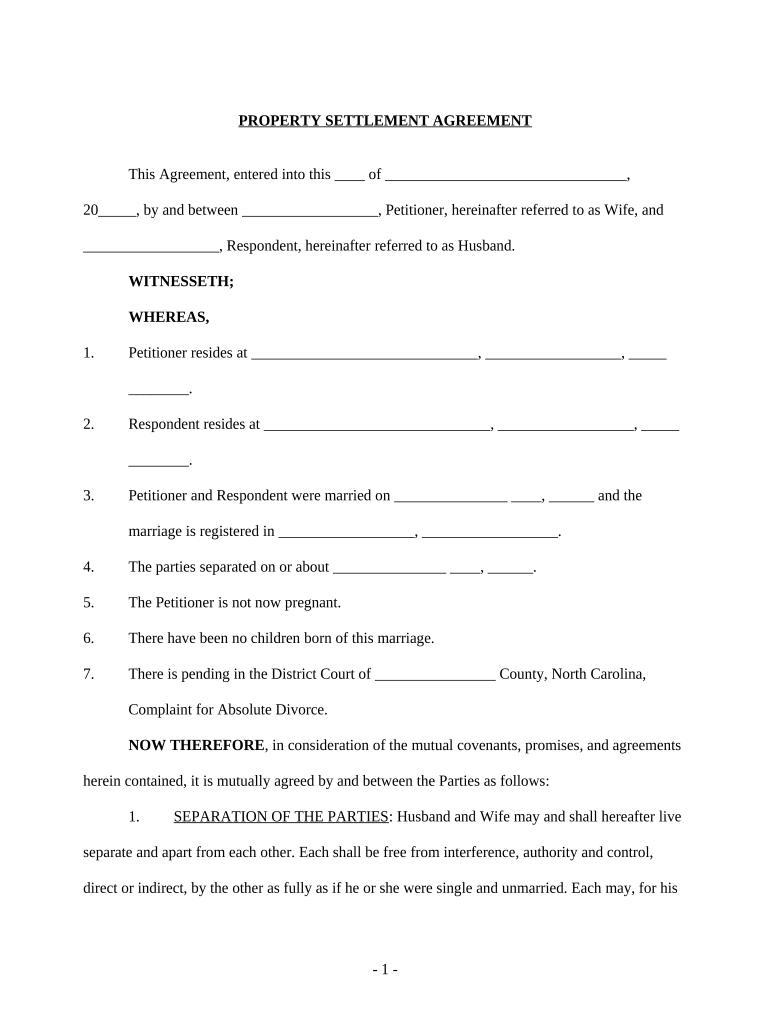
North Carolina Property Contract Form


What is the North Carolina Property Contract
The North Carolina Property Contract is a legal document used in real estate transactions within the state. This contract outlines the terms and conditions under which a property is bought or sold. It includes essential details such as the purchase price, property description, and the responsibilities of both the buyer and seller. Understanding this contract is crucial for ensuring a smooth transaction and protecting the interests of all parties involved.
Key Elements of the North Carolina Property Contract
A well-drafted North Carolina Property Contract includes several key elements that are vital for its validity and enforceability:
- Parties Involved: Clearly identifies the buyer and seller.
- Property Description: Provides a detailed description of the property being sold, including its address and legal description.
- Purchase Price: States the agreed-upon price for the property.
- Contingencies: Lists any conditions that must be met for the sale to proceed, such as financing or inspections.
- Closing Date: Specifies the date when the transaction will be finalized.
- Signatures: Requires signatures from both parties to validate the agreement.
Steps to Complete the North Carolina Property Contract
Completing the North Carolina Property Contract involves several important steps:
- Gather Information: Collect all necessary details about the property and the parties involved.
- Draft the Contract: Use a template or legal assistance to draft the contract, ensuring all key elements are included.
- Review Terms: Both parties should carefully review the terms and conditions to ensure mutual understanding.
- Negotiate Changes: Discuss and negotiate any changes to the contract as needed.
- Sign the Contract: Both parties must sign the document to make it legally binding.
- Distribute Copies: Provide copies of the signed contract to all parties involved for their records.
Legal Use of the North Carolina Property Contract
The North Carolina Property Contract is legally binding once signed by both parties. It must comply with state laws governing real estate transactions, including disclosure requirements and fair housing regulations. Ensuring that the contract adheres to these legal standards is essential for its enforceability in a court of law. Additionally, using a digital platform for signing the contract can enhance security and streamline the process.
How to Obtain the North Carolina Property Contract
The North Carolina Property Contract can be obtained through various sources:
- Real Estate Agents: Many agents provide standard contract templates to their clients.
- Online Resources: Legal websites often offer downloadable templates that comply with state laws.
- Legal Professionals: Consulting a real estate attorney can ensure the contract is tailored to specific needs and legal requirements.
State-Specific Rules for the North Carolina Property Contract
North Carolina has specific rules that govern property contracts, including:
- Disclosure Requirements: Sellers must disclose known defects or issues with the property.
- Timeframes: Certain actions, such as inspections and financing approvals, must be completed within specified timeframes.
- Notarization: While not always required, notarizing signatures can add an extra layer of authenticity.
Quick guide on how to complete north carolina property contract
Effortlessly Prepare North Carolina Property Contract on Any Device
Online document management has become increasingly popular among businesses and individuals. It serves as an ideal eco-friendly alternative to conventional printed and signed documents, allowing you to easily find the necessary form and securely store it online. airSlate SignNow equips you with all the tools required to create, modify, and electronically sign your documents quickly and efficiently. Manage North Carolina Property Contract on any device using airSlate SignNow's Android or iOS applications and simplify any document-related task today.
How to Easily Modify and Electronically Sign North Carolina Property Contract
- Obtain North Carolina Property Contract and select Get Form to begin.
- Utilize the tools we provide to complete your form.
- Highlight important sections of the documents or redact sensitive information using the tools provided by airSlate SignNow specifically for this function.
- Create your electronic signature using the Sign tool, which takes mere seconds and carries the same legal validity as a traditional handwritten signature.
- Review the details and click on the Done button to save your changes.
- Decide how you wish to submit your form, via email, SMS, or invitation link, or download it to your computer.
Eliminate the hassle of lost or misplaced documents, tedious form searches, or errors that require reprinting new copies. airSlate SignNow addresses your document management needs with just a few clicks from any device of your choosing. Modify and electronically sign North Carolina Property Contract to ensure effective communication at every stage of your form preparation process with airSlate SignNow.
Create this form in 5 minutes or less
Create this form in 5 minutes!
People also ask
-
What is a property settlement document?
A property settlement document is a legally binding agreement that outlines the terms of the division of property between parties, typically used in divorce or separation cases. It helps to clearly define assets and debts that each party is responsible for. Using airSlate SignNow, you can easily create and eSign these documents, ensuring a smoother settlement process.
-
How can airSlate SignNow help with property settlement documents?
airSlate SignNow provides an efficient platform for creating, sharing, and signing property settlement documents. The software allows users to streamline the entire process, from drafting the agreement to obtaining necessary signatures, ensuring that all parties are on the same page. With its intuitive interface, managing your documents becomes hassle-free.
-
What are the pricing options for using airSlate SignNow for property settlement documents?
AirSlate SignNow offers various pricing plans tailored to meet different business needs, including individual and team subscriptions. Each plan provides access to essential features for creating and managing property settlement documents. You can choose the plan that best fits your usage requirements while enjoying cost-effective solutions.
-
Can I integrate airSlate SignNow with other applications for managing property settlement documents?
Yes, airSlate SignNow supports integrations with a variety of applications, including popular CRM and document management systems. These integrations enhance your workflow by allowing seamless transfer of data and documents, making it easier to manage your property settlement documents alongside your other business processes.
-
What benefits does airSlate SignNow offer for managing property settlement documents?
Using airSlate SignNow to manage property settlement documents provides several benefits, including time efficiency, accuracy, and enhanced security. The platform ensures that all documents are encrypted and stored securely, protecting sensitive information. Additionally, the eSignature feature speeds up the signing process, allowing resolutions to be finalized quickly.
-
Is it legally binding to eSign a property settlement document with airSlate SignNow?
Yes, when you eSign a property settlement document using airSlate SignNow, it holds the same legal weight as a handwritten signature. The platform complies with eSignature laws such as the ESIGN Act and UETA, ensuring that your signed documents are enforceable in court. This adds an additional layer of assurance for all parties involved.
-
How secure is airSlate SignNow for storing property settlement documents?
airSlate SignNow prioritizes the security of your property settlement documents by employing advanced encryption technology and secure cloud storage. The platform also continuously monitors for any unauthorized access, ensuring that your sensitive information remains protected. Users can confidently store and manage their documents without fear of data bsignNowes.
Get more for North Carolina Property Contract
- Php advanced and object oriented programming pdf form
- Divorce sheet form
- Rental agreement form 2788736
- Chemical checklist template form
- Visa application form guyana news and information guyana
- Regular donor form fall qxp pages cs wisc
- Www miltontownshipassessor com assets docs2019 milton inquiry form milton township assessor
- Service level kpi agreement template form
Find out other North Carolina Property Contract
- How Can I Electronic signature New York Legal Stock Certificate
- Electronic signature North Carolina Legal Quitclaim Deed Secure
- How Can I Electronic signature North Carolina Legal Permission Slip
- Electronic signature Legal PDF North Dakota Online
- Electronic signature North Carolina Life Sciences Stock Certificate Fast
- Help Me With Electronic signature North Dakota Legal Warranty Deed
- Electronic signature North Dakota Legal Cease And Desist Letter Online
- Electronic signature North Dakota Legal Cease And Desist Letter Free
- Electronic signature Delaware Orthodontists Permission Slip Free
- How Do I Electronic signature Hawaii Orthodontists Lease Agreement Form
- Electronic signature North Dakota Life Sciences Business Plan Template Now
- Electronic signature Oklahoma Legal Bill Of Lading Fast
- Electronic signature Oklahoma Legal Promissory Note Template Safe
- Electronic signature Oregon Legal Last Will And Testament Online
- Electronic signature Life Sciences Document Pennsylvania Simple
- Electronic signature Legal Document Pennsylvania Online
- How Can I Electronic signature Pennsylvania Legal Last Will And Testament
- Electronic signature Rhode Island Legal Last Will And Testament Simple
- Can I Electronic signature Rhode Island Legal Residential Lease Agreement
- How To Electronic signature South Carolina Legal Lease Agreement