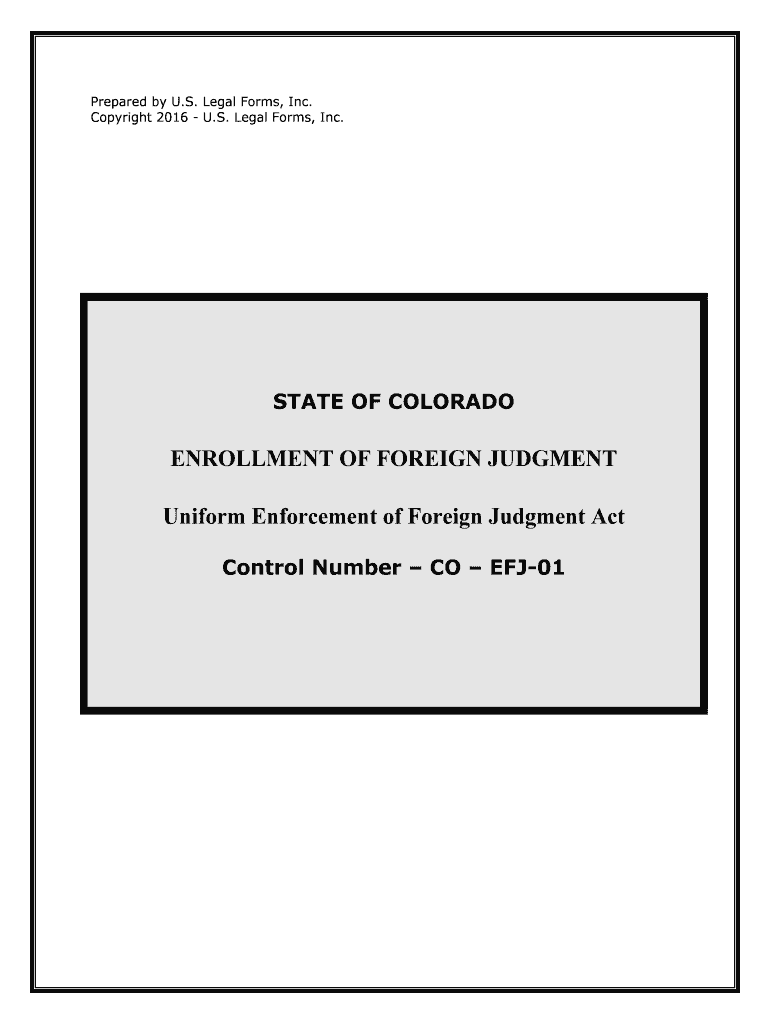
ENROLLMENT of FOREIGN JUDGMENT Form


What is the enrollment of foreign judgment?
The enrollment of foreign judgment refers to the legal process by which a judgment issued by a court in one jurisdiction is recognized and enforced in another jurisdiction. In the United States, this process allows a party to seek enforcement of a judgment obtained in a foreign court, ensuring that the rights established by that judgment are upheld across state lines. This is particularly important for individuals and businesses involved in cross-border transactions or disputes.
Key elements of the enrollment of foreign judgment
Several key elements are essential for the successful enrollment of a foreign judgment. These include:
- Jurisdiction: The foreign court must have had proper jurisdiction over the parties involved in the case.
- Finality: The judgment must be final and not subject to appeal in the issuing jurisdiction.
- Due process: The parties must have been given proper notice and an opportunity to be heard.
- Compliance with local laws: The judgment must not violate the public policy of the state where enrollment is sought.
Steps to complete the enrollment of foreign judgment
Completing the enrollment of a foreign judgment involves several steps. These typically include:
- Obtain a certified copy: Secure a certified copy of the foreign judgment from the issuing court.
- Prepare the enrollment application: Complete the necessary forms required by the local court where you seek enforcement.
- File with the court: Submit the application, along with the certified judgment, to the appropriate court.
- Serve notice: Notify the judgment debtor of the enrollment process, which may involve serving them with the filed documents.
- Attend the hearing: If required, attend any court hearings related to the enrollment.
Legal use of the enrollment of foreign judgment
The legal use of the enrollment of foreign judgment is crucial for ensuring that judgments obtained in one state or country can be enforced in another. This process protects the rights of the winning party by allowing them to collect on the judgment, whether it involves monetary damages or specific performance. Understanding the legal framework governing this process is essential for parties seeking to enforce their rights across jurisdictions.
State-specific rules for the enrollment of foreign judgment
Each state in the U.S. may have its own specific rules and procedures regarding the enrollment of foreign judgments. These rules can vary significantly, impacting how a judgment is recognized and enforced. It is important for individuals and businesses to familiarize themselves with the laws of the state where they intend to enroll the judgment, including any filing fees, required documentation, and deadlines.
Required documents for enrollment of foreign judgment
When seeking to enroll a foreign judgment, several documents are typically required. These may include:
- A certified copy of the foreign judgment.
- The enrollment application form as mandated by the local court.
- Proof of service of notice to the judgment debtor.
- Any additional documents required by the specific state laws.
Quick guide on how to complete enrollment of foreign judgment
Complete ENROLLMENT OF FOREIGN JUDGMENT seamlessly on any device
Online document management has become increasingly favored by businesses and individuals. It offers a perfect environmentally friendly alternative to traditional printed and signed documents, as you can obtain the appropriate form and securely store it online. airSlate SignNow provides you with all the necessary tools to create, edit, and eSign your documents swiftly without delays. Manage ENROLLMENT OF FOREIGN JUDGMENT on any device using airSlate SignNow Android or iOS applications and enhance any document-centered workflow today.
How to edit and eSign ENROLLMENT OF FOREIGN JUDGMENT effortlessly
- Locate ENROLLMENT OF FOREIGN JUDGMENT and click Get Form to begin.
- Make use of the tools we have to complete your form.
- Emphasize pertinent sections of your documents or obscure sensitive information with tools that airSlate SignNow provides specifically for that purpose.
- Create your signature with the Sign tool, which takes mere seconds and carries the same legal authority as a conventional wet ink signature.
- Review all the details and click on the Done button to save your modifications.
- Choose how you wish to send your form, whether by email, text message (SMS), invitation link, or download it to your computer.
Put an end to lost or misplaced files, tedious form searches, or mistakes that necessitate printing new document copies. airSlate SignNow meets your needs in document management with just a few clicks from any device of your preference. Edit and eSign ENROLLMENT OF FOREIGN JUDGMENT and ensure excellent communication at every stage of your form preparation process with airSlate SignNow.
Create this form in 5 minutes or less
Create this form in 5 minutes!
People also ask
-
What is the enrollment of foreign judgment?
The enrollment of foreign judgment refers to the process of recognizing and enforcing a judgment issued by a court in a different jurisdiction. This process can be complex, but with airSlate SignNow, you can facilitate the required documentation and eSigning to make the enrollment of foreign judgment more manageable.
-
How does airSlate SignNow assist with the enrollment of foreign judgment?
airSlate SignNow streamlines the entire process of enrollment of foreign judgment by providing an easy-to-use platform for sending and signing necessary documents. This ensures that all required agreements are properly executed, helping to expedite the judicial recognition in your jurisdiction.
-
What are the costs associated with the enrollment of foreign judgment using airSlate SignNow?
Pricing for utilizing airSlate SignNow for enrollment of foreign judgment is competitive and designed to fit various budgets. Our subscription plans vary based on features and usage, providing a cost-effective solution for businesses needing to manage international legal documents efficiently.
-
Are there specific features in airSlate SignNow that support the enrollment of foreign judgment?
Yes, airSlate SignNow offers features specifically tailored to support the enrollment of foreign judgment, including customizable templates, shared signing links, and secure document storage. These features enhance collaboration and ensure all parties involved can easily access and sign the necessary documents.
-
Can I integrate airSlate SignNow with other tools to facilitate the enrollment of foreign judgment?
Absolutely! airSlate SignNow can seamlessly integrate with various tools and platforms commonly used in legal and business settings. This capability enhances your workflow and ensures that the process of enrollment of foreign judgment is efficient and straightforward.
-
Is airSlate SignNow suitable for both small businesses and large enterprises for enrollment of foreign judgment?
Yes, airSlate SignNow is an ideal solution for businesses of all sizes. Our platform is scalable, making it suitable for both small businesses and large enterprises looking to simplify the enrollment of foreign judgment and other document signing needs.
-
What are the benefits of using airSlate SignNow for enrollment of foreign judgment?
Using airSlate SignNow for enrollment of foreign judgment offers several benefits, including time savings, cost-effectiveness, and improved compliance. The digital signature process reduces paperwork and administrative hassles, allowing you to focus on what matters most—your business.
Get more for ENROLLMENT OF FOREIGN JUDGMENT
Find out other ENROLLMENT OF FOREIGN JUDGMENT
- Help Me With eSignature Indiana Doctors Notice To Quit
- eSignature Ohio Education Purchase Order Template Easy
- eSignature South Dakota Education Confidentiality Agreement Later
- eSignature South Carolina Education Executive Summary Template Easy
- eSignature Michigan Doctors Living Will Simple
- How Do I eSignature Michigan Doctors LLC Operating Agreement
- How To eSignature Vermont Education Residential Lease Agreement
- eSignature Alabama Finance & Tax Accounting Quitclaim Deed Easy
- eSignature West Virginia Education Quitclaim Deed Fast
- eSignature Washington Education Lease Agreement Form Later
- eSignature Missouri Doctors Residential Lease Agreement Fast
- eSignature Wyoming Education Quitclaim Deed Easy
- eSignature Alaska Government Agreement Fast
- How Can I eSignature Arizona Government POA
- How Do I eSignature Nevada Doctors Lease Agreement Template
- Help Me With eSignature Nevada Doctors Lease Agreement Template
- How Can I eSignature Nevada Doctors Lease Agreement Template
- eSignature Finance & Tax Accounting Presentation Arkansas Secure
- eSignature Arkansas Government Affidavit Of Heirship Online
- eSignature New Jersey Doctors Permission Slip Mobile