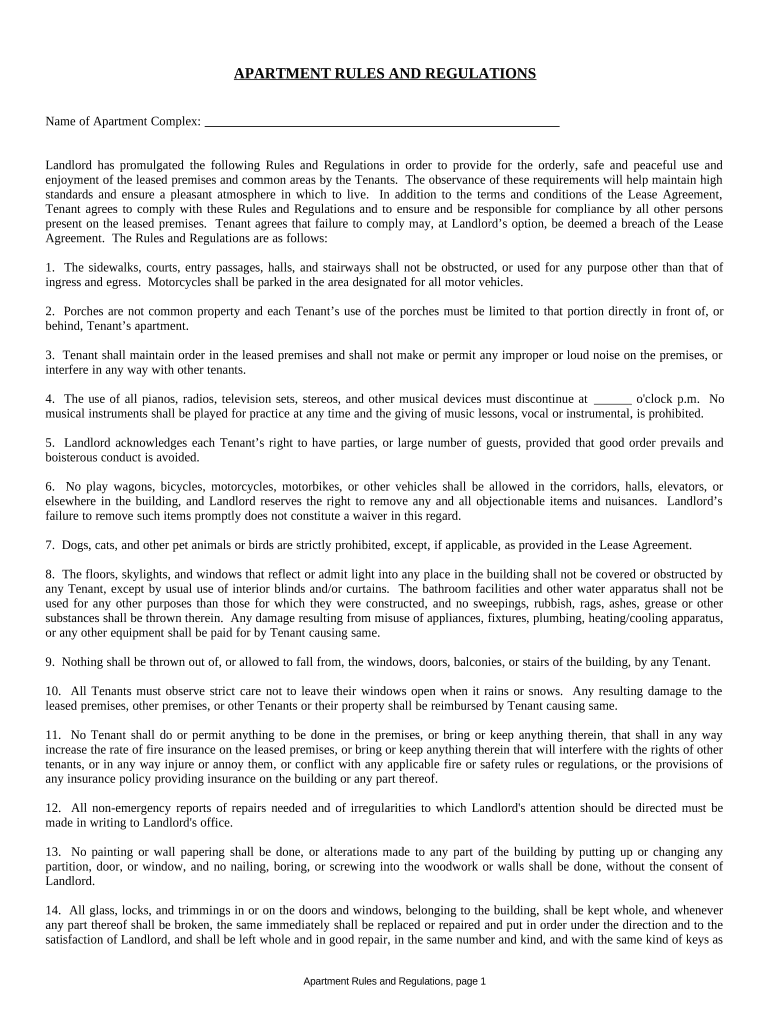
Apartment Rules and Regulations North Carolina Form


What is the Apartment Rules and Regulations North Carolina
The Apartment Rules and Regulations in North Carolina serve as a framework for maintaining order and ensuring the safety and comfort of residents within apartment complexes. These rules outline the rights and responsibilities of both landlords and tenants, addressing various aspects such as noise levels, pet policies, parking regulations, and maintenance responsibilities. Understanding these regulations is essential for fostering a harmonious living environment and preventing disputes between parties.
How to use the Apartment Rules and Regulations North Carolina
Using the Apartment Rules and Regulations in North Carolina involves familiarizing yourself with the specific guidelines set forth by your landlord or property management. Tenants should review these rules upon moving in and refer to them when questions or conflicts arise. It is advisable to keep a copy of the regulations accessible for quick reference. Engaging in open communication with landlords about any concerns related to the rules can also promote a positive living experience.
Steps to complete the Apartment Rules and Regulations North Carolina
Completing the Apartment Rules and Regulations form in North Carolina typically involves several steps. First, tenants should carefully read through the document to understand each regulation. Next, they may need to provide necessary personal information, such as their name and apartment number. After filling out the required sections, tenants should sign and date the form to acknowledge their understanding and acceptance of the rules. Finally, submitting the completed form to the landlord or property management office is essential for record-keeping purposes.
Key elements of the Apartment Rules and Regulations North Carolina
Key elements of the Apartment Rules and Regulations in North Carolina often include provisions on noise control, maintenance responsibilities, and guest policies. Regulations may specify quiet hours, outline procedures for reporting maintenance issues, and detail rules regarding the presence of guests or additional residents. Additionally, guidelines on the use of common areas, pet ownership, and parking arrangements are typically included to ensure that all residents can enjoy their living space comfortably.
Legal use of the Apartment Rules and Regulations North Carolina
The legal use of the Apartment Rules and Regulations in North Carolina is grounded in state landlord-tenant laws. These regulations must comply with local ordinances and cannot infringe upon tenants' rights as established by law. For the rules to be enforceable, they should be clearly communicated to tenants, ideally in written form, and signed by both parties. This ensures that tenants are aware of their obligations and the consequences of non-compliance, providing a legal basis for any enforcement actions that may be necessary.
State-specific rules for the Apartment Rules and Regulations North Carolina
State-specific rules for the Apartment Rules and Regulations in North Carolina may vary based on local laws and the type of housing. For instance, some municipalities may have additional requirements regarding tenant rights, eviction processes, or security deposit regulations. It is important for both landlords and tenants to stay informed about these local laws to ensure compliance and protect their rights. Regular updates to these regulations may occur, reflecting changes in state legislation or housing policies.
Quick guide on how to complete apartment rules and regulations north carolina
Effortlessly Prepare Apartment Rules And Regulations North Carolina on Any Device
Digital document management has become increasingly popular among companies and individuals. It serves as an excellent environmentally friendly substitute for traditional printed and signed documents, allowing you to access the necessary form and safely keep it online. airSlate SignNow provides all the tools you need to generate, edit, and electronically sign your documents quickly and without delay. Manage Apartment Rules And Regulations North Carolina across any platform using airSlate SignNow's Android or iOS applications and streamline any document-related workflow today.
The simplest method to edit and electronically sign Apartment Rules And Regulations North Carolina with ease
- Obtain Apartment Rules And Regulations North Carolina and select Get Form to commence.
- Utilize the tools we offer to complete your document.
- Emphasize important parts of the documents or obscure sensitive information with tools that airSlate SignNow provides expressly for this purpose.
- Generate your electronic signature with the Sign feature, which takes just seconds and holds the same legal authority as a conventional ink signature.
- Verify the details and click on the Done button to save your changes.
- Select your preferred method for submitting your form, either via email, SMS, or invitation link, or download it to your computer.
Eliminate concerns about lost or misplaced documents, tedious form searches, or mistakes that necessitate printing new document copies. airSlate SignNow meets all your document management needs in just a few clicks from any device you choose. Edit and electronically sign Apartment Rules And Regulations North Carolina and ensure outstanding communication throughout your document preparation process with airSlate SignNow.
Create this form in 5 minutes or less
Create this form in 5 minutes!
People also ask
-
What are the key components of Apartment Rules And Regulations in North Carolina?
Apartment Rules And Regulations in North Carolina typically include guidelines on tenant behavior, maintenance responsibilities, and the use of shared facilities. Understanding these components can help tenants maintain a harmonious living environment and comply with their lease agreements.
-
How can I create effective Apartment Rules And Regulations in North Carolina?
To create effective Apartment Rules And Regulations in North Carolina, landlords should clearly outline expectations, including noise levels, pet policies, and maintenance duties. It's essential to communicate these rules to tenants to ensure compliance and enhance their living experience.
-
What is the cost of implementing Apartment Rules And Regulations in North Carolina?
Implementing Apartment Rules And Regulations in North Carolina can vary in cost depending on your approach. Generally, landlords may incur legal fees for drafting documents or invest in property management software that streamlines compliance and communications at an affordable price.
-
What benefits do effective Apartment Rules And Regulations provide for tenants?
Effective Apartment Rules And Regulations in North Carolina benefit tenants by providing a clear framework for acceptable behavior and responsibilities. This can lead to a more positive living environment, decrease conflicts, and promote better landlord-tenant relationships.
-
Are there specific legal requirements for Apartment Rules And Regulations in North Carolina?
Yes, Apartment Rules And Regulations in North Carolina must comply with state laws and local ordinances. It's important for landlords to consult legal experts to ensure that their rules are fair, enforceable, and do not violate tenant rights.
-
How can eSignatures help manage Apartment Rules And Regulations in North Carolina?
Using eSignatures can simplify the process of enforcing Apartment Rules And Regulations in North Carolina by enabling landlords and tenants to easily sign and acknowledge rules electronically. This not only saves time but also provides a clear record of agreements.
-
Can I modify my Apartment Rules And Regulations in North Carolina after they've been established?
Yes, landlords can modify Apartment Rules And Regulations in North Carolina, but changes must be communicated clearly to tenants. It’s advisable to provide written notices and updates to ensure that everyone agreements are up-to-date and acknowledged.
Get more for Apartment Rules And Regulations North Carolina
- Certificate of compliance with mandatory disclosure forms
- Accounts receivable aging form
- Default judgment packet arizona form
- Phip enrollment request form pers health insurance program
- Form w 4p 703238717
- Early termination of lease agreement template form
- Early termination of commercial lease agreement template form
- Construction project management contract template form
Find out other Apartment Rules And Regulations North Carolina
- Sign Idaho Basic rental agreement or residential lease Online
- How To Sign Oregon Business agreements
- Sign Colorado Generic lease agreement Safe
- How Can I Sign Vermont Credit agreement
- Sign New York Generic lease agreement Myself
- How Can I Sign Utah House rent agreement format
- Sign Alabama House rental lease agreement Online
- Sign Arkansas House rental lease agreement Free
- Sign Alaska Land lease agreement Computer
- How Do I Sign Texas Land lease agreement
- Sign Vermont Land lease agreement Free
- Sign Texas House rental lease Now
- How Can I Sign Arizona Lease agreement contract
- Help Me With Sign New Hampshire lease agreement
- How To Sign Kentucky Lease agreement form
- Can I Sign Michigan Lease agreement sample
- How Do I Sign Oregon Lease agreement sample
- How Can I Sign Oregon Lease agreement sample
- Can I Sign Oregon Lease agreement sample
- How To Sign West Virginia Lease agreement contract