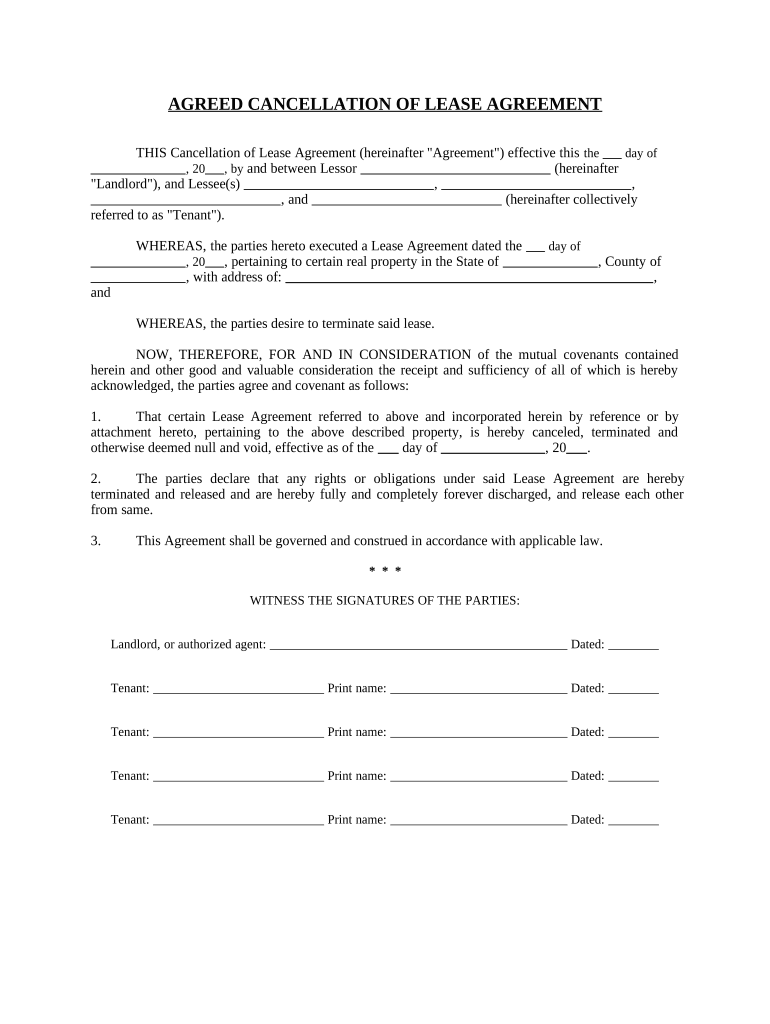
Nc Cancellation Form


What is the NC Cancellation?
The NC cancellation form is a legal document used in North Carolina to officially cancel a previously filed document, such as a business registration or a specific legal agreement. This form is essential for individuals or businesses that wish to terminate their obligations or formal relationships documented in the original filing. Understanding the purpose and implications of this form is crucial for ensuring compliance with state regulations.
Steps to Complete the NC Cancellation
Completing the NC cancellation form involves several key steps to ensure accuracy and compliance. Follow these steps:
- Gather necessary information, including the original document details and any relevant identification.
- Access the NC cancellation form through the appropriate state website or office.
- Fill out the form carefully, ensuring all required fields are completed accurately.
- Review the form for any errors or omissions before submission.
- Submit the completed form via the specified method, whether online, by mail, or in person.
Legal Use of the NC Cancellation
The NC cancellation form serves a legal purpose by formally notifying relevant parties of the cancellation. It is important to understand that simply completing the form does not automatically absolve individuals or businesses from obligations. The cancellation must comply with state laws and regulations to be considered valid. Legal advice may be beneficial to ensure all aspects are covered.
Required Documents
When preparing to submit the NC cancellation form, certain documents may be required to support your request. These may include:
- A copy of the original document being canceled.
- Identification documents, such as a driver's license or business registration number.
- Any additional forms or statements as specified by the state authority.
Who Issues the Form
The NC cancellation form is typically issued by the North Carolina Secretary of State's office or the relevant local authority, depending on the nature of the cancellation. It is important to ensure that you are using the correct form as designated by the appropriate governing body to avoid delays or complications.
Examples of Using the NC Cancellation
There are various scenarios in which individuals or businesses might need to utilize the NC cancellation form. Common examples include:
- Cancelling a business entity registration when a business ceases operations.
- Terminating a partnership agreement when partners decide to part ways.
- Withdrawing a previously filed legal claim or application.
State-Specific Rules for the NC Cancellation
Each state, including North Carolina, has specific rules governing the cancellation process. It is crucial to familiarize yourself with these regulations to ensure compliance. This includes understanding the deadlines for submission, any fees associated with the cancellation, and the potential need for additional documentation. Consulting the North Carolina Secretary of State's office can provide clarity on these requirements.
Quick guide on how to complete nc cancellation
Effortlessly Prepare Nc Cancellation on Any Device
Managing documents online has gained popularity among businesses and individuals alike. It offers an ideal environmentally friendly alternative to traditional printed and signed documents, allowing you to locate the necessary form and securely store it online. airSlate SignNow equips you with all the resources required to create, modify, and electronically sign your papers rapidly without interruptions. Manage Nc Cancellation on any device with airSlate SignNow's Android or iOS applications and streamline your document-centered tasks today.
Easily Edit and Electronically Sign Nc Cancellation
- Obtain Nc Cancellation and click on Get Form to begin.
- Utilize the tools at your disposal to finalize your document.
- Emphasize pertinent sections of your documents or obscure sensitive details with tools that airSlate SignNow offers specifically for that purpose.
- Create your signature with the Sign tool, which takes mere seconds and holds the same legal validity as a conventional wet ink signature.
- Review all the details carefully and click on the Done button to save your modifications.
- Select your preferred method to send your form, whether by email, text message (SMS), invitation link, or download it to your computer.
Say goodbye to lost or misplaced files, cumbersome form searches, or errors that necessitate the printing of new document copies. airSlate SignNow addresses your document management requirements in just a few clicks from any device you choose. Alter and electronically sign Nc Cancellation to ensure excellent communication at every stage of the form preparation process with airSlate SignNow.
Create this form in 5 minutes or less
Create this form in 5 minutes!
People also ask
-
What is NC cancellation in the context of airSlate SignNow?
NC cancellation refers to the process of canceling a document or agreement within the airSlate SignNow platform. This feature allows users to efficiently manage their documents and ensure that they are not binding, providing flexibility as business needs change.
-
How does airSlate SignNow handle NC cancellation?
In airSlate SignNow, users can easily initiate an NC cancellation by accessing the document settings and selecting the cancellation option. This ensures that all parties are notified of the cancellation promptly, helping maintain transparency and efficiency in document management.
-
Are there any fees associated with NC cancellation on airSlate SignNow?
There are no additional fees for NC cancellation when using airSlate SignNow. The platform offers a cost-effective solution that includes this functionality as part of its service offerings, making it easier for businesses to manage their document workflows.
-
What benefits does airSlate SignNow provide for NC cancellation?
One of the key benefits of using airSlate SignNow for NC cancellation is its user-friendly interface, which simplifies the cancellation process. Additionally, the platform provides automated notifications to all parties involved, ensuring that everyone is informed and reducing the possibility of any misunderstandings.
-
Can I integrate airSlate SignNow with other tools for managing NC cancellation?
Yes, airSlate SignNow seamlessly integrates with various business tools and software, allowing for efficient management of NC cancellations. This integration helps streamline workflows and ensures that all documents are updated across platforms, enhancing overall productivity.
-
Is there a limit on the number of documents I can cancel in airSlate SignNow?
There is no specific limit on the number of documents you can cancel using airSlate SignNow. Users can manage as many NC cancellations as needed, making it a versatile solution for businesses that require flexibility in their document handling.
-
How does airSlate SignNow ensure compliance during NC cancellation?
airSlate SignNow prioritizes compliance by providing clear documentation of the NC cancellation process. The platform keeps a record of all actions taken, ensuring that organizations can meet regulatory requirements and have a transparent history of their completed transactions.
Get more for Nc Cancellation
- Mary kay inventory spreadsheet form
- Special occasion speech outline form
- Sample ada medical certification form
- Atlanta dj bar mitzvah planning form rob clark entertainment atlanta bar mitzvah dj bat mitzvah dj
- Cambio di residenza in tempo reale comune di marostica comune marostica vi form
- Fillable ocfa forms submittal criteria form residential fill io
- Air quality permit checklist south coast air quality form
- Reset form print form rooming accommodation agreem
Find out other Nc Cancellation
- How To eSignature Maryland Affidavit of Identity
- eSignature New York Affidavit of Service Easy
- How To eSignature Idaho Affidavit of Title
- eSign Wisconsin Real estate forms Secure
- How To eSign California Real estate investment proposal template
- eSignature Oregon Affidavit of Title Free
- eSign Colorado Real estate investment proposal template Simple
- eSign Louisiana Real estate investment proposal template Fast
- eSign Wyoming Real estate investment proposal template Free
- How Can I eSign New York Residential lease
- eSignature Colorado Cease and Desist Letter Later
- How Do I eSignature Maine Cease and Desist Letter
- How Can I eSignature Maine Cease and Desist Letter
- eSignature Nevada Cease and Desist Letter Later
- Help Me With eSign Hawaii Event Vendor Contract
- How To eSignature Louisiana End User License Agreement (EULA)
- How To eSign Hawaii Franchise Contract
- eSignature Missouri End User License Agreement (EULA) Free
- eSign Delaware Consulting Agreement Template Now
- eSignature Missouri Hold Harmless (Indemnity) Agreement Later