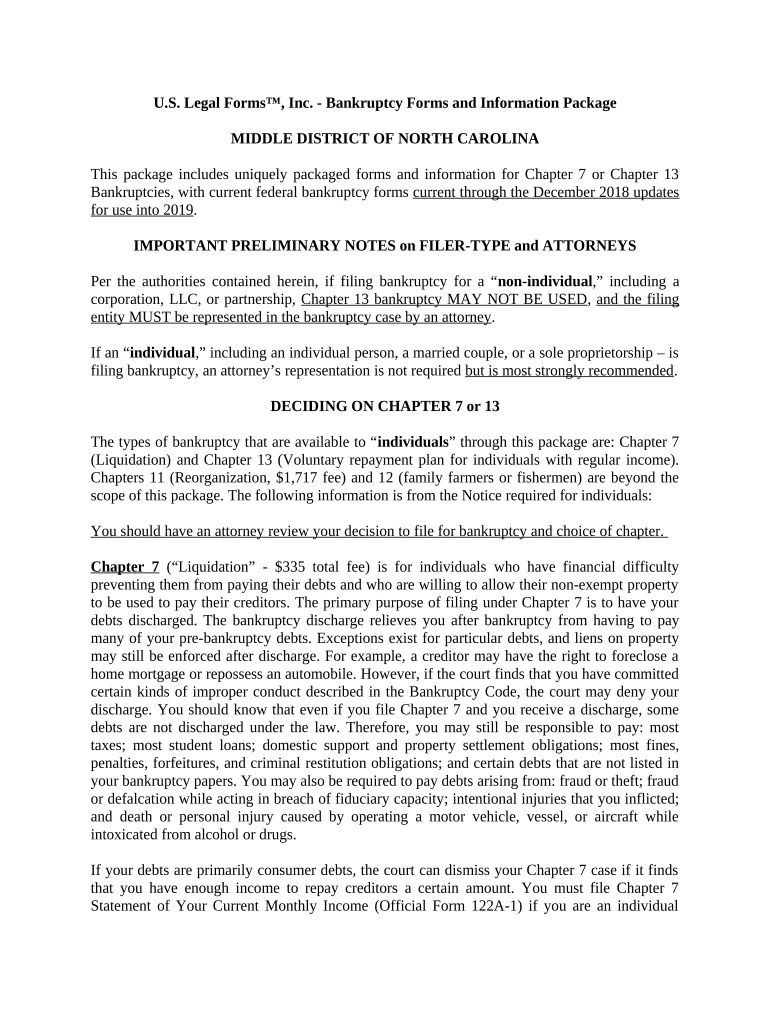
North Carolina Bankruptcy Form


What is the North Carolina Bankruptcy
The North Carolina bankruptcy process allows individuals and businesses to seek relief from overwhelming debt. This legal procedure is governed by federal law but includes specific provisions tailored for North Carolina residents. It is essential to understand the different types of bankruptcy available, primarily Chapter 7 and Chapter 13. Chapter 7 involves liquidating non-exempt assets to pay creditors, while Chapter 13 enables individuals to reorganize their debts and create a repayment plan over three to five years.
Steps to complete the North Carolina Bankruptcy
Completing the North Carolina bankruptcy process involves several critical steps. First, individuals must gather their financial documents, including income statements, tax returns, and a list of debts and assets. Next, they should determine which bankruptcy chapter best suits their situation. Following this, the necessary bankruptcy forms must be completed accurately. Once the forms are filled out, they can be filed with the appropriate bankruptcy court. It is also vital to attend the required credit counseling session and, if applicable, the meeting of creditors.
Required Documents
When filing for bankruptcy in North Carolina, specific documents are required to support the application. These typically include:
- Income verification documents, such as pay stubs or tax returns.
- A list of all debts, including secured and unsecured obligations.
- A detailed list of assets, including real estate, vehicles, and personal property.
- Monthly living expenses to demonstrate financial need.
- Proof of completion of a credit counseling course.
Legal use of the North Carolina Bankruptcy
To ensure the legal validity of a North Carolina bankruptcy filing, it is crucial to comply with all federal and state laws. This includes accurately completing the required forms and providing truthful information. Additionally, filing fees must be paid, or a fee waiver request submitted if applicable. Utilizing a reliable electronic signature service can help in securely signing and submitting documents, ensuring compliance with the Electronic Signatures in Global and National Commerce Act (ESIGN) and other relevant regulations.
State-specific rules for the North Carolina Bankruptcy
North Carolina has specific rules that may affect bankruptcy filings. For instance, the state has its own exemptions that determine what property can be protected during bankruptcy. Understanding these exemptions is vital for individuals to retain necessary assets while discharging debts. Additionally, North Carolina requires debtors to complete a state-specific bankruptcy form, which may differ from federal forms. Familiarity with these state-specific rules can significantly impact the outcome of a bankruptcy case.
Eligibility Criteria
Eligibility for filing bankruptcy in North Carolina depends on several factors. For Chapter 7, individuals must pass a means test, which evaluates income against the state median. If income exceeds the median, individuals may need to consider Chapter 13 instead. For Chapter 13, individuals must have a regular income and meet specific debt limits. It is important to assess these criteria carefully to determine the most suitable bankruptcy option.
Quick guide on how to complete north carolina bankruptcy
Complete North Carolina Bankruptcy effortlessly on any device
Digital document management has become increasingly popular among companies and individuals. It serves as an ideal eco-friendly alternative to traditional printed and signed documents, as you can easily find the appropriate form and securely store it online. airSlate SignNow provides you with all the resources necessary to create, edit, and eSign your documents quickly and efficiently. Manage North Carolina Bankruptcy on any platform using airSlate SignNow's Android or iOS applications and streamline your document-based processes today.
How to alter and eSign North Carolina Bankruptcy with ease
- Search for North Carolina Bankruptcy and click on Get Form to begin.
- Use the tools we provide to fill out your form.
- Emphasize relevant sections of your documents or redact sensitive information with tools specifically designed by airSlate SignNow for that purpose.
- Create your signature using the Sign feature, which takes seconds and holds the same legal validity as a conventional wet ink signature.
- Review the information and click on the Done button to save your changes.
- Choose how you would like to send your form, by email, text message (SMS), or invite link, or download it to your computer.
Eliminate concerns about lost or misplaced files, tedious form searches, or errors that necessitate printing new copies. airSlate SignNow addresses all your document management requirements in just a few clicks from your preferred device. Modify and eSign North Carolina Bankruptcy and ensure outstanding communication at every stage of your form preparation process with airSlate SignNow.
Create this form in 5 minutes or less
Create this form in 5 minutes!
People also ask
-
What is North Carolina bankruptcy and how can it affect me?
North Carolina bankruptcy refers to the legal process of declaring inability to pay debts, providing relief to individuals and businesses. This process allows debtors to reorganize or discharge their debts, protecting them from creditors. Understanding North Carolina bankruptcy is crucial in assessing your financial options.
-
How does airSlate SignNow assist with North Carolina bankruptcy paperwork?
airSlate SignNow simplifies the process of handling North Carolina bankruptcy paperwork by allowing you to electronically sign and send essential documents securely. This streamlines communication with your bankruptcy attorney and financial institutions, ensuring timely submissions. With airSlate SignNow, managing your bankruptcy process becomes more efficient.
-
What are the pricing options for airSlate SignNow for North Carolina bankruptcy services?
airSlate SignNow offers flexible pricing plans to cater to different needs, ensuring affordability for those dealing with North Carolina bankruptcy. You can choose from monthly or annual subscriptions that fit your budget and requirements. Sign up today for a free trial to experience its features without immediate commitment.
-
What features does airSlate SignNow provide for North Carolina bankruptcy filings?
airSlate SignNow offers key features for North Carolina bankruptcy filings, including easy document uploading, eSignature capabilities, and real-time tracking of your documents. These features enhance organization and streamline processes to reduce stress during financial challenges. With airSlate SignNow, you can manage your bankruptcy filings efficiently.
-
What benefits do I gain from using airSlate SignNow for my North Carolina bankruptcy?
Using airSlate SignNow for your North Carolina bankruptcy offers numerous benefits, including saving time and reducing paperwork hassles. You can quickly and securely sign documents without physical meetings, which is crucial during challenging financial times. The platform also ensures compliance with South Carolina regulations.
-
Can I integrate airSlate SignNow with other tools for handling North Carolina bankruptcy?
Absolutely! airSlate SignNow offers seamless integrations with various tools that can assist in managing your North Carolina bankruptcy. This includes accounting software, document management systems, and client relationship management platforms. These integrations enhance your workflow and efficiency.
-
Is airSlate SignNow user-friendly for those unfamiliar with North Carolina bankruptcy processes?
Yes, airSlate SignNow is designed to be user-friendly, making it accessible for those unfamiliar with North Carolina bankruptcy processes. The platform features an intuitive interface and helpful resources to guide you through signing and managing your documents. This ensures that individuals in distress can focus on resolving their financial situations.
Get more for North Carolina Bankruptcy
- Policy letter template form
- Citizenship in the nation worksheet 100849734 form
- Da 1561 pdf form
- Mcc centric mortgage form
- Dangerous goods checklist for a non radioactive shipment form
- Since there is no cost of living adjustment in the statute prohibits a change in the maxi form
- Shared house tenancy agreement template form
- Shared housing agreement template form
Find out other North Carolina Bankruptcy
- eSign Oklahoma Finance & Tax Accounting Executive Summary Template Computer
- eSign Tennessee Finance & Tax Accounting Cease And Desist Letter Myself
- eSign Finance & Tax Accounting Form Texas Now
- eSign Vermont Finance & Tax Accounting Emergency Contact Form Simple
- eSign Delaware Government Stock Certificate Secure
- Can I eSign Vermont Finance & Tax Accounting Emergency Contact Form
- eSign Washington Finance & Tax Accounting Emergency Contact Form Safe
- How To eSign Georgia Government Claim
- How Do I eSign Hawaii Government Contract
- eSign Hawaii Government Contract Now
- Help Me With eSign Hawaii Government Contract
- eSign Hawaii Government Contract Later
- Help Me With eSign California Healthcare / Medical Lease Agreement
- Can I eSign California Healthcare / Medical Lease Agreement
- How To eSign Hawaii Government Bill Of Lading
- How Can I eSign Hawaii Government Bill Of Lading
- eSign Hawaii Government Promissory Note Template Now
- eSign Hawaii Government Work Order Online
- eSign Delaware Healthcare / Medical Living Will Now
- eSign Healthcare / Medical Form Florida Secure