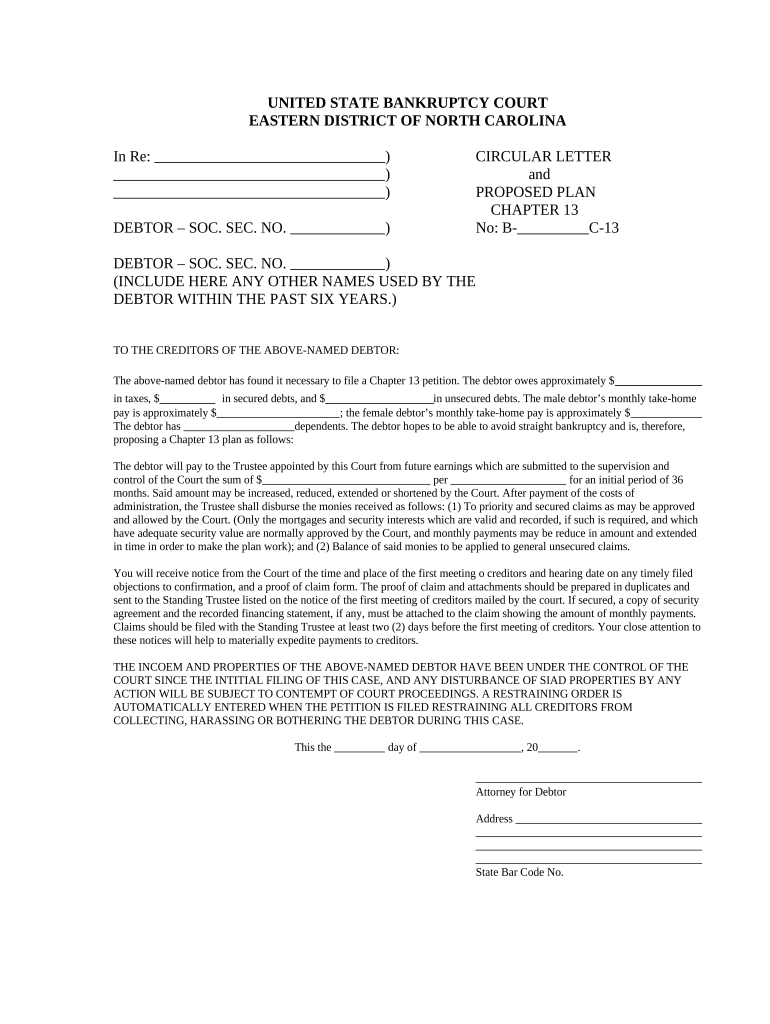
North Carolina Chapter 13 Form


What is the North Carolina Chapter 13
The North Carolina Chapter 13 is a legal framework that allows individuals to reorganize their debts under the supervision of the bankruptcy court. This chapter is particularly designed for individuals with a regular income who wish to develop a plan to repay all or part of their debts over a specified period, typically three to five years. By filing for Chapter 13, individuals can keep their property and catch up on missed payments while adhering to a structured repayment plan.
How to use the North Carolina Chapter 13
Using the North Carolina Chapter 13 involves several steps, starting with the preparation of necessary documentation. Individuals must gather financial information, including income, expenses, debts, and assets. After compiling this information, they file a petition with the bankruptcy court. The court will then schedule a meeting of creditors, where the debtor must explain their financial situation. Once the repayment plan is approved by the court, individuals must adhere to the plan, making regular payments to a bankruptcy trustee who distributes the funds to creditors.
Steps to complete the North Carolina Chapter 13
Completing the North Carolina Chapter 13 process involves a series of steps:
- Gather financial documents, including income statements, tax returns, and a list of debts.
- Complete the required bankruptcy forms accurately.
- File the petition with the bankruptcy court and pay the filing fee.
- Attend the meeting of creditors and provide additional information if requested.
- Submit a proposed repayment plan for court approval.
- Make regular payments to the bankruptcy trustee as outlined in the approved plan.
Legal use of the North Carolina Chapter 13
The legal use of the North Carolina Chapter 13 is governed by federal bankruptcy laws, which provide a structured process for debtors to reorganize their financial obligations. It is essential for individuals to adhere to the legal requirements, including timely payments and full disclosure of financial information. Failure to comply with the terms of the repayment plan can result in dismissal of the case or conversion to Chapter 7 bankruptcy, which may not allow individuals to keep their property.
Eligibility Criteria
To qualify for the North Carolina Chapter 13, individuals must meet specific eligibility criteria. They must have a regular income, which can include wages, self-employment income, or other sources of consistent earnings. Additionally, there are debt limits; unsecured debts must be less than a specified amount, and secured debts must also fall within certain thresholds. Individuals who do not meet these criteria may need to explore other bankruptcy options.
Required Documents
Filing for the North Carolina Chapter 13 requires several essential documents, including:
- A completed bankruptcy petition and schedules detailing assets, liabilities, income, and expenses.
- Proof of income, such as pay stubs or tax returns.
- A list of creditors and the amounts owed.
- Documentation of any ongoing legal actions or judgments.
- Any other financial documents that may support the case.
Form Submission Methods (Online / Mail / In-Person)
The North Carolina Chapter 13 forms can be submitted through various methods. Individuals may file their petitions online through the bankruptcy court's electronic filing system, which is often the most efficient method. Alternatively, forms can be mailed directly to the appropriate bankruptcy court or submitted in person at the court clerk's office. It is crucial to ensure that all forms are completed accurately and submitted within the required timelines to avoid complications in the bankruptcy process.
Quick guide on how to complete north carolina chapter 13
Complete North Carolina Chapter 13 effortlessly on any device
Managing documents online has gained traction among businesses and individuals alike. It serves as an ideal environmentally friendly alternative to traditional printed and signed documents, allowing you to obtain the necessary form and securely save it online. airSlate SignNow provides you with all the tools required to create, edit, and eSign your documents quickly and without delays. Manage North Carolina Chapter 13 on any platform using airSlate SignNow's Android or iOS applications and enhance any document-centered workflow today.
The simplest method to modify and eSign North Carolina Chapter 13 with ease
- Obtain North Carolina Chapter 13 and click on Get Form to begin.
- Utilize the tools we offer to complete your form.
- Emphasize important areas of your documents or redact sensitive information with tools specifically designed for that purpose by airSlate SignNow.
- Generate your eSignature using the Sign tool, which takes mere seconds and carries the same legal validity as a conventional wet ink signature.
- Review all the details and click on the Done button to secure your changes.
- Choose how you want to send your form—via email, SMS, or invitation link, or download it to your computer.
Forget about lost or misplaced paperwork, tedious form searches, or mistakes that necessitate printing new document copies. airSlate SignNow meets your document management needs in just a few clicks from any device you prefer. Edit and eSign North Carolina Chapter 13 to ensure outstanding communication at every stage of your form preparation process with airSlate SignNow.
Create this form in 5 minutes or less
Create this form in 5 minutes!
People also ask
-
What is the North Carolina Chapter 13 bankruptcy process?
The North Carolina Chapter 13 bankruptcy process allows individuals to reorganize their debts and create a repayment plan over three to five years. This process helps debtors keep their assets while making monthly payments to creditors. It is essential to understand the requirements and the implications of this type of bankruptcy before starting.
-
How can airSlate SignNow assist with North Carolina Chapter 13 documents?
airSlate SignNow provides a seamless way to eSign and manage your North Carolina Chapter 13 bankruptcy documents. With our platform, you can easily upload documents, get them signed electronically, and keep them organized for future reference. This simplifies the process and saves time, allowing you to focus on your financial recovery.
-
What are the costs associated with using airSlate SignNow for North Carolina Chapter 13?
airSlate SignNow offers a cost-effective solution for managing your North Carolina Chapter 13 bankruptcy documents. The pricing is based on a subscription model, which provides access to all features without hidden fees. This makes it easier for individuals to budget for the costs involved in their bankruptcy process.
-
What features does airSlate SignNow offer for North Carolina Chapter 13 filings?
Our platform includes features like document routing, templates for standard North Carolina Chapter 13 forms, and secure cloud storage for your sensitive information. Additionally, it allows for real-time tracking of document status, ensuring that you never miss a signature. These features streamline the bankruptcy filing process and enhance organization.
-
Can I integrate airSlate SignNow with other tools for North Carolina Chapter 13 management?
Yes, airSlate SignNow integrates seamlessly with various tools and platforms commonly used in managing North Carolina Chapter 13 cases. Whether you use accounting software or legal management applications, our integrations enhance productivity by allowing smooth data sharing and document management. This helps maintain efficiency throughout the bankruptcy process.
-
What are the benefits of eSigning documents for North Carolina Chapter 13?
eSigning documents for your North Carolina Chapter 13 bankruptcy case provides signNow benefits, including speed, security, and convenience. It eliminates the need for printing, scanning, and mailing, allowing for a quicker turnaround on document processing. Additionally, eSigned documents are legally binding and offer a secure way to handle sensitive information.
-
How can I ensure my North Carolina Chapter 13 documents are secure with airSlate SignNow?
airSlate SignNow prioritizes the security of your North Carolina Chapter 13 documents through advanced encryption and secure cloud storage. Our platform is compliant with various regulations to protect your data, ensuring that all sensitive information remains confidential. You can rest easy knowing your documents are in safe hands.
Get more for North Carolina Chapter 13
Find out other North Carolina Chapter 13
- How To eSignature New York Job Applicant Rejection Letter
- How Do I eSignature Kentucky Executive Summary Template
- eSignature Hawaii CV Form Template Mobile
- eSignature Nevada CV Form Template Online
- eSignature Delaware Software Development Proposal Template Now
- eSignature Kentucky Product Development Agreement Simple
- eSignature Georgia Mobile App Design Proposal Template Myself
- eSignature Indiana Mobile App Design Proposal Template Now
- eSignature Utah Mobile App Design Proposal Template Now
- eSignature Kentucky Intellectual Property Sale Agreement Online
- How Do I eSignature Arkansas IT Consulting Agreement
- eSignature Arkansas IT Consulting Agreement Safe
- eSignature Delaware IT Consulting Agreement Online
- eSignature New Jersey IT Consulting Agreement Online
- How Can I eSignature Nevada Software Distribution Agreement
- eSignature Hawaii Web Hosting Agreement Online
- How Do I eSignature Hawaii Web Hosting Agreement
- eSignature Massachusetts Web Hosting Agreement Secure
- eSignature Montana Web Hosting Agreement Myself
- eSignature New Jersey Web Hosting Agreement Online