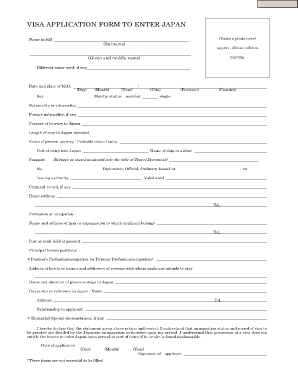
Visa Application Form Enter Japan


What is the Visa Application Form Enter Japan
The Japan visa application form is a crucial document that individuals must complete to gain entry into Japan for various purposes, such as tourism, business, or study. This form collects essential information about the applicant, including personal details, travel plans, and financial status. Each visa category may have specific requirements, so it is important to ensure that the correct form is used based on the intended purpose of the visit.
How to use the Visa Application Form Enter Japan
Using the visa application form for Japan involves several steps. First, it is important to determine the appropriate visa type based on the purpose of your visit. Once you have identified the correct visa, you can obtain the application form from the official Japanese consulate or embassy website. After filling out the form with accurate information, you will need to gather supporting documents, such as a valid passport, photographs, and proof of travel arrangements. Finally, submit the completed form along with the required documents to the designated consulate or embassy.
Steps to complete the Visa Application Form Enter Japan
Completing the Japan visa application form requires careful attention to detail. Here are the key steps:
- Download the visa application form from the official source.
- Fill in personal information, including your full name, nationality, and passport details.
- Provide information about your travel itinerary, including entry and exit dates.
- Include details regarding your accommodation in Japan.
- Attach a recent passport-sized photograph as per the specifications.
- Review the form for accuracy and completeness before submission.
Required Documents
When submitting the Japan visa application form, several documents are typically required. These may include:
- A valid passport with at least six months of validity beyond your intended stay.
- Completed visa application form.
- Recent passport-sized photographs.
- Proof of accommodation in Japan.
- Travel itinerary, including flight bookings.
- Financial statements or proof of sufficient funds for the duration of your stay.
Legal use of the Visa Application Form Enter Japan
The legal use of the Japan visa application form is governed by immigration laws and regulations. It is essential to provide truthful and accurate information, as any discrepancies can lead to visa denial or legal consequences. The form must be signed and submitted according to the guidelines provided by the Japanese consulate or embassy. Additionally, electronic submissions may be accepted, provided they comply with the relevant eSignature laws.
Application Process & Approval Time
The application process for a Japan visa typically involves submitting the completed application form along with the required documents to the nearest Japanese consulate or embassy. The processing time can vary based on the type of visa and the volume of applications being processed. Generally, applicants should allow for at least five to ten business days for their visa to be processed, although it is advisable to apply well in advance of the intended travel date to avoid any potential delays.
Quick guide on how to complete visa application form enter japan
Complete Visa Application Form Enter Japan effortlessly on any gadget
Digital document management has gained signNow traction among businesses and individuals alike. It offers an ideal eco-friendly substitute for conventional printed and signed documents, allowing you to acquire the necessary format and securely save it online. airSlate SignNow equips you with all the tools you require to create, modify, and electronically sign your documents rapidly without hold-ups. Manage Visa Application Form Enter Japan on any gadget with airSlate SignNow Android or iOS applications and enhance any document-focused operation today.
How to modify and electronically sign Visa Application Form Enter Japan with ease
- Obtain Visa Application Form Enter Japan and click Get Form to begin.
- Make use of the tools we provide to complete your document.
- Emphasize pertinent sections of the documents or redact sensitive information with tools that airSlate SignNow offers specifically for that purpose.
- Create your electronic signature with the Sign tool, which takes mere seconds and holds the same legal validity as a conventional wet ink signature.
- Review all the details and click on the Done button to save your modifications.
- Choose how you wish to share your form, via email, text message (SMS), or invite link, or download it to your computer.
Forget about lost or misplaced documents, tedious form searching, or errors that necessitate printing new document copies. airSlate SignNow addresses all your document management needs in just a few clicks from any device of your choosing. Edit and electronically sign Visa Application Form Enter Japan and ensure effective communication at every stage of the document preparation process with airSlate SignNow.
Create this form in 5 minutes or less
Create this form in 5 minutes!
How to create an eSignature for the visa application form enter japan
How to create an electronic signature for a PDF online
How to create an electronic signature for a PDF in Google Chrome
How to create an e-signature for signing PDFs in Gmail
How to create an e-signature right from your smartphone
How to create an e-signature for a PDF on iOS
How to create an e-signature for a PDF on Android
People also ask
-
What is the visa application form to enter Japan?
The visa application form to enter Japan is a document that requires you to fill in personal and travel-related information necessary for obtaining a visa. This form is a crucial step as it helps the authorities assess your eligibility to enter Japan. Ensuring that this application is filled out correctly can expedite your travel plans.
-
How can I access the visa application form to enter Japan?
You can access the visa application form to enter Japan through the official Japanese embassy or consulate website. It's typically available in PDF format, allowing you to download and fill it out digitally, or print it for manual completion. Make sure to check the latest updates, as requirements can change.
-
What documents do I need to submit with the visa application form to enter Japan?
When submitting your visa application form to enter Japan, you'll usually need to include a valid passport, recent passport-sized photographs, proof of accommodations, and evidence of sufficient financial means for your stay. Check specific requirements for your visa type, as these can vary.
-
Is there a fee associated with the visa application form to enter Japan?
Yes, there is typically a fee associated with processing the visa application form to enter Japan. The fee varies depending on the type of visa you are applying for and your nationality. Ensure you check the latest fee structure on the Japanese embassy or consulate website.
-
How long does it take to process the visa application form to enter Japan?
The processing time for the visa application form to enter Japan can vary based on your location and workload at the embassy or consulate. It usually takes about 3 to 5 business days, but it’s advisable to apply well in advance of your intended travel dates to account for any delays.
-
Can I track the status of my visa application form to enter Japan?
Many embassies and consulates provide a way to track the status of your visa application form to enter Japan. This may be available online or through direct communication with the visa office. Be sure to keep your application reference number handy for convenience.
-
What should I do if my visa application form to enter Japan is rejected?
If your visa application form to enter Japan is rejected, you will typically receive a notification explaining the reasons for the denial. You may address these issues and reapply, or you can request further clarification. It’s recommended to consult with the embassy for guidance on how to improve your application.
Get more for Visa Application Form Enter Japan
- Certification of qualifies health professional involuntary treatment courts ky 54731623 form
- Kentucky expungement record form
- Ky peace bond form
- Aoc 805 2005 form
- Nj child support paper work form
- Civil complaint form pa
- Magesterial court pennsylvania entry of appearance fillable form
- Pennsylvania mental health commitment form
Find out other Visa Application Form Enter Japan
- Help Me With Sign New Jersey Banking PDF
- How Can I Sign New Jersey Banking Document
- Help Me With Sign New Mexico Banking Word
- Help Me With Sign New Mexico Banking Document
- How Do I Sign New Mexico Banking Form
- How To Sign New Mexico Banking Presentation
- How Do I Sign New York Banking PPT
- Help Me With Sign Ohio Banking Document
- How To Sign Oregon Banking PDF
- Help Me With Sign Oregon Banking Presentation
- Can I Sign Pennsylvania Banking Form
- How To Sign Arizona Business Operations PDF
- Help Me With Sign Nebraska Business Operations Presentation
- How To Sign Arizona Car Dealer Form
- How To Sign Arkansas Car Dealer Document
- How Do I Sign Colorado Car Dealer PPT
- Can I Sign Florida Car Dealer PPT
- Help Me With Sign Illinois Car Dealer Presentation
- How Can I Sign Alabama Charity Form
- How Can I Sign Idaho Charity Presentation