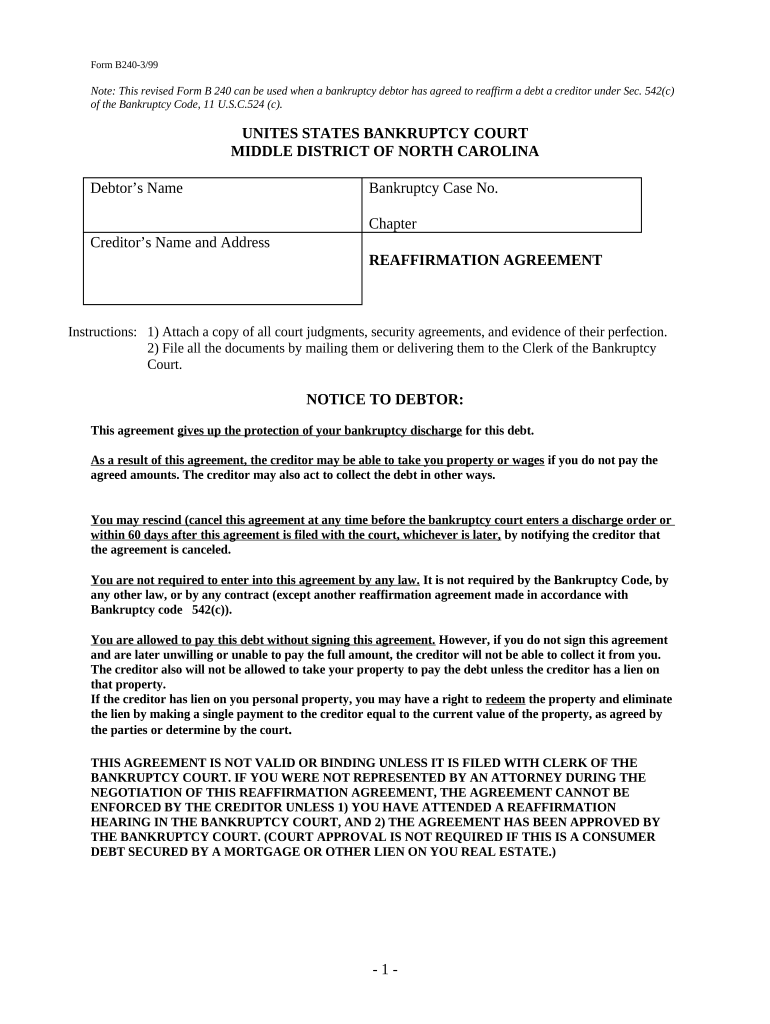
North Carolina Agreement Form


What is the North Carolina Agreement Form
The North Carolina Agreement Form is a legal document used to outline the terms and conditions between parties in various types of agreements within the state. This form can be utilized for a range of purposes, including business contracts, lease agreements, and partnership arrangements. It serves to formalize the understanding between involved parties and ensures that all terms are clearly defined, reducing the potential for disputes.
How to use the North Carolina Agreement Form
Using the North Carolina Agreement Form involves several key steps. First, identify the specific type of agreement you wish to create. Next, gather all relevant information about the parties involved and the terms of the agreement. Once you have this information, you can fill out the form accurately, ensuring that all sections are completed. After filling out the form, all parties should review the document carefully before signing to ensure mutual understanding and agreement.
Key elements of the North Carolina Agreement Form
The North Carolina Agreement Form includes several essential elements that must be addressed to ensure its effectiveness. Key components typically include:
- Parties Involved: Names and contact information of all parties entering the agreement.
- Terms and Conditions: Detailed description of the obligations, rights, and responsibilities of each party.
- Effective Date: The date when the agreement becomes enforceable.
- Signatures: Signatures of all parties, which are crucial for validating the agreement.
Steps to complete the North Carolina Agreement Form
Completing the North Carolina Agreement Form requires careful attention to detail. Follow these steps for a successful completion:
- Gather necessary information about the parties and the agreement.
- Download or access the North Carolina Agreement Form.
- Fill out the form, ensuring all sections are completed accurately.
- Review the filled form with all parties to confirm agreement on terms.
- Obtain signatures from all involved parties.
Legal use of the North Carolina Agreement Form
The North Carolina Agreement Form is legally binding when executed properly. To ensure its enforceability, it must comply with state laws and regulations. This includes having clear and concise terms, obtaining necessary signatures, and ensuring that all parties have the legal capacity to enter into the agreement. Additionally, it is advisable to retain a copy of the signed agreement for future reference.
State-specific rules for the North Carolina Agreement Form
When using the North Carolina Agreement Form, it is important to be aware of state-specific rules that may apply. These rules can include requirements for notarization, specific language that must be included, and deadlines for filing or submitting the form. Familiarizing yourself with these regulations can help ensure that the agreement is valid and enforceable in North Carolina.
Quick guide on how to complete north carolina agreement form
Prepare North Carolina Agreement Form effortlessly on any gadget
Digital document management has gained traction among businesses and individuals. It offers an excellent eco-friendly alternative to conventional printed and signed documents, allowing you to obtain the correct form and securely store it online. airSlate SignNow equips you with all the resources necessary to create, modify, and electronically sign your documents rapidly without delays. Manage North Carolina Agreement Form on any device using airSlate SignNow's Android or iOS applications and simplify any document-related task today.
How to modify and electronically sign North Carolina Agreement Form with ease
- Locate North Carolina Agreement Form and then click Get Form to begin.
- Utilize the features we offer to complete your document.
- Emphasize important sections of the documents or redact sensitive information with tools that airSlate SignNow provides specifically for this purpose.
- Create your signature using the Sign tool, which takes just moments and holds the same legal validity as a conventional wet ink signature.
- Review the details and then click the Done button to save your modifications.
- Choose how you wish to share your form, via email, SMS, or an invitation link, or download it to your computer.
Forget about lost or mislaid files, tedious form navigation, or mistakes that require you to print new document copies. airSlate SignNow addresses all your document management needs in just a few clicks from any device you prefer. Alter and electronically sign North Carolina Agreement Form ensuring excellent communication throughout the form preparation process with airSlate SignNow.
Create this form in 5 minutes or less
Create this form in 5 minutes!
People also ask
-
What is a North Carolina agreement and how can airSlate SignNow help?
A North Carolina agreement refers to any legal document that is executed within the state, which can include contracts, leases, and more. airSlate SignNow offers an intuitive platform for electronically signing and managing these documents, ensuring compliance with state regulations while enhancing efficiency.
-
How much does using airSlate SignNow for North Carolina agreements cost?
Pricing for airSlate SignNow varies based on the features you choose, but it is designed to be cost-effective for businesses of all sizes. By investing in our platform, you can streamline the signing process for your North Carolina agreements, saving both time and money.
-
What features does airSlate SignNow offer for handling North Carolina agreements?
airSlate SignNow includes a range of features for North Carolina agreements, such as templates, automated reminders, and secure document storage. Our platform ensures that the signing process is not only convenient but also legally binding, which is essential for enforceable North Carolina agreements.
-
Can I integrate airSlate SignNow with other applications for my North Carolina agreements?
Yes, airSlate SignNow integrates seamlessly with various applications such as CRM systems, cloud storage services, and project management tools. This allows for a more streamlined approach to managing North Carolina agreements by connecting all of your essential tools in one place.
-
How secure is airSlate SignNow when it comes to North Carolina agreements?
Security is a top priority for airSlate SignNow. We use advanced encryption methods and adhere to industry standards to protect your North Carolina agreements, ensuring that your sensitive information remains confidential and secure throughout the signing process.
-
What are the benefits of using airSlate SignNow for North Carolina agreements?
Using airSlate SignNow for North Carolina agreements offers numerous benefits, including faster turnaround times, reduced paper waste, and improved document tracking. Additionally, the ease of use can enhance team collaboration and client satisfaction, ultimately leading to more successful transactions.
-
Is airSlate SignNow compliant with North Carolina laws for agreements?
Yes, airSlate SignNow is compliant with North Carolina laws regarding electronic signatures and agreements. Our platform ensures that all electronically signed documents hold legal validity, making it a reliable choice for creating and managing North Carolina agreements.
Get more for North Carolina Agreement Form
- Bj gc 7q form
- Form 324 comptroller of maryland
- Knollmead primary school form
- Corporate resolution to finance or lease volvo car finance form
- End user declaration letter form
- Application for special permit for social affair sa nj form
- Notice of change in terms of tenancy pdf 81416550 form
- Shared septic tank agreement template form
Find out other North Carolina Agreement Form
- eSignature Louisiana Lawers Living Will Free
- eSignature Louisiana Lawers Last Will And Testament Now
- How To eSignature West Virginia Legal Quitclaim Deed
- eSignature West Virginia Legal Lease Agreement Template Online
- eSignature West Virginia Legal Medical History Online
- eSignature Maine Lawers Last Will And Testament Free
- eSignature Alabama Non-Profit Living Will Free
- eSignature Wyoming Legal Executive Summary Template Myself
- eSignature Alabama Non-Profit Lease Agreement Template Computer
- eSignature Arkansas Life Sciences LLC Operating Agreement Mobile
- eSignature California Life Sciences Contract Safe
- eSignature California Non-Profit LLC Operating Agreement Fast
- eSignature Delaware Life Sciences Quitclaim Deed Online
- eSignature Non-Profit Form Colorado Free
- eSignature Mississippi Lawers Residential Lease Agreement Later
- How To eSignature Mississippi Lawers Residential Lease Agreement
- Can I eSignature Indiana Life Sciences Rental Application
- eSignature Indiana Life Sciences LLC Operating Agreement Fast
- eSignature Kentucky Life Sciences Quitclaim Deed Fast
- Help Me With eSignature Georgia Non-Profit NDA