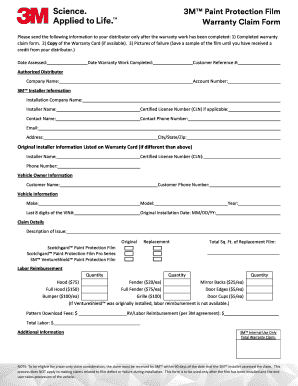
3M Paint Protection Film Warranty Claim Form


What is the 3M Paint Protection Film Warranty Claim Form
The 3M Paint Protection Film Warranty Claim Form is a document designed for customers to submit claims related to the warranty of their paint protection film. This warranty typically covers defects in material and workmanship, ensuring that the film maintains its protective qualities over a specified period. The form serves as a formal request for evaluation and potential reimbursement or replacement, depending on the terms outlined in the warranty agreement.
How to use the 3M Paint Protection Film Warranty Claim Form
Using the 3M Paint Protection Film Warranty Claim Form involves several straightforward steps. First, gather all necessary information, including your purchase details and any relevant documentation, such as receipts or installation records. Next, fill out the form with accurate information, ensuring that all required fields are completed. Once the form is filled out, you can submit it according to the instructions provided, which may include online submission or mailing it to a designated address.
Steps to complete the 3M Paint Protection Film Warranty Claim Form
Completing the 3M Paint Protection Film Warranty Claim Form requires attention to detail. Follow these steps:
- Gather your warranty information, including the installation date and purchase receipt.
- Fill in your contact information accurately.
- Describe the issue you are experiencing with the paint protection film.
- Attach any supporting documents that may help in processing your claim.
- Review the form for completeness and accuracy before submission.
Legal use of the 3M Paint Protection Film Warranty Claim Form
To ensure the legal validity of the 3M Paint Protection Film Warranty Claim Form, it is important to adhere to the specific requirements set forth by 3M. This includes providing accurate information and submitting the form within the designated warranty period. Additionally, retaining copies of all submitted documents can be beneficial in case of disputes or follow-up inquiries. Compliance with the terms of the warranty is essential for the claim to be considered valid.
Required Documents
When submitting the 3M Paint Protection Film Warranty Claim Form, certain documents may be required to support your claim. Commonly required documents include:
- A copy of the original purchase receipt.
- Photos of the affected areas of the paint protection film.
- Any previous correspondence regarding the warranty or claims.
Form Submission Methods (Online / Mail / In-Person)
The 3M Paint Protection Film Warranty Claim Form can typically be submitted through various methods, depending on the guidelines provided by 3M. Options may include:
- Online submission through the official 3M website.
- Mailing the completed form to the address specified in the warranty documentation.
- In-person submission at authorized 3M service centers, if applicable.
Quick guide on how to complete 3m paint protection film warranty claim form
Prepare 3M Paint Protection Film Warranty Claim Form effortlessly on any device
Digital document management has become favored by businesses and individuals. It offers an ideal eco-friendly substitute for conventional printed and signed documents, allowing you to find the right form and securely archive it online. airSlate SignNow provides you with all the tools necessary to create, modify, and eSign your documents quickly without delays. Manage 3M Paint Protection Film Warranty Claim Form on any device using airSlate SignNow Android or iOS applications and enhance any document-related task today.
The easiest way to edit and eSign 3M Paint Protection Film Warranty Claim Form with ease
- Find 3M Paint Protection Film Warranty Claim Form and click on Get Form to begin.
- Use the tools we provide to fill out your document.
- Highlight important sections of your documents or obscure sensitive information using tools that airSlate SignNow supplies specifically for this purpose.
- Create your signature with the Sign tool, which only takes seconds and carries the exact same legal validity as a conventional wet ink signature.
- Review all the details and click on the Done button to save your modifications.
- Choose how you wish to share your form, whether by email, text message (SMS), or invite link, or download it to your computer.
Eliminate concerns about lost or misplaced files, tedious form hunting, or mistakes that necessitate printing new document copies. airSlate SignNow addresses all your needs in document management with just a few clicks from any device you prefer. Alter and eSign 3M Paint Protection Film Warranty Claim Form and ensure outstanding communication at every stage of the form preparation process with airSlate SignNow.
Create this form in 5 minutes or less
Create this form in 5 minutes!
How to create an eSignature for the 3m paint protection film warranty claim form
How to create an electronic signature for a PDF online
How to create an electronic signature for a PDF in Google Chrome
How to create an e-signature for signing PDFs in Gmail
How to create an e-signature right from your smartphone
How to create an e-signature for a PDF on iOS
How to create an e-signature for a PDF on Android
People also ask
-
What is the 3M Paint Protection Film Warranty Claim Form?
The 3M Paint Protection Film Warranty Claim Form is a document that enables customers to claim warranty coverage for defects in materials or workmanship related to their 3M Paint Protection Film. Filling out this form ensures that you can seek repair or replacement, providing peace of mind for your investment.
-
How do I fill out the 3M Paint Protection Film Warranty Claim Form?
To fill out the 3M Paint Protection Film Warranty Claim Form, you’ll need to provide essential information such as your contact details, product installation date, and a description of the issue. Make sure you have your original purchase receipt and any photographic evidence ready to submit along with the form.
-
Is there a fee to submit the 3M Paint Protection Film Warranty Claim Form?
No, submitting the 3M Paint Protection Film Warranty Claim Form is typically free of charge. However, make sure to check the warranty terms for any potential exceptions, such as failing to comply with installation requirements or deadlines.
-
What benefits does the 3M Paint Protection Film Warranty offer?
The 3M Paint Protection Film Warranty provides customers with assurance against manufacturing defects, allowing for claims on repairs or replacements. This warranty helps protect your vehicle’s appearance and resale value, ensuring that your investment is safeguarded.
-
How long does it take to process the 3M Paint Protection Film Warranty Claim Form?
Processing times for the 3M Paint Protection Film Warranty Claim Form can vary but typically take 4-6 weeks. During this time, your claim will be reviewed, and you may be contacted for additional information or clarification regarding your claim.
-
Can I track the status of my 3M Paint Protection Film Warranty Claim?
Yes, after submitting your 3M Paint Protection Film Warranty Claim Form, you should receive a confirmation with details on how to track your claim. Keeping track of your claim status will help you stay informed throughout the review process.
-
What should I do if my 3M Paint Protection Film Warranty Claim is denied?
If your 3M Paint Protection Film Warranty Claim is denied, you have the right to appeal the decision. Review the denial notice for specific reasons, and address any issues highlighted before resubmitting your claim or contacting customer service for further assistance.
Get more for 3M Paint Protection Film Warranty Claim Form
- Pd 407 161 applicant record checkindd form
- Apd 29 form
- Application for license to carry a concealed umatilla county form
- Reston teen center participant registration form life ticket church
- Netl f 1421 1a form
- Netl f 142 1 1a form
- Cpuc form pl739b
- The california solar mandate rolls out in 2020 heres how form
Find out other 3M Paint Protection Film Warranty Claim Form
- How To eSignature Michigan Application for University
- eSignature North Carolina Weekly Class Evaluation Now
- eSignature Colorado Medical Power of Attorney Template Fast
- Help Me With eSignature Florida Medical Power of Attorney Template
- eSignature Iowa Medical Power of Attorney Template Safe
- eSignature Nevada Medical Power of Attorney Template Secure
- eSignature Arkansas Nanny Contract Template Secure
- eSignature Wyoming New Patient Registration Mobile
- eSignature Hawaii Memorandum of Agreement Template Online
- eSignature Hawaii Memorandum of Agreement Template Mobile
- eSignature New Jersey Memorandum of Agreement Template Safe
- eSignature Georgia Shareholder Agreement Template Mobile
- Help Me With eSignature Arkansas Cooperative Agreement Template
- eSignature Maryland Cooperative Agreement Template Simple
- eSignature Massachusetts Redemption Agreement Simple
- eSignature North Carolina Redemption Agreement Mobile
- eSignature Utah Equipment Rental Agreement Template Now
- Help Me With eSignature Texas Construction Contract Template
- eSignature Illinois Architectural Proposal Template Simple
- Can I eSignature Indiana Home Improvement Contract