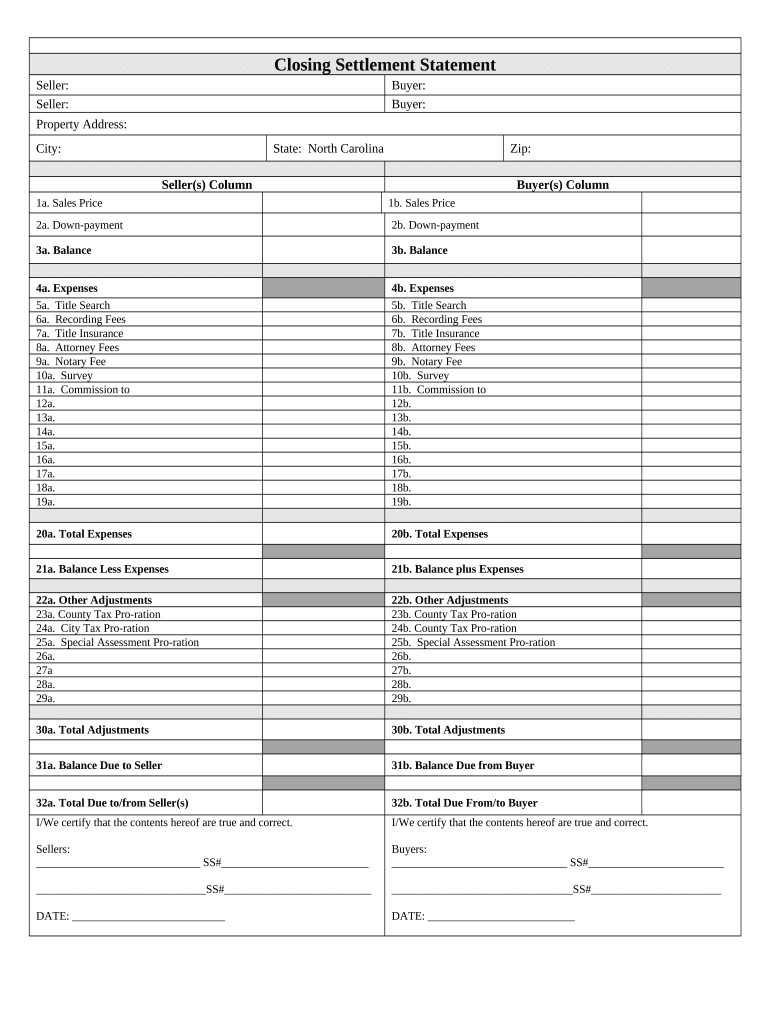
North Carolina Closing Form


What is the North Carolina Closing
The North Carolina Closing refers to the formal process of finalizing a real estate transaction in the state. This procedure involves various legal documents and agreements that must be executed to transfer property ownership. The closing typically includes the signing of the North Carolina Closing Disclosure, which outlines the financial details of the transaction, including costs, fees, and the final purchase price. Understanding this process is crucial for both buyers and sellers to ensure a smooth transition of property rights.
How to Use the North Carolina Closing
Using the North Carolina Closing involves several steps that must be followed to ensure compliance with state regulations. First, both parties should gather all necessary documents, including the purchase agreement, title insurance, and any required disclosures. Next, the closing attorney or agent will facilitate the meeting where all parties review and sign the closing documents. It is important to ensure that all financial obligations are clear and agreed upon before proceeding. Utilizing digital tools for eSigning can streamline this process, making it more efficient and secure.
Steps to Complete the North Carolina Closing
Completing the North Carolina Closing involves a series of well-defined steps:
- Preparation: Collect all necessary documents, including the purchase agreement and disclosures.
- Review: Both parties should review all terms and conditions outlined in the closing disclosure.
- Signatures: All required parties must sign the closing documents in the presence of a notary or closing agent.
- Payment: Ensure that all closing costs and fees are settled, including any escrow amounts.
- Finalization: The closing agent will record the transaction with the county, officially transferring ownership.
Legal Use of the North Carolina Closing
The legal use of the North Carolina Closing is governed by state laws that dictate how real estate transactions must be conducted. This includes compliance with the North Carolina Real Estate Commission regulations and adherence to the requirements set forth in the North Carolina General Statutes. It is essential for all parties involved to understand their rights and obligations under the law to avoid potential disputes or legal complications.
Key Elements of the North Carolina Closing
Several key elements are integral to the North Carolina Closing process:
- Closing Disclosure: A detailed document that outlines all financial aspects of the transaction.
- Title Insurance: Protects against potential disputes over property ownership.
- Escrow Account: A secure account used to hold funds until all conditions of the sale are met.
- Notarization: Required for certain documents to ensure their legal validity.
State-Specific Rules for the North Carolina Closing
North Carolina has specific rules that govern the closing process, including the requirement for a licensed attorney to conduct the closing. This attorney is responsible for ensuring that all documents are properly executed and that the transaction complies with state laws. Additionally, North Carolina mandates the use of a closing disclosure that must be provided to buyers at least three days before the closing date, allowing them to review the financial details thoroughly.
Quick guide on how to complete north carolina closing
Prepare North Carolina Closing effortlessly on any device
Digital document management has gained traction among organizations and individuals alike. It offers an ideal environmentally-friendly substitute to traditional printed and signed documents, allowing you to locate the appropriate form and securely store it online. airSlate SignNow equips you with all the necessary tools to create, modify, and eSign your documents promptly without delays. Manage North Carolina Closing on any platform using airSlate SignNow’s Android or iOS applications and simplify any document-related task today.
The simplest way to adjust and eSign North Carolina Closing without hassle
- Find North Carolina Closing and click Get Form to begin.
- Make use of the tools we provide to fill out your form.
- Highlight pertinent sections of your documents or obscure sensitive information with tools that airSlate SignNow provides specifically for that purpose.
- Create your signature using the Sign tool, which takes just seconds and has the same legal validity as a traditional wet ink signature.
- Review all the information, then click the Done button to save your changes.
- Select how you wish to send your form: via email, text message (SMS), invite link, or download it to your computer.
Eliminate the worry of lost or misplaced files, tedious form searching, or mistakes that necessitate printing new document copies. airSlate SignNow fulfills all your document management needs in just a few clicks from your chosen device. Modify and eSign North Carolina Closing and guarantee effective communication at every stage of your form preparation process with airSlate SignNow.
Create this form in 5 minutes or less
Create this form in 5 minutes!
People also ask
-
What is airSlate SignNow and how does it facilitate North Carolina closing?
airSlate SignNow is a powerful eSignature solution that allows businesses to send and sign documents online effortlessly. With its intuitive interface, it streamlines the North Carolina closing process, ensuring that all parties can complete transactions quickly and securely.
-
How much does airSlate SignNow cost for North Carolina closing services?
The pricing for airSlate SignNow varies based on the plan you choose. However, it offers a cost-effective solution for North Carolina closing needs, making it an excellent choice for businesses looking to simplify their document signing processes without breaking the bank.
-
What features does airSlate SignNow offer for North Carolina closing transactions?
airSlate SignNow includes a variety of features designed to enhance the North Carolina closing experience, including customizable templates, in-person and remote signing options, and integration capabilities with popular tools. These features make managing documents during a closing efficient and straightforward.
-
Is airSlate SignNow compliant with North Carolina closing regulations?
Yes, airSlate SignNow is compliant with eSignature laws and regulations throughout the U.S., including North Carolina closing standards. This compliance ensures that your electronic signatures are legally binding and recognized for all real estate transactions in the state.
-
Can I integrate airSlate SignNow with other tools for North Carolina closing?
Absolutely! airSlate SignNow integrates seamlessly with numerous platforms such as CRM systems, cloud storage, and other productivity tools. These integrations enhance the workflow for North Carolina closing by centralizing all your document management needs in one place.
-
How does airSlate SignNow enhance the efficiency of North Carolina closing?
By utilizing airSlate SignNow, businesses can reduce the time spent on North Carolina closing processes signNowly. The platform enables quick document sending, signing, and tracking, ensuring that all transactions progress smoothly and punctually.
-
What is the customer support like for airSlate SignNow during North Carolina closing?
airSlate SignNow provides robust customer support to assist users with their North Carolina closing needs. Resources include a comprehensive knowledge base, live chat, and email support to ensure customers receive timely assistance whenever they need help.
Get more for North Carolina Closing
Find out other North Carolina Closing
- How Do I eSignature Alaska Life Sciences Presentation
- Help Me With eSignature Iowa Life Sciences Presentation
- How Can I eSignature Michigan Life Sciences Word
- Can I eSignature New Jersey Life Sciences Presentation
- How Can I eSignature Louisiana Non-Profit PDF
- Can I eSignature Alaska Orthodontists PDF
- How Do I eSignature New York Non-Profit Form
- How To eSignature Iowa Orthodontists Presentation
- Can I eSignature South Dakota Lawers Document
- Can I eSignature Oklahoma Orthodontists Document
- Can I eSignature Oklahoma Orthodontists Word
- How Can I eSignature Wisconsin Orthodontists Word
- How Do I eSignature Arizona Real Estate PDF
- How To eSignature Arkansas Real Estate Document
- How Do I eSignature Oregon Plumbing PPT
- How Do I eSignature Connecticut Real Estate Presentation
- Can I eSignature Arizona Sports PPT
- How Can I eSignature Wisconsin Plumbing Document
- Can I eSignature Massachusetts Real Estate PDF
- How Can I eSignature New Jersey Police Document