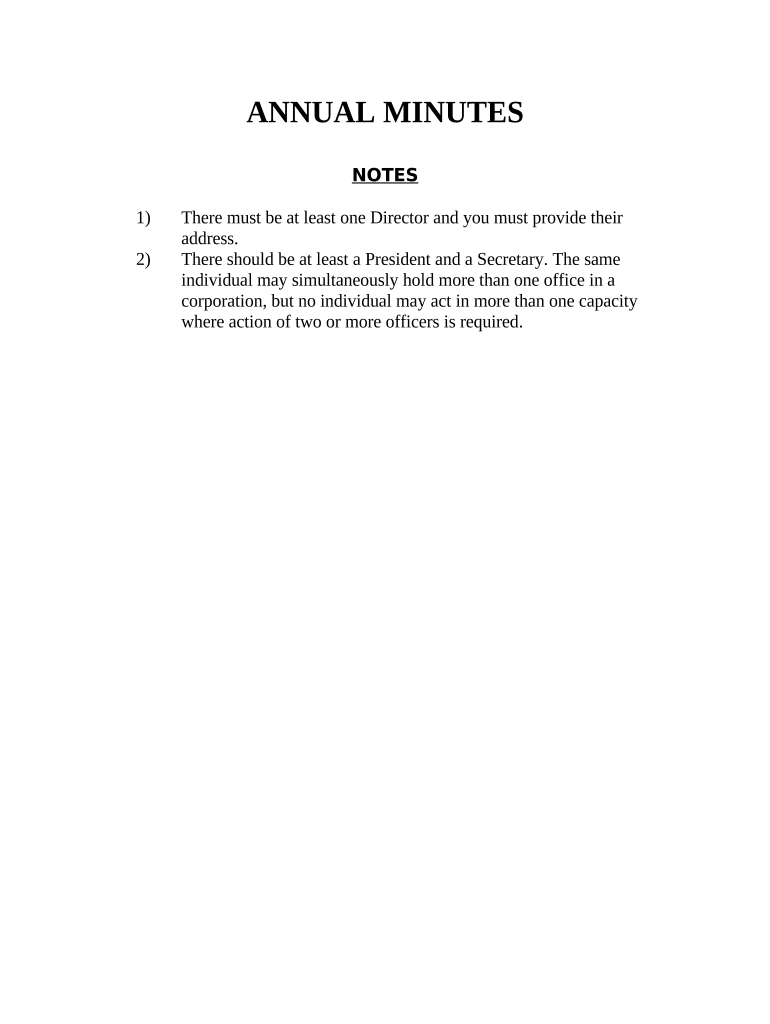
Nc Annual File Form


What is the NC Annual File?
The NC Annual File, also known as the North Carolina Annual report, is a mandatory document that businesses operating in North Carolina must submit annually. This form provides essential information about the business, including its structure, ownership, and financial status. The NC Annual File is crucial for maintaining good standing with the state and ensuring compliance with local regulations.
How to Use the NC Annual File
Using the NC Annual File involves several steps to ensure that all information is accurate and up to date. Businesses must gather necessary details such as the company name, address, and the names of officers or members. Once the information is compiled, it can be entered into the form, either electronically or on paper. It is important to review the completed form for accuracy before submission to avoid potential penalties.
Steps to Complete the NC Annual File
Completing the NC Annual File requires a systematic approach. Follow these steps:
- Gather all required information about your business, including its legal name and address.
- Identify the names and addresses of the business's officers or members.
- Access the NC Annual File form through the appropriate state website or office.
- Fill out the form accurately, ensuring all information is current.
- Review the form for any errors or omissions.
- Submit the form either online or by mail, depending on your preference.
Filing Deadlines / Important Dates
It is essential to be aware of the filing deadlines for the NC Annual File to avoid late fees or penalties. Typically, the annual report is due on the 15th day of the fourth month following the end of your fiscal year. For most businesses operating on a calendar year, this means the report is due by April 15. Keeping track of these dates ensures timely compliance with state regulations.
Legal Use of the NC Annual File
The NC Annual File serves a legal purpose by providing the state with updated information about businesses. This document is necessary for maintaining the legal status of a business entity in North Carolina. Failure to file the annual report can result in administrative dissolution or penalties, making it critical for businesses to understand the legal implications of this requirement.
Key Elements of the NC Annual File
The NC Annual File includes several key elements that must be accurately reported. These elements typically encompass:
- Business name and address
- Type of business entity (e.g., LLC, corporation)
- Names and addresses of the principal officers or members
- Information regarding the registered agent
Providing this information ensures that the state has a clear understanding of the business's structure and operations.
Quick guide on how to complete nc annual file
Complete Nc Annual File effortlessly on any device
Digital document management has become increasingly favored by businesses and individuals alike. It offers an ideal eco-friendly alternative to traditional printed and signed documents, as you can access the necessary form and securely store it online. airSlate SignNow provides you with all the tools required to create, modify, and eSign your documents swiftly without delays. Manage Nc Annual File on any platform using airSlate SignNow's Android or iOS applications and streamline any document-related task today.
The simplest way to modify and eSign Nc Annual File without hassle
- Find Nc Annual File and click on Get Form to begin.
- Use the tools we provide to fill out your form.
- Emphasize important sections of the documents or redact sensitive information with tools specifically designed for that purpose by airSlate SignNow.
- Create your signature with the Sign tool, which takes mere seconds and carries the same legal significance as a conventional wet ink signature.
- Review the information and click the Done button to save your modifications.
- Choose your preferred method to send your form—via email, text message (SMS), an invitation link, or download it to your computer.
Eliminate concerns about lost or misplaced documents, tedious form searching, or mistakes that necessitate reprinting new copies. airSlate SignNow fulfills your document management needs with just a few clicks from any device you prefer. Modify and eSign Nc Annual File and guarantee outstanding communication at every stage of the form preparation process with airSlate SignNow.
Create this form in 5 minutes or less
Create this form in 5 minutes!
People also ask
-
What is the NC annual subscription for airSlate SignNow?
The NC annual subscription for airSlate SignNow offers an affordable way for businesses to manage electronic signatures and document workflows throughout the year. By choosing the annual plan, users can benefit from cost savings compared to monthly billing. Additionally, this plan ensures uninterrupted access to all features, making it easier for organizations to streamline their document processes.
-
What features are included in the NC annual subscription?
The NC annual subscription includes a range of powerful features designed to enhance your eSignature experience. Users gain access to unlimited document signing, customizable templates, and real-time tracking of document statuses. The admin dashboard also allows for easy management of team members and document workflows, ensuring that businesses can operate efficiently year-round.
-
How does airSlate SignNow's NC annual plan benefit businesses?
The NC annual plan provides signNow benefits for businesses looking to enhance their document management processes. With advanced features like automated workflows and personalized branding options, teams can save time and resources on document handling. Moreover, committing to an annual subscription fosters better budgeting and financial planning for businesses of all sizes.
-
Is there a free trial available for the NC annual plan?
Yes, airSlate SignNow offers a free trial for the NC annual plan, allowing prospective customers to explore all the features before making a commitment. This trial provides an opportunity to assess how the platform can improve your document processes without any financial risk. Users can experience firsthand the ease of sending and signing documents electronically.
-
What payment options are available for the NC annual subscription?
When signing up for the NC annual subscription, airSlate SignNow offers multiple payment options to cater to varying business needs. Customers can choose to pay via credit card or opt for invoicing for larger organizations. This flexibility makes it easy for businesses to integrate the service into their existing financial systems.
-
Can I integrate other applications with airSlate SignNow if I choose the NC annual plan?
Absolutely! The NC annual plan comes with robust integration capabilities, allowing businesses to connect airSlate SignNow with a variety of applications they already use. This includes popular platforms like Google Drive, Salesforce, and Dropbox, enabling seamless document management across different tools and creating a unified workflow.
-
What kind of customer support is available for the NC annual users?
Customers who select the NC annual subscription benefit from comprehensive customer support options. This includes access to a knowledgeable support team via email, live chat, and phone calls, ensuring that any issues can be promptly resolved. Additionally, users can find valuable resources through tutorials and FAQs to enhance their experience.
Get more for Nc Annual File
Find out other Nc Annual File
- Sign Connecticut Life Sciences Affidavit Of Heirship Easy
- Sign Tennessee Legal LLC Operating Agreement Online
- How To Sign Tennessee Legal Cease And Desist Letter
- How Do I Sign Tennessee Legal Separation Agreement
- Sign Virginia Insurance Memorandum Of Understanding Easy
- Sign Utah Legal Living Will Easy
- Sign Virginia Legal Last Will And Testament Mobile
- How To Sign Vermont Legal Executive Summary Template
- How To Sign Vermont Legal POA
- How Do I Sign Hawaii Life Sciences Business Plan Template
- Sign Life Sciences PPT Idaho Online
- Sign Life Sciences PPT Idaho Later
- How Do I Sign Hawaii Life Sciences LLC Operating Agreement
- Sign Idaho Life Sciences Promissory Note Template Secure
- How To Sign Wyoming Legal Quitclaim Deed
- Sign Wisconsin Insurance Living Will Now
- Sign Wyoming Insurance LLC Operating Agreement Simple
- Sign Kentucky Life Sciences Profit And Loss Statement Now
- How To Sign Arizona Non-Profit Cease And Desist Letter
- Can I Sign Arkansas Non-Profit LLC Operating Agreement