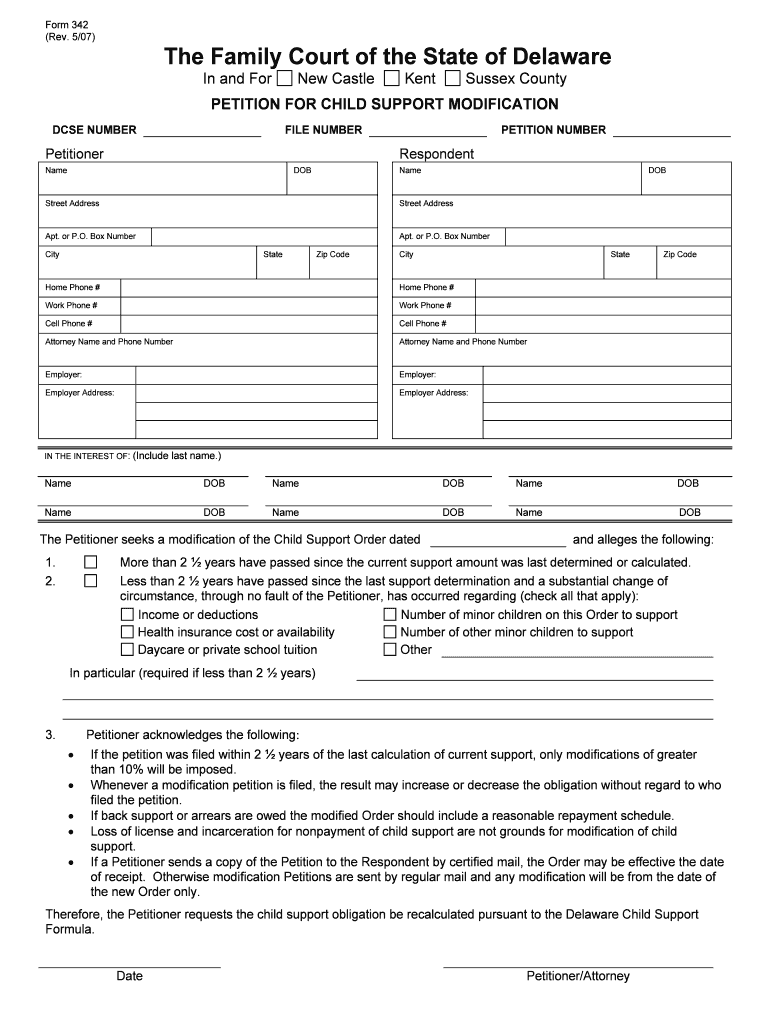
DCSE NUMBER Form


What is the DCSE NUMBER
The DCSE number, or Department of Child Support Enforcement number, is a unique identifier assigned to individuals involved in child support cases. This number is crucial for tracking payments, determining eligibility for services, and managing cases efficiently within the child support system. It is essential for parents receiving or paying child support to be aware of their DCSE number, as it facilitates communication with state agencies and ensures proper handling of child support matters.
How to obtain the DCSE NUMBER
To obtain a DCSE number, individuals typically need to contact their state’s child support enforcement agency. The process may vary by state, but generally involves providing personal information, such as name, date of birth, and Social Security number. Once the necessary information is submitted, the agency will issue a DCSE number, which can usually be received via mail or electronically. It is important to keep this number confidential and secure, as it is used to manage sensitive financial information.
Steps to complete the DCSE NUMBER
Completing the DCSE number form involves several key steps to ensure accuracy and compliance with state regulations. First, gather all necessary personal information, including your DCSE number if you have one. Next, fill out the form completely, providing details about your case, such as income, dependents, and payment history. After completing the form, review it for any errors or omissions. Finally, submit the form to the appropriate child support enforcement agency, either online or by mail, depending on your state’s requirements.
Legal use of the DCSE NUMBER
The DCSE number is legally binding and is used to enforce child support orders. It allows state agencies to track payments and ensure compliance with court-ordered obligations. Additionally, the number is essential for establishing paternity, modifying support orders, and accessing related services. Understanding the legal implications of the DCSE number is vital for both custodial and non-custodial parents to navigate the child support system effectively.
Key elements of the DCSE NUMBER
Several key elements define the DCSE number's functionality and importance. These include:
- Identification: The DCSE number uniquely identifies individuals within the child support system.
- Tracking: It facilitates the monitoring of child support payments and compliance with court orders.
- Access to Services: The number is necessary for accessing various child support services and resources.
- Legal Documentation: It serves as a reference in legal documents related to child support cases.
Examples of using the DCSE NUMBER
Using the DCSE number can vary based on individual circumstances. For instance, a custodial parent may use their DCSE number when applying for state assistance programs, ensuring that their child support payments are accurately reflected. Conversely, a non-custodial parent may need to reference their DCSE number when making payments or seeking modifications to their support obligations. These examples illustrate the number's role in facilitating communication and transactions within the child support system.
Quick guide on how to complete dcse number
Effortlessly Prepare DCSE NUMBER on Any Device
Digital document management has gained traction among businesses and individuals. It offers an ideal eco-friendly substitute for conventional printed and signed documents, allowing you to access the necessary form and securely keep it online. airSlate SignNow provides all the tools required to create, alter, and eSign your paperwork promptly without delays. Manage DCSE NUMBER across any platform with airSlate SignNow's Android or iOS applications and enhance any document-related task today.
How to Alter and eSign DCSE NUMBER with Ease
- Find DCSE NUMBER and click on Get Form to commence.
- Utilize the tools we offer to fill out your form.
- Emphasize important sections of the documents or conceal sensitive information with tools that airSlate SignNow specifically provides for that purpose.
- Create your eSignature using the Sign feature, which takes mere seconds and holds the same legal validity as a conventional wet ink signature.
- Review the details and click on the Done button to save your modifications.
- Select how you would prefer to send your form, via email, SMS, or invitation link, or download it to your computer.
Eliminate concerns about lost or misfiled documents, tedious form searches, or errors that necessitate printing new copies. airSlate SignNow fulfills all your document management requirements in just a few clicks from any device you choose. Modify and eSign DCSE NUMBER to ensure outstanding communication throughout your document preparation process with airSlate SignNow.
Create this form in 5 minutes or less
Create this form in 5 minutes!
People also ask
-
What is a DCSE NUMBER and why is it important for eSigning documents?
A DCSE NUMBER is a unique identifier that helps streamline the process of electronically signing documents. It ensures that the signer's identity is verified and that the document is securely linked to its signatory. This adds an extra layer of security and credibility to your eSignature process.
-
How can I obtain my DCSE NUMBER for airSlate SignNow?
To obtain your DCSE NUMBER, simply register for an account with airSlate SignNow. Once registered, the system will generate a unique DCSE NUMBER for you that will be used to identify and manage your signed documents. It's a straightforward process that enhances your document security.
-
What features does airSlate SignNow offer related to DCSE NUMBER management?
airSlate SignNow provides multiple features for DCSE NUMBER management, including tracking and auditing of signed documents. You can easily access the DCSE NUMBER associated with each document for verification purposes. Additionally, our platform allows you to manage bulk sending of documents linked to multiple DCSE NUMBERS.
-
What are the benefits of using airSlate SignNow for managing DCSE NUMBERS?
Using airSlate SignNow for managing DCSE NUMBERS enhances your document security and streamlines your eSignature process. You will benefit from a cost-effective solution that simplifies documentation workflows and provides a clear audit trail for compliance. This efficiency helps businesses focus on what matters most.
-
Is there a free trial available for airSlate SignNow to try out DCSE NUMBER features?
Yes, airSlate SignNow offers a free trial that allows you to explore all features, including those related to managing your DCSE NUMBER. This way, you can see how our platform meets your eSigning needs before committing to a subscription. Sign up today to experience the ease of use.
-
How does airSlate SignNow integrate with other applications related to DCSE NUMBER usage?
airSlate SignNow seamlessly integrates with various applications that may require the use of a DCSE NUMBER, such as CRM and document management systems. This functionality allows for efficient document sharing and eSigning workflows. Integration with these tools maximizes productivity and ensures your data remains connected.
-
What is the pricing model for airSlate SignNow and does it include features related to DCSE NUMBER usage?
airSlate SignNow offers a flexible pricing model that caters to different business sizes. All pricing tiers include the essential features for managing your DCSE NUMBER, ensuring that you have the necessary tools to eSign documents efficiently. Customizable plans are available depending on your specific requirements.
Get more for DCSE NUMBER
- Diocese of birmingham in alabama form ch 1 parentalguardian
- Assumption of risk and release form 09 10 indd emerson college emerson
- Affidavit of vin form
- Pa affidavit 1609 pr pdf form
- Hud form 50058 pdf
- Ipaliwanag ang tungkulin o ginagampanang papel form
- Howard college housing application home of the howard form
- Bazaar registration form
Find out other DCSE NUMBER
- eSign Nevada Plumbing Business Letter Template Later
- eSign Nevada Plumbing Lease Agreement Form Myself
- eSign Plumbing PPT New Jersey Later
- eSign New York Plumbing Rental Lease Agreement Simple
- eSign North Dakota Plumbing Emergency Contact Form Mobile
- How To eSign North Dakota Plumbing Emergency Contact Form
- eSign Utah Orthodontists Credit Memo Easy
- How To eSign Oklahoma Plumbing Business Plan Template
- eSign Vermont Orthodontists Rental Application Now
- Help Me With eSign Oregon Plumbing Business Plan Template
- eSign Pennsylvania Plumbing RFP Easy
- Can I eSign Pennsylvania Plumbing RFP
- eSign Pennsylvania Plumbing Work Order Free
- Can I eSign Pennsylvania Plumbing Purchase Order Template
- Help Me With eSign South Carolina Plumbing Promissory Note Template
- How To eSign South Dakota Plumbing Quitclaim Deed
- How To eSign South Dakota Plumbing Affidavit Of Heirship
- eSign South Dakota Plumbing Emergency Contact Form Myself
- eSign Texas Plumbing Resignation Letter Free
- eSign West Virginia Orthodontists Living Will Secure