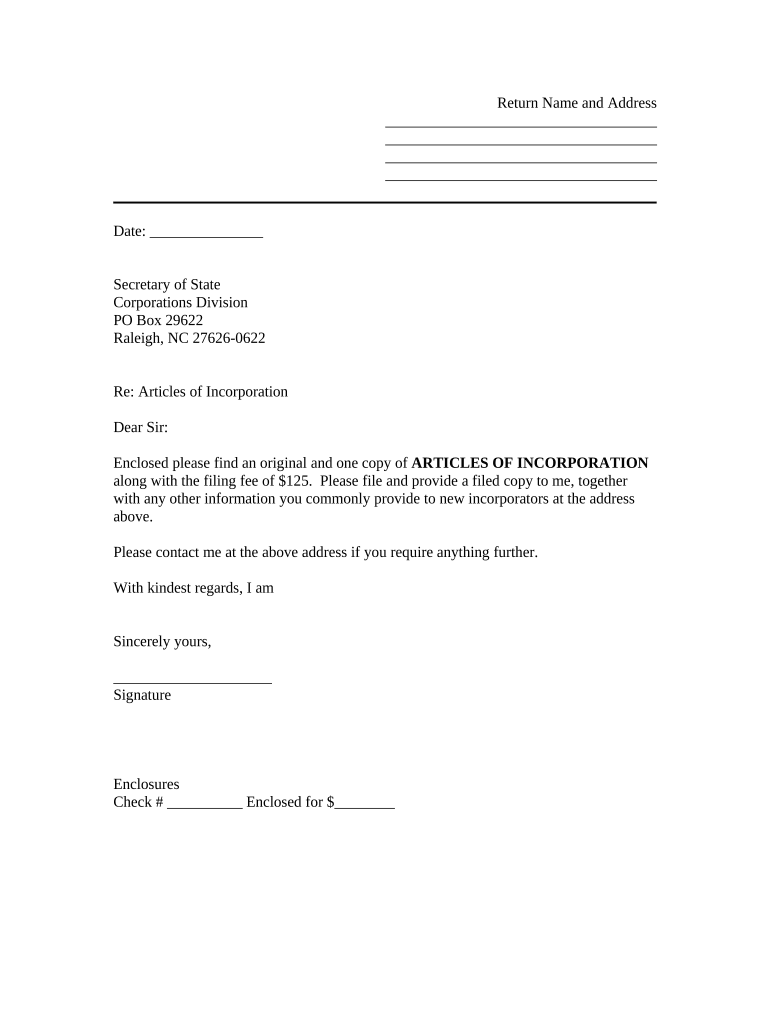
North Carolina Sample Letter Form


What is the North Carolina Sample Letter
The North Carolina sample letter is a standardized document used for various formal communications within the state. This letter serves multiple purposes, including business correspondence, legal notifications, and official requests. It is essential to tailor the content of the letter to fit the specific context and requirements of the situation at hand. By using a sample letter, individuals and businesses can ensure that their communication is clear, professional, and adheres to any necessary legal standards.
How to Use the North Carolina Sample Letter
To effectively use the North Carolina sample letter, begin by identifying the purpose of your communication. Once the objective is clear, select an appropriate template that aligns with your needs. Customize the letter by filling in relevant details such as names, addresses, and specific requests. It is crucial to maintain a professional tone throughout the letter. After completing the customization, review the document for accuracy and clarity before sending it via the intended method, whether by mail or electronically.
Steps to Complete the North Carolina Sample Letter
Completing the North Carolina sample letter involves several key steps to ensure it meets all necessary requirements:
- Identify the purpose of the letter and select the appropriate sample.
- Fill in your personal information, including your name, address, and contact details.
- Clearly state the recipient's information, including their name and address.
- Draft the body of the letter, ensuring that your message is concise and relevant.
- Include any necessary attachments or supporting documents, if applicable.
- Proofread the letter for errors and clarity before finalizing it.
Legal Use of the North Carolina Sample Letter
The North Carolina sample letter can be used in various legal contexts, such as notifying parties of legal actions, submitting requests to government agencies, or communicating with legal representatives. To ensure its legal effectiveness, the letter must comply with relevant state laws and regulations. This includes proper formatting, clear language, and adherence to any specific legal requirements related to the matter being addressed.
Key Elements of the North Carolina Sample Letter
When drafting a North Carolina sample letter, certain key elements should be included to enhance its effectiveness:
- Sender's Information: Your name, address, and contact details should be at the top of the letter.
- Recipient's Information: Clearly state the recipient's name and address.
- Date: Include the date of writing the letter.
- Subject Line: A brief statement indicating the letter's purpose.
- Body: The main message should be clear and concise.
- Closing: A polite closing statement followed by your signature.
State-Specific Rules for the North Carolina Sample Letter
When using the North Carolina sample letter, it is important to be aware of any state-specific rules that may apply. These rules can include requirements for notarization, specific language that must be included, or guidelines for submission to state agencies. Familiarizing yourself with these regulations can help ensure that your letter is compliant and effective in achieving its intended purpose.
Quick guide on how to complete north carolina sample letter
Complete North Carolina Sample Letter effortlessly on any device
Digital document management has become favored by businesses and individuals alike. It offers a perfect environmentally friendly substitute for traditional printed and signed documents, allowing you to obtain the correct form and safely store it online. airSlate SignNow equips you with all the resources needed to create, modify, and eSign your documents swiftly and without delays. Manage North Carolina Sample Letter on any device using airSlate SignNow's Android or iOS applications and enhance any document-related task today.
The easiest way to alter and eSign North Carolina Sample Letter seamlessly
- Obtain North Carolina Sample Letter and hit Get Form to begin.
- Make use of the features we provide to fill out your form.
- Mark important sections of your documents or obscure sensitive information with tools that airSlate SignNow provides specifically for this purpose.
- Generate your eSignature with the Sign feature, which takes seconds and carries the same legal validity as a conventional wet ink signature.
- Review all details and click the Done button to save your modifications.
- Choose your preferred method of sharing your form, via email, SMS, or invite link, or download it to your computer.
Eliminate the worry of lost or misplaced documents, tedious form searches, or mistakes that necessitate printing new document copies. airSlate SignNow fulfills all your document management needs within a few clicks from any device of your choice. Edit and eSign North Carolina Sample Letter to ensure effective communication at every stage of your form preparation journey with airSlate SignNow.
Create this form in 5 minutes or less
Create this form in 5 minutes!
People also ask
-
What is the north carolina sample letter fill feature in airSlate SignNow?
The north carolina sample letter fill feature allows users to easily create, edit, and fill sample letters specific to North Carolina. This tool streamlines the document preparation process, ensuring that all essential legal elements are included. Users can save valuable time by utilizing pre-designed templates tailored for their needs.
-
How does airSlate SignNow ensure the security of my north carolina sample letter fill documents?
airSlate SignNow implements robust security protocols, including encryption and secure cloud storage, to protect all documents, including those created with the north carolina sample letter fill feature. This means that your sensitive information remains safe during the signing process. Additionally, user authentication ensures that only authorized individuals can access the documents.
-
Can I integrate the north carolina sample letter fill feature with other applications?
Yes, airSlate SignNow supports integration with various applications, allowing you to use the north carolina sample letter fill feature seamlessly within your existing workflows. Integrate with your favorite CRM, document management systems, or other business tools for an efficient document management experience. This enhances productivity and ensures smooth operations.
-
What are the pricing options for airSlate SignNow's north carolina sample letter fill feature?
AirSlate SignNow offers flexible pricing plans, which include access to the north carolina sample letter fill feature. Pricing typically depends on the number of users and specific features chosen. By selecting a plan that fits your business needs, you can enjoy a cost-effective solution without compromising on essential functionalities.
-
Is there a way to customize my north carolina sample letter fill templates?
Absolutely! airSlate SignNow allows users to fully customize their north carolina sample letter fill templates to fit their specific requirements. You can modify text, add your branding, and insert specific clauses that meet your business or personal needs. Customization increases relevance and efficiency in document preparation.
-
What are the benefits of using the north carolina sample letter fill feature?
The north carolina sample letter fill feature offers numerous benefits, including efficiency in document creation and the elimination of errors typically found in manual forms. Users can easily generate legally compliant letters specific to North Carolina regulations. This not only saves time but also enhances professionalism in your communications.
-
Do I need any technical skills to use the north carolina sample letter fill feature?
No, airSlate SignNow is designed to be user-friendly, allowing anyone to effectively utilize the north carolina sample letter fill feature without technical skills. The intuitive interface guides users through the document creation and signing process. This ensures that businesses of all sizes can streamline their operations effortlessly.
Get more for North Carolina Sample Letter
Find out other North Carolina Sample Letter
- eSign Wyoming Real estate investment proposal template Free
- How Can I eSign New York Residential lease
- eSignature Colorado Cease and Desist Letter Later
- How Do I eSignature Maine Cease and Desist Letter
- How Can I eSignature Maine Cease and Desist Letter
- eSignature Nevada Cease and Desist Letter Later
- Help Me With eSign Hawaii Event Vendor Contract
- How To eSignature Louisiana End User License Agreement (EULA)
- How To eSign Hawaii Franchise Contract
- eSignature Missouri End User License Agreement (EULA) Free
- eSign Delaware Consulting Agreement Template Now
- eSignature Missouri Hold Harmless (Indemnity) Agreement Later
- eSignature Ohio Hold Harmless (Indemnity) Agreement Mobile
- eSignature California Letter of Intent Free
- Can I eSign Louisiana General Power of Attorney Template
- eSign Mississippi General Power of Attorney Template Free
- How Can I eSignature New Mexico Letter of Intent
- Can I eSign Colorado Startup Business Plan Template
- eSign Massachusetts Startup Business Plan Template Online
- eSign New Hampshire Startup Business Plan Template Online