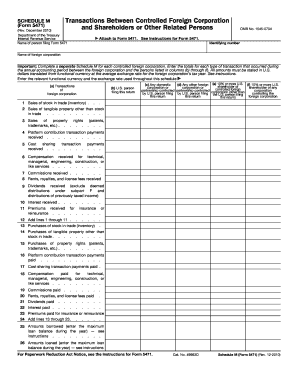
Form 5471 Schedule M


What is the Form 5471 Schedule M
The Form 5471 Schedule M is a crucial component of the Form 5471, which is used by U.S. citizens and residents to report their interests in foreign corporations. Specifically, Schedule M provides detailed information about intercompany transactions between the foreign corporation and its U.S. shareholders. This form is essential for ensuring compliance with U.S. tax laws and helps the IRS monitor international business activities.
How to use the Form 5471 Schedule M
Using the Form 5471 Schedule M involves several steps. First, you need to gather all necessary financial information regarding transactions between the U.S. shareholders and the foreign corporation. This includes sales, purchases, and any other financial dealings. Next, accurately fill out the form by providing the required details about these transactions. It is important to ensure that the information is complete and correct to avoid any potential penalties. Finally, submit the completed Schedule M along with the Form 5471 to the IRS by the specified deadline.
Steps to complete the Form 5471 Schedule M
Completing the Form 5471 Schedule M requires careful attention to detail. Follow these steps:
- Gather financial records related to transactions with the foreign corporation.
- Identify all relevant transactions that need to be reported.
- Fill in the required fields on Schedule M, ensuring accuracy in amounts and descriptions.
- Review the completed form for any errors or omissions.
- Submit the form along with Form 5471 by the due date.
IRS Guidelines
The IRS provides specific guidelines for completing the Form 5471 Schedule M. These guidelines outline what constitutes reportable transactions and the necessary documentation required. It is essential to familiarize yourself with these guidelines to ensure compliance. The IRS also emphasizes the importance of accurate reporting to prevent issues such as audits or penalties. Always refer to the latest IRS publications for updates on forms and requirements.
Penalties for Non-Compliance
Failure to file the Form 5471 Schedule M or inaccuracies in reporting can result in significant penalties. The IRS imposes fines for late submissions and incorrect information, which can accumulate quickly. Additionally, non-compliance may lead to further scrutiny of your tax filings and potential legal repercussions. Understanding these penalties highlights the importance of accurate and timely filing.
Form Submission Methods
The Form 5471 Schedule M can be submitted to the IRS through various methods. Typically, it is filed electronically alongside the Form 5471. However, if you prefer to submit a paper form, ensure that it is mailed to the correct IRS address. It is essential to keep a copy of the submitted form for your records, regardless of the submission method chosen.
Quick guide on how to complete form 5471 schedule m
Complete Form 5471 Schedule M effortlessly on any device
Digital document management has become increasingly favored by organizations and individuals alike. It offers an ideal eco-friendly substitute for traditional printed and signed documents, as you can obtain the necessary form and securely store it online. airSlate SignNow equips you with all the resources required to create, edit, and eSign your documents swiftly and without interruptions. Manage Form 5471 Schedule M on any device with airSlate SignNow's Android or iOS applications and streamline any document-related procedure today.
How to edit and eSign Form 5471 Schedule M with ease
- Obtain Form 5471 Schedule M and then click Get Form to initiate the process.
- Make use of the tools we provide to complete your document.
- Emphasize important sections of the documents or conceal sensitive details using tools that airSlate SignNow offers specifically for that purpose.
- Generate your signature using the Sign feature, which takes mere seconds and carries the same legal validity as a conventional wet ink signature.
- Review the information and then click the Done button to store your changes.
- Choose your preferred method of sending your form, whether by email, text message (SMS), or invite link, or download it to your computer.
Eliminate the worry of lost or misplaced documents, tedious form searching, or mistakes that require reprinting new copies. airSlate SignNow meets all your document management needs with just a few clicks from your chosen device. Edit and eSign Form 5471 Schedule M and guarantee excellent communication at every stage of your form preparation process with airSlate SignNow.
Create this form in 5 minutes or less
Create this form in 5 minutes!
How to create an eSignature for the form 5471 schedule m
How to create an electronic signature for a PDF online
How to create an electronic signature for a PDF in Google Chrome
How to create an e-signature for signing PDFs in Gmail
How to create an e-signature right from your smartphone
How to create an e-signature for a PDF on iOS
How to create an e-signature for a PDF on Android
People also ask
-
What is airSlate SignNow and how does it relate to sch m?
airSlate SignNow is an electronic signature platform designed to simplify the signing process for documents, including those related to sch m. It allows users to send, sign, and manage documents securely and efficiently, addressing the specific needs of businesses using sch m solutions.
-
How much does airSlate SignNow cost?
Pricing for airSlate SignNow is competitive and tailored to meet the diverse needs of companies using sch m. Plans vary based on the number of users and features required, ensuring that businesses of all sizes can find a solution that fits their sch m budget.
-
What features does airSlate SignNow offer for sch m users?
airSlate SignNow offers a range of features tailored for sch m users, including customizable templates, automated workflows, and secure cloud storage. These features help streamline the documentation process and enhance overall productivity related to sch m.
-
How can airSlate SignNow benefit my business's sch m processes?
By implementing airSlate SignNow in your sch m processes, your business can achieve faster turnaround times, improved efficiency, and reduced paper waste. The platform’s user-friendly interface allows for easy onboarding, making it an ideal choice for businesses looking to enhance their sch m operations.
-
What integrations are available with airSlate SignNow?
airSlate SignNow seamlessly integrates with various platforms commonly used in sch m, such as CRM systems and cloud storage services. These integrations allow businesses to work within their existing tools while enhancing their document management capabilities through airSlate SignNow.
-
Is airSlate SignNow secure for handling sensitive sch m documents?
Yes, airSlate SignNow employs industry-standard encryption methods to protect sensitive sch m documents. With features like audit trails and secure authentication, businesses can trust that their information will remain private and protected while using this platform.
-
Can I customize documents for sch m with airSlate SignNow?
Absolutely! airSlate SignNow allows users to customize documents specifically for sch m, ensuring that all necessary fields and branding are incorporated. This flexibility enables businesses to maintain a professional appearance while catering their documents to their specific sch m requirements.
Get more for Form 5471 Schedule M
Find out other Form 5471 Schedule M
- Electronic signature California Business Operations Promissory Note Template Fast
- How Do I Electronic signature Arkansas Car Dealer Claim
- Electronic signature Colorado Car Dealer Arbitration Agreement Mobile
- Electronic signature California Car Dealer Rental Lease Agreement Fast
- Electronic signature Connecticut Car Dealer Lease Agreement Now
- Electronic signature Connecticut Car Dealer Warranty Deed Computer
- Electronic signature New Mexico Banking Job Offer Online
- How Can I Electronic signature Delaware Car Dealer Purchase Order Template
- How To Electronic signature Delaware Car Dealer Lease Template
- Electronic signature North Carolina Banking Claim Secure
- Electronic signature North Carolina Banking Separation Agreement Online
- How Can I Electronic signature Iowa Car Dealer Promissory Note Template
- Electronic signature Iowa Car Dealer Limited Power Of Attorney Myself
- Electronic signature Iowa Car Dealer Limited Power Of Attorney Fast
- How Do I Electronic signature Iowa Car Dealer Limited Power Of Attorney
- Electronic signature Kentucky Car Dealer LLC Operating Agreement Safe
- Electronic signature Louisiana Car Dealer Lease Template Now
- Electronic signature Maine Car Dealer Promissory Note Template Later
- Electronic signature Maryland Car Dealer POA Now
- Electronic signature Oklahoma Banking Affidavit Of Heirship Mobile