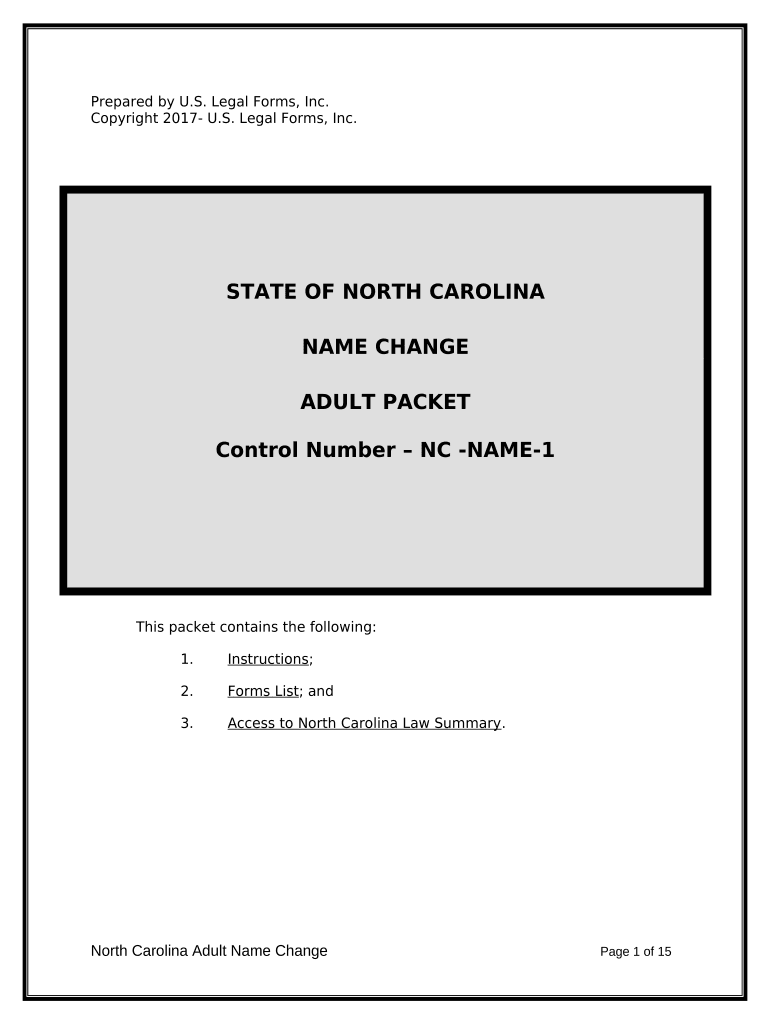
Name Change Form


What is the Name Change Form
The Name Change Form is a legal document used by individuals to officially change their name. This form is essential for various reasons, such as marriage, divorce, or personal preference. By completing this form, individuals can ensure that their new name is recognized by government agencies, financial institutions, and other entities. The form typically includes personal information such as the individual's current name, the desired new name, and the reason for the change.
Steps to complete the Name Change Form
Completing the Name Change Form involves several key steps to ensure accuracy and compliance with legal requirements. First, gather all necessary personal information, including your current name, the new name you wish to adopt, and any supporting documentation, such as a marriage certificate or court order. Next, accurately fill out the form, ensuring that all fields are completed. After filling out the form, review it carefully to check for any errors. Finally, submit the form according to the specified guidelines, which may include filing it with a court or relevant government agency.
How to obtain the Name Change Form
The Name Change Form can typically be obtained from various sources, including local government offices, such as the county clerk's office or the court system. Many states also provide downloadable versions of the form on their official websites. It is important to ensure that you are using the correct version of the form for your state, as requirements may vary. If you need assistance, consider reaching out to legal aid organizations or attorneys who specialize in name changes.
Required Documents
When submitting the Name Change Form, certain documents are often required to support your request. Commonly required documents include proof of identity, such as a driver's license or passport, and any legal documents that justify the name change, like a marriage certificate or divorce decree. Some jurisdictions may also require a background check or publication of the name change in a local newspaper. It is essential to check the specific requirements for your state to ensure all necessary documents are included.
Legal use of the Name Change Form
The Name Change Form serves a legal purpose, making the name change official and recognized by the law. Once the form is filed and approved, it allows individuals to update their name on various legal documents, such as Social Security cards, driver's licenses, and bank accounts. Ensuring that the form is filled out correctly and submitted according to state laws is crucial for the legal validity of the name change.
Form Submission Methods
The Name Change Form can typically be submitted through various methods, depending on state regulations. Common submission methods include filing the form in person at the local courthouse, sending it by mail to the appropriate government office, or, in some cases, submitting it online through designated state portals. Each method may have different processing times and requirements, so it is important to verify the preferred method for your jurisdiction.
State-specific rules for the Name Change Form
Each state has its own rules and regulations regarding the Name Change Form, including the process for submission, required documentation, and fees. Some states may have additional requirements, such as publishing a notice of the name change in a local newspaper or attending a court hearing. Familiarizing yourself with your state's specific rules is essential to ensure a smooth name change process. Checking the official state government website or consulting with a legal professional can provide valuable guidance.
Quick guide on how to complete name change form 497317162
Effortlessly Manage Name Change Form on Any Device
Digital document management has gained traction among businesses and individuals. It offers an ideal environmentally friendly substitute for traditional printed and signed documents, as you can obtain the required form and securely store it online. airSlate SignNow provides you with all the tools necessary to create, modify, and electronically sign your documents swiftly without any hindrances. Handle Name Change Form on any device using airSlate SignNow's Android or iOS applications and streamline any document-related process today.
How to Modify and Electronically Sign Name Change Form with Ease
- Locate Name Change Form and click on Get Form to begin.
- Utilize the tools we provide to complete your document.
- Highlight important sections of your documents or redact sensitive information using tools specifically designed by airSlate SignNow for that purpose.
- Create your signature with the Sign tool, which takes mere seconds and holds the same legal validity as a conventional wet ink signature.
- Review all the information and click on the Done button to save your changes.
- Choose your preferred method to send your form, whether by email, SMS, or invitation link, or download it to your computer.
Forget about lost or misplaced documents, tedious searches for forms, or errors that necessitate printing new copies. airSlate SignNow meets all your needs in document management in just a few clicks from any device of your choice. Modify and electronically sign Name Change Form and ensure effective communication throughout your form preparation process with airSlate SignNow.
Create this form in 5 minutes or less
Create this form in 5 minutes!
People also ask
-
What are the name change instructions for using airSlate SignNow?
To initiate name change instructions within airSlate SignNow, simply log into your account and navigate to the profile settings. From there, you can update your information, including your name, following the step-by-step prompts provided. Ensure that you save the changes for them to take effect.
-
Are there any costs associated with updating name change instructions?
Updating name change instructions within airSlate SignNow is completely free for existing users. There are no hidden charges involved in changing your profile information. You only need a valid subscription to continue utilizing the features available to you.
-
What features does airSlate SignNow offer that relate to name change instructions?
airSlate SignNow provides features like customizable templates, which can be particularly useful when issuing documents that require name changes. You can easily edit and fill in new names in your documents using our intuitive interface to streamline your process.
-
How can I ensure accurate name change instructions are followed?
To ensure accuracy when following name change instructions, review your details before submitting any changes. airSlate SignNow provides confirmation prompts to double-check your entries, helping you avoid errors. Additionally, prompt notifications will alert you if there are any issues with the change.
-
Can name change instructions be applied to multiple documents at once?
Yes, airSlate SignNow allows for bulk updates, including applying name change instructions across multiple documents. By utilizing the bulk edit feature, you can modify and update the names efficiently, saving you time when managing numerous forms.
-
Does airSlate SignNow integrate with other applications for name changes?
Absolutely! airSlate SignNow offers integrations with major applications like Google Drive and Dropbox, which can be useful when handling documents that require name change instructions. These integrations enhance your workflow by allowing seamless access to files stored across platforms.
-
What benefits can I expect from following name change instructions in airSlate SignNow?
Following name change instructions in airSlate SignNow ensures that your documents reflect your current information, which is crucial for legal and professional purposes. This process helps maintain trust with clients and partners by ensuring the accuracy of your documentation.
Get more for Name Change Form
- Ibew1141 form
- Combined mce bh provider pcc form bmc healthnet plan bmchp
- Asha s adult language cognitive communication evaluation template form
- Montana icpc form 1001
- Family reunification denmark in the usa form
- Fillable 1351 2 form
- Registration form for regent39s american college london study crr bc
- Silent partner agreement template form
Find out other Name Change Form
- How Do I eSign Alabama Hold Harmless (Indemnity) Agreement
- eSign Connecticut Hold Harmless (Indemnity) Agreement Mobile
- eSign Hawaii Hold Harmless (Indemnity) Agreement Mobile
- Help Me With eSign Hawaii Hold Harmless (Indemnity) Agreement
- How To eSign Louisiana Hold Harmless (Indemnity) Agreement
- eSign Nevada Hold Harmless (Indemnity) Agreement Easy
- eSign Utah Hold Harmless (Indemnity) Agreement Myself
- eSign Wyoming Toll Manufacturing Agreement Later
- eSign Texas Photo Licensing Agreement Online
- How To eSign Connecticut Quitclaim Deed
- How To eSign Florida Quitclaim Deed
- Can I eSign Kentucky Quitclaim Deed
- eSign Maine Quitclaim Deed Free
- How Do I eSign New York Quitclaim Deed
- eSign New Hampshire Warranty Deed Fast
- eSign Hawaii Postnuptial Agreement Template Later
- eSign Kentucky Postnuptial Agreement Template Online
- eSign Maryland Postnuptial Agreement Template Mobile
- How Can I eSign Pennsylvania Postnuptial Agreement Template
- eSign Hawaii Prenuptial Agreement Template Secure