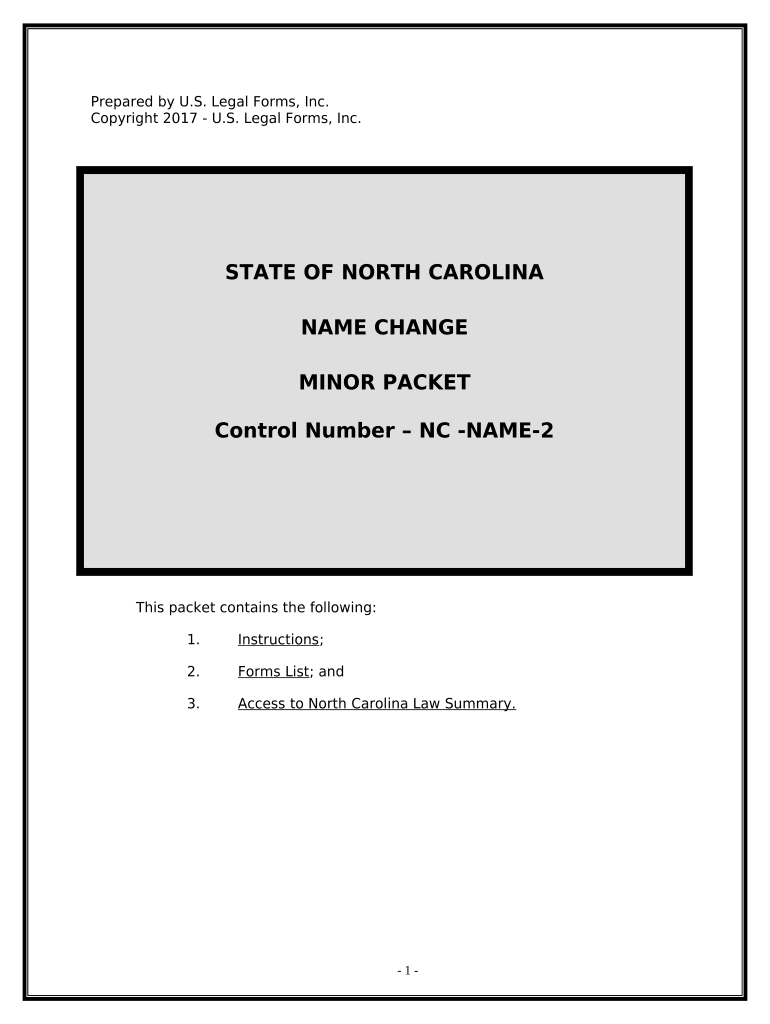
Nc Name Minor Form


What is the NC Name Minor?
The NC name minor form is a legal document used in North Carolina to request a change of name for a minor child. This process is essential for parents or guardians who wish to alter their child's name for various reasons, such as adoption, marriage, or personal preference. The name change minor NC form ensures that the request is processed legally and appropriately within the state's judicial system.
Steps to Complete the NC Name Minor
Completing the NC name minor form involves several key steps to ensure that the application is valid and meets all legal requirements. The process typically includes:
- Gathering necessary information about the minor, such as current name, date of birth, and any relevant identification.
- Filling out the NC name change form accurately, ensuring all details are correct and complete.
- Obtaining consent from both parents or legal guardians, if applicable, to demonstrate agreement on the name change.
- Submitting the completed form to the appropriate court or agency, either online, by mail, or in person.
Legal Use of the NC Name Minor
The legal use of the NC name minor form is critical for ensuring the name change is recognized by all institutions, including schools, government agencies, and healthcare providers. Once the court approves the name change, the new name becomes the official name of the minor, and all records should be updated accordingly. It is important to understand that legal recognition of the name change is contingent upon following the proper procedures outlined in state law.
Required Documents
When submitting the NC name minor application, certain documents are required to support the request. These may include:
- A certified copy of the minor's birth certificate.
- Proof of residency for the parents or guardians.
- Any court orders related to custody or guardianship, if applicable.
- Identification for the parents or guardians submitting the application.
Form Submission Methods
The NC name minor form can be submitted through various methods, catering to the preferences of the applicants. These methods include:
- Online submission through designated court websites, if available.
- Mailing the completed form and supporting documents to the appropriate court.
- In-person submission at the local courthouse, allowing for immediate processing and inquiries.
Eligibility Criteria
To file for a name change for a minor in North Carolina, certain eligibility criteria must be met. These include:
- The applicant must be a parent or legal guardian of the minor.
- The minor must be under the age of eighteen.
- There should be a valid reason for the name change, which is typically required to be stated in the application.
Quick guide on how to complete nc name minor
Effortlessly Prepare Nc Name Minor on Any Device
Web-based document management has become increasingly popular among companies and individuals. It serves as an ideal eco-conscious substitute for traditional printed and signed forms, as you can easily locate the appropriate template and securely store it online. airSlate SignNow equips you with all the necessary tools to create, alter, and electronically sign your documents quickly and without delays. Manage Nc Name Minor on any device using the airSlate SignNow Android or iOS applications and simplify your document-related tasks today.
The Simplest Way to Edit and Electronically Sign Nc Name Minor Effortlessly
- Obtain Nc Name Minor and click Get Form to begin.
- Utilize the tools provided to complete your document.
- Emphasize important sections of the documents or conceal confidential details with the tools specifically offered by airSlate SignNow for that purpose.
- Create your signature using the Sign feature, which takes mere seconds and holds the same legal validity as a conventional wet ink signature.
- Review the details and click on the Done button to save your modifications.
- Choose your preferred method to send your form, whether by email, text message (SMS), invitation link, or download it to your computer.
Put an end to lost or mismanaged files, cumbersome form navigation, or mistakes that require printing new document copies. airSlate SignNow addresses all your document management needs in just a few clicks from any device of your choice. Edit and electronically sign Nc Name Minor and ensure outstanding communication throughout your form preparation process with airSlate SignNow.
Create this form in 5 minutes or less
Create this form in 5 minutes!
People also ask
-
What is the process for creating an nc name minor with airSlate SignNow?
Creating an nc name minor with airSlate SignNow is straightforward. You can easily upload your documents, fill in the required fields, and add recipients who need to sign. Our intuitive interface allows you to customize the process to suit your needs.
-
How much does it cost to create an nc name minor using airSlate SignNow?
airSlate SignNow offers competitive pricing plans that cater to different needs and budgets. The cost to create an nc name minor is included in our subscription plans, which provide unlimited access to all features. Visit our pricing page to find the plan that works best for you.
-
What features does airSlate SignNow offer to support nc name minor processing?
airSlate SignNow provides a range of features perfect for managing nc name minor successfully. Features include customizable templates, advanced eSigning capabilities, and tracking options that allow you to monitor the status of your documents. These tools ensure efficient handling of minor name changes.
-
Are there any benefits to using airSlate SignNow for nc name minor documentation?
Using airSlate SignNow for nc name minor documentation comes with many benefits. Our platform enhances efficiency and security, ensuring that documents are signed quickly and safely. Additionally, the ability to access your documents anywhere helps streamline your workflow.
-
Can I integrate airSlate SignNow with other tools for my nc name minor processes?
Yes, airSlate SignNow seamlessly integrates with a variety of tools to enhance your nc name minor processes. You can connect our platform with applications like Google Drive, Dropbox, and more for easy document management. This integration allows for a smooth workflow across different platforms.
-
Is airSlate SignNow compliant with legal standards for nc name minor documentation?
Absolutely, airSlate SignNow complies with the necessary legal standards for nc name minor documentation. Our eSignatures are legally binding and meet the requirements set forth by federal laws, ensuring your documents hold up in a court of law. Trust us to keep your documentation compliant.
-
How does airSlate SignNow ensure the security of my nc name minor documents?
AirSlate SignNow takes the security of your nc name minor documents very seriously. We utilize advanced encryption protocols to protect your data during transmission and storage. Regular audits ensure that our compliance with industry standards is maintained, giving you peace of mind.
Get more for Nc Name Minor
Find out other Nc Name Minor
- Sign South Carolina Rental lease application Online
- Sign Arizona Standard rental application Now
- Sign Indiana Real estate document Free
- How To Sign Wisconsin Real estate document
- Sign Montana Real estate investment proposal template Later
- How Do I Sign Washington Real estate investment proposal template
- Can I Sign Washington Real estate investment proposal template
- Sign Wisconsin Real estate investment proposal template Simple
- Can I Sign Kentucky Performance Contract
- How Do I Sign Florida Investment Contract
- Sign Colorado General Power of Attorney Template Simple
- How Do I Sign Florida General Power of Attorney Template
- Sign South Dakota Sponsorship Proposal Template Safe
- Sign West Virginia Sponsorship Proposal Template Free
- Sign Tennessee Investment Contract Safe
- Sign Maryland Consulting Agreement Template Fast
- Sign California Distributor Agreement Template Myself
- How Do I Sign Louisiana Startup Business Plan Template
- Can I Sign Nevada Startup Business Plan Template
- Sign Rhode Island Startup Business Plan Template Now