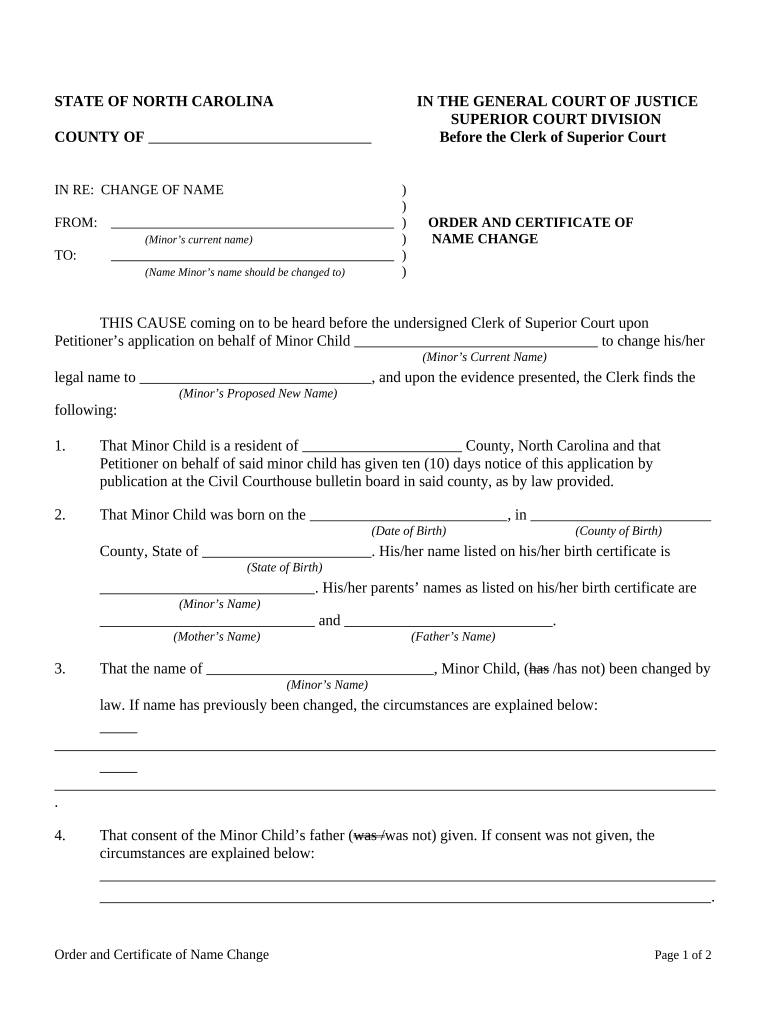
Nc Name Change Minor Form


What is the NC Name Change Minor?
The NC Name Change Minor form is a legal document used in North Carolina to request a change of name for a minor child. This process is essential for parents or guardians who wish to change their child's name due to various reasons, such as marriage, divorce, or personal preference. The form must be filled out accurately and submitted to the appropriate court to initiate the legal name change process.
How to Obtain the NC Name Change Minor
To obtain the NC Name Change Minor form, individuals can visit the official North Carolina court website or contact their local courthouse. The form is typically available for download in a PDF format, allowing users to print and fill it out manually. It is crucial to ensure that the latest version of the form is used, as outdated forms may not be accepted by the court.
Steps to Complete the NC Name Change Minor
Completing the NC Name Change Minor form involves several important steps:
- Gather necessary information about the minor, including their current name, date of birth, and any relevant identification numbers.
- Fill out the form accurately, ensuring all sections are completed as required.
- Obtain consent from both parents or legal guardians, if applicable, as their signatures may be required.
- File the completed form with the appropriate court, along with any required fees.
Legal Use of the NC Name Change Minor
The legal use of the NC Name Change Minor form is to formally request a change of name through the court system. Once submitted, the court will review the application to ensure it meets all legal requirements. If approved, the court will issue an order that legally recognizes the new name, which can then be used for all official documents and records.
Required Documents
When submitting the NC Name Change Minor form, several documents may be required to support the application:
- A certified copy of the minor's birth certificate.
- Identification for the parents or guardians, such as a driver's license or passport.
- Any court orders related to custody or guardianship, if applicable.
Form Submission Methods
The NC Name Change Minor form can be submitted through various methods:
- Online: Some counties may allow electronic filing through their court systems.
- Mail: The completed form can be mailed to the appropriate court address.
- In-Person: Individuals can also file the form in person at their local courthouse.
Quick guide on how to complete nc name change minor
Prepare Nc Name Change Minor effortlessly on any device
Digital document management has become increasingly popular among businesses and individuals. It offers an ideal eco-friendly substitute for traditional printed and signed paperwork, as you can easily locate the appropriate form and securely store it online. airSlate SignNow provides all the resources you need to create, modify, and electronically sign your documents swiftly without delays. Manage Nc Name Change Minor on any platform with the airSlate SignNow Android or iOS applications and streamline any document-related task today.
How to edit and electronically sign Nc Name Change Minor with ease
- Locate Nc Name Change Minor and click Get Form to begin.
- Make use of the tools available to complete your form.
- Highlight pertinent sections of the documents or obscure sensitive information using tools specifically provided by airSlate SignNow for that reason.
- Create your eSignature with the Sign tool, which takes only a few seconds and holds the same legal validity as a conventional wet ink signature.
- Verify all details and click the Done button to save your modifications.
- Choose your preferred method of submitting your form, whether by email, text message (SMS), invitation link, or download it directly to your computer.
Eliminate worries about lost or misplaced documents, tedious form searches, or mistakes that require new document copies to be printed. airSlate SignNow fulfills your document management needs in just a few clicks from any device you choose. Edit and electronically sign Nc Name Change Minor to ensure exceptional communication at every step of the form preparation process with airSlate SignNow.
Create this form in 5 minutes or less
Create this form in 5 minutes!
People also ask
-
What is the process to order a certificate name change using airSlate SignNow?
To order a certificate name change with airSlate SignNow, simply create or upload your document, add the necessary signer fields, and send it for electronic signature. Once the document is signed, you can download and print it for your records. Our intuitive platform ensures that ordering a certificate name change is quick and straightforward.
-
How much does it cost to order a certificate name change through airSlate SignNow?
The cost to order a certificate name change using airSlate SignNow varies depending on your subscription plan. We offer competitive pricing that allows you to manage multiple documents with ease. Check our pricing page for detailed information on our subscription options.
-
What features does airSlate SignNow offer for ordering a certificate name change?
airSlate SignNow offers a variety of features to streamline the process of ordering a certificate name change. Key features include customizable templates, bulk sending, and real-time tracking of signatures. These tools make it efficient to prepare and finalize your documents quickly.
-
How long does it take to complete an order for a certificate name change?
The time to complete your order for a certificate name change through airSlate SignNow typically depends on how quickly all parties sign the document. Once signed, you can usually access your certificate name change documentation immediately. Our platform facilitates fast processing to help you save time.
-
Is airSlate SignNow secure for ordering a certificate name change?
Yes, airSlate SignNow provides top-notch security features to ensure that your information is safe when you order a certificate name change. We use encryption technology and comply with industry standards to protect your documents. You can trust that your data is in good hands.
-
Can I integrate airSlate SignNow with other tools when ordering a certificate name change?
Absolutely! airSlate SignNow offers seamless integrations with various business tools and platforms. This allows you to enhance your workflow and manage documents related to your certificate name change more efficiently, making the process smoother and faster.
-
What are the benefits of using airSlate SignNow for my certificate name change?
Using airSlate SignNow for your certificate name change provides numerous benefits, including cost savings, ease of use, and increased efficiency. Our platform allows for quick document preparation and electronic signatures, ensuring you can manage changes swiftly. Experience a more streamlined approach to important documentation.
Get more for Nc Name Change Minor
- Complete the crossword puzzle below form
- Copy of osha bloodborne pathogens manual wisconsin dental bb wda form
- Printable consent to steroid with necrosis form
- Zurich non financial change form
- Barrel race waiver of liability form
- Hotel maintenance request form
- New inside out beginner pdf form
- Ers 100 form fillable alabama us legal forms
Find out other Nc Name Change Minor
- How To Electronic signature Alabama Business Operations Form
- Help Me With Electronic signature Alabama Car Dealer Presentation
- How Can I Electronic signature California Car Dealer PDF
- How Can I Electronic signature California Car Dealer Document
- How Can I Electronic signature Colorado Car Dealer Form
- How To Electronic signature Florida Car Dealer Word
- How Do I Electronic signature Florida Car Dealer Document
- Help Me With Electronic signature Florida Car Dealer Presentation
- Can I Electronic signature Georgia Car Dealer PDF
- How Do I Electronic signature Georgia Car Dealer Document
- Can I Electronic signature Georgia Car Dealer Form
- Can I Electronic signature Idaho Car Dealer Document
- How Can I Electronic signature Illinois Car Dealer Document
- How Can I Electronic signature North Carolina Banking PPT
- Can I Electronic signature Kentucky Car Dealer Document
- Can I Electronic signature Louisiana Car Dealer Form
- How Do I Electronic signature Oklahoma Banking Document
- How To Electronic signature Oklahoma Banking Word
- How Can I Electronic signature Massachusetts Car Dealer PDF
- How Can I Electronic signature Michigan Car Dealer Document