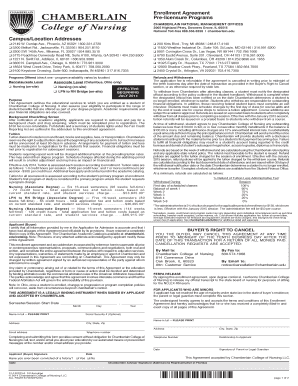
Enrollment Agreement Pre Licensure Programs Chamberlain Chamberlain Form


What is the Enrollment Agreement Pre licensure Programs Chamberlain
The Enrollment Agreement for Pre licensure Programs at Chamberlain is a formal document that outlines the terms and conditions of enrollment in the nursing programs offered by Chamberlain University. This agreement serves as a binding contract between the student and the institution, detailing the responsibilities of both parties. It includes essential information such as tuition costs, payment schedules, and academic requirements. Understanding this agreement is crucial for prospective students as it sets the foundation for their educational journey.
Key elements of the Enrollment Agreement Pre licensure Programs Chamberlain
Several key elements define the Enrollment Agreement for Pre licensure Programs at Chamberlain. These include:
- Tuition and Fees: A detailed breakdown of the costs associated with the program, including tuition, fees, and any additional expenses.
- Payment Terms: Information regarding payment schedules, deadlines, and accepted payment methods.
- Academic Policies: Expectations related to attendance, grading, and academic performance that students must adhere to.
- Withdrawal and Refund Policies: Conditions under which a student may withdraw from the program and the associated refund process.
- Program Requirements: Specific requirements for completing the program, including clinical hours and coursework.
Steps to complete the Enrollment Agreement Pre licensure Programs Chamberlain
Completing the Enrollment Agreement for Pre licensure Programs at Chamberlain involves several straightforward steps. First, prospective students should carefully read the entire agreement to understand their obligations. Next, they will need to provide personal information, including their name, contact details, and program of interest. Following this, students must review and agree to the terms outlined in the document. Finally, they can sign the agreement electronically, ensuring that they receive a copy for their records. Utilizing a secure electronic signature platform can simplify this process and ensure compliance with legal standards.
Legal use of the Enrollment Agreement Pre licensure Programs Chamberlain
The Enrollment Agreement for Pre licensure Programs at Chamberlain is legally binding once signed by both the student and an authorized representative of the institution. To ensure its validity, the agreement must comply with relevant laws governing electronic signatures, such as the ESIGN Act and UETA. These laws affirm that electronic signatures hold the same legal weight as traditional handwritten signatures, provided certain conditions are met. It is essential for students to understand their rights and responsibilities under this agreement to avoid any potential legal issues.
How to obtain the Enrollment Agreement Pre licensure Programs Chamberlain
Prospective students can obtain the Enrollment Agreement for Pre licensure Programs at Chamberlain through the university's official website or by contacting the admissions office directly. The agreement is typically available as a downloadable PDF or can be provided during the enrollment process. It is advisable for students to review the document thoroughly before signing, as it contains critical information regarding their educational commitments and financial obligations.
How to use the Enrollment Agreement Pre licensure Programs Chamberlain
Using the Enrollment Agreement for Pre licensure Programs at Chamberlain involves understanding its contents and fulfilling the outlined requirements. Students should keep a copy of the signed agreement for their records and refer to it throughout their program. This document serves as a reference for academic and financial responsibilities, ensuring that students remain informed about their commitments. Additionally, any changes to personal information or program details should be communicated to the institution to maintain accurate records.
Quick guide on how to complete enrollment agreement pre licensure programs chamberlain chamberlain
Complete Enrollment Agreement Pre licensure Programs Chamberlain Chamberlain effortlessly on any device
Digital document management has gained signNow traction among businesses and individuals. It serves as an ideal eco-friendly alternative to traditional printed and signed papers, allowing you to locate the appropriate form and securely store it online. airSlate SignNow provides all the tools necessary for you to create, edit, and eSign your documents quickly without delays. Manage Enrollment Agreement Pre licensure Programs Chamberlain Chamberlain on any platform with airSlate SignNow's Android or iOS applications and enhance any document-focused procedure today.
The easiest method to modify and eSign Enrollment Agreement Pre licensure Programs Chamberlain Chamberlain without hassle
- Locate Enrollment Agreement Pre licensure Programs Chamberlain Chamberlain and click on Get Form to begin.
- Utilize the tools we offer to fill out your form.
- Highlight important sections of your documents or obscure sensitive information with tools that airSlate SignNow provides specifically for that purpose.
- Create your signature using the Sign feature, which takes moments and holds the same legal validity as a conventional wet ink signature.
- Review the details and click on the Done button to save your changes.
- Choose your preferred method to send your form, via email, text message (SMS), or invitation link, or download it to your computer.
Say goodbye to lost or misplaced documents, tedious form searches, or errors that require printing new copies. airSlate SignNow meets all your document management needs within a few clicks from any device you prefer. Modify and eSign Enrollment Agreement Pre licensure Programs Chamberlain Chamberlain and ensure excellent communication at any stage of your form preparation process with airSlate SignNow.
Create this form in 5 minutes or less
Create this form in 5 minutes!
How to create an eSignature for the enrollment agreement pre licensure programs chamberlain chamberlain
How to create an electronic signature for a PDF online
How to create an electronic signature for a PDF in Google Chrome
How to create an e-signature for signing PDFs in Gmail
How to create an e-signature right from your smartphone
How to create an e-signature for a PDF on iOS
How to create an e-signature for a PDF on Android
People also ask
-
What is the Enrollment Agreement for Pre licensure Programs at Chamberlain?
The Enrollment Agreement for Pre licensure Programs at Chamberlain outlines the terms and conditions related to enrollment in their nursing programs. This document ensures that students understand the obligations, rights, and benefits associated with their education. It acts as a guiding framework to support students throughout their academic journey at Chamberlain.
-
How does airSlate SignNow enhance the Enrollment Agreement process for Chamberlain's Pre licensure Programs?
AirSlate SignNow streamlines the Enrollment Agreement process for Chamberlain’s Pre licensure Programs by allowing students to electronically sign documents easily and securely. This enhances the efficiency of the enrollment process, making it faster and more convenient for prospective students. Additionally, it provides a user-friendly interface that simplifies document management.
-
What are the benefits of using airSlate SignNow for the Enrollment Agreement at Chamberlain?
Using airSlate SignNow for the Enrollment Agreement at Chamberlain helps ensure a smoother documentation process, reduces errors, and increases compliance through secure electronic signatures. Furthermore, it saves time and resources for both students and administrative staff, allowing them to focus more on academic success rather than paperwork.
-
Is there a cost associated with the Enrollment Agreement for Pre licensure Programs at Chamberlain?
There may be fees associated with the Enrollment Agreement for Pre licensure Programs at Chamberlain, which generally pertain to tuition and administrative costs. However, these costs are typically outlined during the enrollment process. Students should review the Enrollment Agreement carefully to understand all financial obligations.
-
Can I integrate airSlate SignNow with other software for managing the Enrollment Agreement at Chamberlain?
Yes, airSlate SignNow offers integration capabilities with various software solutions to facilitate the management of the Enrollment Agreement for Chamberlain’s Pre licensure Programs. This allows for seamless data transfer and document management across platforms, making it easier for students and the institution to access necessary information.
-
How can I access the Enrollment Agreement for Pre licensure Programs at Chamberlain?
You can access the Enrollment Agreement for Pre licensure Programs at Chamberlain through the official Chamberlain website or by contacting their admissions office. Once you have initiated the enrollment process, you will receive the necessary documents via email, where airSlate SignNow can facilitate the signing process.
-
What should I do if I have questions about the Enrollment Agreement at Chamberlain?
If you have questions regarding the Enrollment Agreement for Pre licensure Programs at Chamberlain, it is best to signNow out directly to their admissions team. They can provide detailed information and address specific concerns related to the Enrollment Agreement. You can contact them via phone or email for prompt assistance.
Get more for Enrollment Agreement Pre licensure Programs Chamberlain Chamberlain
- Pdf covid 19 vaccination consent form ri department of health
- Ks kdhe change request authorization 2019 2021 fill and form
- Wwwdfpsstatetxussitemapformsdfps dfps forms
- Report stds within three work days wac 246 101 101301 form
- Httpsapi28ilovepdfcomv1download fill and sign form
- Get the free abogado o parte sin abogado nombre nmero form
- Franchise tax account status home comptrollertexasgov form
- Fl 688 s short form order after hearing spanish
Find out other Enrollment Agreement Pre licensure Programs Chamberlain Chamberlain
- Electronic signature Wisconsin Charity Lease Agreement Mobile
- Can I Electronic signature Wisconsin Charity Lease Agreement
- Electronic signature Utah Business Operations LLC Operating Agreement Later
- How To Electronic signature Michigan Construction Cease And Desist Letter
- Electronic signature Wisconsin Business Operations LLC Operating Agreement Myself
- Electronic signature Colorado Doctors Emergency Contact Form Secure
- How Do I Electronic signature Georgia Doctors Purchase Order Template
- Electronic signature Doctors PDF Louisiana Now
- How To Electronic signature Massachusetts Doctors Quitclaim Deed
- Electronic signature Minnesota Doctors Last Will And Testament Later
- How To Electronic signature Michigan Doctors LLC Operating Agreement
- How Do I Electronic signature Oregon Construction Business Plan Template
- How Do I Electronic signature Oregon Construction Living Will
- How Can I Electronic signature Oregon Construction LLC Operating Agreement
- How To Electronic signature Oregon Construction Limited Power Of Attorney
- Electronic signature Montana Doctors Last Will And Testament Safe
- Electronic signature New York Doctors Permission Slip Free
- Electronic signature South Dakota Construction Quitclaim Deed Easy
- Electronic signature Texas Construction Claim Safe
- Electronic signature Texas Construction Promissory Note Template Online