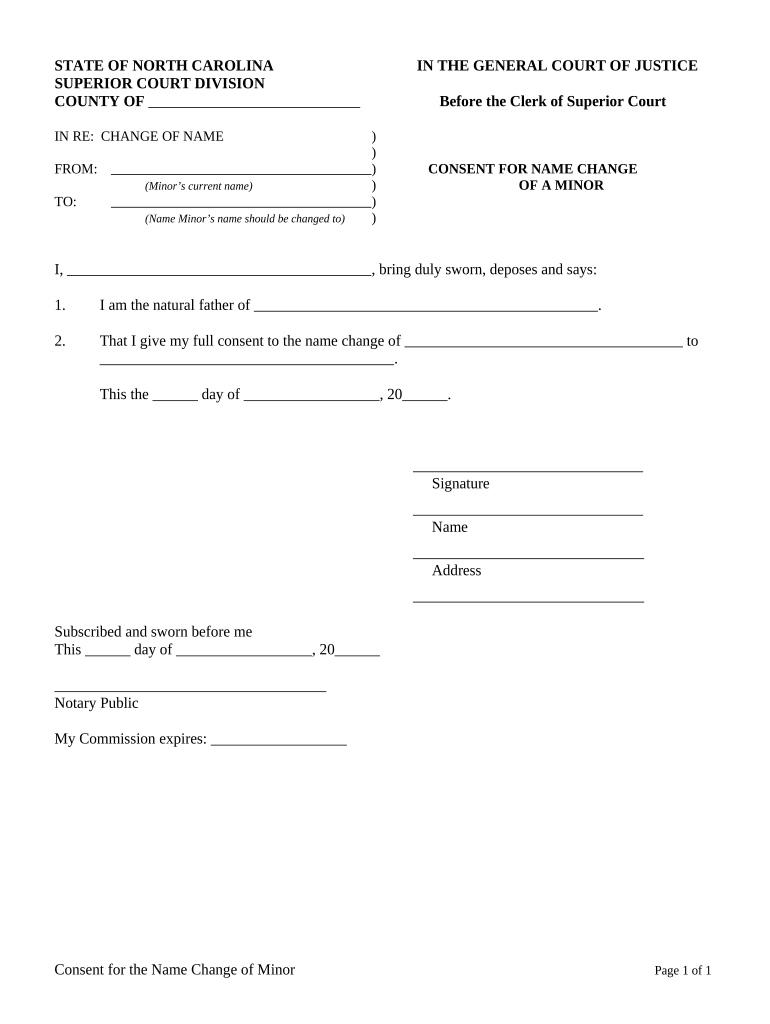
Nc Name Change Form


What is the NC Name Change?
The NC name change process allows individuals, including guardians, to legally change the name of a minor child in North Carolina. This procedure typically requires the completion of specific forms, such as the North Carolina minor name change packet, which outlines the necessary steps and legal requirements. Understanding this process is essential for guardians seeking to initiate a name change for a minor child.
Steps to Complete the NC Name Change
To successfully change a minor child's name in North Carolina, guardians must follow several key steps:
- Obtain the North Carolina minor name change packet, which includes all required forms.
- Complete the NC name change form, ensuring all information is accurate and complete.
- Gather any necessary documentation, such as the child's birth certificate and proof of guardianship.
- File the completed forms with the appropriate court in your jurisdiction.
- Attend the court hearing, if required, to provide any additional information or answer questions.
Required Documents
When filing for a name change for a minor child, guardians must prepare several essential documents, including:
- The completed NC name change form.
- A certified copy of the child's birth certificate.
- Proof of guardianship, such as a court order or legal documentation.
- Any other relevant documents that support the name change request.
Legal Use of the NC Name Change
Changing a minor child's name in North Carolina is a legal process that requires adherence to state laws. Guardians must ensure that the name change is in the best interest of the child and that all legal procedures are followed to avoid complications. The court will review the request to ensure it meets all legal standards before granting approval.
State-Specific Rules for the NC Name Change
North Carolina has specific regulations governing the name change process for minors. These rules include:
- Guardians must demonstrate that the name change serves the child's best interests.
- The process typically involves a court hearing, where a judge will review the request.
- Notification may be required to inform other parties, such as the other parent, depending on custody arrangements.
Eligibility Criteria
To initiate a name change for a minor child, guardians must meet certain eligibility criteria, including:
- Being the legal guardian of the child.
- Having the authority to make decisions regarding the child's welfare.
- Providing valid reasons for the name change that align with the child's best interests.
Quick guide on how to complete nc name change
Effortlessly Prepare Nc Name Change on Any Device
Digital document handling has gained signNow traction among businesses and individuals. It offers an excellent environmentally friendly alternative to conventional printed and signed paperwork, allowing you to obtain the necessary form and securely keep it online. airSlate SignNow provides all the tools you require to create, alter, and eSign your documents swiftly and without any holdups. Manage Nc Name Change across any platform using airSlate SignNow's Android or iOS applications and simplify your document-related tasks today.
The easiest method to alter and eSign Nc Name Change effortlessly
- Locate Nc Name Change and click Obtain Form to begin.
- Utilize the tools we provide to finish your form.
- Emphasize pertinent sections of the documents or obscure sensitive information with the tools that airSlate SignNow offers specifically for that purpose.
- Create your eSignature using the Sign tool, which only takes seconds and holds the same legal validity as a traditional handwritten signature.
- Review the information and click on the Complete button to save your changes.
- Select your preferred method to send your form, either via email, SMS, invitation link, or download it to your computer.
Say goodbye to lost or misfiled documents, tedious form searching, or errors that necessitate reprinting new document copies. airSlate SignNow fulfills all your document management needs with just a few clicks from any device you choose. Alter and eSign Nc Name Change while ensuring excellent communication throughout your form preparation process with airSlate SignNow.
Create this form in 5 minutes or less
Create this form in 5 minutes!
People also ask
-
Can a guardian change a minor child's name?
Yes, a guardian can change a minor child's name under certain legal circumstances. This typically involves filing a petition with the court and providing valid reasons for the name change. The process may vary by state, so it's crucial to understand the specific requirements involved.
-
What documents are needed to change a minor child's name?
To change a minor child's name, you will typically need the child's birth certificate and a completed name change petition. Additionally, the court may require identification for the guardian and any relevant legal documents that justify the name change. Understanding these requirements is essential to proceed efficiently.
-
Are there any fees associated with changing a minor child's name?
Yes, there are often court fees associated with changing a minor child's name. The fees can vary by jurisdiction, so it’s important to check with your local court for exact amounts. Utilizing services that guide you through this process can help ensure all fees are anticipated and handled effectively.
-
How long does the process take to change a minor child's name?
The process to change a minor child's name can take anywhere from a few weeks to several months, depending on the legal requirements in your area. After filing the petition, you may need to attend a court hearing, which can also affect the timeline. Being prepared can help streamline this process.
-
What if the other parent disagrees with the name change?
If the other parent disagrees with changing a minor child's name, it can complicate the process. Courts typically require consent from both parents, or you may need to demonstrate why the name change is in the child's best interest. Having strong legal reasoning is crucial in such cases.
-
Can airSlate SignNow help with the name change documentation?
Absolutely! airSlate SignNow can streamline the documentation process required for changing a minor child's name. Our easy-to-use platform allows you to create, sign, and send necessary legal documents securely, ensuring all steps are handled efficiently.
-
Are electronic signatures legally recognized for name change petitions?
Yes, electronic signatures are generally recognized as legally binding in name change petitions. Utilizing airSlate SignNow ensures that your documents are properly signed and comply with legal standards. This helps simplify the name change process while maintaining compliance.
Get more for Nc Name Change
- Request form for peace corps verification of service andjor files peacecorps
- Voluntary refund request form jurisdiction c
- Sbi da1 form
- Grpg 90 300 appendix d form 16 66 hhsa hhsa pg sdcounty ca
- Cbta in illinois for medication administration form
- Wine club registration form
- Application for renewal of certification as a motor dmv ny form
- Panarottis menu no no download needed needed form
Find out other Nc Name Change
- eSignature New York Fundraising Registration Form Simple
- How To Integrate Sign in Banking
- How To Use Sign in Banking
- Help Me With Use Sign in Banking
- Can I Use Sign in Banking
- How Do I Install Sign in Banking
- How To Add Sign in Banking
- How Do I Add Sign in Banking
- How Can I Add Sign in Banking
- Can I Add Sign in Banking
- Help Me With Set Up Sign in Government
- How To Integrate eSign in Banking
- How To Use eSign in Banking
- How To Install eSign in Banking
- How To Add eSign in Banking
- How To Set Up eSign in Banking
- How To Save eSign in Banking
- How To Implement eSign in Banking
- How To Set Up eSign in Construction
- How To Integrate eSign in Doctors