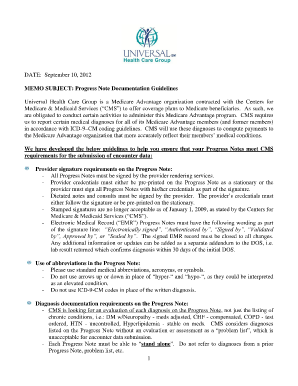
Physician Progress Notes Form


What are physician progress notes?
Physician progress notes are essential documents used by healthcare providers to record a patient's clinical status, treatment plans, and responses to interventions. These notes serve as a vital communication tool among medical staff and are crucial for maintaining accurate patient records. Typically, they include details such as the patient's medical history, current medications, observations from examinations, and any changes in the patient's condition. By documenting this information, healthcare professionals can ensure continuity of care and make informed decisions regarding treatment.
Key elements of physician progress notes
Effective physician progress notes should contain several key elements to ensure they are comprehensive and useful. These elements include:
- Date and time: Each entry should be clearly dated and timed to provide a chronological record of patient care.
- Patient information: Include the patient's name, identification number, and relevant demographic details.
- Subjective findings: Document the patient's reported symptoms, concerns, and any relevant history shared during the visit.
- Objective findings: Record measurable data, such as vital signs, physical examination results, and laboratory test outcomes.
- Assessment: Provide a clinical assessment based on the subjective and objective findings, summarizing the patient's condition.
- Plan: Outline the proposed treatment plan, including medications, referrals, and follow-up appointments.
Steps to complete the physician progress notes
Completing physician progress notes involves several straightforward steps to ensure accuracy and compliance. Follow these steps to create effective documentation:
- Gather information: Collect all relevant patient data, including previous notes, test results, and any new information from the patient.
- Document findings: Clearly write down the subjective and objective findings in a structured format, ensuring clarity and completeness.
- Assess the situation: Analyze the information gathered to form a clinical assessment that reflects the patient's current condition.
- Develop a plan: Create a detailed treatment plan that addresses the patient's needs and outlines the next steps in their care.
- Review and finalize: Carefully review the notes for accuracy, ensuring all necessary elements are included before finalizing the document.
Legal use of physician progress notes
Physician progress notes are not only important for patient care but also have legal implications. These documents can serve as evidence in legal proceedings, making it essential to maintain their accuracy and integrity. To ensure legal compliance, healthcare providers should adhere to the following guidelines:
- Ensure that all entries are made promptly and reflect the most current information.
- Use clear, professional language without abbreviations that could lead to misinterpretation.
- Sign and date each entry to establish accountability and authenticity.
- Maintain confidentiality and comply with regulations such as HIPAA to protect patient privacy.
How to use physician progress notes effectively
Using physician progress notes effectively involves integrating them into the overall patient care process. Here are some strategies to enhance their utility:
- Regular updates: Make it a practice to update progress notes after each patient visit to keep records current.
- Collaboration: Share notes with other healthcare team members to facilitate coordinated care and improve patient outcomes.
- Training: Provide training for staff on proper documentation practices to ensure consistency and compliance across the board.
- Utilize technology: Implement electronic health record (EHR) systems to streamline the documentation process and enhance accessibility.
Examples of using physician progress notes
Examples of physician progress notes can illustrate how to effectively document patient care. Here are a few scenarios:
- A primary care physician documenting a follow-up visit for a patient with diabetes, noting changes in blood sugar levels and adjustments to medication.
- A specialist recording observations during a patient’s consultation, including diagnostic findings and recommendations for further testing.
- A mental health professional capturing a patient’s progress in therapy, detailing emotional responses and coping strategies discussed during the session.
Quick guide on how to complete physician progress notes
Complete Physician Progress Notes effortlessly on any device
Digital document management has become increasingly favored by businesses and individuals. It offers an excellent environmentally friendly substitute for conventional printed and signed papers, as you can locate the necessary form and securely store it online. airSlate SignNow provides you with all the tools required to create, modify, and electronically sign your documents quickly without delays. Handle Physician Progress Notes on any platform using airSlate SignNow's Android or iOS applications and simplify any document-related process today.
The easiest way to modify and electronically sign Physician Progress Notes without hassle
- Obtain Physician Progress Notes and click Get Form to begin.
- Use the tools available to fill out your form.
- Emphasize important sections of the documents or redact sensitive information with tools that airSlate SignNow provides specifically for that purpose.
- Create your signature using the Sign tool, which takes just seconds and holds the same legal validity as a traditional handwritten signature.
- Review all the information and click the Done button to save your changes.
- Choose how you want to deliver your form - via email, text message (SMS), invite link, or download it to your computer.
Eliminate the worry of lost or misplaced documents, frustrating form searches, or mistakes that require printing new copies. airSlate SignNow meets all your document management needs in just a few clicks from any device you prefer. Modify and electronically sign Physician Progress Notes and ensure exceptional communication throughout the form preparation process with airSlate SignNow.
Create this form in 5 minutes or less
Create this form in 5 minutes!
How to create an eSignature for the physician progress notes
How to create an electronic signature for a PDF online
How to create an electronic signature for a PDF in Google Chrome
How to create an e-signature for signing PDFs in Gmail
How to create an e-signature right from your smartphone
How to create an e-signature for a PDF on iOS
How to create an e-signature for a PDF on Android
People also ask
-
What are physician progress notes and why are they important?
Physician progress notes are essential clinical documents that help track a patient's health status and treatment progress over time. They provide a comprehensive summary of the patient's medical history, current condition, and ongoing care plans, ensuring continuity and quality of care.
-
How can airSlate SignNow assist with managing physician progress notes?
airSlate SignNow offers a streamlined platform to digitally create, sign, and manage physician progress notes. The solution simplifies document processes, making it easier for healthcare providers to maintain accurate and up-to-date records, ultimately improving patient care.
-
Is airSlate SignNow cost-effective for managing physician progress notes?
Yes, airSlate SignNow provides a cost-effective solution for managing physician progress notes. With competitive pricing plans, healthcare organizations can efficiently handle their documentation needs without breaking the bank, making it an attractive option for practices of all sizes.
-
What features does airSlate SignNow offer specifically for physician progress notes?
Key features of airSlate SignNow for physician progress notes include customizable templates, secure eSigning options, and cloud storage for easy access. These features help healthcare professionals streamline their documentation process and ensure compliance with regulatory requirements.
-
Can airSlate SignNow be integrated with other healthcare systems?
Absolutely! airSlate SignNow supports seamless integration with various healthcare systems, allowing for smooth data transfer and enhanced workflow efficiency. This ensures that physician progress notes can be easily shared and accessed across different platforms used in your practice.
-
What benefits does airSlate SignNow provide for improving physician progress notes?
Using airSlate SignNow for physician progress notes enhances productivity and reduces paperwork bottlenecks. The ability to sign documents electronically and access them anywhere allows healthcare providers to focus more on patient care rather than administrative tasks.
-
How does airSlate SignNow ensure the security of physician progress notes?
airSlate SignNow prioritizes security through encryption and secure storage practices for physician progress notes. With compliance to industry standards, your sensitive patient information remains protected while ensuring that only authorized personnel have access.
Get more for Physician Progress Notes
Find out other Physician Progress Notes
- eSign Louisiana Doctors Letter Of Intent Fast
- eSign Maine Doctors Promissory Note Template Easy
- eSign Kentucky Construction Claim Online
- How Can I eSign Maine Construction Quitclaim Deed
- eSign Colorado Education Promissory Note Template Easy
- eSign North Dakota Doctors Affidavit Of Heirship Now
- eSign Oklahoma Doctors Arbitration Agreement Online
- eSign Oklahoma Doctors Forbearance Agreement Online
- eSign Oregon Doctors LLC Operating Agreement Mobile
- eSign Hawaii Education Claim Myself
- eSign Hawaii Education Claim Simple
- eSign Hawaii Education Contract Simple
- eSign Hawaii Education NDA Later
- How To eSign Hawaii Education NDA
- How Do I eSign Hawaii Education NDA
- eSign Hawaii Education Arbitration Agreement Fast
- eSign Minnesota Construction Purchase Order Template Safe
- Can I eSign South Dakota Doctors Contract
- eSign Mississippi Construction Rental Application Mobile
- How To eSign Missouri Construction Contract