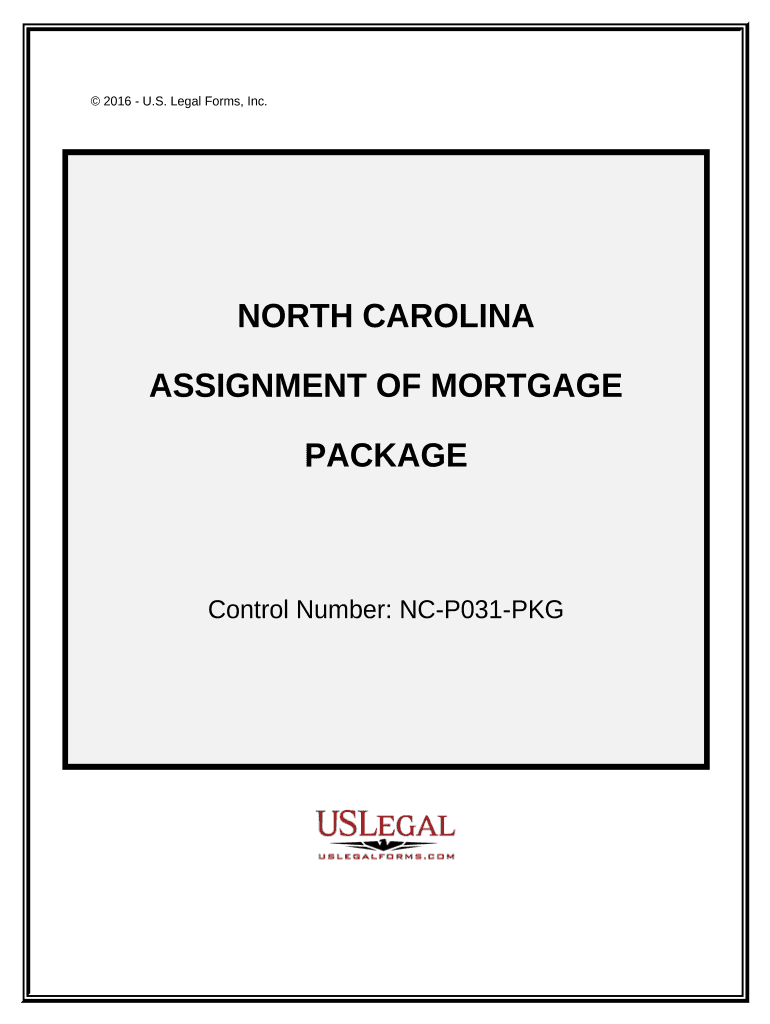
Assignment of Mortgage Package North Carolina Form


What is the Assignment of Mortgage Package North Carolina
The Assignment of Mortgage Package in North Carolina is a legal document that facilitates the transfer of mortgage rights from one party to another. This package typically includes various forms that need to be completed to ensure the proper assignment of the mortgage. It serves as a formal record of the change in ownership of the mortgage and is essential for maintaining accurate property records. Understanding this package is crucial for both lenders and borrowers to ensure that all legal obligations are met during the transfer process.
How to Use the Assignment of Mortgage Package North Carolina
Using the Assignment of Mortgage Package involves several steps to ensure compliance with state regulations. First, gather all necessary information regarding the original mortgage, including the names of the parties involved, the loan amount, and property details. Next, complete the required forms within the package, ensuring that all information is accurate and up to date. After filling out the forms, they must be signed by the appropriate parties, often requiring notarization. Finally, submit the completed package to the appropriate county office for recording to finalize the assignment.
Steps to Complete the Assignment of Mortgage Package North Carolina
Completing the Assignment of Mortgage Package involves a systematic approach:
- Gather necessary documentation, including the original mortgage agreement and identification for all parties involved.
- Fill out the assignment form, ensuring all details are correct, including the legal description of the property.
- Obtain signatures from all parties involved, which may require notarization to validate the document.
- Submit the completed forms to the local county recorder’s office for official recording.
Legal Use of the Assignment of Mortgage Package North Carolina
The legal use of the Assignment of Mortgage Package in North Carolina is governed by state laws that dictate how mortgages can be assigned. It is essential to adhere to these laws to ensure that the assignment is recognized as valid. This includes ensuring that all parties have the legal capacity to enter into the agreement and that the assignment is executed in accordance with North Carolina statutes. Failure to comply with these legal requirements can result in disputes or challenges to the validity of the assignment.
Key Elements of the Assignment of Mortgage Package North Carolina
Several key elements must be included in the Assignment of Mortgage Package to ensure its effectiveness:
- Identifying Information: Names and addresses of the assignor (original lender) and assignee (new lender).
- Property Description: A detailed description of the property associated with the mortgage.
- Mortgage Details: Information about the original mortgage, including the loan number and amount.
- Signatures: Required signatures from both parties, often notarized.
State-Specific Rules for the Assignment of Mortgage Package North Carolina
North Carolina has specific rules regarding the Assignment of Mortgage Package that must be followed to ensure compliance. These include requirements for notarization, the necessity of recording the assignment with the county, and adherence to timelines for submission. Additionally, the state mandates that all assignments be executed in writing and that the assignee must have the legal capacity to hold the mortgage. Familiarity with these rules is essential for a smooth transaction.
Quick guide on how to complete assignment of mortgage package north carolina
Complete Assignment Of Mortgage Package North Carolina seamlessly on any device
Managing documents online has gained popularity among companies and individuals. It offers a perfect eco-friendly alternative to traditional printed and signed paperwork, allowing you to locate the right form and securely store it online. airSlate SignNow equips you with all the necessary tools to create, edit, and eSign your documents swiftly without interruptions. Handle Assignment Of Mortgage Package North Carolina on any device using airSlate SignNow's Android or iOS applications and enhance any document-related process today.
How to edit and eSign Assignment Of Mortgage Package North Carolina with ease
- Locate Assignment Of Mortgage Package North Carolina and click on Get Form to begin.
- Utilize the tools we offer to complete your form.
- Emphasize important sections of your documents or redact sensitive data with tools specifically designed by airSlate SignNow for that purpose.
- Create your eSignature with the Sign tool, which only takes a few seconds and carries the same legal validity as a conventional wet ink signature.
- Review all the information and then click on the Done button to save your changes.
- Choose your preferred method to submit your form, whether by email, text message (SMS), invitation link, or download it to your computer.
Eliminate concerns about lost or misplaced documents, tedious form searches, or mistakes that necessitate printing new document copies. airSlate SignNow addresses all your document management needs in just a few clicks from any device you choose. Edit and eSign Assignment Of Mortgage Package North Carolina to ensure outstanding communication at any point of your form preparation workflow with airSlate SignNow.
Create this form in 5 minutes or less
Create this form in 5 minutes!
People also ask
-
What is the Assignment Of Mortgage Package North Carolina?
The Assignment Of Mortgage Package North Carolina is a comprehensive set of documents that enables property owners to transfer their mortgage rights. This package ensures that all legal procedures are followed in accordance with North Carolina laws, simplifying the transition for both parties involved.
-
How much does the Assignment Of Mortgage Package North Carolina cost?
The cost of the Assignment Of Mortgage Package North Carolina varies based on the service provider, but airSlate SignNow offers competitive pricing with various subscription plans. By utilizing our platform, you not only receive high-quality documents but also benefit from an easy eSigning solution.
-
What are the main features of the Assignment Of Mortgage Package North Carolina?
The Assignment Of Mortgage Package North Carolina includes key features such as customizable templates, straightforward eSigning options, and integrated workflows. These features streamline the document management process, making it easier to complete assignments efficiently.
-
How does airSlate SignNow streamline the process of using the Assignment Of Mortgage Package North Carolina?
AirSlate SignNow simplifies the process of using the Assignment Of Mortgage Package North Carolina by offering an intuitive interface for document preparation and eSignature management. Our platform guides you through each step, ensuring all necessary fields are completed and compliance is maintained.
-
Can I integrate the Assignment Of Mortgage Package North Carolina with other applications?
Yes, airSlate SignNow allows seamless integration with various applications to enhance your workflow. You can easily connect with tools like CRM systems, project management software, and other document solutions, ensuring that your Assignment Of Mortgage Package North Carolina fits into your existing processes.
-
What benefits does eSigning the Assignment Of Mortgage Package North Carolina offer?
eSigning the Assignment Of Mortgage Package North Carolina provides numerous advantages, such as faster turnaround times, increased convenience, and enhanced security. Digital signatures are legally recognized and help accelerate the mortgage transfer process without compromising compliance.
-
Is the Assignment Of Mortgage Package North Carolina legally binding?
Yes, the Assignment Of Mortgage Package North Carolina is legally binding when executed properly. By following the guidelines and utilizing eSigning options through airSlate SignNow, you ensure that all parties' rights are protected and the transfer process is valid.
Get more for Assignment Of Mortgage Package North Carolina
Find out other Assignment Of Mortgage Package North Carolina
- Can I eSignature South Dakota Lawers Document
- Can I eSignature Oklahoma Orthodontists Document
- Can I eSignature Oklahoma Orthodontists Word
- How Can I eSignature Wisconsin Orthodontists Word
- How Do I eSignature Arizona Real Estate PDF
- How To eSignature Arkansas Real Estate Document
- How Do I eSignature Oregon Plumbing PPT
- How Do I eSignature Connecticut Real Estate Presentation
- Can I eSignature Arizona Sports PPT
- How Can I eSignature Wisconsin Plumbing Document
- Can I eSignature Massachusetts Real Estate PDF
- How Can I eSignature New Jersey Police Document
- How Can I eSignature New Jersey Real Estate Word
- Can I eSignature Tennessee Police Form
- How Can I eSignature Vermont Police Presentation
- How Do I eSignature Pennsylvania Real Estate Document
- How Do I eSignature Texas Real Estate Document
- How Can I eSignature Colorado Courts PDF
- Can I eSignature Louisiana Courts Document
- How To Electronic signature Arkansas Banking Document