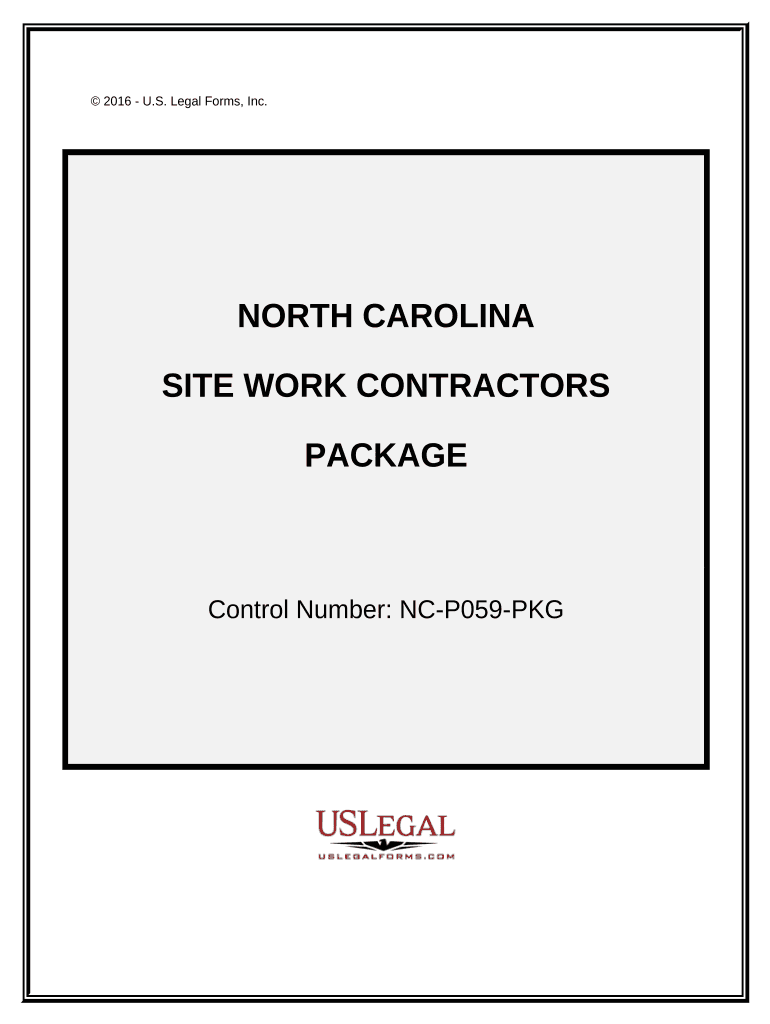
Site Work Contractor Package North Carolina Form


What is the Site Work Contractor Package North Carolina
The Site Work Contractor Package North Carolina is a comprehensive set of documents designed for contractors engaged in site preparation and construction projects within the state. This package typically includes essential forms, agreements, and guidelines that ensure compliance with local regulations. It serves as a foundational tool for contractors to outline project specifics, responsibilities, and legal obligations, facilitating smoother project execution.
How to use the Site Work Contractor Package North Carolina
Using the Site Work Contractor Package North Carolina involves several key steps. First, contractors should familiarize themselves with each document included in the package. This may involve reviewing contracts, permits, and compliance forms. Next, contractors can customize the documents to reflect the specific details of their projects. It is crucial to ensure that all necessary signatures are obtained and that the documents are filed according to state requirements. Finally, maintaining organized records of all completed forms will help in managing future projects and ensuring compliance.
Steps to complete the Site Work Contractor Package North Carolina
Completing the Site Work Contractor Package North Carolina requires careful attention to detail. Here are the steps to follow:
- Gather all required information, including project details, contractor information, and client requirements.
- Fill out each form in the package accurately, ensuring all sections are completed.
- Obtain necessary signatures from all parties involved, which may include clients, subcontractors, and relevant authorities.
- Review the completed package for accuracy and compliance with state regulations.
- Submit the package through the appropriate channels, whether online, by mail, or in person, as dictated by specific requirements.
Legal use of the Site Work Contractor Package North Carolina
The legal use of the Site Work Contractor Package North Carolina hinges on compliance with state laws and regulations governing construction and contracting. Each document within the package must adhere to the legal standards set forth by North Carolina law. This includes ensuring that all parties involved understand their rights and obligations as outlined in the contracts. Utilizing a reliable eSignature solution can enhance the legal validity of the documents, as it provides a secure method for signing and storing contracts, ensuring they are recognized in a court of law.
State-specific rules for the Site Work Contractor Package North Carolina
North Carolina has specific rules that govern the use of the Site Work Contractor Package. These rules may include licensing requirements for contractors, adherence to local building codes, and compliance with environmental regulations. Contractors must ensure they are familiar with these rules to avoid penalties and ensure project success. Additionally, staying updated on any changes in state legislation is essential for maintaining compliance.
Examples of using the Site Work Contractor Package North Carolina
Examples of using the Site Work Contractor Package North Carolina can vary widely based on project type. For instance, a contractor preparing a residential site may use the package to outline the scope of work, establish timelines, and detail payment terms with the homeowner. In contrast, a commercial contractor might use the package to secure necessary permits and coordinate with local authorities. Each scenario highlights the package's versatility in addressing different project needs while ensuring legal compliance.
Quick guide on how to complete site work contractor package north carolina
Effortlessly Prepare Site Work Contractor Package North Carolina on Any Device
Digital document management has gained traction among businesses and individuals alike. It offers an ideal eco-friendly alternative to traditional printed and signed documents, as you can locate the necessary form and securely preserve it online. airSlate SignNow equips you with all the resources necessary to create, adjust, and electronically sign your documents swiftly without delays. Handle Site Work Contractor Package North Carolina on any device using airSlate SignNow Android or iOS applications and streamline any document-related procedure today.
The Easiest Way to Adjust and Electronically Sign Site Work Contractor Package North Carolina with Ease
- Locate Site Work Contractor Package North Carolina and click on Get Form to begin.
- Utilize the tools we offer to complete your document.
- Highlight important sections of the documents or obscure sensitive information with tools specifically designed for that purpose by airSlate SignNow.
- Create your signature with the Sign feature, which takes only seconds and holds the same legal authority as a conventional wet ink signature.
- Review all details thoroughly and click on the Done button to save your changes.
- Select how you wish to send your form, whether by email, text message (SMS), invitation link, or download it to your computer.
Say goodbye to lost or misplaced documents, tedious form searches, or mistakes that necessitate printing new copies. airSlate SignNow addresses your document management needs in just a few clicks from a device of your preference. Adjust and electronically sign Site Work Contractor Package North Carolina and ensure excellent communication at any stage of your form preparation process with airSlate SignNow.
Create this form in 5 minutes or less
Create this form in 5 minutes!
People also ask
-
What is included in the Site Work Contractor Package North Carolina?
The Site Work Contractor Package North Carolina includes essential tools and features tailored for contractors. It offers document templates, eSigning capabilities, and project management resources specifically designed to streamline site work operations. With this package, contractors can efficiently handle agreements and contracts with ease.
-
How much does the Site Work Contractor Package North Carolina cost?
Pricing for the Site Work Contractor Package North Carolina varies based on the subscription tier chosen. Generally, it offers great value with flexible plans that cater to contractors of all sizes. Interested customers can contact our sales team for detailed pricing information and any ongoing promotions.
-
What are the benefits of using the Site Work Contractor Package North Carolina?
The Site Work Contractor Package North Carolina provides numerous benefits, including improved document management, faster turnaround times, and enhanced compliance. By leveraging eSigning capabilities, contractors can signNowly reduce the time spent on paperwork and increase project efficiency. Additionally, it helps in maintaining organized records crucial for future reference.
-
Can I integrate the Site Work Contractor Package North Carolina with other tools?
Yes, the Site Work Contractor Package North Carolina can seamlessly integrate with various third-party applications such as CRM systems, project management tools, and accounting software. This flexibility allows contractors to create a holistic workflow that enhances productivity. Integration options can be explored during the setup process.
-
Is the Site Work Contractor Package North Carolina easy to use?
Absolutely! The Site Work Contractor Package North Carolina is designed with user-friendliness in mind. Contractors, regardless of their technical expertise, can easily navigate through the platform to send documents and manage contracts without any hassle. Our customer support team is also available to assist with any questions.
-
How secure is the Site Work Contractor Package North Carolina?
The Site Work Contractor Package North Carolina employs industry-standard security measures to ensure your documents are safe. With data encryption, secure access controls, and compliance with regulations, contractors can confidently use our platform. Your sensitive information is protected at all times.
-
What types of documents can I manage with the Site Work Contractor Package North Carolina?
You can manage a variety of documents with the Site Work Contractor Package North Carolina, including contracts, forms, and proposal agreements. The platform supports various document formats to accommodate your needs. This versatility enables contractors to handle all aspects of site work documentation efficiently.
Get more for Site Work Contractor Package North Carolina
- Boe 267 a los angeles form
- Sri venkateswara college university of delhi date form for no dues ref no svcadmnp vr no
- Da form 3612
- Visitor registration form
- This report describes fertility patterns of form
- Saipe program census bureau form
- Social media manager agreement template form
- Social media management agreement template form
Find out other Site Work Contractor Package North Carolina
- How Can I Electronic signature New York Life Sciences Word
- How Can I Electronic signature North Dakota Legal Word
- How To Electronic signature Ohio Legal PDF
- How To Electronic signature Ohio Legal Document
- How To Electronic signature Oklahoma Legal Document
- How To Electronic signature Oregon Legal Document
- Can I Electronic signature South Carolina Life Sciences PDF
- How Can I Electronic signature Rhode Island Legal Document
- Can I Electronic signature South Carolina Legal Presentation
- How Can I Electronic signature Wyoming Life Sciences Word
- How To Electronic signature Utah Legal PDF
- How Do I Electronic signature Arkansas Real Estate Word
- How Do I Electronic signature Colorado Real Estate Document
- Help Me With Electronic signature Wisconsin Legal Presentation
- Can I Electronic signature Hawaii Real Estate PPT
- How Can I Electronic signature Illinois Real Estate Document
- How Do I Electronic signature Indiana Real Estate Presentation
- How Can I Electronic signature Ohio Plumbing PPT
- Can I Electronic signature Texas Plumbing Document
- How To Electronic signature Michigan Real Estate Form