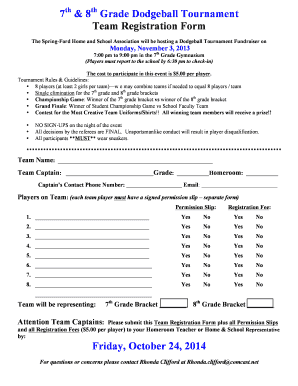
Dodgeball Registration Form


What is the Dodgeball Registration Form
The dodgeball registration form is a document used to enroll participants in dodgeball tournaments or leagues. It collects essential information such as the participant's name, age, contact details, and team affiliation. This form ensures that organizers have accurate records for scheduling, team placements, and communication. Additionally, it may include waivers or consent statements, which are important for liability purposes.
How to use the Dodgeball Registration Form
Using the dodgeball registration form involves several straightforward steps. First, download or access the form digitally. Fill in all required fields, ensuring that the information is accurate and complete. If the form includes sections for emergency contacts or medical information, be sure to provide this as well. After completing the form, review it for any errors before submitting it to the tournament organizer. This can typically be done online, via email, or in person, depending on the organizer's preferences.
Steps to complete the Dodgeball Registration Form
Completing the dodgeball registration form can be done efficiently by following these steps:
- Access the form from the tournament's official website or request it from the organizer.
- Fill in personal details, including name, age, and contact information.
- Indicate your team name or select if you are registering as an individual.
- Provide any required medical information or emergency contacts.
- Read and sign any waivers or consent statements included.
- Review the completed form for accuracy.
- Submit the form according to the organizer's instructions.
Legal use of the Dodgeball Registration Form
The legal use of the dodgeball registration form is crucial for protecting both participants and organizers. The form often includes waivers that participants must sign, which can limit the liability of the organizers in case of injuries. For the form to be legally binding, it must be filled out completely and signed by all participants or their guardians if they are minors. Compliance with local laws regarding liability and consent is essential to ensure that the form holds up in legal situations.
Key elements of the Dodgeball Registration Form
Key elements of the dodgeball registration form typically include:
- Participant Information: Name, age, and contact details.
- Team Information: Team name and roster details.
- Medical Information: Any relevant health conditions or allergies.
- Waivers: Legal disclaimers regarding participation risks.
- Signature: Acknowledgment of understanding and acceptance of terms.
Form Submission Methods
Submitting the dodgeball registration form can be done through various methods, depending on the organizer's preferences. Common submission methods include:
- Online Submission: Many organizers allow participants to fill out and submit the form digitally through their website.
- Email: Participants may download the form, complete it, and email it back to the organizer.
- In-Person Submission: Some events may require participants to submit the form in person at designated locations.
Quick guide on how to complete dodgeball registration form
Effortlessly Prepare Dodgeball Registration Form on Any Device
Digital document management has gained traction among businesses and individuals alike. It offers an ideal environmentally friendly substitute for conventional printed and signed documents, allowing you to locate the necessary form and securely archive it online. airSlate SignNow equips you with all the tools required to create, alter, and eSign your documents swiftly without any delays. Manage Dodgeball Registration Form from any device using the airSlate SignNow apps for Android or iOS and enhance any document-centric process today.
The Simplest Method to Alter and eSign Dodgeball Registration Form with Ease
- Find Dodgeball Registration Form and click Get Form to begin.
- Use the tools we offer to fill out your form.
- Emphasize important sections of the documents or conceal sensitive information with tools specifically designed for that by airSlate SignNow.
- Create your signature with the Sign feature, which takes just seconds and holds the same legal significance as a traditional wet ink signature.
- Review all the details and click the Done button to save your modifications.
- Choose your preferred method to send your form, whether via email, text message (SMS), or invitation link, or download it to your computer.
Eliminate the worries of lost or misplaced documents, tedious form searches, or mistakes that require new copies. airSlate SignNow addresses all your document management needs in just a few clicks from any device you prefer. Alter and eSign Dodgeball Registration Form to ensure seamless communication at every step of your form preparation with airSlate SignNow.
Create this form in 5 minutes or less
Create this form in 5 minutes!
How to create an eSignature for the dodgeball registration form
How to create an electronic signature for a PDF online
How to create an electronic signature for a PDF in Google Chrome
How to create an e-signature for signing PDFs in Gmail
How to create an e-signature right from your smartphone
How to create an e-signature for a PDF on iOS
How to create an e-signature for a PDF on Android
People also ask
-
What is a dodgeball score sheet PDF?
A dodgeball score sheet PDF is a downloadable and printable document used to track scores during dodgeball games. It allows players to easily record points and keep track of game statistics in an organized manner. By utilizing a dodgeball score sheet PDF, teams can enhance their gameplay experience and maintain accurate scoring.
-
How do I download a dodgeball score sheet PDF from airSlate SignNow?
To download a dodgeball score sheet PDF from airSlate SignNow, simply navigate to the document library and search for the dodgeball score sheet template. Once you find it, click on the download button to save the PDF to your device. This seamless process ensures you have immediate access to the sheet whenever you need it.
-
Is the dodgeball score sheet PDF customizable?
Yes, the dodgeball score sheet PDF can be customized to fit your team's specific needs. With airSlate SignNow, you can easily edit the document to add your team's name, change the layout, or modify the scoring sections. Customization options ensure that every team can use a score sheet that best serves their gameplay.
-
What features does airSlate SignNow offer for the dodgeball score sheet PDF?
airSlate SignNow offers various features for the dodgeball score sheet PDF, including easy sharing, eSigning, and secure storage. You can collaborate with teammates by sharing the document online and collecting signatures for official tournament records. These features enhance both usability and accountability during games.
-
Is there a cost associated with using the dodgeball score sheet PDF?
airSlate SignNow provides a cost-effective solution for accessing the dodgeball score sheet PDF. While basic templates may be available for free, premium features and customizations may incur fees. This pricing structure ensures that teams get valuable tools without breaking the bank.
-
Can I integrate the dodgeball score sheet PDF with other software?
Absolutely! The dodgeball score sheet PDF can be integrated with various applications using airSlate SignNow. Whether you want to sync with CRM software or share data with spreadsheet applications, airSlate SignNow provides the flexibility to enhance your scoring process and streamline workflow.
-
What are the benefits of using a dodgeball score sheet PDF with airSlate SignNow?
Using a dodgeball score sheet PDF with airSlate SignNow brings numerous benefits, including increased accuracy in scoring and the convenience of managing game records digitally. You can easily store historical game data for review, making it easier to track team performance over time. This can signNowly improve your team's strategy and competitiveness.
Get more for Dodgeball Registration Form
- Individual life insurance application for reinstatement with evidence of insurability virgin islands form
- Amount requested form
- Cimb bank certificate form
- Carle community care form
- Ssfcu direct deposit form 22028178
- Reference letter template lending form
- Ucc financial statement addendum nj form
- One percent application form
Find out other Dodgeball Registration Form
- eSign Wisconsin Codicil to Will Online
- eSign Hawaii Guaranty Agreement Mobile
- eSign Hawaii Guaranty Agreement Now
- How Can I eSign Kentucky Collateral Agreement
- eSign Louisiana Demand for Payment Letter Simple
- eSign Missouri Gift Affidavit Myself
- eSign Missouri Gift Affidavit Safe
- eSign Nevada Gift Affidavit Easy
- eSign Arizona Mechanic's Lien Online
- eSign Connecticut IOU Online
- How To eSign Florida Mechanic's Lien
- eSign Hawaii Mechanic's Lien Online
- How To eSign Hawaii Mechanic's Lien
- eSign Hawaii IOU Simple
- eSign Maine Mechanic's Lien Computer
- eSign Maryland Mechanic's Lien Free
- How To eSign Illinois IOU
- Help Me With eSign Oregon Mechanic's Lien
- eSign South Carolina Mechanic's Lien Secure
- eSign Tennessee Mechanic's Lien Later