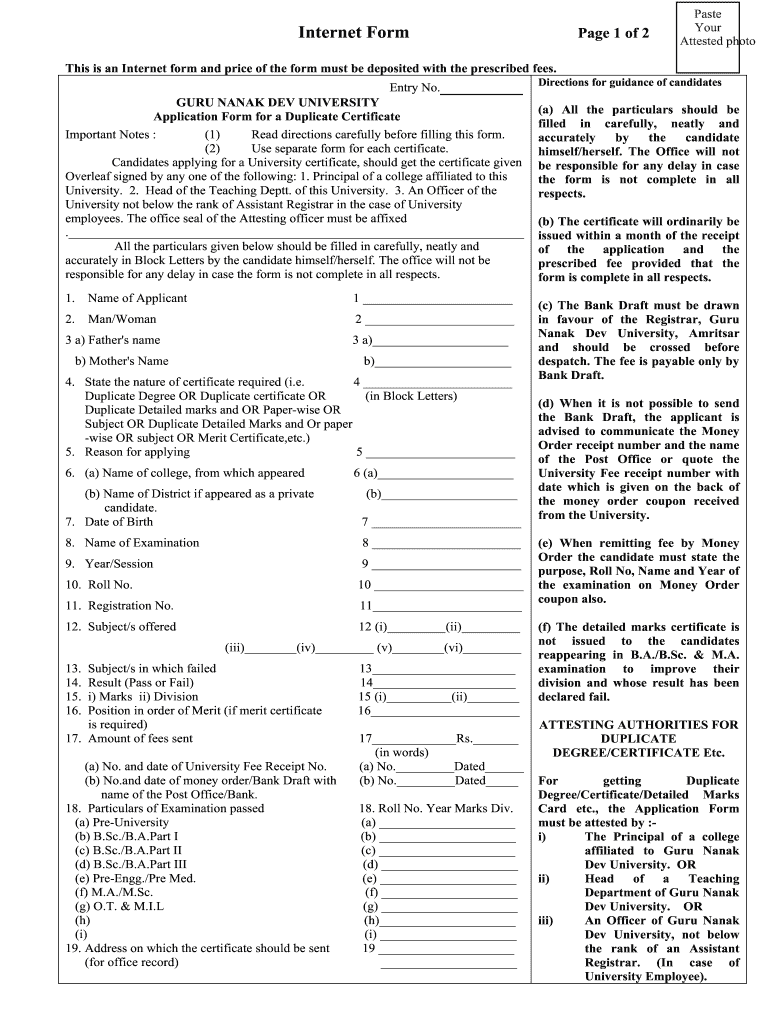
Gndu Certificate Section Form


What is the Gndu Certificate?
The Gndu certificate, often referred to in the context of higher education, is an official document issued by Guru Nanak Dev University (Gndu). It serves as proof of a student's academic achievements, including degrees and diplomas. This certificate is essential for various purposes, such as employment applications, further studies, and professional licensing. Understanding its significance can help students navigate their educational and career paths more effectively.
How to Obtain the Gndu Certificate
To obtain the Gndu certificate, students must follow a specific procedure outlined by the university. This typically involves:
- Submitting a completed Gndu form download, which can be found on the university's official website.
- Providing necessary documentation, such as identification and proof of previous education.
- Paying any applicable fees associated with the certificate issuance.
Once the application is submitted, students should expect a processing period during which the university verifies the information provided.
Steps to Complete the Gndu Form
Completing the Gndu form requires careful attention to detail. Here are the steps to ensure the form is filled out correctly:
- Download the Gndu form from the official website.
- Fill in personal information accurately, including your full name, date of birth, and contact details.
- Provide academic details, such as your course of study and the year of graduation.
- Review the form for any errors or omissions before submission.
Completing these steps thoroughly can help avoid delays in processing your certificate.
Legal Use of the Gndu Certificate
The Gndu certificate holds legal significance as it verifies a student's educational qualifications. It is often required for job applications, further education, and professional licensing. To ensure its legal standing, the certificate must be issued by the university and include official seals and signatures. Students should keep the document secure and handle it with care to maintain its integrity.
Required Documents for Gndu Certificate Application
When applying for the Gndu certificate, certain documents are typically required to support your application. These may include:
- A valid photo ID, such as a driver's license or passport.
- Proof of previous education, such as transcripts or diplomas.
- Any additional documentation requested by the university, such as a completed application form.
Gathering these documents in advance can streamline the application process.
Form Submission Methods
Students can submit the Gndu form through various methods, depending on their preference and the university's guidelines. Common submission methods include:
- Online submission via the university's official portal.
- Mailing the completed form and supporting documents to the university's designated office.
- In-person submission at the university's administrative office.
Choosing the right submission method can ensure timely processing of your application.
Quick guide on how to complete gndu duplicate certificate form
A concise manual on how to create your Gndu Certificate Section
Locating the appropriate template can pose a challenge when you are required to furnish official international documents. Even if you possess the necessary form, it may be cumbersome to promptly fill it out according to all the stipulations if you utilize paper copies instead of handling everything digitally. airSlate SignNow is the online eSignature platform that helps you navigate all of that. It enables you to obtain your Gndu Certificate Section and swiftly complete and sign it on the spot without having to reprint documents each time you make an error.
Here are the actions you need to perform to create your Gndu Certificate Section with airSlate SignNow:
- Click the Get Form button to upload your document to our editor instantly.
- Begin with the first blank field, enter information, and continue with the Next function.
- Complete the empty spaces using the Cross and Check tools from the toolbar above.
- Select the Highlight or Line options to mark the most important details.
- Click on Image and upload one if your Gndu Certificate Section requires it.
- Utilize the right-side panel to add additional sections for you or others to fill in if needed.
- Review your responses and confirm the form by clicking Date, Initials, and Sign.
- Draw, type, upload your eSignature, or capture it with a camera or QR code.
- Complete your edits to the form by clicking the Done button and selecting your file-sharing preferences.
Once your Gndu Certificate Section is ready, you can distribute it as you wish - send it to your recipients via email, SMS, fax, or even print it directly from the editor. You can also safely store all your completed documents in your account, organized in folders according to your preferences. Avoid wasting time on manual form filling; try airSlate SignNow!
Create this form in 5 minutes or less
FAQs
-
Where can I get the form for migration certificate?
Migration is issued by the Universities themselves.The best way is to inquire your college they will guide you further.In case you happen to be from A.P.J Abdul Kalam Technical Universityhere is the link to get it issued online.Hope it helpsStudent Service (Dashboard) Dr. A.P.J. Abdul Kalam Technical University (Lucknow)Regards
Create this form in 5 minutes!
How to create an eSignature for the gndu duplicate certificate form
How to generate an eSignature for your Gndu Duplicate Certificate Form in the online mode
How to generate an electronic signature for the Gndu Duplicate Certificate Form in Chrome
How to create an electronic signature for signing the Gndu Duplicate Certificate Form in Gmail
How to generate an eSignature for the Gndu Duplicate Certificate Form straight from your smartphone
How to make an eSignature for the Gndu Duplicate Certificate Form on iOS devices
How to create an electronic signature for the Gndu Duplicate Certificate Form on Android
People also ask
-
What is airSlate SignNow and how does it relate to gndu?
airSlate SignNow is a cost-effective solution that empowers businesses to send and eSign documents effortlessly. For organizations looking to optimize their workflows, gndu enhances the SignNow experience by streamlining document management, making it easier to track and organize important paperwork.
-
How does the pricing for airSlate SignNow compare when utilizing gndu?
Pricing for airSlate SignNow is competitive, with various plans tailored to meet different business needs. Utilizing gndu, you can access exclusive discounts and value-added features that make the solution even more affordable for eSigning and document management.
-
What features does airSlate SignNow offer specifically for gndu users?
airSlate SignNow offers a variety of features for gndu users, including customizable templates, automated workflows, and real-time notifications. These features improve efficiency by allowing businesses to manage their document signing processes seamlessly and effectively.
-
Can I integrate airSlate SignNow with other applications while using gndu?
Yes, airSlate SignNow offers integrations with a wide range of applications that enhance its functionalities for gndu users. This capability allows businesses to combine document signing with other tools they use, creating a more cohesive workflow and improving overall productivity.
-
What benefits does airSlate SignNow provide that relate to gndu?
By leveraging gndu, businesses using airSlate SignNow experience enhanced efficiency, reduced turnaround times, and improved collaboration. The platform simplifies the eSigning process, ensuring that teams can access, send, and sign documents without delays.
-
Is airSlate SignNow secure for gndu document management?
Absolutely, airSlate SignNow prioritizes security and ensures that all eSigned documents, including those managed through gndu, are protected. The platform complies with various regulations and uses advanced encryption methods to safeguard sensitive information.
-
How can gndu users get support when using airSlate SignNow?
gndu users can access excellent customer support through multiple channels offered by airSlate SignNow. Whether it’s through live chat, email, or a comprehensive help center, users can easily find assistance and resolve any issues related to document signing or platform usage.
Get more for Gndu Certificate Section
Find out other Gndu Certificate Section
- How Do I Sign Florida Investment Contract
- Sign Colorado General Power of Attorney Template Simple
- How Do I Sign Florida General Power of Attorney Template
- Sign South Dakota Sponsorship Proposal Template Safe
- Sign West Virginia Sponsorship Proposal Template Free
- Sign Tennessee Investment Contract Safe
- Sign Maryland Consulting Agreement Template Fast
- Sign California Distributor Agreement Template Myself
- How Do I Sign Louisiana Startup Business Plan Template
- Can I Sign Nevada Startup Business Plan Template
- Sign Rhode Island Startup Business Plan Template Now
- How Can I Sign Connecticut Business Letter Template
- Sign Georgia Business Letter Template Easy
- Sign Massachusetts Business Letter Template Fast
- Can I Sign Virginia Business Letter Template
- Can I Sign Ohio Startup Costs Budget Worksheet
- How Do I Sign Maryland 12 Month Sales Forecast
- How Do I Sign Maine Profit and Loss Statement
- How To Sign Wisconsin Operational Budget Template
- Sign North Carolina Profit and Loss Statement Computer