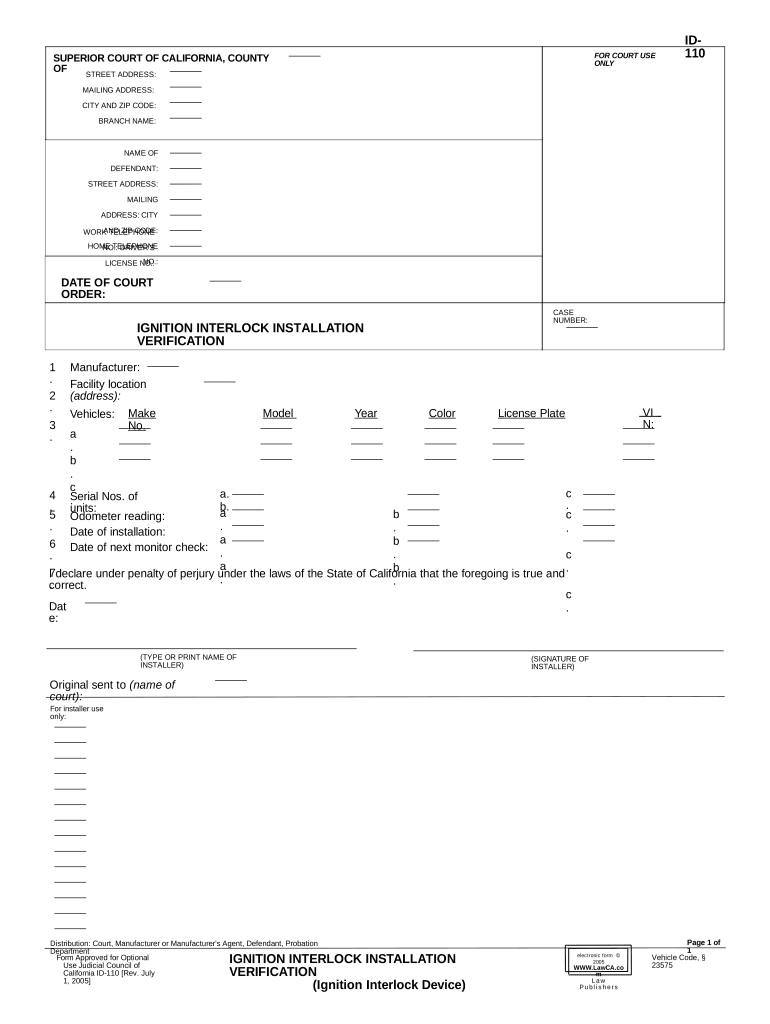
Ca Verification Form


What is the CA Verification?
The CA verification is a crucial document used to confirm the identity and eligibility of individuals or entities in various applications. This verification process is often required in contexts such as financial transactions, legal agreements, or official registrations. It ensures that the information provided is accurate and that the individual or entity meets the necessary criteria for the specific purpose of the verification.
How to Use the CA Verification
Using the CA verification involves several steps to ensure that the document is filled out correctly and submitted properly. Begin by gathering all necessary information, such as personal identification details and any relevant supporting documents. Next, access the CA verification form online, which can typically be completed digitally. After filling out the form, review it for accuracy before submitting it through the designated method, whether online or via mail.
Steps to Complete the CA Verification
Completing the CA verification requires careful attention to detail. Follow these steps:
- Gather required documents, such as identification and proof of eligibility.
- Access the CA verification form online.
- Fill out the form accurately, ensuring all fields are completed.
- Review the form for any errors or omissions.
- Submit the completed form through the appropriate channel.
Legal Use of the CA Verification
The legal use of the CA verification is governed by various regulations that ensure its validity and enforceability. It is important to comply with all relevant laws, including eSignature regulations, to ensure that the verification holds up in legal contexts. This includes adhering to the Electronic Signatures in Global and National Commerce (ESIGN) Act, which provides a legal framework for electronic signatures and records.
Required Documents for CA Verification
When applying for the CA verification, certain documents are typically required to support your application. These may include:
- Government-issued identification (e.g., driver's license, passport)
- Proof of residency or business registration
- Any additional documentation specified by the issuing authority
Application Process & Approval Time
The application process for the CA verification can vary depending on the specific requirements of the issuing authority. Generally, after submitting the necessary documents and the completed form, applicants can expect a processing time that may range from a few days to several weeks. It is advisable to check with the relevant authority for specific timelines and any potential delays.
Quick guide on how to complete ca verification
Effortlessly Prepare Ca Verification on Any Device
Digital document management has gained signNow traction among companies and individuals alike. It serves as an excellent eco-friendly alternative to conventional printed and signed documents, allowing you to obtain the correct form and securely save it online. airSlate SignNow equips you with all the tools necessary to create, modify, and electronically sign your documents swiftly and without delay. Manage Ca Verification on any platform using the airSlate SignNow applications for Android or iOS and streamline your document-related tasks today.
Edit and eSign Ca Verification With Ease
- Find Ca Verification and click on Get Form to initiate the process.
- Utilize the tools we offer to complete your document.
- Emphasize pertinent sections of the documents or conceal sensitive information using tools provided specifically for that purpose by airSlate SignNow.
- Create your signature with the Sign tool, which takes seconds and carries the same legal validity as a conventional handwritten signature.
- Review all details and click on the Done button to save your updates.
- Choose your preferred delivery method for your form, whether by email, text message (SMS), or invite link, or download it to your computer.
Eliminate concerns about lost or misplaced documents, the hassle of searching for forms, or errors that necessitate printing new copies. airSlate SignNow addresses all your document management needs with just a few clicks from any device you select. Edit and eSign Ca Verification and ensure exceptional communication at every stage of your form preparation process with airSlate SignNow.
Create this form in 5 minutes or less
Create this form in 5 minutes!
People also ask
-
What is ca verification in airSlate SignNow?
CA verification in airSlate SignNow refers to the process of confirming the authenticity of a digital document or signature through a certificate authority. This service ensures that your eSigned documents are legally binding and secure. By incorporating CA verification, airSlate SignNow enhances the integrity of your signed documents.
-
How does airSlate SignNow handle ca verification?
airSlate SignNow implements ca verification by integrating with trusted certificate authorities to validate signatures and documents. This process guarantees that your eSignatures are legally secure and recognized across various jurisdictions. Users can easily manage and track the verification process within the platform.
-
Is there an additional cost for ca verification using airSlate SignNow?
ca verification services are included in the airSlate SignNow subscription plans, which are competitively priced. There are no hidden fees associated with using ca verification, allowing users to streamline their signing processes without worrying about extra costs. You can view pricing details on our website for transparency.
-
What features accompany ca verification in airSlate SignNow?
Alongside ca verification, airSlate SignNow offers features such as customizable templates, audit trails, and secure cloud storage. These features work together to enhance the eSigning experience and ensure your documents remain compliant and tamper-proof. Users can fully leverage these offerings to optimize their document workflows.
-
How can ca verification benefit my business?
Implementing ca verification through airSlate SignNow can signNowly reduce the risk of fraud and improve trust in your digital signatures. It not only adds a layer of security but also speeds up the document approval process. This, in turn, can enhance overall operational efficiency, benefiting your business in the long run.
-
Does airSlate SignNow integrate with other applications for ca verification?
Yes, airSlate SignNow seamlessly integrates with various applications to facilitate smooth ca verification processes. By connecting with CRM, ERP, and other software, you can enhance your document management systems. These integrations help ensure that your eSigning and verification processes are cohesive and user-friendly.
-
Is ca verification suitable for all industries?
Absolutely, ca verification is suitable for various industries, including finance, legal, healthcare, and more. Each sector can benefit from the security and reliability that ca verification offers for digital documents. airSlate SignNow provides tailored solutions to meet the specific needs of businesses in different industries.
Get more for Ca Verification
Find out other Ca Verification
- Electronic signature Idaho Insurance Letter Of Intent Free
- How To Electronic signature Idaho Insurance POA
- Can I Electronic signature Illinois Insurance Last Will And Testament
- Electronic signature High Tech PPT Connecticut Computer
- Electronic signature Indiana Insurance LLC Operating Agreement Computer
- Electronic signature Iowa Insurance LLC Operating Agreement Secure
- Help Me With Electronic signature Kansas Insurance Living Will
- Electronic signature Insurance Document Kentucky Myself
- Electronic signature Delaware High Tech Quitclaim Deed Online
- Electronic signature Maine Insurance Quitclaim Deed Later
- Electronic signature Louisiana Insurance LLC Operating Agreement Easy
- Electronic signature West Virginia Education Contract Safe
- Help Me With Electronic signature West Virginia Education Business Letter Template
- Electronic signature West Virginia Education Cease And Desist Letter Easy
- Electronic signature Missouri Insurance Stock Certificate Free
- Electronic signature Idaho High Tech Profit And Loss Statement Computer
- How Do I Electronic signature Nevada Insurance Executive Summary Template
- Electronic signature Wisconsin Education POA Free
- Electronic signature Wyoming Education Moving Checklist Secure
- Electronic signature North Carolina Insurance Profit And Loss Statement Secure