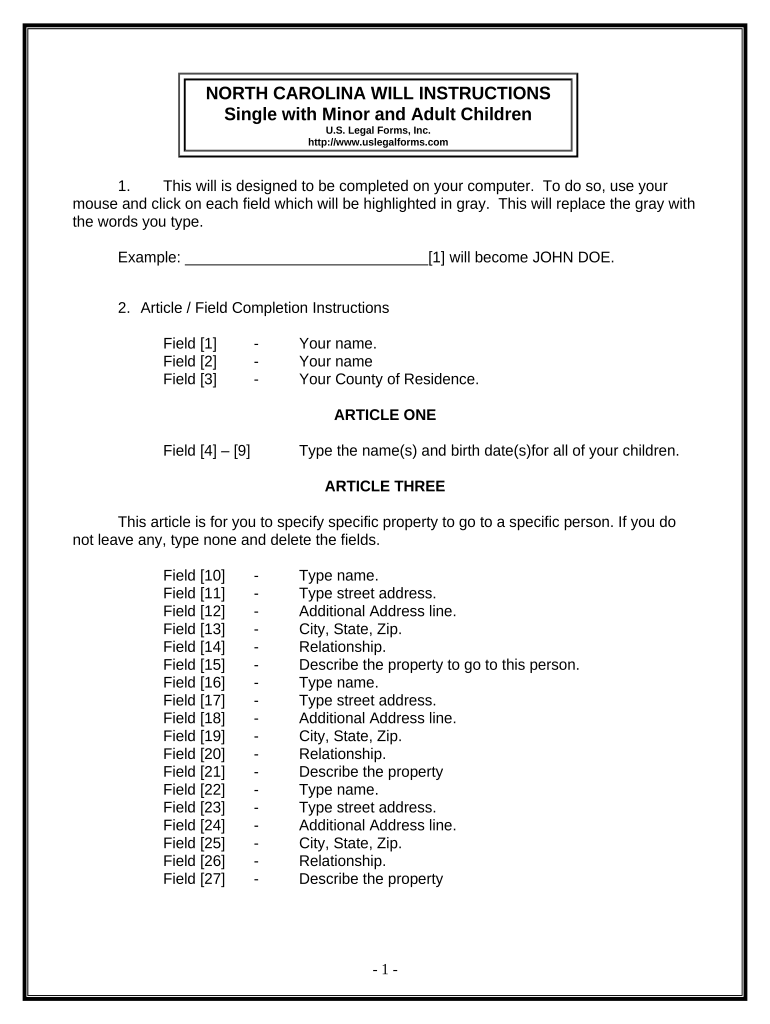
Legal Last Will and Testament Form for Single Person with Adult and Minor Children North Carolina


What is the Legal Last Will And Testament Form For Single Person With Adult And Minor Children North Carolina
The Legal Last Will And Testament Form for a single person with adult and minor children in North Carolina is a crucial legal document that outlines how an individual's assets and responsibilities will be managed after their passing. This form serves to ensure that the individual's wishes regarding the distribution of their estate are clearly stated, providing peace of mind for both the individual and their beneficiaries. It is especially important for single parents, as it addresses guardianship issues for minor children and specifies how assets should be allocated among adult and minor heirs.
How to use the Legal Last Will And Testament Form For Single Person With Adult And Minor Children North Carolina
Using the Legal Last Will And Testament Form in North Carolina involves several key steps. First, individuals should gather all necessary information regarding their assets, debts, and beneficiaries. This includes identifying who will inherit specific items or funds and designating guardians for any minor children. Once the form is completed, it must be signed in the presence of two witnesses who are not beneficiaries. This ensures the will's validity under North Carolina law. After signing, it is advisable to store the will in a safe place and inform trusted individuals of its location.
Steps to complete the Legal Last Will And Testament Form For Single Person With Adult And Minor Children North Carolina
Completing the Legal Last Will And Testament Form involves a systematic approach:
- Begin by reviewing the form to understand its structure and requirements.
- List all assets, including real estate, bank accounts, and personal property.
- Designate beneficiaries for each asset, including adult children and any provisions for minor children.
- Choose a guardian for minor children, if applicable.
- Fill out the form accurately, ensuring all information is clear and precise.
- Sign the document in front of two witnesses who are not beneficiaries.
- Store the completed will in a secure location and inform relevant parties.
Key elements of the Legal Last Will And Testament Form For Single Person With Adult And Minor Children North Carolina
Several key elements must be included in the Legal Last Will And Testament Form. These include:
- Testator's Information: The full name and address of the individual creating the will.
- Beneficiaries: Names and details of individuals who will inherit assets.
- Guardianship Provisions: Specific instructions for the care of minor children.
- Asset Distribution: Clear instructions on how assets should be divided.
- Witness Signatures: Signatures of two witnesses to validate the will.
State-specific rules for the Legal Last Will And Testament Form For Single Person With Adult And Minor Children North Carolina
In North Carolina, specific rules govern the creation of a valid will. The will must be in writing and signed by the testator. Additionally, it must be witnessed by at least two individuals who are not beneficiaries. North Carolina recognizes handwritten wills, provided they meet the signature and witness requirements. It is also important to note that any changes to the will should be made through a formal amendment or codicil, rather than simply crossing out or adding information to the original document.
Legal use of the Legal Last Will And Testament Form For Single Person With Adult And Minor Children North Carolina
The Legal Last Will And Testament Form is legally binding once it meets the requirements set forth by North Carolina law. This includes proper execution with witness signatures and adherence to state-specific guidelines. Once validated, the will can be submitted to probate court upon the testator's death, allowing for the distribution of assets as outlined in the document. It is essential for individuals to ensure their will is up-to-date and reflects their current wishes to avoid potential disputes among beneficiaries.
Quick guide on how to complete legal last will and testament form for single person with adult and minor children north carolina
Effortlessly prepare Legal Last Will And Testament Form For Single Person With Adult And Minor Children North Carolina on any device
Digital document management has gained popularity among businesses and individuals. It serves as an ideal eco-friendly alternative to traditional printed and signed paperwork, allowing you to obtain the necessary form and securely store it online. airSlate SignNow provides all the tools you need to create, edit, and eSign your documents quickly without delays. Manage Legal Last Will And Testament Form For Single Person With Adult And Minor Children North Carolina on any device using the airSlate SignNow applications for Android or iOS and enhance any document-related process today.
How to modify and eSign Legal Last Will And Testament Form For Single Person With Adult And Minor Children North Carolina with ease
- Locate Legal Last Will And Testament Form For Single Person With Adult And Minor Children North Carolina and click on Get Form to initiate the process.
- Utilize the tools we provide to fill out your document.
- Emphasize pertinent sections of your documents or redact sensitive information with tools that airSlate SignNow offers specifically for this purpose.
- Create your signature using the Sign feature, which takes just seconds and holds the same legal validity as a traditional ink signature.
- Review all the details and click on the Done button to retain your modifications.
- Choose your preferred method to send your form, whether by email, text message (SMS), or shareable link, or download it to your computer.
No more concerns about lost or misplaced documents, tedious form searching, or mistakes that require printing new copies. airSlate SignNow manages all your document management requirements with just a few clicks from any device. Edit and eSign Legal Last Will And Testament Form For Single Person With Adult And Minor Children North Carolina and ensure seamless communication at any stage of your form preparation process using airSlate SignNow.
Create this form in 5 minutes or less
Create this form in 5 minutes!
People also ask
-
What is a Legal Last Will And Testament Form For Single Person With Adult And Minor Children North Carolina?
A Legal Last Will And Testament Form For Single Person With Adult And Minor Children North Carolina is a legally binding document that outlines how a person's assets will be distributed after their death, specifically for individuals who are single and have both adult and minor children. This form ensures that your wishes are clearly stated and can help avoid disputes among heirs.
-
How can I create a Legal Last Will And Testament Form For Single Person With Adult And Minor Children North Carolina using airSlate SignNow?
Creating a Legal Last Will And Testament Form For Single Person With Adult And Minor Children North Carolina with airSlate SignNow is simple. You can start by choosing a template tailored for North Carolina's legal requirements, fill out the necessary information, and customize it to reflect your wishes. Once completed, you can send it for electronic signatures to ensure it is legally binding.
-
What are the benefits of using airSlate SignNow for my Legal Last Will And Testament Form For Single Person With Adult And Minor Children North Carolina?
Using airSlate SignNow for your Legal Last Will And Testament Form For Single Person With Adult And Minor Children North Carolina offers signNow benefits such as ease of use, security, and legality. The platform provides a user-friendly interface, integrates with various applications, and ensures your document is safely stored and accessible anytime.
-
Is there a fee for using airSlate SignNow to create my Legal Last Will And Testament Form For Single Person With Adult And Minor Children North Carolina?
Yes, airSlate SignNow has a competitive pricing structure to help you create your Legal Last Will And Testament Form For Single Person With Adult And Minor Children North Carolina affordably. While there may be some associated costs depending on the plan you choose, the value provided in terms of security and efficiency is well worth it.
-
Can I modify my Legal Last Will And Testament Form For Single Person With Adult And Minor Children North Carolina after it's been created?
Absolutely! airSlate SignNow allows you to easily modify your Legal Last Will And Testament Form For Single Person With Adult And Minor Children North Carolina whenever your circumstances change. Whether you need to adjust beneficiaries, update asset distributions, or amend guardian designations, the platform makes it simple to keep your document current.
-
Does airSlate SignNow provide legal advice for my Legal Last Will And Testament Form For Single Person With Adult And Minor Children North Carolina?
While airSlate SignNow provides the tools to create a Legal Last Will And Testament Form For Single Person With Adult And Minor Children North Carolina, it does not offer legal advice. It is recommended that you consult with a legal professional to ensure all aspects of your will are compliant with North Carolina laws.
-
How does airSlate SignNow ensure the security of my Legal Last Will And Testament Form For Single Person With Adult And Minor Children North Carolina?
airSlate SignNow prioritizes your document's security with industry-standard encryption and secure cloud storage for your Legal Last Will And Testament Form For Single Person With Adult And Minor Children North Carolina. This ensures that your confidential information remains safe and accessible only to authorized individuals.
Get more for Legal Last Will And Testament Form For Single Person With Adult And Minor Children North Carolina
Find out other Legal Last Will And Testament Form For Single Person With Adult And Minor Children North Carolina
- Electronic signature Montana Doctors Last Will And Testament Safe
- Electronic signature New York Doctors Permission Slip Free
- Electronic signature South Dakota Construction Quitclaim Deed Easy
- Electronic signature Texas Construction Claim Safe
- Electronic signature Texas Construction Promissory Note Template Online
- How To Electronic signature Oregon Doctors Stock Certificate
- How To Electronic signature Pennsylvania Doctors Quitclaim Deed
- Electronic signature Utah Construction LLC Operating Agreement Computer
- Electronic signature Doctors Word South Dakota Safe
- Electronic signature South Dakota Doctors Confidentiality Agreement Myself
- How Do I Electronic signature Vermont Doctors NDA
- Electronic signature Utah Doctors Promissory Note Template Secure
- Electronic signature West Virginia Doctors Bill Of Lading Online
- Electronic signature West Virginia Construction Quitclaim Deed Computer
- Electronic signature Construction PDF Wisconsin Myself
- How Do I Electronic signature Wyoming Doctors Rental Lease Agreement
- Help Me With Electronic signature Wyoming Doctors Rental Lease Agreement
- How Do I Electronic signature Colorado Education RFP
- Electronic signature Colorado Education Lease Agreement Form Online
- How To Electronic signature Colorado Education Business Associate Agreement