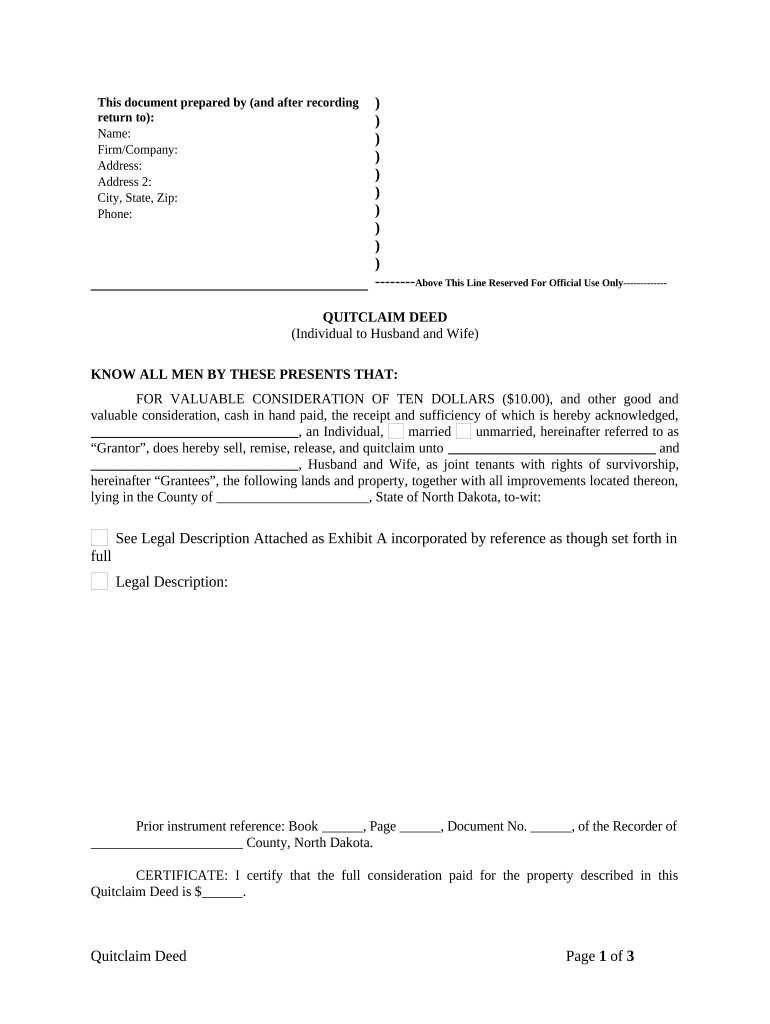
Quitclaim Deed from Individual to Husband and Wife North Dakota Form


Understanding the Quitclaim Deed From Individual To Husband And Wife in North Dakota
A quitclaim deed from individual to husband and wife in North Dakota is a legal document that allows one party to transfer their interest in a property to another party without making any guarantees about the title. This type of deed is commonly used in situations such as marriage, divorce, or estate planning. It is important to note that a quitclaim deed does not ensure that the property is free of liens or other encumbrances. Instead, it simply conveys whatever interest the grantor has in the property at the time of the transfer.
Steps to Complete the Quitclaim Deed From Individual To Husband And Wife in North Dakota
Completing a quitclaim deed involves several key steps:
- Gather Necessary Information: Collect details about the property, including its legal description, the names of the grantor and grantee, and the date of transfer.
- Draft the Deed: Prepare the quitclaim deed using a template or legal software that complies with North Dakota laws. Ensure all required elements are included.
- Sign the Deed: Both parties must sign the document in the presence of a notary public to ensure its validity.
- File the Deed: Submit the completed and notarized quitclaim deed to the appropriate county recorder’s office for official recording.
Legal Use of the Quitclaim Deed From Individual To Husband And Wife in North Dakota
The quitclaim deed is legally recognized in North Dakota, provided it meets certain criteria. It must be executed by the grantor and grantee, notarized, and recorded with the county. This legal framework ensures that the transfer of property rights is enforceable. It is often used in marital situations where one spouse wishes to add the other spouse to the title or in cases where property is transferred as part of a divorce settlement.
Key Elements of the Quitclaim Deed From Individual To Husband And Wife in North Dakota
Several key elements must be present in a quitclaim deed for it to be valid:
- Identifying Information: Names and addresses of both the grantor and grantee.
- Property Description: A complete legal description of the property being transferred.
- Consideration: The amount paid for the transfer, if applicable, although this can be nominal in many cases.
- Notarization: The signatures must be notarized to verify authenticity.
- Recording: The deed must be filed with the county recorder’s office to provide public notice of the transfer.
State-Specific Rules for the Quitclaim Deed From Individual To Husband And Wife in North Dakota
North Dakota has specific rules governing the use of quitclaim deeds. These include requirements for notarization and recording, as well as regulations regarding the legal description of the property. It is essential to ensure that the quitclaim deed complies with North Dakota statutes to avoid any legal complications. Additionally, the deed should be filed in the county where the property is located to ensure proper public record.
Examples of Using the Quitclaim Deed From Individual To Husband And Wife in North Dakota
There are various scenarios where a quitclaim deed may be utilized:
- Transferring property ownership from one spouse to another during a divorce settlement.
- Adding a spouse's name to the title of a property that one spouse already owns.
- Transferring property as part of an estate plan to simplify the inheritance process.
Quick guide on how to complete quitclaim deed from individual to husband and wife north dakota
Effortlessly Complete [SKS] on Any Device
The management of documents online has become increasingly favored by both organizations and individuals. It offers a superb eco-friendly substitute for traditional printed and signed documents, as you can obtain the correct form and securely store it online. airSlate SignNow provides all the necessary tools to create, modify, and electronically sign your documents swiftly and without interruptions. Handle [SKS] on any device using airSlate SignNow's Android or iOS applications and simplify any document-related tasks today.
How to Edit and Electronically Sign [SKS] with Ease
- Obtain [SKS] and click Get Form to begin.
- Utilize the tools we offer to complete your form.
- Emphasize important sections of the documents or conceal sensitive data with features that airSlate SignNow provides specifically for that purpose.
- Create your signature using the Sign tool, which takes mere seconds and holds the same legal validity as a traditional handwritten signature.
- Review all the details and click on the Done button to save your edits.
- Select your preferred method to send your form, whether by email, text message (SMS), or invitation link, or download it to your computer.
Eliminate the hassle of lost or misplaced documents, tedious form searching, or errors that require printing new copies. airSlate SignNow meets your document management needs in just a few clicks from any device you choose. Modify and electronically sign [SKS] and ensure outstanding communication throughout the form preparation process with airSlate SignNow.
Create this form in 5 minutes or less
Related searches to Quitclaim Deed From Individual To Husband And Wife North Dakota
Create this form in 5 minutes!
People also ask
-
What is a Quitclaim Deed From Individual To Husband And Wife North Dakota?
A Quitclaim Deed From Individual To Husband And Wife North Dakota is a legal document that allows one party to transfer their ownership interest in a property to their spouse without making any guarantees about the quality of the title. This type of deed is commonly used in North Dakota to simplify the transfer process between married couples.
-
How do I complete a Quitclaim Deed From Individual To Husband And Wife North Dakota?
To complete a Quitclaim Deed From Individual To Husband And Wife North Dakota, you will need to fill out the deed form with the required information, including the names of the parties involved and the property description. It is essential to have the document signNowd to ensure its legality.
-
What are the benefits of using airSlate SignNow for a Quitclaim Deed From Individual To Husband And Wife North Dakota?
Using airSlate SignNow for a Quitclaim Deed From Individual To Husband And Wife North Dakota provides a user-friendly interface that simplifies eSigning and document management. Additionally, it allows for quick processing and ensures security, making it easier for couples to manage their property transfers efficiently.
-
Is there a cost associated with a Quitclaim Deed From Individual To Husband And Wife North Dakota?
Yes, there may be fees associated with filing a Quitclaim Deed From Individual To Husband And Wife North Dakota, which can vary depending on the local recorder's office. Using airSlate SignNow may also involve subscription fees, but it offers cost-effective options for managing and eSigning documents.
-
Can I edit the Quitclaim Deed From Individual To Husband And Wife North Dakota after it has been signed?
Once a Quitclaim Deed From Individual To Husband And Wife North Dakota has been signed and signNowd, it cannot be altered. However, you can create a new deed if necessary to make any changes, ensuring all transactions are legally documented.
-
What documents are needed to support a Quitclaim Deed From Individual To Husband And Wife North Dakota?
Typically, you will need to provide proof of ownership of the property, such as the original deed, and identification for both parties. It's also advisable to have any relevant legal documents related to the property on hand when filing a Quitclaim Deed From Individual To Husband And Wife North Dakota.
-
Does airSlate SignNow integrate with other software for managing Quitclaim Deeds From Individual To Husband And Wife North Dakota?
Yes, airSlate SignNow integrates seamlessly with various software solutions, enabling users to efficiently manage their Quitclaim Deed From Individual To Husband And Wife North Dakota along with other documents. This enhances workflow by allowing users to automate tasks and streamline their document management processes.
Get more for Quitclaim Deed From Individual To Husband And Wife North Dakota
Find out other Quitclaim Deed From Individual To Husband And Wife North Dakota
- Sign Colorado Courts LLC Operating Agreement Mobile
- Sign Connecticut Courts Living Will Computer
- How Do I Sign Connecticut Courts Quitclaim Deed
- eSign Colorado Banking Rental Application Online
- Can I eSign Colorado Banking Medical History
- eSign Connecticut Banking Quitclaim Deed Free
- eSign Connecticut Banking Business Associate Agreement Secure
- Sign Georgia Courts Moving Checklist Simple
- Sign Georgia Courts IOU Mobile
- How Can I Sign Georgia Courts Lease Termination Letter
- eSign Hawaii Banking Agreement Simple
- eSign Hawaii Banking Rental Application Computer
- eSign Hawaii Banking Agreement Easy
- eSign Hawaii Banking LLC Operating Agreement Fast
- eSign Hawaii Banking Permission Slip Online
- eSign Minnesota Banking LLC Operating Agreement Online
- How Do I eSign Mississippi Banking Living Will
- eSign New Jersey Banking Claim Mobile
- eSign New York Banking Promissory Note Template Now
- eSign Ohio Banking LLC Operating Agreement Now