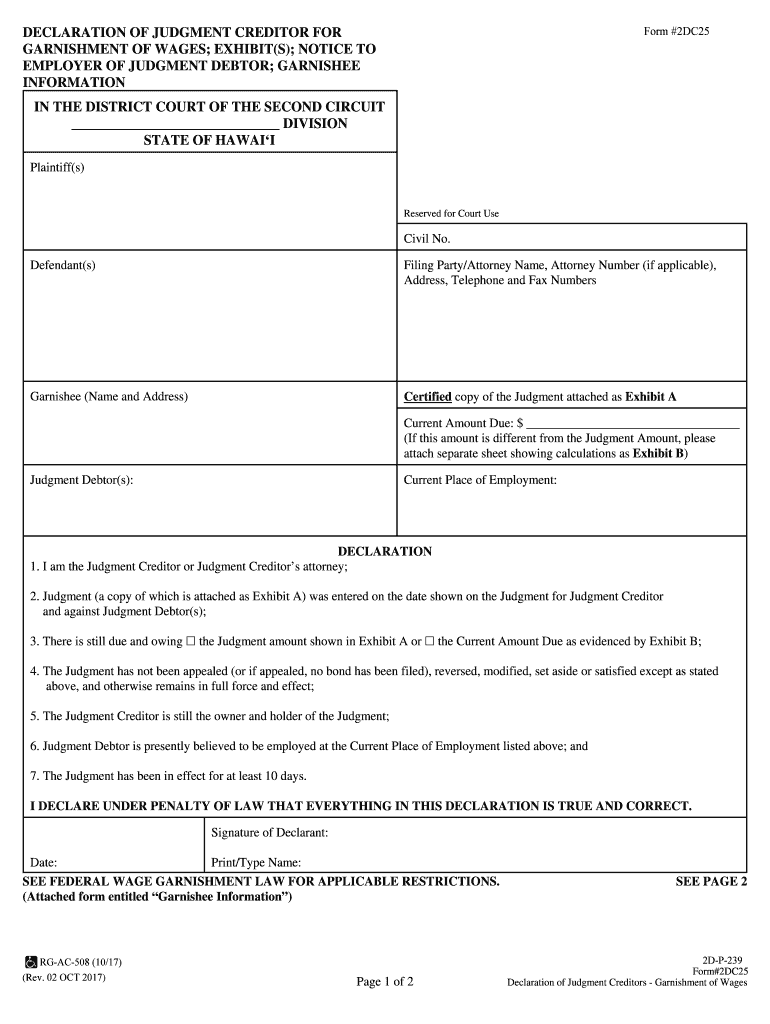
Declaration of Judgment Creditor for Garnishment of Wages Form


What is the Declaration Of Judgment Creditor For Garnishment Of Wages
The Declaration of Judgment Creditor for Garnishment of Wages is a legal document used by creditors to initiate the process of garnishing a debtor's wages. This form is essential for creditors who have obtained a judgment against a debtor in court and seek to collect the owed amount directly from the debtor's paycheck. The form outlines the details of the judgment, including the amount owed and the debtor's employment information, allowing the creditor to request a portion of the debtor's earnings to be withheld and sent to them until the debt is satisfied.
How to use the Declaration Of Judgment Creditor For Garnishment Of Wages
Using the Declaration of Judgment Creditor for Garnishment of Wages involves several steps. First, the creditor must ensure they have a valid court judgment against the debtor. Once this is confirmed, the creditor fills out the form with the required details, including the judgment amount and the debtor's employer information. After completing the form, the creditor submits it to the appropriate court or agency responsible for processing garnishments. The court will then issue an order to the employer, directing them to withhold the specified amount from the debtor's wages.
Steps to complete the Declaration Of Judgment Creditor For Garnishment Of Wages
Completing the Declaration of Judgment Creditor for Garnishment of Wages requires careful attention to detail. Follow these steps:
- Obtain a copy of the court judgment that confirms the debt owed.
- Gather the debtor's employment information, including the employer's name and address.
- Fill out the form with accurate details, including the judgment amount and any relevant case numbers.
- Review the completed form for accuracy and completeness.
- Submit the form to the court or appropriate agency, along with any required fees.
Key elements of the Declaration Of Judgment Creditor For Garnishment Of Wages
The Declaration of Judgment Creditor for Garnishment of Wages contains several key elements that are crucial for its validity. These include:
- Creditor Information: Name, address, and contact details of the creditor.
- Debtor Information: Name, address, and employment details of the debtor.
- Judgment Details: The court case number, date of judgment, and the total amount owed.
- Employer Information: Name and address of the debtor's employer.
- Signature: The creditor's signature, certifying the information provided is accurate.
Legal use of the Declaration Of Judgment Creditor For Garnishment Of Wages
The legal use of the Declaration of Judgment Creditor for Garnishment of Wages is governed by state laws and regulations. It is essential for creditors to ensure that they comply with these laws to avoid legal repercussions. The form must be filled out accurately and submitted to the correct court or agency. Additionally, creditors must adhere to any limits on the amount that can be garnished from a debtor's wages, which can vary by state. Failure to follow these legal guidelines can result in penalties or the dismissal of the garnishment request.
State-specific rules for the Declaration Of Judgment Creditor For Garnishment Of Wages
State-specific rules play a significant role in the execution of the Declaration of Judgment Creditor for Garnishment of Wages. Each state may have different regulations regarding the garnishment process, including the maximum percentage of wages that can be garnished, the exemptions available to debtors, and the procedures for submitting the form. It is important for creditors to familiarize themselves with their state's laws to ensure compliance and to understand the rights of the debtor during the garnishment process.
Quick guide on how to complete declaration of judgment creditor for garnishment of wages
Complete Declaration Of Judgment Creditor For Garnishment Of Wages effortlessly on any device
Online document management has gained traction among businesses and individuals. It offers an ideal eco-friendly alternative to traditional printed and signed paperwork, allowing you to access the needed form and securely store it online. airSlate SignNow provides all the tools necessary to create, modify, and electronically sign your documents swiftly and without complications. Manage Declaration Of Judgment Creditor For Garnishment Of Wages on any device using airSlate SignNow’s Android or iOS applications and simplify any document-related process today.
The easiest way to edit and electronically sign Declaration Of Judgment Creditor For Garnishment Of Wages without any hassle
- Locate Declaration Of Judgment Creditor For Garnishment Of Wages and then click Get Form to begin.
- Make use of the tools we provide to complete your form.
- Emphasize pertinent sections of the documents or conceal sensitive information using tools specifically designed for that purpose by airSlate SignNow.
- Generate your electronic signature with the Sign feature, which takes mere seconds and holds the same legal authority as a conventional wet ink signature.
- Review the details and click the Done button to save your modifications.
- Choose your preferred method to send your form, whether by email, SMS, invitation link, or download it to your computer.
Eliminate concerns about lost or mislaid documents, tedious form searches, or mistakes necessitating the printing of new document copies. airSlate SignNow meets all your document management needs in just a few clicks from any device you prefer. Edit and electronically sign Declaration Of Judgment Creditor For Garnishment Of Wages to ensure seamless communication at every stage of the form preparation process with airSlate SignNow.
Create this form in 5 minutes or less
Create this form in 5 minutes!
People also ask
-
What is a Declaration Of Judgment Creditor For Garnishment Of Wages?
A Declaration Of Judgment Creditor For Garnishment Of Wages is a legal document that allows a creditor to collect unpaid debts by garnishing a debtor's wages. This document outlines the creditor's right to request a portion of the debtor's earnings. It's an essential process in debt recovery, ensuring that creditors can enforce their judgments through wage garnishments.
-
How can airSlate SignNow assist with the Declaration Of Judgment Creditor For Garnishment Of Wages?
airSlate SignNow simplifies the process of creating and sending a Declaration Of Judgment Creditor For Garnishment Of Wages. Our platform allows for easy electronic signing, ensuring swift execution of documents. This efficiency helps expedite the garnishment process, allowing creditors to recover debts more quickly.
-
What are the key features of airSlate SignNow for handling garnishment documents?
Key features of airSlate SignNow include user-friendly document templates, secure electronic signatures, and real-time tracking of document status. These features enhance the efficiency of creating a Declaration Of Judgment Creditor For Garnishment Of Wages, making it easy to manage multiple cases. Plus, our platform is compliant with legal standards for electronic documents.
-
Is there a fee for using airSlate SignNow for the Declaration Of Judgment Creditor For Garnishment Of Wages?
Yes, airSlate SignNow offers competitive pricing for its services, including handling the Declaration Of Judgment Creditor For Garnishment Of Wages. Our pricing model is designed to be cost-effective for businesses, with various plans to suit different needs. You can choose a subscription that fits your budget and usage requirements.
-
Can I integrate airSlate SignNow with other tools for managing garnishment cases?
Absolutely! airSlate SignNow integrates seamlessly with various business tools, enhancing the management of garnishment cases. Whether you’re using CRM platforms or legal management software, our integrations ensure that your Declaration Of Judgment Creditor For Garnishment Of Wages process is streamlined. This connectivity helps consolidate your operations in one place.
-
What are the benefits of using electronic signatures for the Declaration Of Judgment Creditor For Garnishment Of Wages?
Using electronic signatures for the Declaration Of Judgment Creditor For Garnishment Of Wages offers several benefits, including enhanced security, faster turnaround times, and improved compliance. Electronic signatures reduce the risk of paperwork errors and allow for quicker processing of documents. This efficiency can signNowly impact the effectiveness of garnishment efforts.
-
How does airSlate SignNow ensure the security of my garnishment documents?
airSlate SignNow prioritizes document security by employing advanced encryption and secure cloud storage solutions. Your Declaration Of Judgment Creditor For Garnishment Of Wages is protected at all times, ensuring privacy and compliance with legal standards. We take the protection of sensitive data seriously, providing peace of mind to our users.
Get more for Declaration Of Judgment Creditor For Garnishment Of Wages
- Brokeragelink application union form
- Sehr geehrter dienstgeber dem acrobat reader nicht mglich ist und smtliche form
- How to complete your highmark blue cross blue shield enrollment form
- A4 form
- Invitasjon fra referanse norway the official form
- Form pte virginia pass through credit allocation virginia form pte pass through credit allocation
- Phone 1 800 858 6843 fax 1 800 447 2498 form
- Stock purchase agreement template form
Find out other Declaration Of Judgment Creditor For Garnishment Of Wages
- eSign Oregon Doctors LLC Operating Agreement Mobile
- eSign Hawaii Education Claim Myself
- eSign Hawaii Education Claim Simple
- eSign Hawaii Education Contract Simple
- eSign Hawaii Education NDA Later
- How To eSign Hawaii Education NDA
- How Do I eSign Hawaii Education NDA
- eSign Hawaii Education Arbitration Agreement Fast
- eSign Minnesota Construction Purchase Order Template Safe
- Can I eSign South Dakota Doctors Contract
- eSign Mississippi Construction Rental Application Mobile
- How To eSign Missouri Construction Contract
- eSign Missouri Construction Rental Lease Agreement Easy
- How To eSign Washington Doctors Confidentiality Agreement
- Help Me With eSign Kansas Education LLC Operating Agreement
- Help Me With eSign West Virginia Doctors Lease Agreement Template
- eSign Wyoming Doctors Living Will Mobile
- eSign Wyoming Doctors Quitclaim Deed Free
- How To eSign New Hampshire Construction Rental Lease Agreement
- eSign Massachusetts Education Rental Lease Agreement Easy