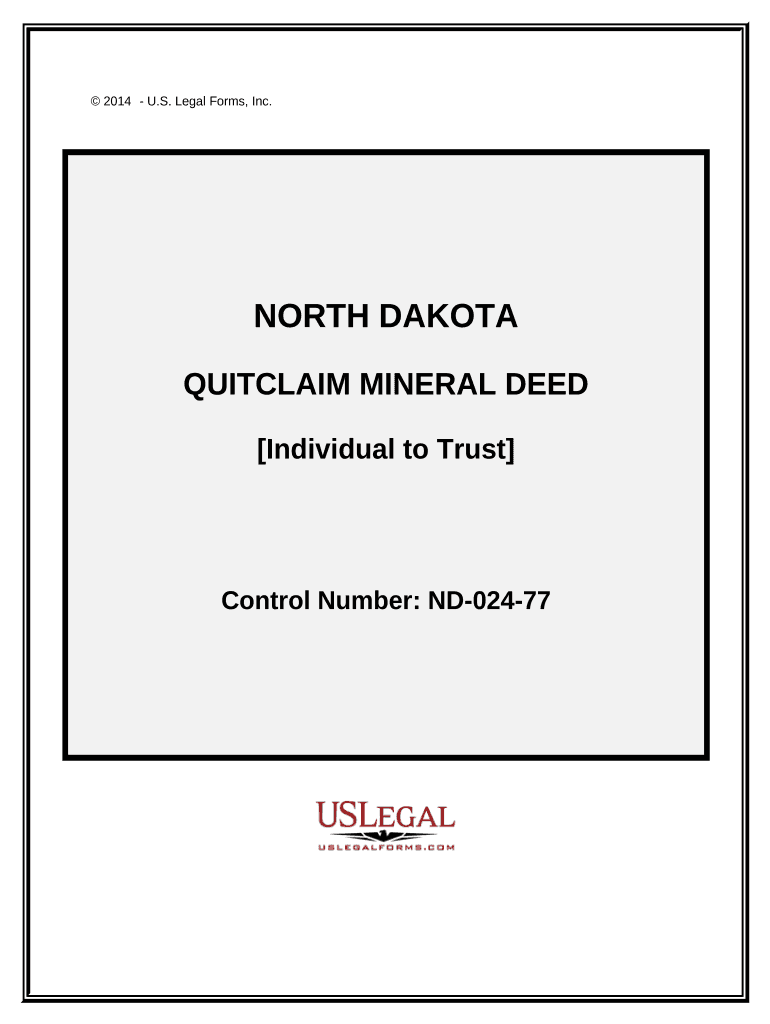
Quitclaim Mineral Form


What is the quitclaim mineral deed?
A quitclaim mineral deed is a legal document used to transfer mineral rights from one party to another without any warranties regarding the title. This means that the grantor (the person transferring the rights) does not guarantee that they own the mineral rights being conveyed. Instead, the deed simply conveys whatever interest the grantor has at the time of the transfer. This type of deed is commonly used in real estate transactions involving mineral interests, such as oil, gas, and other natural resources.
Steps to complete the quitclaim mineral deed
Completing a quitclaim mineral deed involves several key steps to ensure that the transfer of rights is legally binding and properly documented:
- Identify the parties: Clearly state the names and addresses of both the grantor and the grantee.
- Describe the property: Provide a legal description of the mineral rights being transferred, including any relevant parcel numbers or geographic identifiers.
- Draft the deed: Use a quitclaim mineral deed template to create the document, ensuring all necessary information is included.
- Sign the deed: Both parties must sign the deed in the presence of a notary public to validate the document.
- Record the deed: Submit the signed deed to the appropriate county recorder's office to make the transfer public record.
Legal use of the quitclaim mineral deed
The quitclaim mineral deed is legally recognized in the United States, provided it meets certain requirements. It must be executed voluntarily by the grantor, include a clear description of the mineral rights being transferred, and be signed in front of a notary public. Recording the deed with the local government office is crucial, as it protects the grantee's rights and provides public notice of the transfer. Failure to comply with these legal requirements may result in challenges to the validity of the transfer.
Key elements of the quitclaim mineral deed
Several key elements must be included in a quitclaim mineral deed to ensure its effectiveness:
- Grantor and grantee information: Full names and addresses of both parties.
- Legal description: A precise description of the mineral rights being transferred.
- Consideration: The amount paid for the transfer, if applicable, although it can also be a nominal amount.
- Notary acknowledgment: A section for the notary public to verify the identities of the signers.
- Execution date: The date when the deed is signed.
State-specific rules for the quitclaim mineral deed
Each state in the U.S. may have specific rules and regulations governing the use of quitclaim mineral deeds. It is important to consult state laws to ensure compliance. For example, some states may require additional disclosures or specific language to be included in the deed. Additionally, the process for recording the deed may vary, including fees and required documentation. Understanding these state-specific rules can help prevent legal disputes and ensure a smooth transfer of mineral rights.
Examples of using the quitclaim mineral deed
Quitclaim mineral deeds are commonly used in various scenarios, such as:
- Transferring mineral rights between family members, often during estate planning or inheritance.
- Conveying mineral rights to a business entity for development purposes.
- Releasing claims on mineral rights when one party no longer wishes to maintain ownership.
These examples illustrate the versatility of quitclaim mineral deeds in managing mineral interests effectively.
Quick guide on how to complete quitclaim mineral
Effortlessly Prepare Quitclaim Mineral on Any Device
Digital document management has gained immense popularity among businesses and individuals alike. It serves as an ideal eco-friendly alternative to traditional printed and signed documents, allowing you to access the correct form and securely store it online. airSlate SignNow equips you with everything required to swiftly create, modify, and eSign your documents without any hindrances. Manage Quitclaim Mineral on any device using the airSlate SignNow apps for Android or iOS and enhance any document-related process today.
The Easiest Way to Edit and eSign Quitclaim Mineral with Ease
- Find Quitclaim Mineral and click on Get Form to begin.
- Utilize the tools we offer to fill out your form.
- Highlight important sections of your documents or obscure sensitive information using tools specifically designed for that purpose by airSlate SignNow.
- Create your signature using the Sign tool, which only takes seconds and holds the same legal validity as a traditional wet ink signature.
- Review all the information and then click the Done button to save your changes.
- Select how you wish to share your form: via email, SMS, invitation link, or download it to your computer.
Say goodbye to lost or misplaced files, tedious form searching, and errors that require new copies of documents. airSlate SignNow meets your document management needs with just a few clicks from any chosen device. Edit and eSign Quitclaim Mineral while ensuring excellent communication throughout your form preparation journey with airSlate SignNow.
Create this form in 5 minutes or less
Create this form in 5 minutes!
People also ask
-
What is a quitclaim mineral deed?
A quitclaim mineral deed is a legal document that allows an individual to transfer their interest in mineral rights to another party. This type of deed is often used in real estate transactions involving mineral rights, ensuring a smooth transfer without any warranty.
-
How does airSlate SignNow help with quitclaim mineral deeds?
airSlate SignNow simplifies the process of creating and signing quitclaim mineral deeds. Users can easily upload templates, gather electronic signatures, and store documents securely, making it ideal for landowners and businesses involved in mineral rights.
-
Is there a cost associated with using airSlate SignNow for quitclaim mineral deeds?
Yes, airSlate SignNow offers various pricing plans that cater to different needs, including options for individuals and businesses. This cost-effective solution provides great value for those needing to manage quitclaim mineral deeds and other document types.
-
What features does airSlate SignNow offer for quitclaim mineral deeds?
airSlate SignNow offers features such as customizable templates, automated workflows, and secure document storage. These tools streamline the process for preparing and executing quitclaim mineral deeds, making it efficient and user-friendly.
-
Are there any integrations available with airSlate SignNow for managing quitclaim mineral deeds?
Yes, airSlate SignNow integrates seamlessly with various applications such as CRM systems and cloud storage services. This enhances the management of quitclaim mineral deeds by allowing users to connect their existing tools for a more comprehensive workflow.
-
Can I track the status of my quitclaim mineral deed documents with airSlate SignNow?
Absolutely! airSlate SignNow provides real-time tracking for all your documents, including quitclaim mineral deeds, so you can monitor when they are viewed, signed, or completed. This feature ensures that you stay informed throughout the entire process.
-
What benefits does eSigning a quitclaim mineral deed through airSlate SignNow offer?
eSigning a quitclaim mineral deed through airSlate SignNow offers several benefits, including speed, convenience, and compliance with legal standards. This modern approach eliminates the need for physical signatures and enhances the overall signing experience.
Get more for Quitclaim Mineral
Find out other Quitclaim Mineral
- Electronic signature Connecticut Finance & Tax Accounting Executive Summary Template Myself
- Can I Electronic signature California Government Stock Certificate
- Electronic signature California Government POA Simple
- Electronic signature Illinois Education Business Plan Template Secure
- How Do I Electronic signature Colorado Government POA
- Electronic signature Government Word Illinois Now
- Can I Electronic signature Illinois Government Rental Lease Agreement
- Electronic signature Kentucky Government Promissory Note Template Fast
- Electronic signature Kansas Government Last Will And Testament Computer
- Help Me With Electronic signature Maine Government Limited Power Of Attorney
- How To Electronic signature Massachusetts Government Job Offer
- Electronic signature Michigan Government LLC Operating Agreement Online
- How To Electronic signature Minnesota Government Lease Agreement
- Can I Electronic signature Minnesota Government Quitclaim Deed
- Help Me With Electronic signature Mississippi Government Confidentiality Agreement
- Electronic signature Kentucky Finance & Tax Accounting LLC Operating Agreement Myself
- Help Me With Electronic signature Missouri Government Rental Application
- Can I Electronic signature Nevada Government Stock Certificate
- Can I Electronic signature Massachusetts Education Quitclaim Deed
- Can I Electronic signature New Jersey Government LLC Operating Agreement