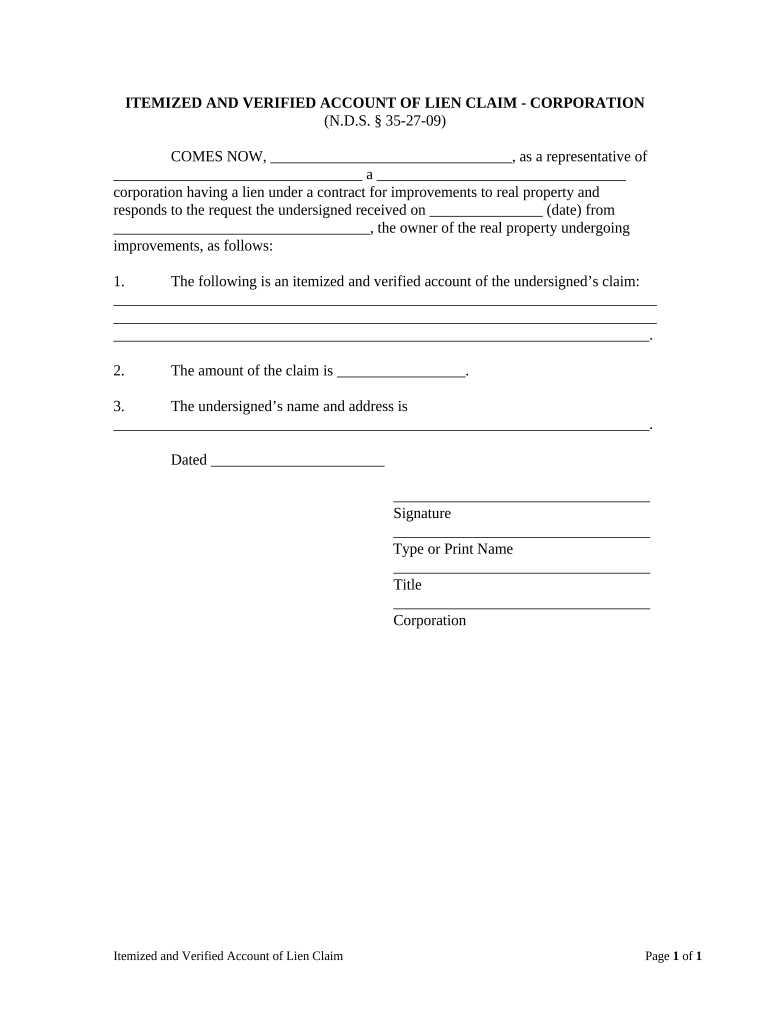
TITLE STANDARDS Form


What is the TITLE STANDARDS
The TITLE STANDARDS refer to a set of guidelines and regulations that govern the creation, execution, and management of title documents in real estate transactions. These standards ensure that title documents are clear, accurate, and legally binding, providing protection to all parties involved in the transaction. They typically include requirements for the information that must be included in a title document, as well as the processes for verifying ownership and encumbrances on the property. Understanding these standards is crucial for anyone involved in real estate, including buyers, sellers, and real estate professionals.
How to use the TITLE STANDARDS
Using the TITLE STANDARDS involves following specific procedures to ensure compliance and legality in real estate transactions. First, familiarize yourself with the relevant state-specific regulations, as these can vary. Next, gather all necessary documents related to the property, such as previous title records, surveys, and any existing liens. When preparing the title document, ensure that all required information is accurately included, such as the legal description of the property and the names of all parties involved. Finally, execute the document according to the legal requirements, which may include notarization and proper filing with local authorities.
Steps to complete the TITLE STANDARDS
Completing the TITLE STANDARDS involves several key steps:
- Research state-specific laws related to title documents.
- Collect all necessary documentation, including previous titles and property surveys.
- Prepare the title document, ensuring all required information is included.
- Review the document for accuracy and completeness.
- Execute the document by obtaining required signatures and notarization.
- File the completed document with the appropriate local authority.
Legal use of the TITLE STANDARDS
The legal use of the TITLE STANDARDS is essential for ensuring that title documents are enforceable in a court of law. To be legally binding, the document must meet specific criteria, including proper execution and compliance with state regulations. This includes ensuring that all parties involved have signed the document and that any required witnesses or notaries are present. Additionally, adherence to the TITLE STANDARDS helps protect against potential disputes regarding property ownership and encumbrances, providing a clear legal framework for all transactions.
Key elements of the TITLE STANDARDS
Key elements of the TITLE STANDARDS include:
- Accurate legal description of the property.
- Identification of all parties involved in the transaction.
- Disclosure of any existing liens or encumbrances.
- Signature requirements, including notarization and witness statements.
- Compliance with state-specific regulations and guidelines.
State-specific rules for the TITLE STANDARDS
State-specific rules for the TITLE STANDARDS can significantly impact how title documents are prepared and executed. Each state has its own regulations that dictate the necessary components of a title document, as well as the processes for filing and recording these documents. It is important for individuals and businesses to consult their local laws and regulations to ensure compliance. This may involve working with a real estate attorney or title company familiar with the specific requirements in their state.
Quick guide on how to complete title standards
Effortlessly Prepare TITLE STANDARDS on Any Device
Digital document management has gained signNow traction among businesses and individuals alike. It offers a superb eco-friendly alternative to traditional printed and signed papers, allowing you to find the necessary form and securely keep it online. airSlate SignNow equips you with all the tools you require to create, edit, and electronically sign your documents rapidly without any delays. Manage TITLE STANDARDS on any platform using airSlate SignNow's Android or iOS applications and simplify any document-related operation today.
Steps to Edit and Electronically Sign TITLE STANDARDS with Ease
- Acquire TITLE STANDARDS and click on Get Form to begin.
- Utilize the tools we offer to fill out your document.
- Highlight pertinent sections of your documents or redact sensitive information using tools that airSlate SignNow provides specifically for that purpose.
- Generate your signature with the Sign tool, which takes only seconds and carries the same legal validity as a conventional wet ink signature.
- Verify the information and click on the Done button to save your modifications.
- Select your preferred method of sharing your form via email, SMS, invitation link, or download it to your computer.
Eliminate concerns about lost or misplaced documents, tedious form hunting, or mistakes that require printing new copies. airSlate SignNow meets all your document management needs in just a few clicks from any device you choose. Modify and electronically sign TITLE STANDARDS to ensure effective communication at every stage of the form preparation process with airSlate SignNow.
Create this form in 5 minutes or less
Create this form in 5 minutes!
People also ask
-
What are TITLE STANDARDS in the context of electronic signatures?
TITLE STANDARDS refer to the legal guidelines that govern the validity and enforceability of electronic signatures, ensuring that they meet regulatory requirements. Using airSlate SignNow, you can confidently create and manage electronic documents that comply with TITLE STANDARDS, streamlining your workflow while maintaining legal integrity.
-
How does airSlate SignNow ensure compliance with TITLE STANDARDS?
airSlate SignNow adheres to various TITLE STANDARDS by incorporating features such as secure audit trails, comprehensive authentication options, and tamper-proof technology for all electronic signatures. This means that your documents are not only signed efficiently but are also legally binding and defensible in court.
-
Are there any costs associated with using airSlate SignNow for TITLE STANDARDS compliance?
Yes, airSlate SignNow offers various pricing plans that are designed to cater to different business needs while ensuring compliance with TITLE STANDARDS. You can choose from flexible subscription options, which provide the necessary features to meet your TITLE STANDARDS obligations without breaking your budget.
-
What features does airSlate SignNow offer that support TITLE STANDARDS?
Key features of airSlate SignNow that support TITLE STANDARDS include customizable templates, versatile signing options, and in-depth reporting. These features allow businesses to create compliant documents, facilitate quick electronic signatures, and maintain comprehensive records to meet TITLE STANDARDS without hassle.
-
Can airSlate SignNow integrate with other applications while adhering to TITLE STANDARDS?
Absolutely! airSlate SignNow seamlessly integrates with various third-party applications, all while maintaining compliance with TITLE STANDARDS. This means you can streamline your document management process across platforms without compromising your adherence to the necessary legal standards.
-
What are the benefits of using airSlate SignNow for meeting TITLE STANDARDS?
By using airSlate SignNow, businesses gain the advantage of expedited document workflows, heightened security, and enhanced compliance with TITLE STANDARDS. These benefits lead to increased productivity, reduced turnaround times for signed documents, and confidence knowing that your electronic signatures are legally sound.
-
Is it easy to use airSlate SignNow for managing TITLE STANDARDS?
Yes, airSlate SignNow is designed with user-friendliness in mind, making it simple to create and manage documents in line with TITLE STANDARDS. The intuitive interface helps users navigate through the signing process, ensuring a smooth experience for both senders and signers.
Get more for TITLE STANDARDS
- Help filling out indianapolis class 2 residential development form
- Annuity withdrawal request form reliance standard
- Download forms barodagraminbank com
- Vdoe asol form
- Single employer defined benefit plan form
- Fall river housing application online form
- Ezyplates form
- Stock broker agreement template form
Find out other TITLE STANDARDS
- eSignature North Carolina Legal Cease And Desist Letter Safe
- How Can I eSignature Ohio Legal Stock Certificate
- How To eSignature Pennsylvania Legal Cease And Desist Letter
- eSignature Oregon Legal Lease Agreement Template Later
- Can I eSignature Oregon Legal Limited Power Of Attorney
- eSignature South Dakota Legal Limited Power Of Attorney Now
- eSignature Texas Legal Affidavit Of Heirship Easy
- eSignature Utah Legal Promissory Note Template Free
- eSignature Louisiana Lawers Living Will Free
- eSignature Louisiana Lawers Last Will And Testament Now
- How To eSignature West Virginia Legal Quitclaim Deed
- eSignature West Virginia Legal Lease Agreement Template Online
- eSignature West Virginia Legal Medical History Online
- eSignature Maine Lawers Last Will And Testament Free
- eSignature Alabama Non-Profit Living Will Free
- eSignature Wyoming Legal Executive Summary Template Myself
- eSignature Alabama Non-Profit Lease Agreement Template Computer
- eSignature Arkansas Life Sciences LLC Operating Agreement Mobile
- eSignature California Life Sciences Contract Safe
- eSignature California Non-Profit LLC Operating Agreement Fast