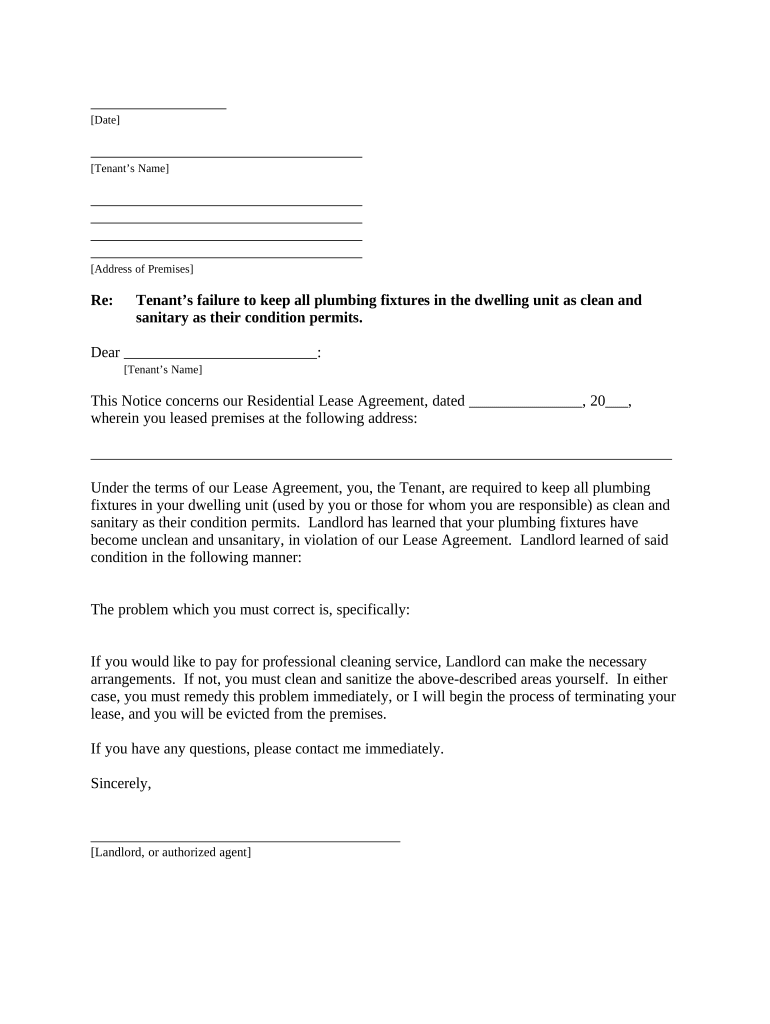
Letter Tenant Lease Template Form


What is the letter tenant lease template?
The letter tenant lease template is a formal document used to outline the terms and conditions of a rental agreement between a landlord and a tenant. It serves as a written record that details the rights and responsibilities of both parties, ensuring clarity and legal protection. This template typically includes essential information such as the rental property address, lease duration, payment terms, security deposit requirements, and maintenance responsibilities. By using a standardized template, both landlords and tenants can avoid misunderstandings and disputes regarding the lease terms.
How to use the letter tenant lease template
Using the letter tenant lease template involves several straightforward steps. First, download the template from a reliable source or create one using a digital document tool. Next, fill in the specific details relevant to your rental agreement, such as the names of the landlord and tenant, the property address, and the agreed-upon rent amount. It is crucial to review the completed document for accuracy and clarity. Once finalized, both parties should sign the document to indicate their agreement to the terms outlined. Utilizing electronic signature tools can simplify this process, allowing for secure and efficient signing.
Key elements of the letter tenant lease template
Several key elements are essential to include in the letter tenant lease template to ensure it is comprehensive and legally binding. These elements typically consist of:
- Parties involved: Names and contact information of both the landlord and tenant.
- Property description: Address and details of the rental property.
- Lease term: Start and end dates of the rental agreement.
- Rent details: Monthly rent amount, due date, and acceptable payment methods.
- Security deposit: Amount required and conditions for its return.
- Maintenance obligations: Responsibilities for property upkeep and repairs.
- Termination conditions: Procedures for ending the lease and notice requirements.
Steps to complete the letter tenant lease template
Completing the letter tenant lease template involves a systematic approach to ensure all necessary information is accurately captured. Follow these steps:
- Download or access the letter tenant lease template.
- Fill in the landlord's and tenant's names and contact information.
- Provide the rental property's address and any specific details.
- Specify the lease term, including start and end dates.
- Detail the rent amount, payment methods, and due date.
- Include information about the security deposit and any applicable fees.
- Outline maintenance responsibilities and any additional terms.
- Review the document for accuracy and clarity.
- Both parties should sign and date the completed lease.
Legal use of the letter tenant lease template
The letter tenant lease template is legally binding when it meets specific criteria under U.S. law. To ensure its legal validity, the document must include clear terms, be signed by both parties, and comply with state-specific regulations regarding rental agreements. Additionally, using a reliable electronic signature platform can enhance the document's legal standing by providing a digital certificate and maintaining compliance with relevant eSignature laws such as ESIGN and UETA. It is advisable for both landlords and tenants to familiarize themselves with local laws to ensure the lease agreement adheres to all legal requirements.
State-specific rules for the letter tenant lease template
Each state in the U.S. has its own regulations governing rental agreements, which can affect the content of the letter tenant lease template. Landlords and tenants should be aware of specific state laws regarding:
- Maximum security deposit amounts.
- Notice periods for lease termination or eviction.
- Requirements for written leases versus oral agreements.
- Disclosure obligations regarding property conditions and lead paint.
- Rent control laws, if applicable.
Consulting with a legal professional or local housing authority can provide valuable guidance on these state-specific rules, ensuring that the lease template is compliant and enforceable.
Quick guide on how to complete letter tenant lease template
Effortlessly Prepare Letter Tenant Lease Template on Any Device
The usage of online document management has surged among companies and individuals alike. It offers a superb eco-friendly substitute for conventional printed and signed documents, allowing you to locate the necessary form and securely store it online. airSlate SignNow equips you with all the tools needed to create, edit, and eSign your documents swiftly and without issues. Manage Letter Tenant Lease Template on any device through airSlate SignNow's Android or iOS applications and simplify any document-related process today.
How to edit and eSign Letter Tenant Lease Template effortlessly
- Obtain Letter Tenant Lease Template and click on Get Form to begin.
- Use the tools we offer to fill out your form.
- Highlight pertinent sections of the documents or redact sensitive information with the tools that airSlate SignNow provides specifically for that task.
- Create your eSignature with the Sign feature, which takes moments and has the same legal validity as a conventional wet ink signature.
- Review all the details and click on the Done button to save your changes.
- Select your preferred method to send your form—via email, text message (SMS), invitation link, or download it to your computer.
Eliminate the hassle of lost or misplaced documents, time-consuming form searches, or mistakes that necessitate printing new document copies. airSlate SignNow fulfills all your document management needs in just a few clicks from your preferred device. Edit and eSign Letter Tenant Lease Template to guarantee effective communication throughout the form preparation journey with airSlate SignNow.
Create this form in 5 minutes or less
Create this form in 5 minutes!
People also ask
-
What is a letter tenant lease template?
A letter tenant lease template is a standardized document used to outline the terms and conditions of a rental agreement between a landlord and tenant. This template helps ensure that all important details are clearly defined, including rent amount, duration of the lease, and responsibilities of both parties.
-
How can airSlate SignNow help with a letter tenant lease template?
airSlate SignNow provides an efficient platform for creating, sending, and eSigning a letter tenant lease template. With our easy-to-use solution, landlords can customize their lease agreements, ensuring that all necessary information is included and accurately represented.
-
Is the letter tenant lease template customizable?
Yes, the letter tenant lease template available on airSlate SignNow can be fully customized to meet the specific needs of each rental situation. Users can modify terms, add clauses, and include tenant details to create a personalized agreement that suits their requirements.
-
What are the pricing options for airSlate SignNow's services?
AirSlate SignNow offers various pricing plans that cater to different business needs, including a plan that allows unlimited use of the letter tenant lease template. Customers can choose from monthly or annual subscriptions, ensuring they obtain a cost-effective solution for managing their documents.
-
Are there any integration options with the letter tenant lease template?
Yes, airSlate SignNow provides several integration options that enhance the functionality of the letter tenant lease template. Users can seamlessly integrate with popular applications, simplifying the workflows and making it easier to manage tenant communications.
-
Can I track the status of my letter tenant lease template?
Absolutely! airSlate SignNow allows you to track the status of your letter tenant lease template in real-time. You will receive notifications when documents are opened, signed, or completed, ensuring you stay updated throughout the entire leasing process.
-
What are the benefits of using a digital letter tenant lease template?
Using a digital letter tenant lease template streamlines the leasing process by eliminating paperwork and reducing the potential for errors. Digital templates also allow for faster turnaround times, improved organization, and increased security for sensitive information.
Get more for Letter Tenant Lease Template
Find out other Letter Tenant Lease Template
- How To Integrate Sign in Banking
- How To Use Sign in Banking
- Help Me With Use Sign in Banking
- Can I Use Sign in Banking
- How Do I Install Sign in Banking
- How To Add Sign in Banking
- How Do I Add Sign in Banking
- How Can I Add Sign in Banking
- Can I Add Sign in Banking
- Help Me With Set Up Sign in Government
- How To Integrate eSign in Banking
- How To Use eSign in Banking
- How To Install eSign in Banking
- How To Add eSign in Banking
- How To Set Up eSign in Banking
- How To Save eSign in Banking
- How To Implement eSign in Banking
- How To Set Up eSign in Construction
- How To Integrate eSign in Doctors
- How To Use eSign in Doctors