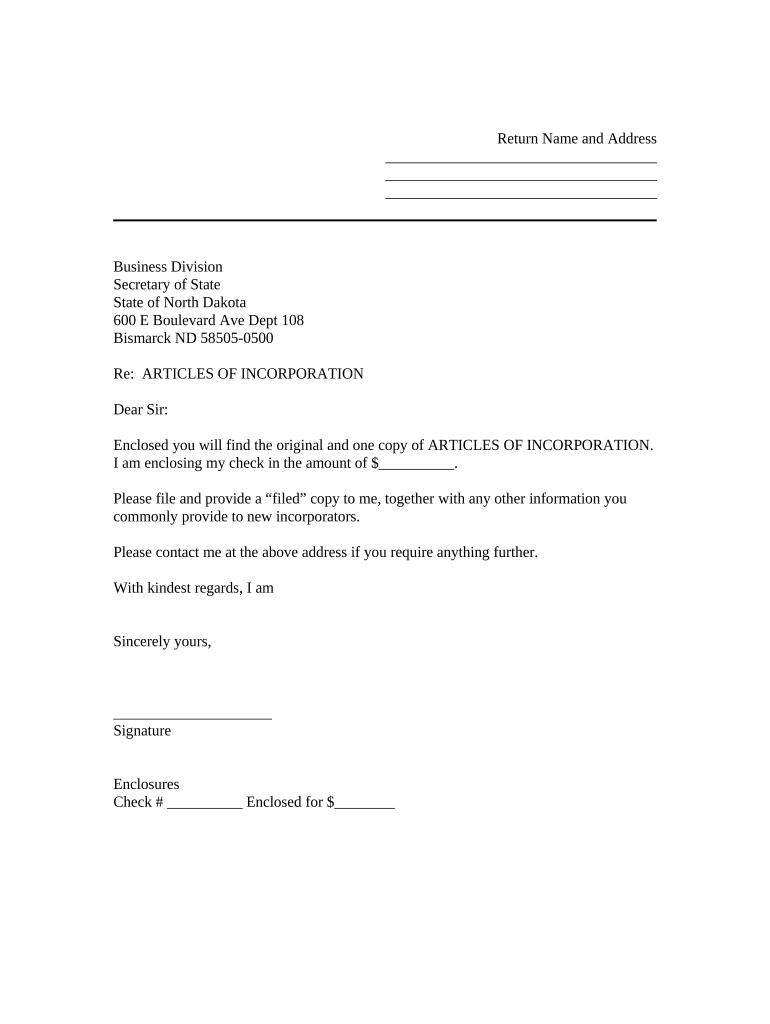
Sample Transmittal Letter Document Form


What is the Sample Transmittal Letter Document
The sample transmittal letter document serves as a formal communication tool used to accompany other documents being sent from one party to another. This document outlines the purpose of the transmission, identifies the enclosed documents, and provides any necessary instructions or information regarding the contents. It is particularly useful in business and legal settings, ensuring that all parties are aware of what is being sent and any actions that need to be taken.
How to Use the Sample Transmittal Letter Document
To effectively use the sample transmittal letter document, begin by clearly stating the sender's and recipient's information at the top. Include a brief introduction that outlines the purpose of the transmittal. Next, list the documents being sent, ensuring that each item is clearly identified. It is also helpful to provide any specific instructions or deadlines that the recipient should be aware of. Finally, sign the document to validate its authenticity.
Key Elements of the Sample Transmittal Letter Document
Essential components of the sample transmittal letter document include:
- Sender Information: Name, address, and contact details of the sender.
- Recipient Information: Name, address, and contact details of the recipient.
- Date: The date on which the letter is sent.
- Subject Line: A brief statement indicating the purpose of the transmittal.
- Document List: A clear enumeration of the enclosed documents.
- Instructions: Any specific actions required from the recipient.
- Signature: The sender's signature to authenticate the document.
Steps to Complete the Sample Transmittal Letter Document
Completing the sample transmittal letter document involves several straightforward steps:
- Gather all necessary information, including sender and recipient details.
- Draft the letter, beginning with a clear introduction and purpose.
- List the documents being transmitted, ensuring clarity and accuracy.
- Include any instructions or additional information that the recipient may need.
- Review the document for completeness and accuracy.
- Sign the letter to finalize it.
- Send the letter along with the enclosed documents through the chosen method (e.g., email, postal service).
Legal Use of the Sample Transmittal Letter Document
The sample transmittal letter document can be considered legally binding when it is executed properly. This includes having the appropriate signatures and ensuring that it is sent in accordance with relevant laws and regulations. When used in conjunction with other legal documents, it helps establish a clear record of communication and intent, which can be crucial in legal proceedings or business transactions.
Examples of Using the Sample Transmittal Letter Document
Common scenarios for utilizing the sample transmittal letter document include:
- Submitting legal documents to a court or attorney.
- Sending contracts or agreements to clients or partners.
- Transmitting financial statements or reports to stakeholders.
- Providing supporting documents for grant applications or proposals.
Quick guide on how to complete sample transmittal letter document 497317710
Effortlessly Prepare Sample Transmittal Letter Document on Any Device
Digital document management has become increasingly popular among businesses and individuals alike. It offers an ideal eco-friendly alternative to traditional printed and signed paperwork, allowing you to obtain the necessary form and securely store it online. airSlate SignNow equips you with all the tools required to create, modify, and electronically sign your documents quickly and without delays. Manage Sample Transmittal Letter Document on any device using the airSlate SignNow apps for Android or iOS and simplify any document-related process today.
How to Edit and Electronically Sign Sample Transmittal Letter Document with Ease
- Find Sample Transmittal Letter Document and click on Get Form to initiate the process.
- Utilize the tools we offer to complete your document.
- Emphasize pertinent sections of the documents or redact sensitive information using the tools airSlate SignNow specifically provides for that purpose.
- Create your electronic signature with the Sign tool, which takes mere seconds and carries the same legal validity as a conventional wet ink signature.
- Review all information and then click the Done button to save your changes.
- Select how you wish to send your form, whether via email, text message (SMS), invitation link, or download it to your computer.
Eliminate concerns over lost or misfiled documents, tedious form navigation, or errors that necessitate printing new document copies. airSlate SignNow addresses all your document management needs in just a few clicks from your chosen device. Alter and electronically sign Sample Transmittal Letter Document and guarantee effective communication throughout your form preparation journey with airSlate SignNow.
Create this form in 5 minutes or less
Create this form in 5 minutes!
People also ask
-
What is a sample transmittal letter document and how is it used?
A sample transmittal letter document is a formal letter that accompanies important documents, outlining their purpose and details. It is commonly used in business transactions to ensure clarity and professionalism. Utilizing a sample transmittal letter document can help streamline communication and convey important information efficiently.
-
How can I create a sample transmittal letter document using airSlate SignNow?
Creating a sample transmittal letter document with airSlate SignNow is straightforward. Simply select a template or start from scratch, customize your content, and use our user-friendly tools to create a professional letter. Once completed, you can easily send it for eSignature directly through our platform.
-
Are there any costs associated with using airSlate SignNow for a sample transmittal letter document?
Yes, airSlate SignNow offers various pricing plans tailored to different business needs. Each plan provides access to essential features for creating and sending sample transmittal letter documents. You can choose a plan that fits your budget while gaining the benefits of a cost-effective eSignature solution.
-
What features does airSlate SignNow offer for managing sample transmittal letter documents?
airSlate SignNow includes features such as customizable templates, electronic signatures, document tracking, and secure cloud storage. These features make it easy to manage your sample transmittal letter documents effectively, ensuring they are always accessible and easily shared with recipients.
-
Can I integrate airSlate SignNow with other software for handling a sample transmittal letter document?
Yes, airSlate SignNow offers integrations with various popular software tools, including CRM systems, project management apps, and cloud storage solutions. This functionality allows you to streamline workflows and improve efficiency when managing your sample transmittal letter documents alongside other business processes.
-
What are the benefits of using a sample transmittal letter document in business communications?
Using a sample transmittal letter document in business communications helps establish a clear context for the accompanying documents, reducing potential misunderstandings. It enhances professionalism and provides a structured approach to communication. Additionally, it helps to create a positive impression, especially in formal settings.
-
How does airSlate SignNow ensure the security of my sample transmittal letter document?
airSlate SignNow prioritizes the security of your documents through robust encryption protocols and secure access controls. When you create and send a sample transmittal letter document, you can be assured that your data is protected and only accessible to authorized users. Compliance with industry standards further enhances the trustworthiness of our platform.
Get more for Sample Transmittal Letter Document
- Cornerstone christian academy monthly attendance sheet ccahighdesert form
- Seasons webquest answer key form
- So easy to preserve pdf form
- 540 es instructions form
- What does a non molestation order look like form
- Winrar download form
- Tenancy guarantor agreement template form
- Tenancy notice agreement template form
Find out other Sample Transmittal Letter Document
- eSign Delaware Healthcare / Medical Living Will Now
- eSign Healthcare / Medical Form Florida Secure
- eSign Florida Healthcare / Medical Contract Safe
- Help Me With eSign Hawaii Healthcare / Medical Lease Termination Letter
- eSign Alaska High Tech Warranty Deed Computer
- eSign Alaska High Tech Lease Template Myself
- eSign Colorado High Tech Claim Computer
- eSign Idaho Healthcare / Medical Residential Lease Agreement Simple
- eSign Idaho Healthcare / Medical Arbitration Agreement Later
- How To eSign Colorado High Tech Forbearance Agreement
- eSign Illinois Healthcare / Medical Resignation Letter Mobile
- eSign Illinois Healthcare / Medical Job Offer Easy
- eSign Hawaii High Tech Claim Later
- How To eSign Hawaii High Tech Confidentiality Agreement
- How Do I eSign Hawaii High Tech Business Letter Template
- Can I eSign Hawaii High Tech Memorandum Of Understanding
- Help Me With eSign Kentucky Government Job Offer
- eSign Kentucky Healthcare / Medical Living Will Secure
- eSign Maine Government LLC Operating Agreement Fast
- eSign Kentucky Healthcare / Medical Last Will And Testament Free