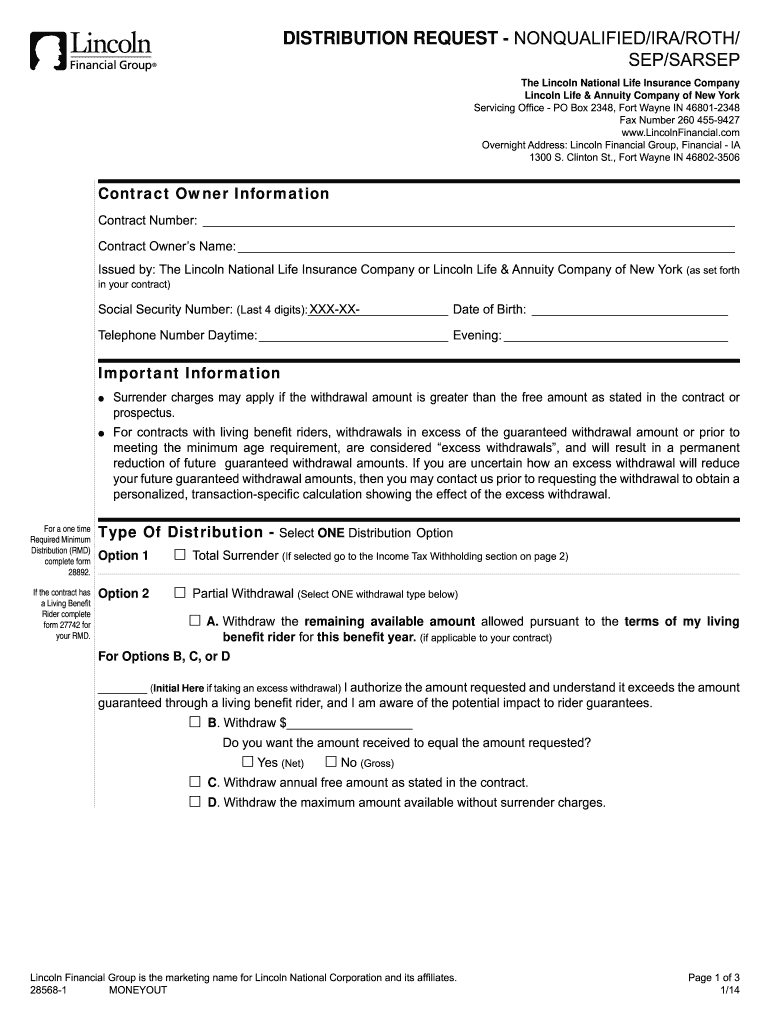
Lincoln Ira Form


What is the Lincoln IRA?
The Lincoln IRA is a retirement savings account offered by Lincoln Financial Group, designed to help individuals save for retirement while enjoying tax advantages. This type of Individual Retirement Account (IRA) allows for various investment options, including stocks, bonds, and mutual funds. Contributions to a Lincoln IRA may be tax-deductible, depending on the individual's income and tax filing status. The funds in the account grow tax-deferred until withdrawal, making it an attractive option for long-term savings.
Steps to Complete the Lincoln IRA
Completing the Lincoln IRA involves several key steps to ensure that the account is set up correctly and in compliance with IRS regulations. Here are the essential steps:
- Choose the Type of IRA: Decide whether to open a traditional IRA or a Roth IRA based on your financial situation and retirement goals.
- Gather Required Documents: Collect necessary documentation, including identification, Social Security number, and financial information.
- Complete the Application Form: Fill out the Lincoln IRA application form accurately, providing all requested information.
- Fund the Account: Make an initial contribution to your Lincoln IRA, adhering to annual contribution limits set by the IRS.
- Review and Submit: Double-check all information for accuracy and submit the application to Lincoln Financial Group.
Legal Use of the Lincoln IRA
The Lincoln IRA is governed by IRS regulations, which dictate how contributions, withdrawals, and distributions are handled. To ensure legal compliance, account holders must adhere to specific rules, such as contribution limits and withdrawal restrictions. For instance, early withdrawals before age fifty-nine and a half may incur penalties unless certain exceptions apply. Understanding these legal guidelines is crucial for maintaining the tax-advantaged status of the account.
Eligibility Criteria
To open a Lincoln IRA, individuals must meet certain eligibility criteria established by the IRS. Generally, anyone under the age of seventy and earning taxable income can contribute to a traditional IRA. For a Roth IRA, eligibility is based on income limits. It is important for potential account holders to review these criteria to ensure they qualify for the type of IRA they wish to establish.
Required Documents
When applying for a Lincoln IRA, several documents are necessary to complete the process. These typically include:
- Identification: A government-issued ID, such as a driver's license or passport.
- Social Security Number: Required for tax reporting purposes.
- Financial Information: Details regarding income, employment, and existing retirement accounts.
Having these documents ready can streamline the application process and help avoid delays.
Form Submission Methods
The Lincoln financial distribution form can be submitted through various methods, providing flexibility for account holders. Options typically include:
- Online Submission: Many users prefer to complete and submit forms electronically for convenience.
- Mail: Forms can be printed and sent via postal service to the designated address provided by Lincoln Financial Group.
- In-Person: Some individuals may choose to visit a local Lincoln Financial office to submit their forms directly.
Choosing the right submission method can depend on personal preference and urgency.
Quick guide on how to complete distribution request nonqualifiediraroth sepsarsep lincoln
Effortlessly Prepare Lincoln Ira on Any Device
Digital document management has gained popularity among businesses and individuals. It offers an ideal eco-friendly substitute for traditional printed and signed documents, allowing you to locate the needed form and securely store it online. airSlate SignNow equips you with all the tools necessary to create, edit, and eSign your documents swiftly without delays. Handle Lincoln Ira on any platform using airSlate SignNow's Android or iOS applications and streamline any document-related process today.
The Easiest Way to Edit and eSign Lincoln Ira with Ease
- Locate Lincoln Ira and click on Get Form to begin.
- Utilize the tools we provide to fill out your form.
- Highlight key sections of the documents or redact sensitive information with tools that airSlate SignNow offers specifically for that purpose.
- Generate your eSignature using the Sign feature, which takes seconds and carries the same legal validity as a conventional wet ink signature.
- Review the details and click on the Done button to save your changes.
- Select your preferred method for sending your form, whether by email, text message (SMS), or invitation link, or download it to your computer.
Eliminate worries about lost or misplaced documents, tedious form searches, or errors that necessitate printing new copies. airSlate SignNow addresses your document management needs in just a few clicks from any device you choose. Edit and eSign Lincoln Ira to ensure effective communication at every stage of the form preparation process with airSlate SignNow.
Create this form in 5 minutes or less
FAQs
-
I recently opened a Fidelity Roth IRA and it says my account is closed and I need to submit a W-9 form. Can anyone explain how this form relates to an IRA and why I need to fill it out?
Financial institutions are required to obtain tax ID numbers when opening an account, and the fact that it's an IRA doesn't exempt them from that requirement. They shouldn't have opened it without the W-9 in the first place, but apparently they did. So now they had to close it until they get the required documentation.
Create this form in 5 minutes!
How to create an eSignature for the distribution request nonqualifiediraroth sepsarsep lincoln
How to generate an electronic signature for your Distribution Request Nonqualifiediraroth Sepsarsep Lincoln in the online mode
How to generate an eSignature for your Distribution Request Nonqualifiediraroth Sepsarsep Lincoln in Chrome
How to create an electronic signature for putting it on the Distribution Request Nonqualifiediraroth Sepsarsep Lincoln in Gmail
How to create an electronic signature for the Distribution Request Nonqualifiediraroth Sepsarsep Lincoln right from your smartphone
How to make an eSignature for the Distribution Request Nonqualifiediraroth Sepsarsep Lincoln on iOS
How to generate an eSignature for the Distribution Request Nonqualifiediraroth Sepsarsep Lincoln on Android
People also ask
-
What is the Lincoln financial distribution form?
The Lincoln financial distribution form is a standardized document used to request distributions from your Lincoln financial accounts. Utilizing airSlate SignNow, you can easily complete and eSign this form, ensuring a smooth and timely process for accessing your funds.
-
How can I fill out the Lincoln financial distribution form using airSlate SignNow?
To fill out the Lincoln financial distribution form using airSlate SignNow, simply upload your document, fill in the necessary fields online, and eSign it digitally. This process not only saves you time but also allows for easy sharing and retrieval of your form.
-
Are there any costs associated with using the Lincoln financial distribution form on airSlate SignNow?
While airSlate SignNow offers a cost-effective solution for eSigning and managing documents, there may be fees depending on the subscription plan you choose. However, using the Lincoln financial distribution form can help streamline your workflow, potentially saving you money in the long run.
-
What features does airSlate SignNow provide for the Lincoln financial distribution form?
airSlate SignNow offers a variety of features that enhance the usability of the Lincoln financial distribution form, including customizable templates, eSigning capabilities, and integration with popular cloud storage services. These features ensure that you can manage your forms effectively and securely.
-
How does airSlate SignNow improve the process of submitting the Lincoln financial distribution form?
airSlate SignNow improves the submission process of the Lincoln financial distribution form by allowing for electronic signatures and real-time tracking of document status. This means you can submit your requests quickly without the hassle of printing, scanning, or mailing.
-
Can I integrate airSlate SignNow with other applications for the Lincoln financial distribution form?
Yes, airSlate SignNow allows for seamless integration with various applications. This capability is especially beneficial when working with the Lincoln financial distribution form, as it can connect with tools such as CRMs and project management platforms to streamline your document management.
-
What are the benefits of using the Lincoln financial distribution form with airSlate SignNow?
Using the Lincoln financial distribution form with airSlate SignNow offers several benefits, including increased efficiency, improved accessibility, and enhanced security in document handling. You can easily access and manage your forms from any device, making it a suitable solution for busy professionals.
Get more for Lincoln Ira
- Attachment proof service form
- California workers compensation application form
- Permanent report form
- California independent review form
- California agent form
- Ca benefits workers compensation form
- Statement of decline of vocational rehabilitation for workers compensation california form
- Order show cause 497299497 form
Find out other Lincoln Ira
- Electronic signature Utah Government Resignation Letter Online
- Electronic signature Nebraska Finance & Tax Accounting Promissory Note Template Online
- Electronic signature Utah Government Quitclaim Deed Online
- Electronic signature Utah Government POA Online
- How To Electronic signature New Jersey Education Permission Slip
- Can I Electronic signature New York Education Medical History
- Electronic signature Oklahoma Finance & Tax Accounting Quitclaim Deed Later
- How To Electronic signature Oklahoma Finance & Tax Accounting Operating Agreement
- Electronic signature Arizona Healthcare / Medical NDA Mobile
- How To Electronic signature Arizona Healthcare / Medical Warranty Deed
- Electronic signature Oregon Finance & Tax Accounting Lease Agreement Online
- Electronic signature Delaware Healthcare / Medical Limited Power Of Attorney Free
- Electronic signature Finance & Tax Accounting Word South Carolina Later
- How Do I Electronic signature Illinois Healthcare / Medical Purchase Order Template
- Electronic signature Louisiana Healthcare / Medical Quitclaim Deed Online
- Electronic signature Louisiana Healthcare / Medical Quitclaim Deed Computer
- How Do I Electronic signature Louisiana Healthcare / Medical Limited Power Of Attorney
- Electronic signature Maine Healthcare / Medical Letter Of Intent Fast
- How To Electronic signature Mississippi Healthcare / Medical Month To Month Lease
- Electronic signature Nebraska Healthcare / Medical RFP Secure